Ecosyste.ms: Awesome
An open API service indexing awesome lists of open source software.
https://github.com/blossomtheme/gnome-terminal
Blossom Theme for Gnome Terminal
https://github.com/blossomtheme/gnome-terminal
gnome-terminal gnome-terminal-themes
Last synced: 4 days ago
JSON representation
Blossom Theme for Gnome Terminal
- Host: GitHub
- URL: https://github.com/blossomtheme/gnome-terminal
- Owner: BlossomTheme
- License: mit
- Created: 2023-09-11T13:50:30.000Z (about 1 year ago)
- Default Branch: main
- Last Pushed: 2024-07-27T05:20:32.000Z (4 months ago)
- Last Synced: 2024-07-27T06:28:24.579Z (4 months ago)
- Topics: gnome-terminal, gnome-terminal-themes
- Language: Shell
- Homepage:
- Size: 1.28 MB
- Stars: 0
- Watchers: 0
- Forks: 0
- Open Issues: 0
-
Metadata Files:
- Readme: README.md
- License: LICENSE
Awesome Lists containing this project
README
# Blossom Theme for Gnome-Terminal
## Preview


## Installation
Since Gnome-Terminal does not come with an prebuilt method to change it’s theme according to a preconfigured colo palette, many people hav found different ways to do this. The way I prefer to do this is by using a tool called dconf which is a low-level configuration system. Its main purpose is to provide a backend to GSettings on platforms that don’t already have configuration storage systems.
Usage of dconf for writing new values is really easy. The basic syntax is:
```bash
dconf write KEY VALUE
```
But, before applying the theme we should find the key of the gnome-terminal profile we need to install the color theme on. This can be done using:
```bash
dconf dump /org/gnome/terminal/legacy/profiles:/
```
This command will give you a similar output to the below image:
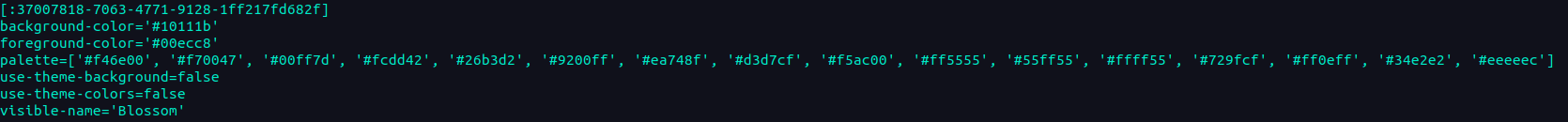
- The visible name key will show the name of the profile (“Blossom” in my case.)
- What we need for this is the key in the first line which starts with a ":"
After obtaining the key, Run the script with a necessary flag to apply the theme
```bash
-d = will apply default settings(blossom color palette)
-c = will allow custom settings(your own color palette)
```
To install the BlossomTheme the command would be,
```bash
./ blossom.sh -d
```
That's It...
Enjoy!