Ecosyste.ms: Awesome
An open API service indexing awesome lists of open source software.
https://github.com/blue0513/point-history
Show the history of points you visited before
https://github.com/blue0513/point-history
Last synced: about 2 months ago
JSON representation
Show the history of points you visited before
- Host: GitHub
- URL: https://github.com/blue0513/point-history
- Owner: blue0513
- Created: 2019-03-23T13:13:02.000Z (almost 6 years ago)
- Default Branch: master
- Last Pushed: 2020-07-21T11:17:14.000Z (over 4 years ago)
- Last Synced: 2024-08-05T06:03:59.953Z (5 months ago)
- Language: Emacs Lisp
- Homepage:
- Size: 18.6 KB
- Stars: 50
- Watchers: 2
- Forks: 5
- Open Issues: 0
-
Metadata Files:
- Readme: README.md
Awesome Lists containing this project
README
# Point History
Remember the points you visited before as history, and re-visit them quickly.
This package is greatly inspired from [point-undo.el](https://www.emacswiki.org/emacs/point-undo.el) and [jump-back!](https://qiita.com/zk_phi/items/c145b7bd8077b8a0f537).
## Whats' This
This package can remember the cursor-position as history, which you stayed before.
When you want to back to the position, you can select the position from the history.
[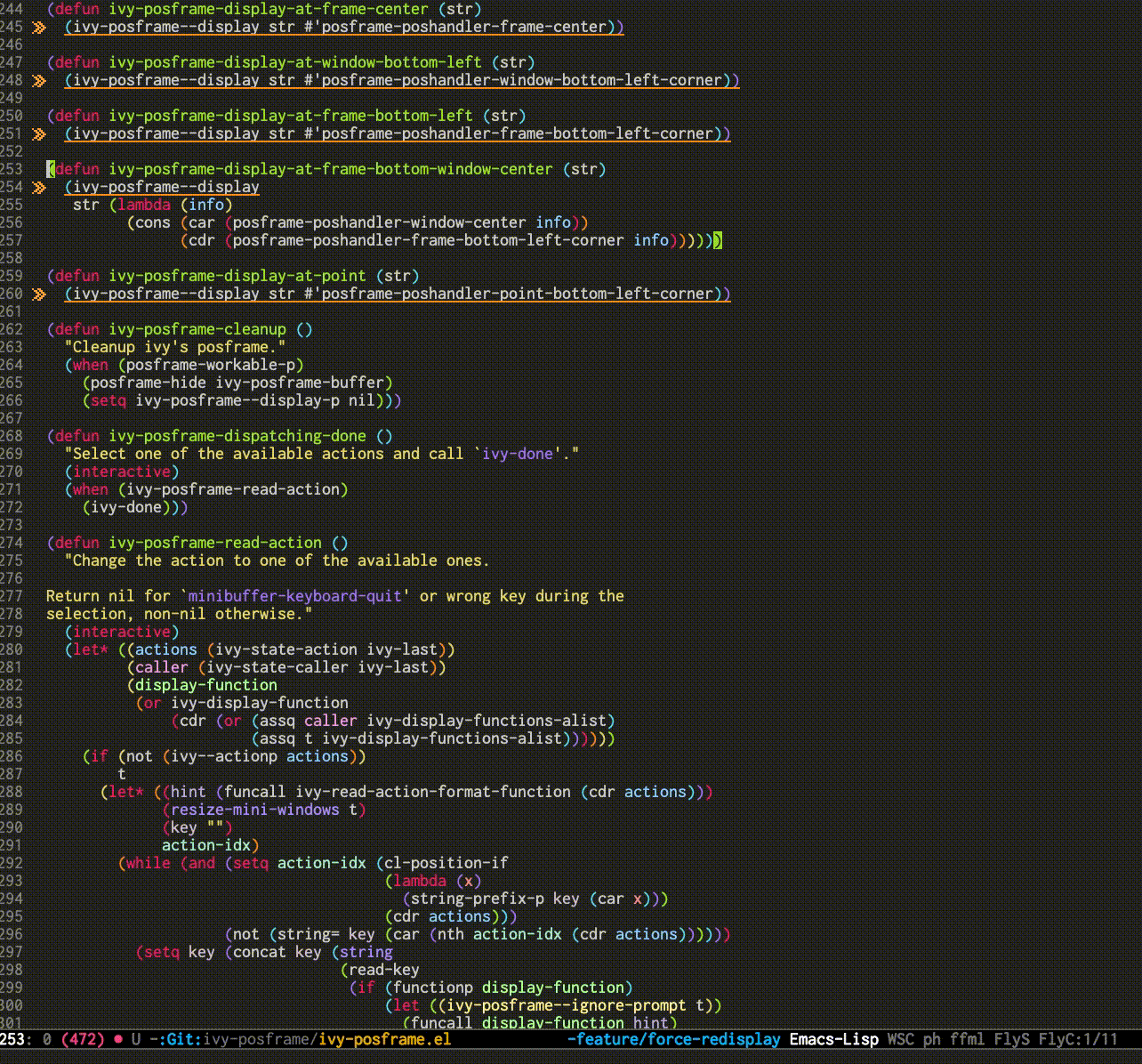](https://gyazo.com/68ef30d465487356e02b30790c49a8d4)
## Features
+ Remember _point-info_ as history which you stayed over `point-history-save-timer`
+ _point-info_ contains buffer-name, cursor-position, line-content
+ Access the list of point-info's history and select them to visit the position again
+ Preview the buffer quickly in the other window
## Setup
### Requrements
This package use [`popwin-el`](https://github.com/m2ym/popwin-el).
You need to install it beforehand.
### Settings
`git clone` and edit your init.el as below.
```elisp
(add-to-list 'load-path "YOUR PATH")
(require 'point-history)
;; enable minor mode
(point-history-mode t)
;; optional
(global-set-key (kbd "YOUR KEY") 'point-history-show)
```
## Usage
Use `M-x point-history-show` and you can open `point-history-show-buffer` with history.
Then you can select the point in history and press `Enter` to jump to its position.
When you want to change the keymap in `point-history-show-buffer`, edit init.el as below.
```elisp
(define-key point-history-show-mode-map (kbd "n") 'point-history-next-line)
(define-key point-history-show-mode-map (kbd "p") 'point-history-prev-line)
```
## Customizable variables
|variable|usage|default value|
|:---:|:---:|:---:|
|point-history-max-item-num|Max number of points saved in history|100|
|point-history-show-buffer-height|Buffer height to show point-history|30|
|point-history-save-timer|Interval time to save point in history|1|
|point-history-should-preview|show the preview of buffers|t|
## Tips
If you edit `point-history-ignore-buffer` and `point-history-ignore-major-mode`, You can ignore points to save into history for specific buffers and major-modes.
```elisp
(setq point-history-ignore-buffer "^ \\*Minibuf\\|^ \\*point-history-show*")
(setq point-history-ignore-major-mode '(emacs-lisp-mode ruby-mode))
```
## Extensions
+ [ivy-point-history](https://github.com/SuzumiyaAoba/ivy-point-history): point-history with ivy interface