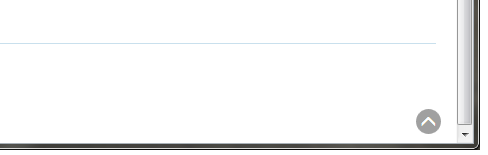https://github.com/bluezed/yii2-scroll-top
A simple Yii 2 widget that adds a Scroll-to-top button on your page.
https://github.com/bluezed/yii2-scroll-top
css javascript php widget yii2 yii2-widgets
Last synced: 3 months ago
JSON representation
A simple Yii 2 widget that adds a Scroll-to-top button on your page.
- Host: GitHub
- URL: https://github.com/bluezed/yii2-scroll-top
- Owner: bluezed
- License: bsd-3-clause
- Created: 2015-07-10T07:30:05.000Z (about 10 years ago)
- Default Branch: master
- Last Pushed: 2020-07-20T04:47:20.000Z (almost 5 years ago)
- Last Synced: 2025-04-12T23:53:29.982Z (3 months ago)
- Topics: css, javascript, php, widget, yii2, yii2-widgets
- Language: PHP
- Size: 14.6 KB
- Stars: 9
- Watchers: 1
- Forks: 7
- Open Issues: 0
-
Metadata Files:
- Readme: README.md
- License: LICENSE
Awesome Lists containing this project
README
yii2-scroll-top
=====================
This Yii 2 widget adds a simple scroll-to-top button to your site.
It uses a glyphicon, some CSS and the .animate jQuery function. All these are part of Yii 2 by default so no other dependencies are required.
Installation
------------
The preferred way to install this extension is through [composer](http://getcomposer.org/download/).
Either run
```
php composer.phar require --prefer-dist bluezed/yii2-scroll-top "*"
```
or add
```
"bluezed/yii2-scroll-top": "*"
```
to the require section of your `composer.json` file.
How to use
----------
Add this line to your main layout so the widget gets loaded automatically into every page.
```php
= \bluezed\scrollTop\ScrollTop::widget() ?>
```
To customize the class of the i and a-tags generated by the widget use the following syntax:
```php
= \bluezed\scrollTop\ScrollTop::widget([
'i_class' => 'glyphicon glyphicon-menu-up bluezed-scroll-top-circle my_custom_class',
'a_class' => 'bluezed-scroll-top my_other_custom_class') ?>
```
By default your main layout should be located here:
```
/views/layouts/main.php
```
Screenshot
----------
The button appears in the bottom right corner of the page once you have scrolled down at least 150px.