Ecosyste.ms: Awesome
An open API service indexing awesome lists of open source software.
https://github.com/bobuhiro11/tiny_x86_emu
Tiny x86 emulator written in pure golang
https://github.com/bobuhiro11/tiny_x86_emu
emulator golang x86
Last synced: 3 months ago
JSON representation
Tiny x86 emulator written in pure golang
- Host: GitHub
- URL: https://github.com/bobuhiro11/tiny_x86_emu
- Owner: bobuhiro11
- License: mit
- Created: 2018-02-28T12:44:11.000Z (almost 7 years ago)
- Default Branch: master
- Last Pushed: 2019-01-08T14:02:55.000Z (about 6 years ago)
- Last Synced: 2023-07-12T00:37:25.663Z (over 1 year ago)
- Topics: emulator, golang, x86
- Language: C
- Homepage:
- Size: 14 MB
- Stars: 6
- Watchers: 1
- Forks: 0
- Open Issues: 0
-
Metadata Files:
- Readme: README.md
- License: LICENSE
Awesome Lists containing this project
README
# tiny_x86_emu [](https://app.wercker.com/project/byKey/7ac504b68746c744dd7dc4b5e52e4735) [](https://godoc.org/github.com/nmi/tiny_x86_emu) [](https://goreportcard.com/report/github.com/nmi/tiny_x86_emu)  [](https://coveralls.io/github/nmi/tiny_x86_emu)
This is an experimental x86 emulator. Currently, this project is targeted only to xv6 as guest OS.
## Demo
https://bobuhiro11.net/tiny_x86_emu/
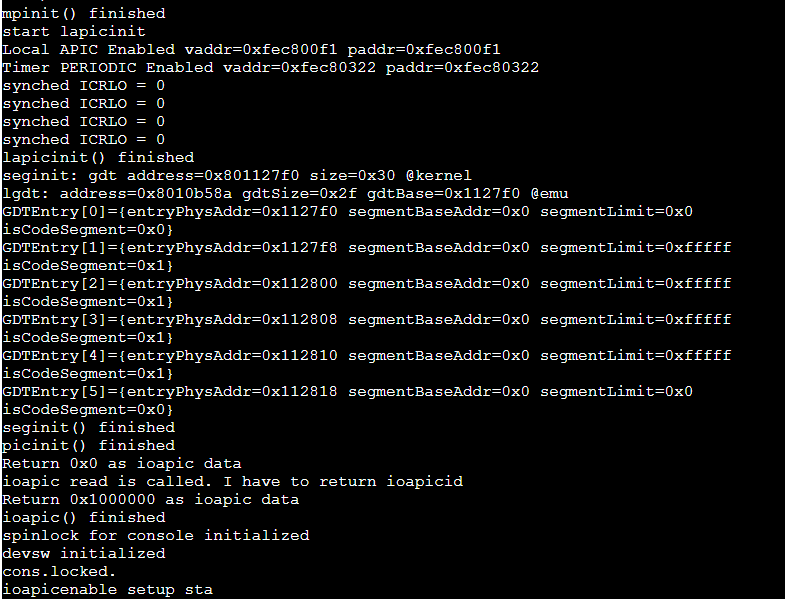
## Preparation
Please make sure that make, go (>=1.11), gcc, objdump, nasm and ndisasm are installed.
For example, if you are using ubuntu, you can install them using the following command.
```bash
$ sudo apt-get install -y nasm gcc git tar wget make bsdmainutils
$ wget https://dl.google.com/go/go1.11.linux-amd64.tar.gz
$ sudo tar -C /usr/local -zxf go1.11.linux-amd64.tar.gz
```
## Usage
`make` command will build two version of emulators and xv6 image described as below:
- Emulator for Host OS: An emulator execution binary for the host OS is created. Its name is `tiny_x86_emu`.
- Emulator for wasm: A wasm version of the emulator is built to run in the browser. Its name is `wasm/tiny_x86_emu.wasm`.
- xv6 image: The makefile for xv6 is also executed recursively.
```bash
# Build two version of emulators and guest xv6 image
$ make
# Execute CLI version emulator in your terminal.
$ ./tiny_x86_emu -f xv6-public/xv6.img
# Start web server to host wasm file.
# Then, please open http://localhost:8000 in your browser.
$ ./httpserv
```
## Testing
`make test` command will execute all tests.
## Contribution
Pull requests from anyone are welcome!