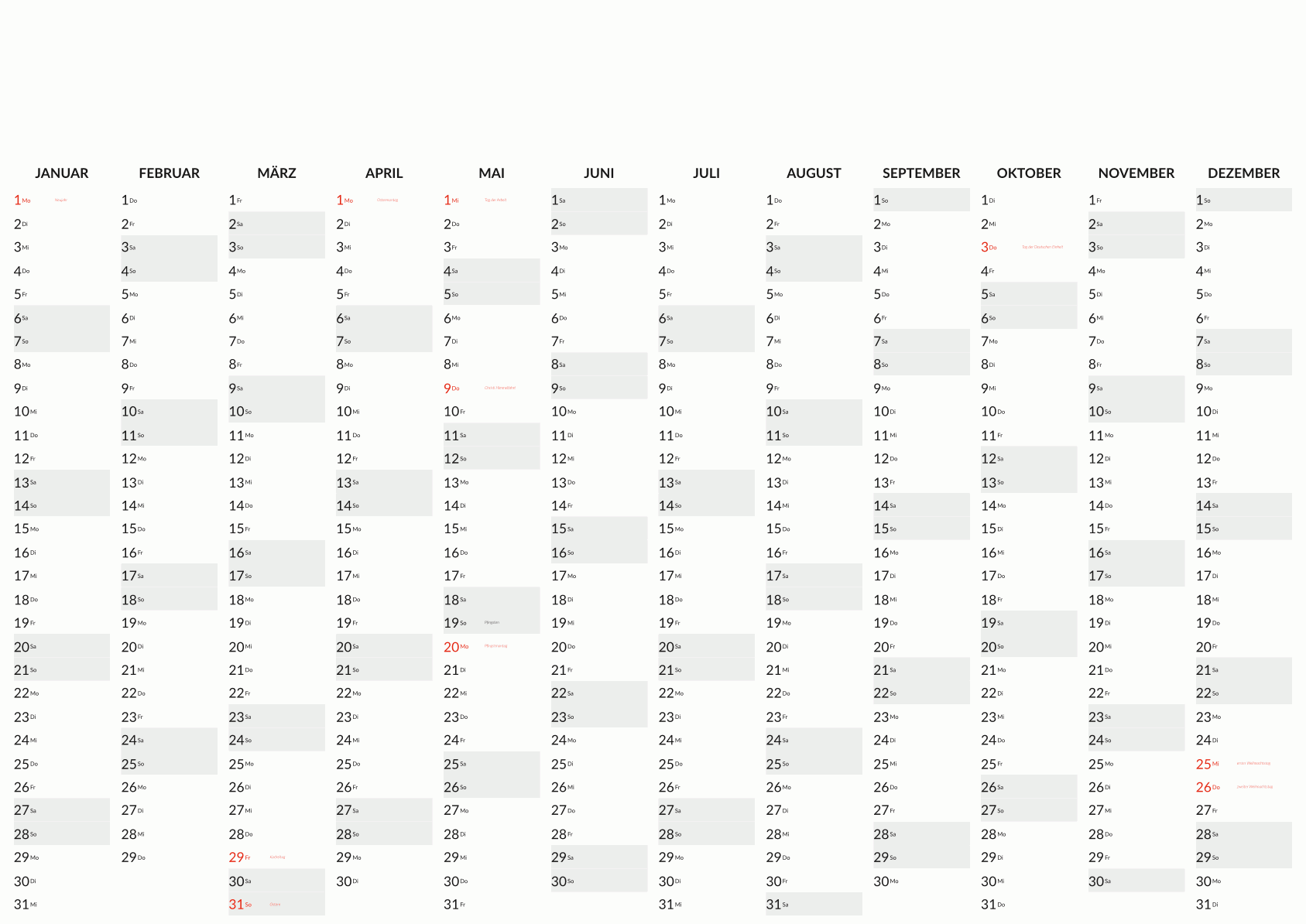https://github.com/bohdanbobrowski/bezlik-year-calendar-planner
Scribus script for creating year planners on one page A1 paper format.
https://github.com/bohdanbobrowski/bezlik-year-calendar-planner
calendar dtp scribus scribusgenerator
Last synced: 29 days ago
JSON representation
Scribus script for creating year planners on one page A1 paper format.
- Host: GitHub
- URL: https://github.com/bohdanbobrowski/bezlik-year-calendar-planner
- Owner: bohdanbobrowski
- License: gpl-3.0
- Created: 2021-12-03T13:37:36.000Z (over 3 years ago)
- Default Branch: master
- Last Pushed: 2024-12-13T09:27:01.000Z (5 months ago)
- Last Synced: 2025-04-23T13:18:15.883Z (29 days ago)
- Topics: calendar, dtp, scribus, scribusgenerator
- Language: Python
- Homepage: https://www.bezlik.org
- Size: 8.67 MB
- Stars: 2
- Watchers: 1
- Forks: 1
- Open Issues: 0
-
Metadata Files:
- Readme: README.md
- License: LICENSE
Awesome Lists containing this project
README
# Bezlik Year Calendar Planner
## Warning! this script is full of bugs:
- generated page is not A1 of size but slightly larger
- you need to resize iot manually
> In general: whole Scribus API is quite weird and hard to use, test and debug, and the script below is a modification of something ready found on the internet... one big mess...
## This should be rewritten as standalone tkinter application
### Otherwise you can continue:
[Scribus](https://www.scribus.net/) script for creating year planners on one page A1 paper format.
Script is based on [Year-Calendar-Script-for-Scribus](https://github.com/RaffertyR/Year-Calendar-Script-for-Scribus),
so the code is quite messy after I've removed a lot of interactive stuff, I didn't needed here. It was created for [Bezlik Foundation](https://bezlik.org).
### Requirements
* Scribus 1.5.x - **and this is important! current stable version 1.4.x contains Python 2.7 interpreter and this script requires Python 3**
* [Lato Font](https://www.latofonts.com/pl/lato-free-fonts/) installed
I've tested that on Manjaro Linux, Ubuntu and Windows.
### Usage
1. Download repository (or clone it) to local computer.
2. Run *Scribus*.
3. Click on menu Scripts->Run script, browse to *BezlikYearCalendar.py*.
4. Customize parameters (margins etc.).
5. Generate, and enjoy!
## Example
#### Polish
[PDF generated in Scribus](https://raw.githubusercontent.com/bohdanbobrowski/Bezlik-Year-Calendar-Planner/master/BezlikYearCalendar_pl.pdf)
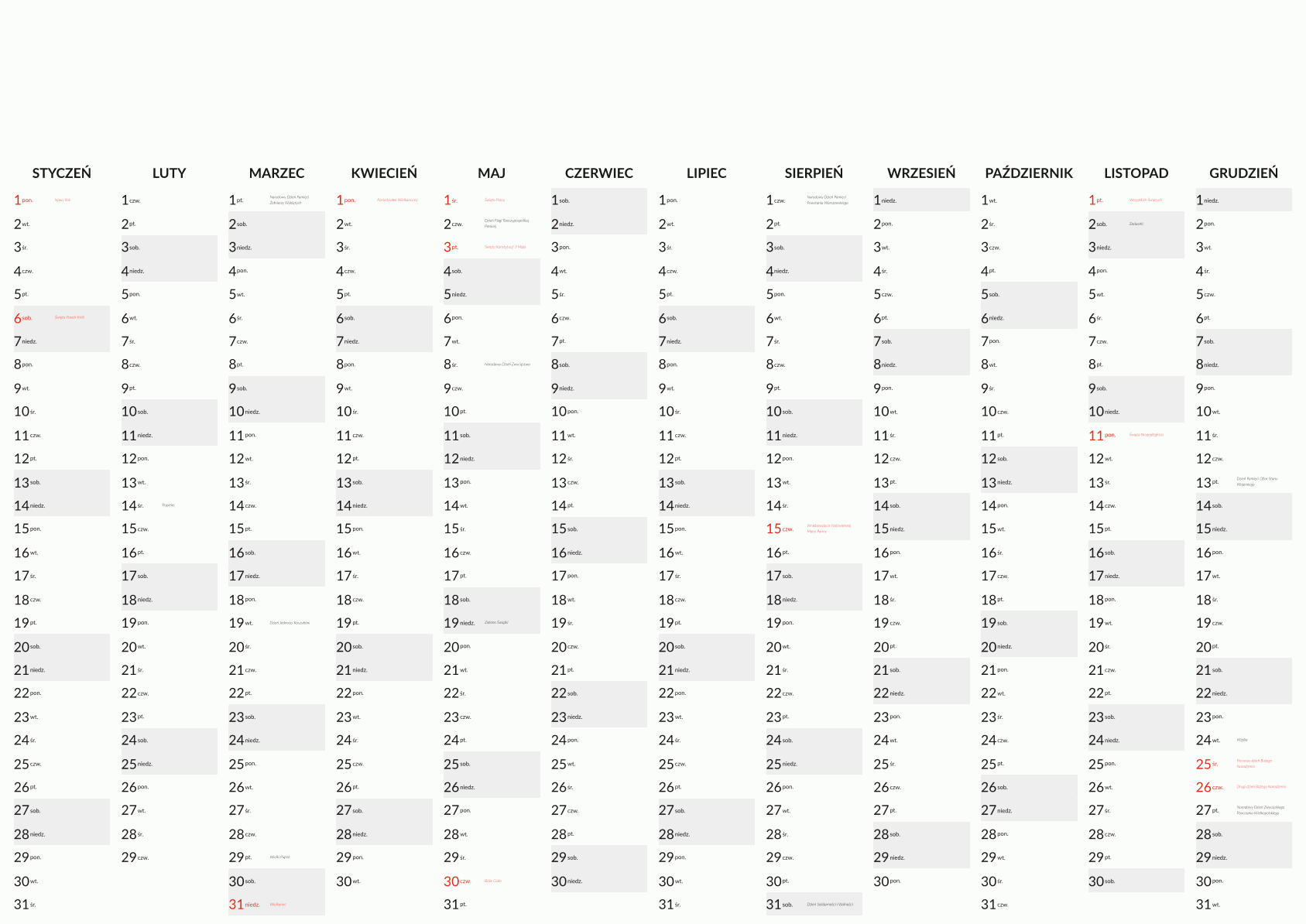
#### German
[PDF generated in Scribus](https://raw.githubusercontent.com/bohdanbobrowski/Bezlik-Year-Calendar-Planner/master/BezlikYearCalendar_de.pdf)