https://github.com/boneskull/shtshow
Temperature & humidity sensor Thing using ESP8266 + MQTT + SHT30. Built with PlatformIO and Homie
https://github.com/boneskull/shtshow
esp8266 home-automation homie humidity humidity-sensor iot mqtt platformio sht30 sht3x temperature temperature-sensor wemos wemos-d1 wemos-d1-mini wemos-shield wifi
Last synced: 11 months ago
JSON representation
Temperature & humidity sensor Thing using ESP8266 + MQTT + SHT30. Built with PlatformIO and Homie
- Host: GitHub
- URL: https://github.com/boneskull/shtshow
- Owner: boneskull
- License: other
- Archived: true
- Created: 2017-03-30T07:01:47.000Z (almost 9 years ago)
- Default Branch: master
- Last Pushed: 2019-07-06T05:33:42.000Z (over 6 years ago)
- Last Synced: 2025-02-01T03:19:45.740Z (about 1 year ago)
- Topics: esp8266, home-automation, homie, humidity, humidity-sensor, iot, mqtt, platformio, sht30, sht3x, temperature, temperature-sensor, wemos, wemos-d1, wemos-d1-mini, wemos-shield, wifi
- Language: C++
- Homepage:
- Size: 25.4 KB
- Stars: 6
- Watchers: 2
- Forks: 1
- Open Issues: 0
-
Metadata Files:
- Readme: README.md
- License: LICENSE
Awesome Lists containing this project
README
# shtshow
![build status]
> Temperature & humidity sensor Thing using [ESP8266] + [MQTT] + [SHT30]. Built with [PlatformIO] and [Homie]
## Hardware
This project _specifically_ uses:
1. [Wemos D1 Mini Pro]
1. [SHT30 Shield v1.0.0]
You probably want to be using a [dual base] to avoid heat interference from the ESP8266 itself.
> _Note_: Wemos' SHT30 v1.0.0 has a I2C address of `0x45`, whereas the factory setting of the SHT30 is `0x44`. If you have the shield and need to use `0x44`, solder these two pads together:
>
> 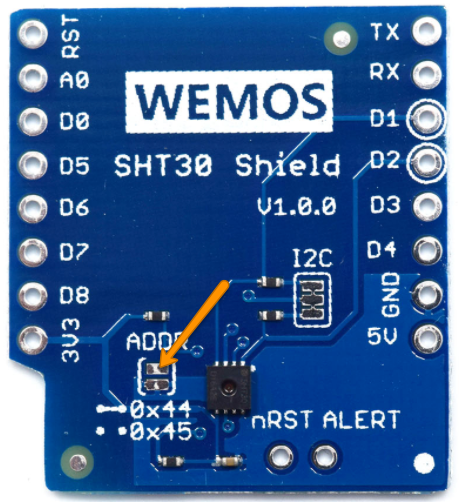
>
> I **did not** do this.
This firmware _should_ work with any D1 Mini. The D1 Mini Pro has 16MB of flash, which is more than you need to run this.
This firmware _may_ also work with the [SHT30 Shield v2.x], but I haven't tried that shield yet.
## Installation
1. Wire up hardware
1. Get [PlatformIO]
1. Clone this repo
1. (Optional) Create `data/homie/config.json` (see [Homie JSON config docs]) and use PlatformIO to upload the `data` dir to SPIFFS
1. Use PlatformIO to flash device
1. Follow [Homie's setup instructions]
## Notes
- [Wemos' provided library] (as of March 2017) is hinky and **not recommended**.
- This firmware uses [ClosedCube's library] instead.
- I'm not sure clock stretching works very well on an ESP8266, so we're using the SHT30's "periodic" mode.
## License
Copyright © 2017-2019 [Christopher Hiller]. Licensed [Apache-2.0].
[homie]: https://github.com/homieiot/homie-esp8266/
[sht30]: https://www.sensirion.com/en/environmental-sensors/humidity-sensors/digital-humidity-sensors-for-various-applications/
[platformio]: http://platformio.org/
[esp8266]: http://esp8266.net/
[wemos d1 mini]: https://www.wemos.cc/product/d1-mini.html
[wemos d1 mini pro]: https://wiki.wemos.cc/products:d1:d1_mini_pro
[sht30 shield v1.0.0]: https://wiki.wemos.cc/products:retired:sht30_shield_v1.0.0
[sht30 shield v2.x]: https://wiki.wemos.cc/products:d1_mini_shields:sht30_shield
[mqtt]: http://mqtt.org
[christopher hiller]: https://boneskull.com
[build status]: https://travis-ci.org/boneskull/shtshow.svg?branch=master
[dual base]: https://wiki.wemos.cc/products:d1_mini_shields:dual_base
[latest release]: https://github.com/boneskull/shtshow/releases
[esptool]: https://github.com/espressif/esptool
[homie's setup instructions]: https://homieiot.github.io/homie-esp8266/docs/2.0.0/quickstart/getting-started/
[wemos' provided library]: https://github.com/wemos/WEMOS_SHT3x_Arduino_Library
[closedcube's library]: https://github.com/closedcube/ClosedCube_SHT31D_Arduino
[homie json config docs]: https://homieiot.github.io/homie-esp8266/docs/develop/configuration/json-configuration-file/
[lgpl-3.0-only]: https://spdx.org/licenses/LGPL-3.0-only.html