Ecosyste.ms: Awesome
An open API service indexing awesome lists of open source software.
https://github.com/borisg912/sharemium
A Windows UWP sharing assistant
https://github.com/borisg912/sharemium
chrome-extension chromium-extension nearby-sharing sharing universal-windows-platform uwp windows windows-10
Last synced: 4 months ago
JSON representation
A Windows UWP sharing assistant
- Host: GitHub
- URL: https://github.com/borisg912/sharemium
- Owner: borisg912
- License: gpl-3.0
- Created: 2024-08-05T12:30:36.000Z (6 months ago)
- Default Branch: main
- Last Pushed: 2024-09-17T14:09:12.000Z (5 months ago)
- Last Synced: 2024-10-11T14:02:56.511Z (4 months ago)
- Topics: chrome-extension, chromium-extension, nearby-sharing, sharing, universal-windows-platform, uwp, windows, windows-10
- Language: C#
- Homepage: https://borisg912.github.io/Sharemium/
- Size: 851 KB
- Stars: 2
- Watchers: 1
- Forks: 0
- Open Issues: 0
-
Metadata Files:
- Readme: README.md
- License: LICENSE
Awesome Lists containing this project
README
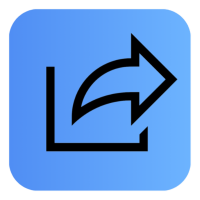
# Sharemium
#### A Windows UWP sharing assistant
The perfect extension-program duo for sharing content from your browser to your favorite UWP apps with ease
### ❔ How it works?
The app works by getting the website link and protocol parameters from the 'sharemium:' URI, called by the extension.
The link is automatically formatted to include the http/https extension, and then carried over to the Windows Sharing dialog.
The URI structure follows this simple scheme:
sharemium:__website.com/path__#title=__Site title__&descr=__A simple website__
### 💻 How to install
1. __Download the app__
1. Go to the [Releases](https://github.com/borisg912/Sharemium/releases) page.
2. Find and download the latest .appxbundle and the .cer files for the app.
3. Find and download the latest .crx for the Chromium extension.
* Only for Chrome, Vivaldi and Brave: Download the [ChromiumRegistryFix.reg](https://https://github.com/borisg912/Sharemium/tree/main/Sharemium.Extensions) registry policy entry to enable the extension.
2. __Install the app and its certificate__
1. Open your file manager of choice, right-click the .cer certificate and click __Install certificate__.
* If you're installing the app on a Windows 10 Team or Mobile, you need to double-click the file.
2. From the window select __Current User__ > Next > __Place all certificates in the following store__ > Browse > __Trusted People__ > Next > Finish.
3. Double-click the .appx installer select __Install__.
3. __Install the Extension - Chromium__
1. Open your Chromium browser of choice (Chrome, Brave, Opera, Vivaldi) and go to the extensions page, usualy at [chrome://extensions](chrome://extensions).
2. Open your file manager of choice, grab the .crx file with your mouse and drag it over to the extensions page of your browser. When prompted, select __Add extension__.
* Only for Chrome, Vivaldi and Brave: Open your file manager, right-click the _ChromiumRegistryFix.reg_ file, click __Merge__ > Yes, then close and reopen all windows of your browser.
* Only for Opera: There is a chance the extension will auto-install when downloaded. In that case, just follow the popup to the [opera://extensions](opera://extensions) page and click __Install__.
5. The first time you use the extension, it will ask if it can open the UWP app. You can click __Always allow__ to hide that popup. ⚠ The extension will not open the app without your knowledge.
### 📤 How to use?
1. __To share the current page you're on__
* Right-click on an empty space on the page and select __Share this page__;
2. __To share a hyperlink__
* Right-click on the link and select __Share this link__;
After this, the app will open and great you with the sharing dialog. After you select the app you want, the app has a 15-second countdown with a progress indicator, after which the app auto-closes.
This is because there is no native way to see if the dialog is open or closed, or if the sharing has gone through successfully. ✅ In the future, the timer will be customizable by the user.
### ⚠ Important notes and known problems
* FTP Shares
* When sharing a link with an _ftp://_ or _ftps://_ the app automatically adds the _https://_ extension to the URL as it cannot recognize it. _(https://ftp//example.com)_
* I am working on finding a workaround for this edge case.
* Browser Extensions
* Currently there is only an extension for Chromium browser, which is still in Beta.
* I plan to release a Gecko add-on (Firefox, Floorp, Mullvad) later on.
#### 📝 Notices
* My first actual UWP C# app :)
* For suggestions and bug feedback use the Issu4es in GitHub and set tag:
* Bug/Error
* New feature/design requests
* Appx Package Issue
* Everyone is free to contribute to the project or use it as a reference for a personal one.
* The app won't be published to the Microsoft Store, but the extensions might be uploaded on the Opera and Firefox Add-on stores.
#### 🙏 Credits
* [faisalman] for [ua-parser-js] - used in the extension for advanced browser identification
* [Empyreal96] for [Appx Re-Sign] - used for appx package signing
[faisalman]:
[ua-parser-js]:
[Empyreal96]:
[Appx Re-Sign]: