Ecosyste.ms: Awesome
An open API service indexing awesome lists of open source software.
https://github.com/br0xen/boltbrowser
A CLI Browser for BoltDB Files
https://github.com/br0xen/boltbrowser
Last synced: 3 months ago
JSON representation
A CLI Browser for BoltDB Files
- Host: GitHub
- URL: https://github.com/br0xen/boltbrowser
- Owner: br0xen
- License: gpl-3.0
- Created: 2015-05-18T14:47:11.000Z (over 9 years ago)
- Default Branch: master
- Last Pushed: 2024-05-31T09:09:55.000Z (5 months ago)
- Last Synced: 2024-06-29T03:35:04.786Z (5 months ago)
- Language: Go
- Size: 2.61 MB
- Stars: 609
- Watchers: 12
- Forks: 91
- Open Issues: 16
-
Metadata Files:
- Readme: README.md
- License: LICENSE
Awesome Lists containing this project
README
boltbrowser
===========
A CLI Browser for BoltDB Files
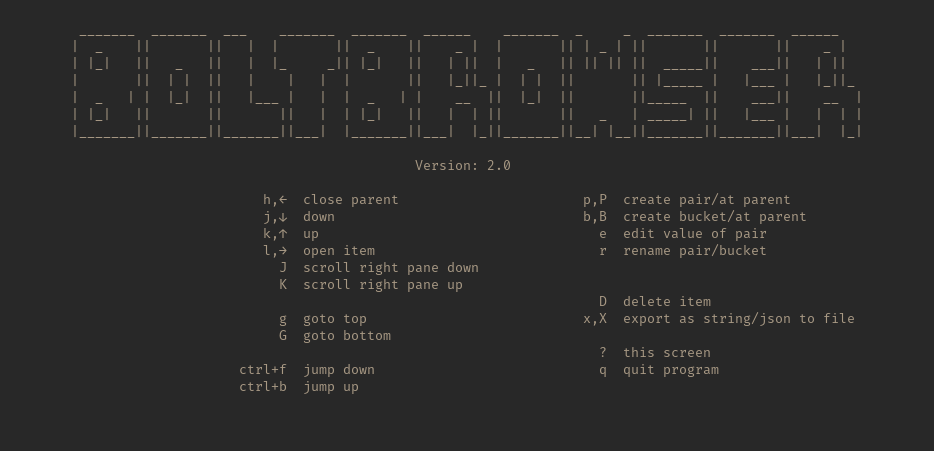
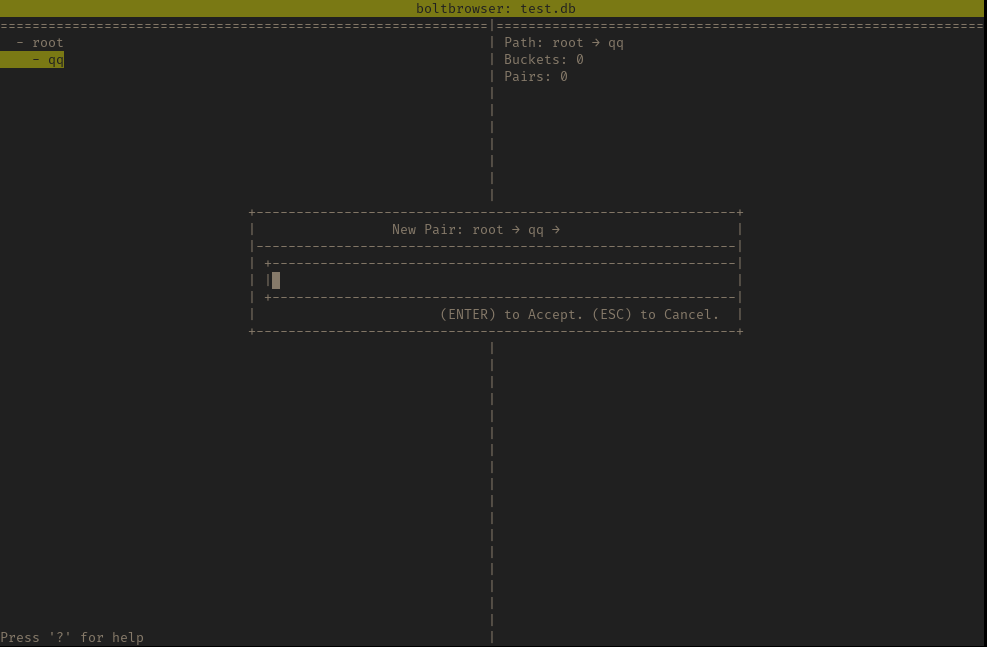
Installing
----------
Install in the standard way:
```sh
go get github.com/br0xen/boltbrowser
```
Then you'll have `boltbrowser` in your path.
Pre-built Binaries
------------------
Pre-build binaries are available on the [Releases Page](https://github.com/br0xen/boltbrowser/releases).
Usage
-----
Just provide a BoltDB filename to be opened as the first argument on the command line:
```sh
boltbrowser
```
To see all options that are available, run:
```
boltbrowser --help
```
Troubleshooting
---------------
If you're having trouble with garbled characters being displayed on your screen, you may try a different value for `TERM`.
People tend to have the best luck with `xterm-256color` or something like that. Play around with it and see if it fixes your problems.