Ecosyste.ms: Awesome
An open API service indexing awesome lists of open source software.
https://github.com/bramus/ansi-php
ANSI Control Functions and ANSI Control Sequences (Colors, Erasing, etc.) for PHP CLI Apps
https://github.com/bramus/ansi-php
ansi ansi-colors ansi-escape-sequences cli php
Last synced: 5 days ago
JSON representation
ANSI Control Functions and ANSI Control Sequences (Colors, Erasing, etc.) for PHP CLI Apps
- Host: GitHub
- URL: https://github.com/bramus/ansi-php
- Owner: bramus
- License: mit
- Created: 2015-01-05T19:19:02.000Z (almost 10 years ago)
- Default Branch: master
- Last Pushed: 2024-02-19T08:42:39.000Z (9 months ago)
- Last Synced: 2024-05-17T04:43:55.496Z (6 months ago)
- Topics: ansi, ansi-colors, ansi-escape-sequences, cli, php
- Language: PHP
- Size: 81.1 KB
- Stars: 89
- Watchers: 5
- Forks: 10
- Open Issues: 4
-
Metadata Files:
- Readme: readme.md
- License: LICENSE
Awesome Lists containing this project
README
# ANSI PHP
[](http://travis-ci.org/bramus/ansi-php) [](https://github.com/bramus/ansi-php) [](https://packagist.org/packages/bramus/ansi-php) [](https://packagist.org/packages/bramus/ansi-php/stats) [](https://github.com/bramus/ansi-php/blob/master/LICENSE)
ANSI Control Functions and ANSI Control Sequences for PHP CLI Apps
Built by Bramus! - [https://www.bram.us/](https://www.bram.us/)
## About
`bramus/ansi-php` is a set of classes to working with ANSI Control Functions and ANSI Control Sequences on text based terminals.
- ANSI Control Functions control an action such as line spacing, paging, or data flow.
- ANSI Control Sequences allow one to clear the screen, move the cursor, set text colors, etc.
_(Sidenote: An “ANSI Escape Sequence” is a special type of “ANSI Control Sequence” which starts with the ESC ANSI Control Function. The terms are not interchangeable.)_
## Features
When it comes to ANSI Control Functions `bramus/ansi-php` supports:
- `BS`: Backspace
- `BEL`: Bell
- `CR`: Carriage Return
- `ESC`: Escape
- `LF`: Line Feed
- `TAB`: Tab
When it comes to ANSI Escape Sequences `bramus/ansi-php` supports:
- CUB _(Cursor Back)_: Move cursor back.
- CUD _(Cursor Down)_: Move cursor down.
- CUF _(Cursor Forward)_: Move cursor forward.
- CUP _(Cursor Position)_: Move cursor to position.
- CUU _(Cursor Up)_: Move cursor up.
- ED _(Erase Display)_: Erase (parts of) the display.
- EL _(Erase In Line)_: Erase (parts of) the current line.
- SGR _(Select Graphic Rendition)_: Manipulate text styling (bold, underline, blink, colors, etc.).
Other Control Sequences – such as DCH, NEL, etc. – are not (yet) supported.
An example library that uses `bramus/ansi-php` is [`bramus/monolog-colored-line-formatter`](https://github.com/bramus/monolog-colored-line-formatter). It uses `bramus/ansi-php`'s SGR support to colorize the output:
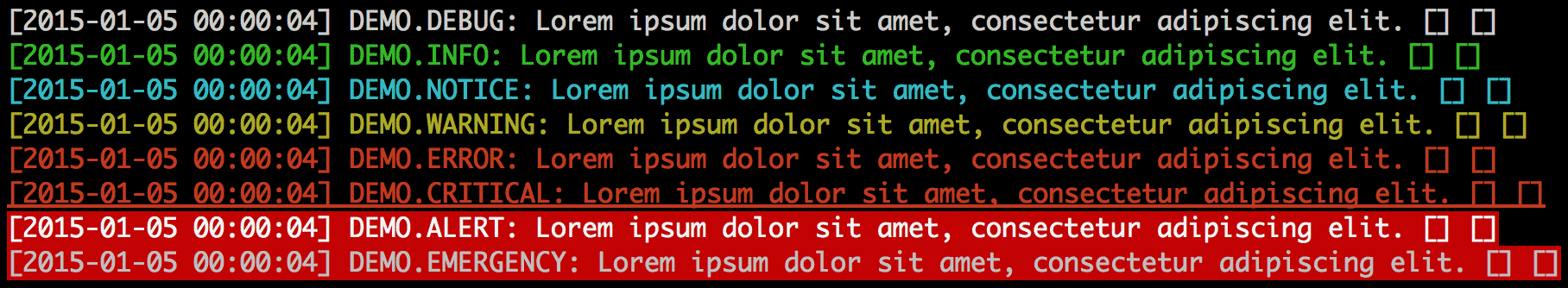
## Prerequisites/Requirements
- PHP 5.4.0 or greater
## Installation
Installation is possible using Composer
```shell
composer require bramus/ansi-php ~3.1
```
## Usage
The easiest way to use _ANSI PHP_ is to use the bundled `Ansi` helper class which provides easy shorthands to working with `bramus/ansi-php`. The `Ansi` class is written in such a way that you can chain calls to one another.
If you're feeling adventurous, you're of course free to use the raw `ControlFunction` and `ControlSequence` classes.
### Quick example
```php
use \Bramus\Ansi\Ansi;
use \Bramus\Ansi\Writers\StreamWriter;
use \Bramus\Ansi\ControlSequences\EscapeSequences\Enums\SGR;
// Create Ansi Instance
$ansi = new Ansi(new StreamWriter('php://stdout'));
// Output some styled text on screen, along with a Line Feed and a Bell
$ansi->color(array(SGR::COLOR_FG_RED, SGR::COLOR_BG_WHITE))
->blink()
->text('I will be blinking red on a white background.')
->nostyle()
->text(' And I will be normally styled.')
->lf()
->text('Ooh, a bell is coming ...')
->bell();
```
See more examples further down on how to use these.
## Concepts
Since v3.0 `bramus/ansi-php` uses the concept of writers to write the data to. By default a `StreamWriter` writing to `php://stdout` is used.
The following writers are provided
- `StreamWriter`: Writes the data to a stream. Just pass in the path to a file and it will open a stream for you. Defaults to writing to `php://stdout`.
- `BufferWriter`: Writes the data to a buffer. When calling `flush()` the contents of the buffer will be returned.
- `ProxyWriter`: Acts as a proxy to another writer. Writes the data to an internal buffer. When calling `flush()` the writer will first write the data to the other writer before returning it.
## The `Ansi` helper class functions
### Core functions:
- `text($text)`: Write a piece of data to the writer
- `setWriter(\Bramus\Ansi\Writers\WriterInterface $writer)`: Sets the writer
- `getWriter()`: Gets the writer
### ANSI Control Function shorthands:
These shorthands write a Control Character to the writer.
- `bell()`: Bell Control Character (`\a`)
- `backspace()`: Backspace Control Character (`\b`)
- `tab()`: Tab Control Character (`\t`)
- `lf()`: Line Feed Control Character (`\n`)
- `cr()`: Carriage Return Control Character (`\r`)
- `esc()`: Escape Control Character
### SGR ANSI Escape Sequence shorthands:
These shorthands write SGR ANSI Escape Sequences to the writer.
- `nostyle()` or `reset()`: Remove all text styling (colors, bold, etc)
- `color()`: Set the foreground and/or backgroundcolor of the text. _(see further)_
- `bold()` or `bright()`: Bold: On. On some systems "Intensity: Bright"
- `normal()`: Bold: Off. On some systems "Intensity: Normal"
- `faint()`: Intensity: Faint. _(Not widely supported)_
- `italic()`: Italic: On. _(Not widely supported)_
- `underline()`: Underline: On.
- `blink()`: Blink: On.
- `negative()`: Inverse or Reverse. Swap foreground and background.
- `strikethrough()`: Strikethrough: On. _(Not widely supported)_
__IMPORTANT:__ Select Graphic Rendition works in such a way that text styling you have set will remain active until you call `nostyle()` or `reset()` to return to the default styling.
### ED ANSI Escape Sequence shorthands:
These shorthands write ED ANSI Escape Sequences to the writer.
- `eraseDisplay()`: Erase the entire screen and moves the cursor to home.
- `eraseDisplayUp()`: Erase the screen from the current line up to the top of the screen.
- `eraseDisplayDown()`: Erase the screen from the current line down to the bottom of the screen.
### EL ANSI Escape Sequence shorthands:
These shorthands write EL ANSI Escape Sequences to the writer.
- `eraseLine()`: Erase the entire current line.
- `eraseLineToEOL()`: Erase from the current cursor position to the end of the current line.
- `eraseLineToSOL()`: Erases from the current cursor position to the start of the current line.
### CUB/CUD/CUF/CUP/CUU ANSI Escape Sequence shorthands:
- `cursorBack($n)`: Move cursor back `$n` positions _(default: 1)_
- `cursorForward($n)`: Move cursor forward `$n` positions _(default: 1)_
- `cursorDown($n)`: Move cursor down `$n` positions _(default: 1)_
- `cursorUp($n)`: Move cursor up `$n` positions _(default: 1)_
- `cursorPosition($n, $m)`: Move cursor to position `$n,$m` _(default: 1,1)_
### Extra functions
- `flush()` or `get()`: Retrieve contents of a `FlushableWriter` writer.
- `e()`: Echo the contents of a `FlushableWriter` writer.
## Examples
### The Basics
```php
// Create Ansi Instance
$ansi = new \Bramus\Ansi\Ansi();
// This will output a Bell
$ansi->bell();
// This will output some text
$ansi->text('Hello World!');
```
_NOTE:_ As no `$writer` is passed into the constructor of `\Bramus\Ansi\Ansi`, the default `StreamWriter` writing to `php://stdout` is used.
### Using a `FlushableWriter`
Flushable Writers are writers that cache the data and only output it when flushed using its `flush()` function. The `BufferWriter` and `ProxyWriter` implement this interface.
```php
// Create Ansi Instance
$ansi = new \Bramus\Ansi\Ansi(new \Bramus\Ansi\Writers\BufferWriter());
// This will append a bell to the buffer. It will not output it.
$ansi->bell();
// This will append a bell to the buffer. It will not output it.
$ansi->text('Hello World!');
// Now we'll output it
echo $ansi->get();
```
### Chaining
`bramus/ansi-php`'s wrapper `Ansi` class supports chaining.
```php
// Create Ansi Instance
$ansi = new \Bramus\Ansi\Ansi();
// This will output a Line Feed, some text, a Bell, and a Line Feed
$ansi->lf()->text('hello')->bell()->lf();
```
### Styling Text: The Basics
```php
$ansi = new \Bramus\Ansi\Ansi();
$ansi->bold()->underline()->text('I will be bold and underlined')->lf();
```
__IMPORTANT__ Select Graphic Rendition works in such a way that text styling you have set will remain active until you call `nostyle()` or `reset()` to return to the default styling.
```php
$ansi = new \Bramus\Ansi\Ansi();
$ansi->bold()->underline()->text('I will be bold and underlined')->lf();
$ansi->text('I will also be bold because nostyle() has not been called yet')->lf();
$ansi->nostyle()->blink()->text('I will be blinking')->nostyle()->lf();
$ansi->text('I will be normal because nostyle() was called on the previous line');
```
### Styling Text: Colors
Colors, and other text styling options, are defined as contants on `\Bramus\Ansi\ControlSequences\EscapeSequences\Enums\SGR`.
#### Foreground (Text) Colors
- `SGR::COLOR_FG_BLACK`: Black Foreground Color
- `SGR::COLOR_FG_RED`: Red Foreground Color
- `SGR::COLOR_FG_GREEN`: Green Foreground Color
- `SGR::COLOR_FG_YELLOW`: Yellow Foreground Color
- `SGR::COLOR_FG_BLUE`: Blue Foreground Color
- `SGR::COLOR_FG_PURPLE`: Purple Foreground Color
- `SGR::COLOR_FG_CYAN`: Cyan Foreground Color
- `SGR::COLOR_FG_WHITE`: White Foreground Color
- `SGR::COLOR_FG_BLACK_BRIGHT`: Black Foreground Color (Bright)
- `SGR::COLOR_FG_RED_BRIGHT`: Red Foreground Color (Bright)
- `SGR::COLOR_FG_GREEN_BRIGHT`: Green Foreground Color (Bright)
- `SGR::COLOR_FG_YELLOW_BRIGHT`: Yellow Foreground Color (Bright)
- `SGR::COLOR_FG_BLUE_BRIGHT`: Blue Foreground Color (Bright)
- `SGR::COLOR_FG_PURPLE_BRIGHT`: Purple Foreground Color (Bright)
- `SGR::COLOR_FG_CYAN_BRIGHT`: Cyan Foreground Color (Bright)
- `SGR::COLOR_FG_WHITE_BRIGHT`: White Foreground Color (Bright)
- `SGR::COLOR_FG_RESET`: Default Foreground Color
#### Background Colors
- `SGR::COLOR_BG_BLACK`: Black Background Color
- `SGR::COLOR_BG_RED`: Red Background Color
- `SGR::COLOR_BG_GREEN`: Green Background Color
- `SGR::COLOR_BG_YELLOW`: Yellow Background Color
- `SGR::COLOR_BG_BLUE`: Blue Background Color
- `SGR::COLOR_BG_PURPLE`: Purple Background Color
- `SGR::COLOR_BG_CYAN`: Cyan Background Color
- `SGR::COLOR_BG_WHITE`: White Background Color
- `SGR::COLOR_BG_BLACK_BRIGHT`: Black Background Color (Bright)
- `SGR::COLOR_BG_RED_BRIGHT`: Red Background Color (Bright)
- `SGR::COLOR_BG_GREEN_BRIGHT`: Green Background Color (Bright)
- `SGR::COLOR_BG_YELLOW_BRIGHT`: Yellow Background Color (Bright)
- `SGR::COLOR_BG_BLUE_BRIGHT`: Blue Background Color (Bright)
- `SGR::COLOR_BG_PURPLE_BRIGHT`: Purple Background Color (Bright)
- `SGR::COLOR_BG_CYAN_BRIGHT`: Cyan Background Color (Bright)
- `SGR::COLOR_BG_WHITE_BRIGHT`: White Background Color (Bright)
- `SGR::COLOR_BG_RESET`: Default Background Color
Pass one of these into `$ansi->color()` and the color will be set.
```php
use \Bramus\Ansi\ControlSequences\EscapeSequences\Enums\SGR;
$ansi = new \Bramus\Ansi\Ansi();
$ansi->color(SGR::COLOR_FG_RED)
->text('I will be red')
->nostyle();
```
To set the foreground and background color in one call, pass them using an array to `$ansi->color()`
```php
use \Bramus\Ansi\ControlSequences\EscapeSequences\Enums\SGR;
$ansi = new \Bramus\Ansi\Ansi();
$ansi->color(array(SGR::COLOR_FG_RED, SGR::COLOR_BG_WHITE))
->blink()
->text('I will be blinking red on a wrhite background.')
->nostyle();
```
### Creating a loading Spinner
By manipulating the cursor position one can create an in-place spinner
```php
use \Bramus\Ansi\Ansi;
use \Bramus\Ansi\Writers\StreamWriter;
use \Bramus\Ansi\ControlSequences\EscapeSequences\Enums\EL;
use \Bramus\Ansi\ControlSequences\EscapeSequences\Enums\SGR;
// Create Ansi Instance
$ansi = new Ansi(new StreamWriter('php://stdout'));
// Parts of our spinner
$spinnerParts = ['⣷','⣯','⣟','⡿','⢿','⣻','⣽','⣾'];
$ansi->text('Loading Data')->lf();
for ($i = 0; $i < 100; $i++) {
$ansi
// Erase entire line
->el(EL::ALL)
// Go back to very first position on current line
->cursorBack(9999)
// Add a blue spinner
->color(SGR::COLOR_FG_BLUE)->text($spinnerParts[$i % sizeof($spinnerParts)])
// Write percentage
->nostyle()->text(' ' . str_pad($i, 3, 0, STR_PAD_LEFT) . '%');
usleep(50000);
}
$ansi
->el(EL::ALL)
->cursorBack(9999)
->color(SGR::COLOR_FG_GREEN)->text('✔')
->nostyle()->text(' 100%')
->lf();
```
This snippet will output a little loading spinner icon + the current percentage (e.g. `⣯ 009%`) that constantly updates in-place. When 100% is reached, the line will read `✔ 100%`.
### Using the raw classes
As all raw `ControlFunction` and `ControlSequence` classes are provided with a `__toString()` function it's perfectly possible to directly `echo` some `bramus/ansi-php` instance.
```php
// Output a Bell Control Character
echo new \Bramus\Ansi\ControlFunctions\Bell();
// Output an ED instruction, to erase the entire screen
echo new \Bramus\Ansi\ControlSequences\EscapeSequences\ED(
\Bramus\Ansi\ControlSequences\EscapeSequences\Enums\ED::ALL
);
```
To fetch their contents, use the `get()` function:
```php
// Get ANSI string for a Bell Control Character
$bell = (new \Bramus\Ansi\ControlFunctions\Bell())->get();
// Get ANSI string for an ED instruction, to erase the entire screen
$eraseDisplay = (new \Bramus\Ansi\ControlSequences\EscapeSequences\ED(
\Bramus\Ansi\ControlSequences\EscapeSequences\Enums\ED::ALL
))->get();
echo $bell . $bell . $eraseDisplay . $bell;
```
## Unit Testing
`bramus/ansi-php` ships with unit tests using [PHPUnit](https://github.com/sebastianbergmann/phpunit/).
- If PHPUnit is installed globally run `phpunit` to run the tests.
- If PHPUnit is not installed globally, install it locally throuh composer by running `composer install --dev`. Run the tests themselves by calling `vendor/bin/phpunit` or `composer test`
Unit tests are also automatically run [on Travis CI](http://travis-ci.org/bramus/ansi-php)
## License
`bramus/ansi-php` is released under the MIT public license. See the enclosed `LICENSE` for details.
## ANSI References
- [http://en.wikipedia.org/wiki/ANSI_escape_code](http://en.wikipedia.org/wiki/ANSI_escape_code)
- [http://www.ecma-international.org/publications/files/ECMA-ST/Ecma-048.pdf](http://www.ecma-international.org/publications/files/ECMA-ST/Ecma-048.pdf)
- [http://wiki.bash-hackers.org/scripting/terminalcodes](http://wiki.bash-hackers.org/scripting/terminalcodes)
- [http://web.mit.edu/gnu/doc/html/screen_10.html](http://web.mit.edu/gnu/doc/html/screen_10.html)
- [http://www.isthe.com/chongo/tech/comp/ansi_escapes.html](http://www.isthe.com/chongo/tech/comp/ansi_escapes.html)
- [http://www.termsys.demon.co.uk/vtansi.htm](http://www.termsys.demon.co.uk/vtansi.htm)
- [http://rrbrandt.dee.ufcg.edu.br/en/docs/ansi/](http://rrbrandt.dee.ufcg.edu.br/en/docs/ansi/)
- [http://tldp.org/HOWTO/Bash-Prompt-HOWTO/c327.html](http://tldp.org/HOWTO/Bash-Prompt-HOWTO/c327.html)