https://github.com/brendanashworth/generate-password
NodeJS library for generating cryptographically-secure passwords.
https://github.com/brendanashworth/generate-password
Last synced: 8 months ago
JSON representation
NodeJS library for generating cryptographically-secure passwords.
- Host: GitHub
- URL: https://github.com/brendanashworth/generate-password
- Owner: brendanashworth
- License: mit
- Created: 2014-06-17T04:30:44.000Z (over 11 years ago)
- Default Branch: master
- Last Pushed: 2024-06-16T10:27:22.000Z (over 1 year ago)
- Last Synced: 2025-04-03T23:07:53.836Z (8 months ago)
- Language: JavaScript
- Homepage:
- Size: 177 KB
- Stars: 359
- Watchers: 7
- Forks: 66
- Open Issues: 8
-
Metadata Files:
- Readme: README.md
- Changelog: CHANGELOG.md
- License: LICENSE
Awesome Lists containing this project
- awesome-nodejs - generate-password - NodeJS library for generating cryptographically-secure passwords.  (Repository / Text/String)
README
# Generate Password [](https://travis-ci.org/brendanashworth/generate-password) [](https://codecov.io/gh/brendanashworth/generate-password)
[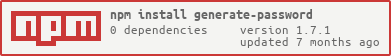](http://npmjs.org/package/generate-password)
> Generate Password is a (relatively) extensive library for generating random and unique passwords.
## Install
```bash
$ npm install generate-password --save
```
## Usage
#### `generate([options])`
Generate one password with the given options. Returns a string.
```javascript
var generator = require('generate-password');
var password = generator.generate({
length: 10,
numbers: true
});
// 'uEyMTw32v9'
console.log(password);
```
#### `generateMultiple(amount[, options])`
Bulk generate multiple passwords at once, with the same options for all. Returns an array.
```javascript
var generator = require('generate-password');
var passwords = generator.generateMultiple(3, {
length: 10,
uppercase: false
});
// [ 'hnwulsekqn', 'qlioullgew', 'kosxwabgjv' ]
console.log(passwords);
```
### Available options
Any of these can be passed into the options object for each function.
| Name | Description | Default Value |
|--------------------------|-----------------------------------------------------------------------|---------------|
| length | Integer, length of password. | 10 |
| numbers* | Boolean, put numbers in password. | false |
| symbols* | Boolean or String, put symbols in password. | false |
| lowercase* | Boolean, put lowercase in password | true |
| uppercase* | Boolean, use uppercase letters in password. | true |
| excludeSimilarCharacters | Boolean, exclude similar chars, like 'i' and 'l'. | false |
| exclude | String, characters to be excluded from password. | '' |
| strict | Boolean, password must include at least one character from each pool. | false |
*At least one should be true.
### Using this with a browser
As browsers don't have the "require" method that Node.js does, this module doesn't work in web environments. Instead [generate-password-browser](https://www.npmjs.com/package/generate-password-browser) can be used.