Ecosyste.ms: Awesome
An open API service indexing awesome lists of open source software.
https://github.com/brentlintner/vim-settings
My Neovim config—supports rich color schemes, autocomplete, intellisense, inline linting, fuzzy file and grep searching, file tree browsing, window splitting, easy file buffer management and more!
https://github.com/brentlintner/vim-settings
neovim vim vimrc
Last synced: 4 months ago
JSON representation
My Neovim config—supports rich color schemes, autocomplete, intellisense, inline linting, fuzzy file and grep searching, file tree browsing, window splitting, easy file buffer management and more!
- Host: GitHub
- URL: https://github.com/brentlintner/vim-settings
- Owner: brentlintner
- License: cc0-1.0
- Created: 2012-11-15T00:24:21.000Z (over 12 years ago)
- Default Branch: master
- Last Pushed: 2024-05-18T19:13:03.000Z (9 months ago)
- Last Synced: 2024-05-18T20:25:36.231Z (9 months ago)
- Topics: neovim, vim, vimrc
- Language: Vim Script
- Homepage:
- Size: 3.78 MB
- Stars: 6
- Watchers: 3
- Forks: 5
- Open Issues: 0
-
Metadata Files:
- Readme: README.md
- License: LICENSE
Awesome Lists containing this project
README
# My [Vim](https://www.vim.org/)/[Neovim](https://neovim.io/) Config
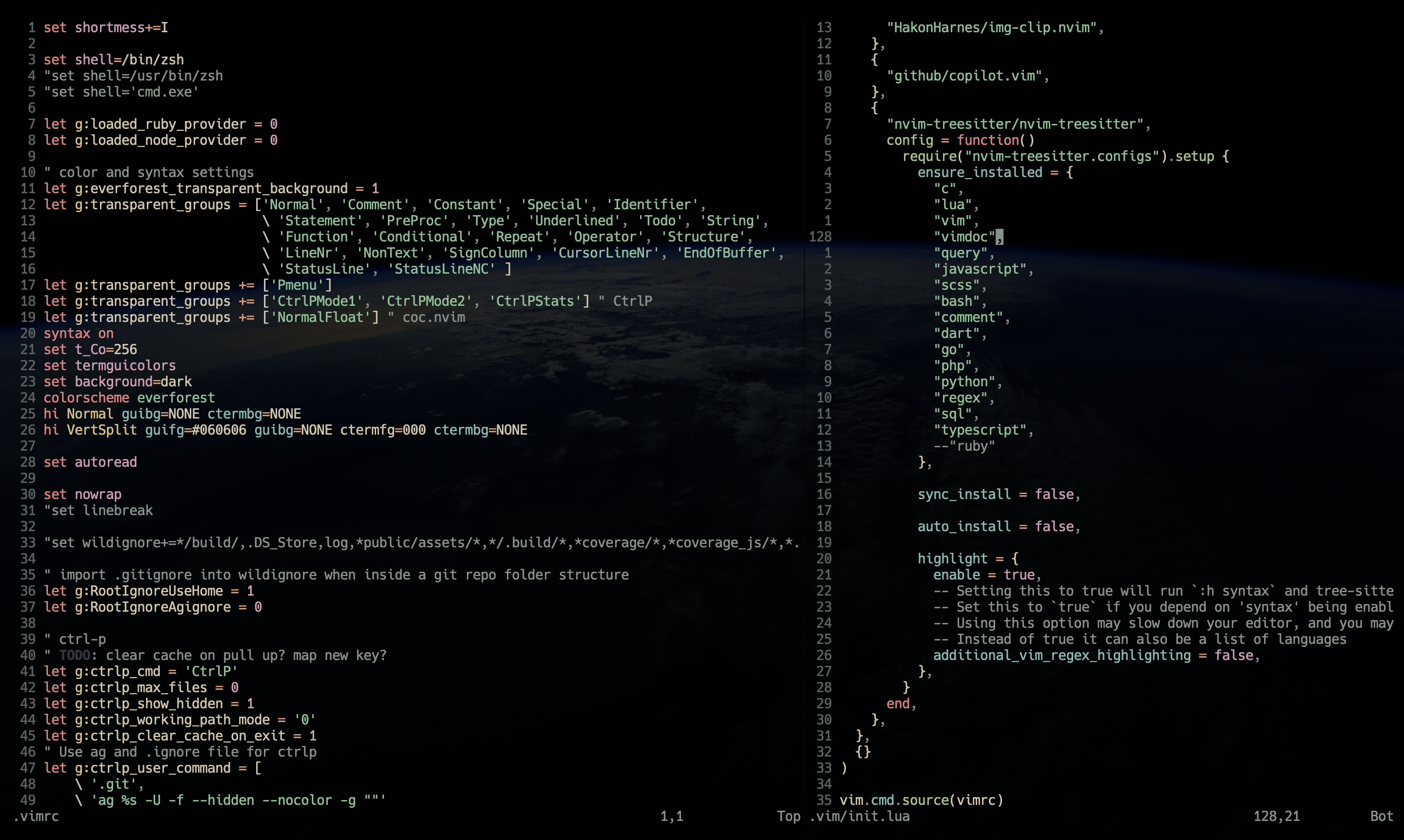
## Commands
| cmd | description |
| --- | --- |
| `space` | Search for pattern in file |
| `space` | Clear search highlight |
| `\g WORD` | Grep files |
| `\b` | View git blame |
| `\B` | View git file history |
| `\cc` | Comment out selected lines |
| `\ci` | Uncomment selected lines |
| `\{-,=}` | Resize vertically split windows |
| `` | Search files / Cycling autocomplete reverse (Insert) |
| `` | Search buffers / Cycle autocomplete (Insert) |
| `` | Close a buffer |
| `c` | Delete a buffer |
| `w` | Save all buffers |
| `v` | Split buffer window vertically |
| `s` | Split buffer window horizontally |
| `c` | Delete a buffer |
| `{p,P}` | Toggle spell check |
| `` | Move around windows |
| `` | Paste from clipboard |
| `` | Open file tree browser |
| `` | Open lsp symbol browser |
| `` | Show lint/compile errors |
| `gr` | Show all files/instances that reference type |
| `gd` | Go to definition of type |
| `gi` | Go to type definition of type |
| `gr` | Go to implementation of type |
| `gh` | Show function signature |
| `zc` | Fold at syntax |
| `zo` | Fold open at syntax |
| `zR` | Fold open all |
## Install
```sh
git clone https://github.com/brentlintner/vim-settings.git ~/.vim-settings
cd ~/.vim-settings
git submodule update --init
cd ~/
ln -s ~/.vim-settings/.vimrc
ln -s ~/.vim-settings/.vim
ln -s ~/.vim-settings/.vim ~/.config/nvim
vim +PluginInstall +UpdateRemotePlugins
```
## Main Plugins
Plugins are managed with [Vundle](https://github.com/VundleVim/Vundle.vim).
For installed plugins see [.vimrc](.vimrc).
### Dependencies
* [The Silver Searcher](https://github.com/ggreer/the_silver_searcher)
* [Python](https://pypi.org/project/pip/)
* [Ruby](https://rubygems.org/)
* [Node.js](https://nodejs.org/)
```sh
pacman -S the_silver_searcher # or apt install the_silver_searcher
pip install pynvim
gem install solargraph
```
### Updating Plugins
```sh
vim +PluginClean +PluginUpdate +CocUpdateSync
```
### Submodule Issues
If you get issues about non-release branches you may need to:
```sh
cd .vim/bundle/coc.nvim
git fetch origin
git checkout -b release origin/release
cd ~
```