https://github.com/brentvollebregt/emotionify
Webapp than can create emotionally gradiented Spotify playlists and more 🎵🎧🔀
https://github.com/brentvollebregt/emotionify
emotion-analysis music playlist-generator playlist-tools react spotify spotify-api
Last synced: 6 months ago
JSON representation
Webapp than can create emotionally gradiented Spotify playlists and more 🎵🎧🔀
- Host: GitHub
- URL: https://github.com/brentvollebregt/emotionify
- Owner: brentvollebregt
- Created: 2019-07-11T09:41:02.000Z (over 6 years ago)
- Default Branch: master
- Last Pushed: 2025-02-14T09:37:49.000Z (8 months ago)
- Last Synced: 2025-03-27T12:52:44.408Z (7 months ago)
- Topics: emotion-analysis, music, playlist-generator, playlist-tools, react, spotify, spotify-api
- Language: TypeScript
- Homepage: https://emotionify.nitratine.net/
- Size: 7.37 MB
- Stars: 40
- Watchers: 3
- Forks: 5
- Open Issues: 15
-
Metadata Files:
- Readme: README.md
Awesome Lists containing this project
README
Create emotionally gradiented Spotify playlists and more.
## 🧪 Development Setup
1. Clone the repo
2. Execute `npm install`
3. Create a new app / client id at [developer.spotify.com](https://developer.spotify.com/dashboard/applications).
4. Copy your client id into `/src/config.ts`.
5. Click "Edit Settings" in the newly created Spotify developer app and add a redirect URI to where `/spotify-authorization` will be hosted - by default this will be `https://localhost:3000/spotify-authorization`
6. Set `HTTPS=true` (HTTPS is required to use `window.crypto`)
- In PowerShell: `$env:HTTPS = "true"`
7. Set `NODE_OPTIONS=--openssl-legacy-provider` (react-scripts doesn't play nice with newer versions of Node)
- In PowerShell: ` $env:NODE_OPTIONS = "--openssl-legacy-provider"`
8. Execute `npm start`
9. Accept the SSL warning
## 📷 Snippets From the Web App
Example Sort Visualisation of a Personal Playlist
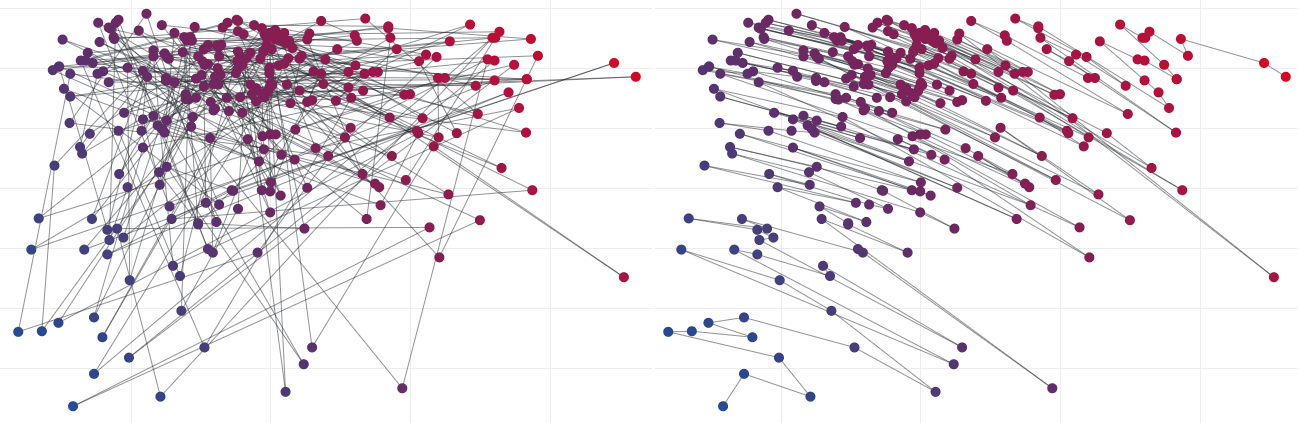
Example Comparison Visualisation of a Personal Playlists
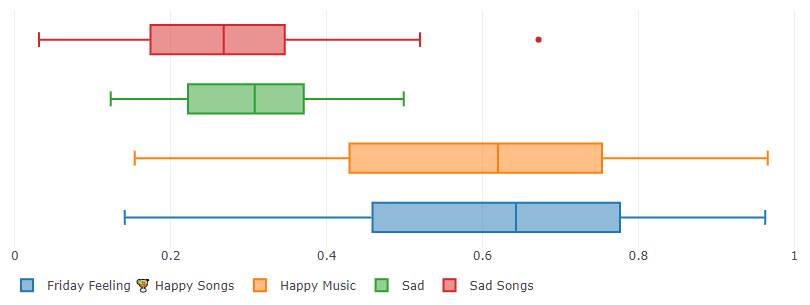
Example of Applying Filters to Playlists
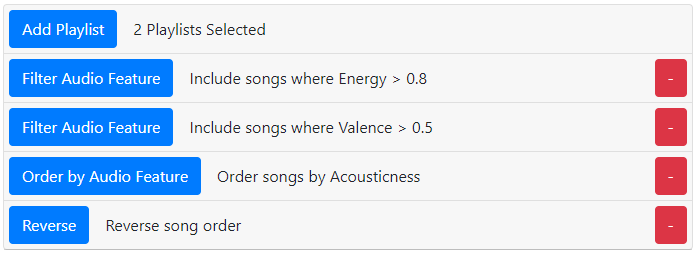
## 📝 Features
- **Spotify authorization for library access**
- **Sort a playlist by valence and energy** - Sorting on these two values can create a transition from sadder/slower songs to more happy/energetic songs. - Can change the sorting audio features and sorting method - Exports to a new playlist
- **Compare playlists** - Compare multiple playlists in 1D, 2D or 7D from selected audio features.
- **Playlist tools** - Add playlists and apply filters and functions to playlists to manipulate song ordering - Exports to a new playlist
> All [audio features](https://developer.spotify.com/documentation/web-api/reference/tracks/get-audio-features/) used are pre-computed by Spotify and obtained through their API.
## ❓ Why?
Emotionify is an application I had thought about for a few years after doing a project at university on attempting to detect emotion in music and portraying it in an interactive environment.
I was curious how the method implemented would play out with music I listen to every day and wanted some extra tools for Spotify playlists.
Emotionify is not 100% accurate as emotion is highly opinion based and the values used to sort songs are averages over the whole song. This tool however does give insight on how well a computer can plot an emotional gradient with a list of songs.
