https://github.com/breuleux/hrepr
HTML representation for Python objects.
https://github.com/breuleux/hrepr
Last synced: 10 months ago
JSON representation
HTML representation for Python objects.
- Host: GitHub
- URL: https://github.com/breuleux/hrepr
- Owner: breuleux
- License: mit
- Created: 2017-07-20T20:24:02.000Z (over 8 years ago)
- Default Branch: master
- Last Pushed: 2024-10-31T17:41:11.000Z (over 1 year ago)
- Last Synced: 2025-04-14T20:08:52.657Z (10 months ago)
- Language: HTML
- Size: 1.07 MB
- Stars: 16
- Watchers: 3
- Forks: 2
- Open Issues: 0
-
Metadata Files:
- Readme: README.md
- License: LICENSE
Awesome Lists containing this project
README
# hrepr
`hrepr` outputs HTML/pretty representations for Python objects.
✅ Nice, colourful representations of lists, dicts, dataclasses, booleans...
✅ Ridiculously extensible and configurable
✅ Handles recursive data structures
✅ Compatible with Jupyter notebooks
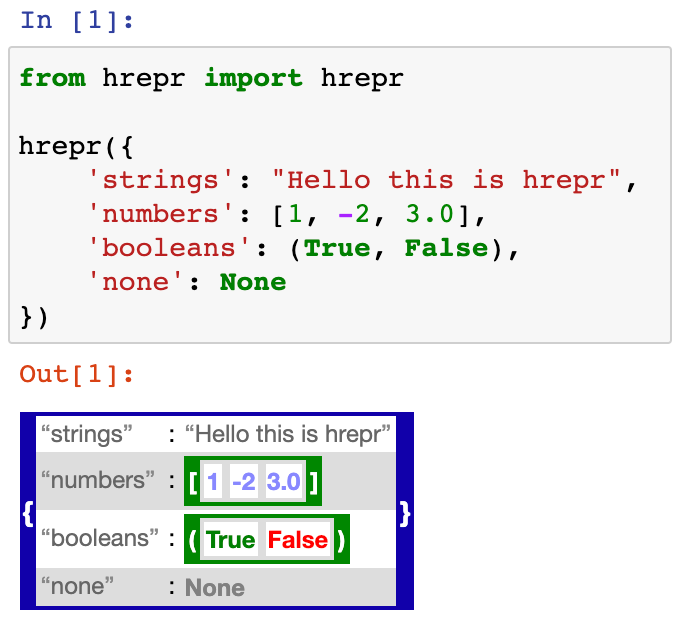
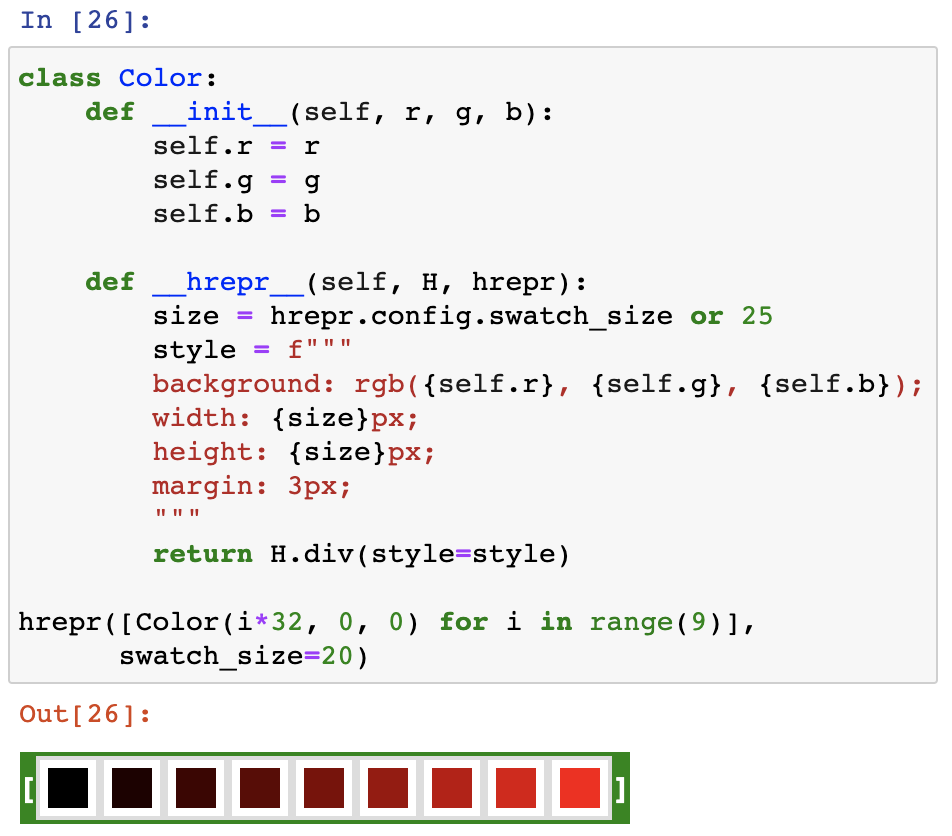
I suggest studying the example file to learn `hrepr`:
* `python examples/exhibit.py > exhibit.html` (and then view the HTML file)
Also see the Jupyter notebook at `examples/Basics.ipynb`, but keep in mind that GitHub can't display it properly because of the injected styles/scripts.
## Install
```python
pip install hrepr
```
## Usage
```python
from hrepr import hrepr
obj = {'potatoes': [1, 2, 3], 'bananas': {'cantaloups': 8}}
# Print the HTML representation of obj
print(hrepr(obj))
# Wrap the representation in tags and embed the default
# css style files in a standalone page, which is saved to obj.html
hrepr.page(obj, file="obj.html")
```
In a Jupyter Notebook, you can return `hrepr(obj)` from any cell and it will show its representation for you. You can also write `display_html(hrepr(obj))`.
## Custom representations
A custom representation for an object can be defined using the following three methods (it is not necessary to define all of them, only those that are relevant to your case):
* `__hrepr__(self, H, hrepr)` returns the normal HTML representation.
* Use `H.span["some-class"](some-content, some_attr=some_value)` to generate HTML.
* Use `hrepr(self.x)` to generate the representation for some subfield `x`.
* `hrepr.config` contains any keyword arguments given in the top level call to `hrepr`. For instance, if you call `hrepr(obj, blah=3)`, then `hrepr.config.blah == 3` in all calls to `__hrepr__` down the line (the default value for all keys is `None`).
* `__hrepr_short__(self, H, hrepr)` returns a *short* representation, ideally of a constant size.
* The output of this method is used when we hit max depth, or for repeated references.
* Only include bare minimum information. Short means short.
* `__hrepr_resources__(cls, H)` is a **classmethod** that returns resources common to all instances of the class (typically a stylesheet or a script).
* When generating a page, the resources will go in ``.
* You can return a list of resources.
No dependency on `hrepr` is necessary.
For example:
```python
class Person:
def __init__(self, name, age, job):
self.name = name
self.age = age
self.job = job
@classmethod
def __hrepr_resources__(cls, H):
# Note: you might need to add "!important" next to some rules if
# they conflict with defaults from hrepr's own CSS.
return H.style("""
.person {
background: magenta !important;
border-color: magenta !important;
}
.person-short { font-weight: bold; color: green; }
""")
def __hrepr__(self, H, hrepr):
# hrepr.make.instance is a helper to show a table with a header that
# describes some kind of object
return hrepr.make.instance(
title=self.name,
fields=[["age", self.age], ["job", self.job]],
delimiter=" ↦ ",
type="person",
)
def __hrepr_short__(self, H, hrepr):
return H.span["person-short"](self.name)
```
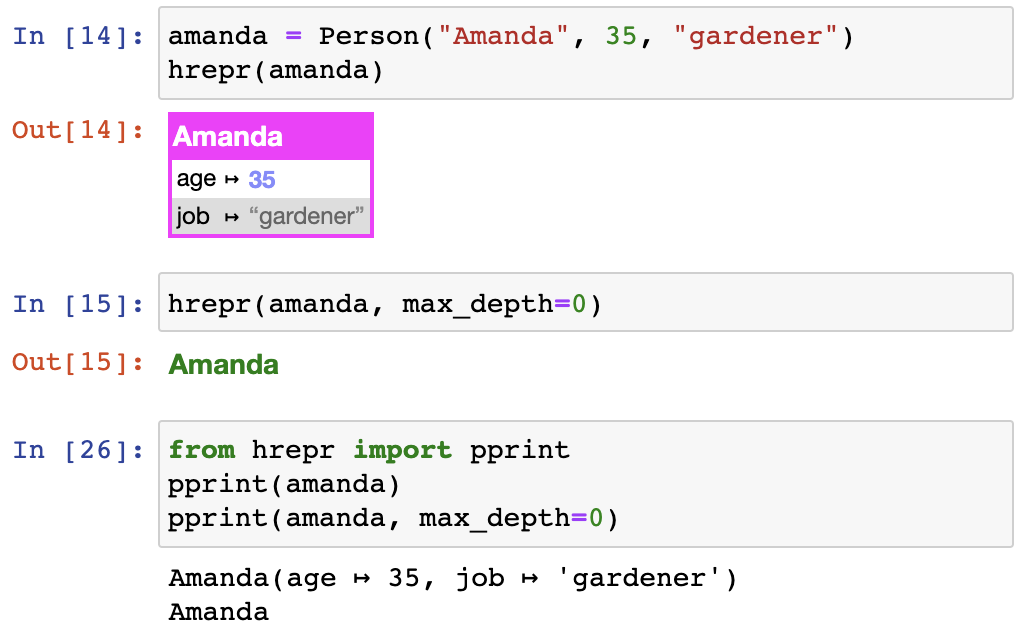
## References
`hrepr` can handle circular references. Furthermore, if an object is found at several places in a structure, only the first occurrence will be printed in full, and any other will be a numeric reference mapped to the short representation for the object. It looks like this:
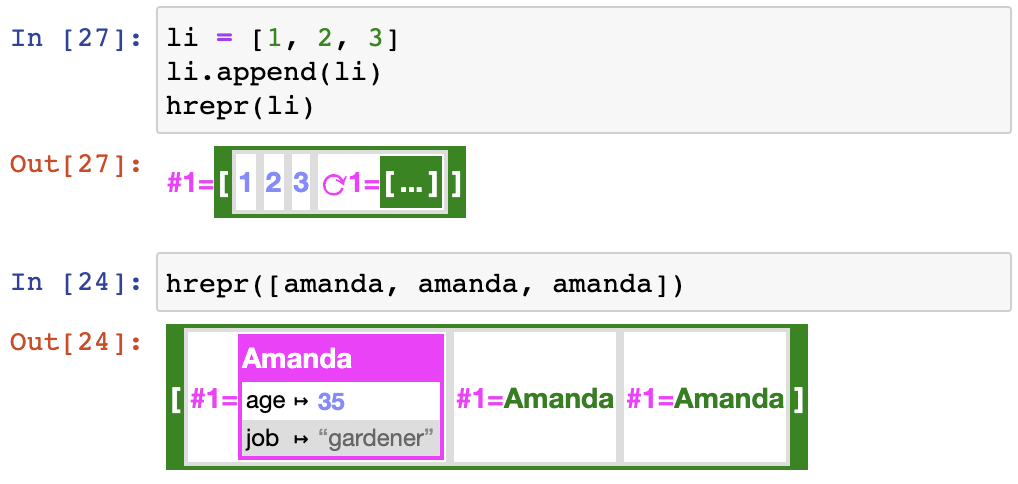
The `shortrefs` and `norefs` configuration keys control the representation of references:
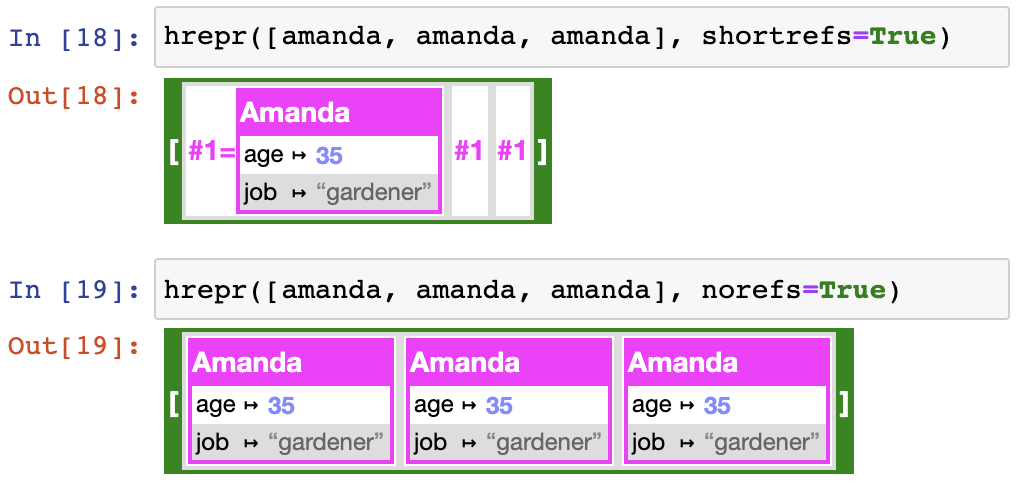
`norefs` is ignored when there are circular references.
## HTML generation
Generate HTML using the `H` parameter to `__hrepr__`, or import it and use it directly:
```python
from hrepr import H
html = H.span["bear"](
"Only ", H.b("YOU"), " can prevent forest fires!",
style="color: brown;"
)
print(html)
# Only YOU can prevent forest fires!
```
`H` can be built incrementally: if you have an element, you can call it to add children, index it to add classes, and so on. For instance:
```python
from hrepr import H
html = H.span()
html = html("Only ")
html = html(style="color: brown;")["bear"]
html = html(H.b("YOU"), " can prevent forest fires!")
print(html)
# Only YOU can prevent forest fires!
```
This can be handy if you want to tweak generated HTML a little. For example, `hrepr(obj)["fox"]` will tack on the class `fox` to the representation of the object.
### Helpers
* `hrepr.make.instance(title, fields, delimiter=None, type=None)`: formats the fields like a dataclass, with title on top.
* `hrepr.make.bracketed(body, start, end, type=None)`: formats the body with the specified start/end bracket.
### Using JavaScript libraries
The `J` function lets you create JavaScript expressions. If an expression takes an HTML element as an argument, you can create one and pass it along with the `returns()` statement, which tells hrepr to insert it where the `J()` expression is located.
For example, you can load Plotly and create a plot like this:
```python
from hrepr import H, J, returns
def plot(data):
Plotly = J(src="https://cdn.plot.ly/plotly-latest.min.js").Plotly
return Plotly.newPlot(
returns(H.div()),
[{"x": list(range(len(data))), "y": list(data)}],
)
print(plot([math.sin(x / 10) for x in range(100)]).as_page())
```
The above will:
* Put the specified script in the `` element of the page (hence why you need the `as_page()` call for it to work).
* Insert some hrepr library code.
* Insert a `
`, as specified in `returns(H.div())`, where the `J()` call is, with an auto-generated ID.
* Get the `Plotly.newPlot` function in the global namespace.
* Call it with the `div` element as the first argument, and any other arguments given (as long as they can be serialized to JSON).
It will look like this:
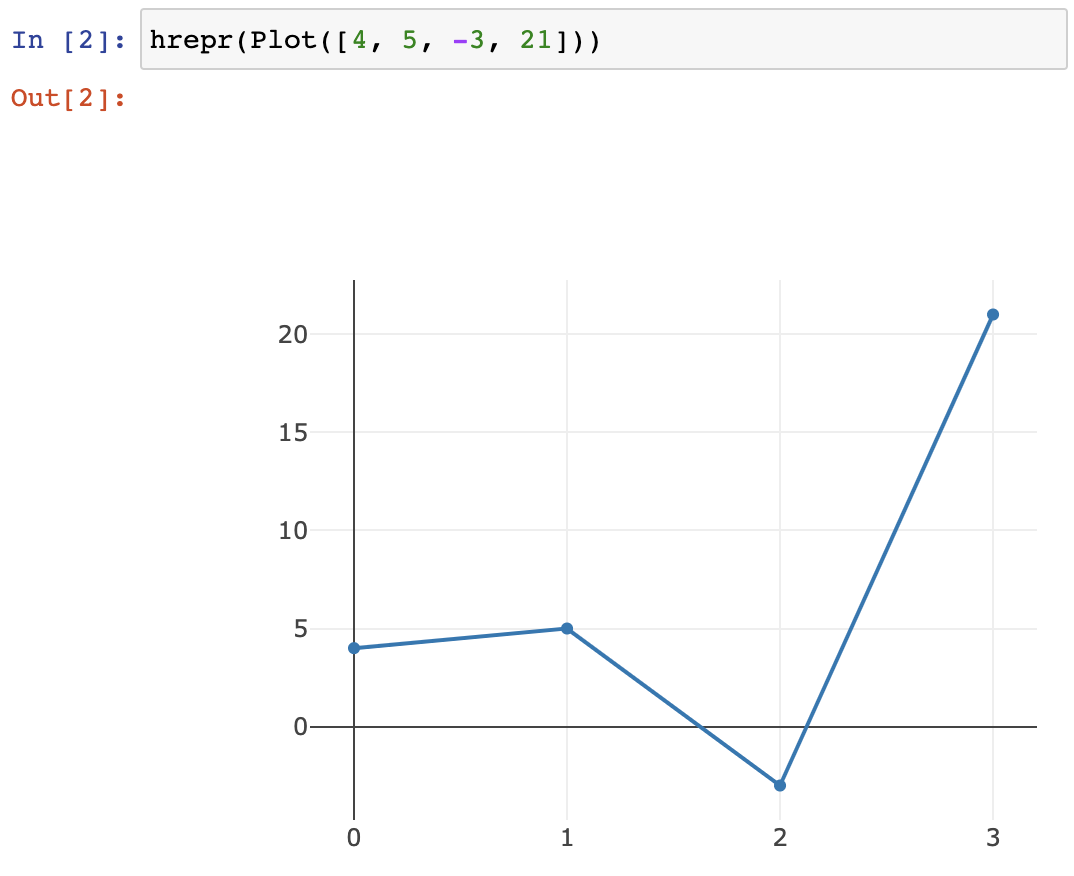
You can, of course, nest `J` inside `H`, e.g. `H.body(H.h1(...), H.div(J(...)))`, as much as you'd like, so you can easily combine multiple libraries. Note that if a JavaScript has no `returns()` argument, it may to return some HTML element to insert in its stead (a placeholder will be created automatically).
Be careful with `J` objects: since they override `__getattr__` and `__call__`, they will almost never raise exceptions and it is easy to accidentally generate improper expressions.
### Modules
Another example, this time using ESM (modules):
```python
cystyle = [{"selector": "node","style": {"background-color": "#800", "label": "data(id)"},},{"selector": "edge","style": {"width": 3,"line-color": "#ccc","target-arrow-color": "#ccc","target-arrow-shape": "triangle","curve-style": "bezier"}}]
cytoscape = J(module="https://cdnjs.cloudflare.com/ajax/libs/cytoscape/3.23.0/cytoscape.esm.min.js")
j = cytoscape(
container=returns(H.div(style="width:500px;height:500px;border:1px solid black;")),
elements=[
{"data": {"id": "A"}},
{"data": {"id": "B"}},
{"data": {"id": "C"}},
{"data": {"source": "A", "target": "B"}},
{"data": {"source": "B", "target": "C"}},
{"data": {"source": "C", "target": "A"}},
],
style=cystyle,
layout={"name": "cose"},
)
print(j.as_page())
```
The above will work like the previous example, with the following differences:
* Import the specified module.
* All keyword arguments are packed into an object, which will be passed as the last (in this cas, only) argument to the module's default export.
If you wish to use a non-default export, use `namespace=` instead of `module=`. For example, if you want to use the JavaScript import `import {fn} from "xxx"`, use `J(namespace="xxx").fn(...)`.
## Customize hrepr
### Mixins
If you want to *really* customize hrepr, you can use mixins. They look like a bit of black magic, but they're simple enough:
```python
# ovld is one of the dependencies of hrepr
from ovld import ovld, extend_super, has_attribute, OvldMC
from hrepr import hrepr
class MyMixin(metaclass=OvldMC):
# Change the representation of integers
@extend_super
def hrepr_resources(self, cls: int):
# Note: in hrepr_resources, cls is the int type, not an integer
return self.H.style(".my-integer { color: fuchsia; }")
@extend_super
def hrepr(self, n: int):
return self.H.span["my-integer"]("The number ", str(n))
# Specially handle any object with a "quack" method
def hrepr(self, duck: has_attribute("quack")):
return self.H.span("🦆")
```
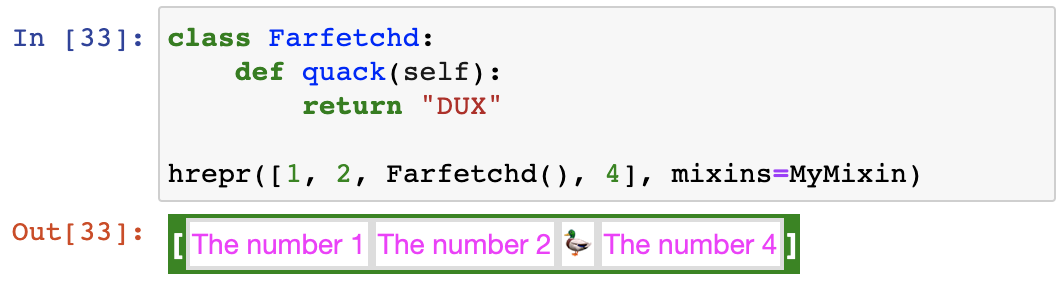
The annotation for a rule can either be a type, `ovld.has_attribute`, or pretty much any function wrapped with the `ovld.meta` decorator, as long as the function operates on classes. See the documentation for [ovld](https://github.com/breuleux/ovld#other-features) for more information.
And yes, you can define `hrepr` multiple times inside the class, as long as they have distinct annotations and you inherit from `Hrepr`. You can also define `hrepr_short` or `hrepr_resources` the same way.
### Postprocessors
`hrepr` can be given a postprocessor that is called on the representation of any object. You can use this to do things like highlighting specific objects:
```python
from hrepr import H
style = H.style(".highlight { border: 3px solid red !important; }")
def highlight(x):
def postprocess(element, obj, hrepr):
if obj == x:
# Adds the "highlight" class and attaches a style
return element["highlight"].fill(resources=style)
else:
return element
return postprocess
hrepr([1, 2, [3, 4, 2]], postprocess=highlight(2))
```
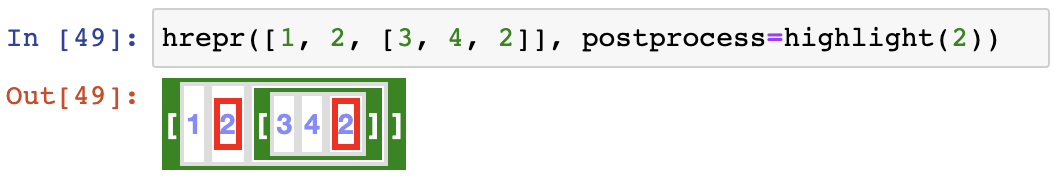
### hrepr variants
To put this all together, you can create a *variant* of `hrepr`:
```python
hrepr2 = hrepr.variant(mixins=MyMixin, postprocess=highlight(2))
hrepr2([1, 2, 3]) # Will use the mixins and postprocessor
```
### Configure the hrepr function itself
Alternatively, you can configure the main `hrepr`:
```python
hrepr.configure(mixins=MyMixin, postprocess=highlight(2))
```
But keep in mind that unlike the variant, the above will modify `hrepr` for everything else as well.