https://github.com/brianpugh/cyclopts
Intuitive, easy CLIs based on python type hints.
https://github.com/brianpugh/cyclopts
argument-parser cli python shell typehints
Last synced: 7 days ago
JSON representation
Intuitive, easy CLIs based on python type hints.
- Host: GitHub
- URL: https://github.com/brianpugh/cyclopts
- Owner: BrianPugh
- License: apache-2.0
- Created: 2023-11-03T02:24:25.000Z (about 2 years ago)
- Default Branch: main
- Last Pushed: 2026-01-05T03:40:01.000Z (28 days ago)
- Last Synced: 2026-01-12T03:35:42.998Z (21 days ago)
- Topics: argument-parser, cli, python, shell, typehints
- Language: Python
- Homepage:
- Size: 4.89 MB
- Stars: 987
- Watchers: 4
- Forks: 32
- Open Issues: 22
-
Metadata Files:
- Readme: README.md
- Contributing: .github/contributing.md
- Funding: .github/FUNDING.yml
- License: LICENSE
Awesome Lists containing this project
README
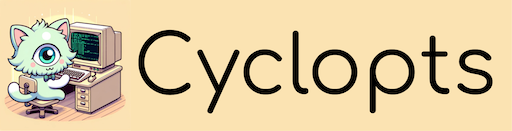

[](https://pypi.org/project/cyclopts/)
[](https://cyclopts.readthedocs.io)
[](https://codecov.io/gh/BrianPugh/cyclopts)
---
**Documentation:** https://cyclopts.readthedocs.io
**Source Code:** https://github.com/BrianPugh/cyclopts
---
Cyclopts is a modern, easy-to-use command-line interface (CLI) framework that aims to provide an intuitive & efficient developer experience.
# Why Cyclopts?
- **Intuitive API**: Quickly write CLI applications using a terse, intuitive syntax.
- **Advanced Type Hinting**: Full support of all builtin types and even user-specified (yes, including [Pydantic](https://docs.pydantic.dev/latest/), [Dataclasses](https://docs.python.org/3/library/dataclasses.html), and [Attrs](https://www.attrs.org/en/stable/api.html)).
- **Rich Help Generation**: Automatically generates beautiful help pages from **docstrings** and other contextual data.
- **Extendable**: Easily customize converters, validators, token parsing, and application launching.
# Installation
Cyclopts requires Python >=3.10; to install Cyclopts, run:
```console
pip install cyclopts
```
# Quick Start
- Import `cyclopts.run()` and give it a function to run.
```python
from cyclopts import run
def foo(loops: int):
for i in range(loops):
print(f"Looping! {i}")
run(foo)
```
Execute the script from the command line:
```console
$ python start.py 3
Looping! 0
Looping! 1
Looping! 2
```
When you need more control:
- Create an application using `cyclopts.App`.
- Register commands with the `command` decorator.
- Register a default function with the `default` decorator.
```python
from cyclopts import App
app = App()
@app.command
def foo(loops: int):
for i in range(loops):
print(f"Looping! {i}")
@app.default
def default_action():
print("Hello world! This runs when no command is specified.")
app()
```
Execute the script from the command line:
```console
$ python demo.py
Hello world! This runs when no command is specified.
$ python demo.py foo 3
Looping! 0
Looping! 1
Looping! 2
```
With just a few additional lines of code, we have a full-featured CLI app.
See [the docs](https://cyclopts.readthedocs.io) for more advanced usage.
# Compared to Typer
Cyclopts is what you thought Typer was.
Cyclopts's includes information from docstrings, support more complex types (even Unions and Literals!), and include proper validation support.
See [the documentation for a complete Typer comparison](https://cyclopts.readthedocs.io/en/latest/vs_typer/README.html).
Consider the following short 29-line Cyclopts application:
```python
import cyclopts
from typing import Literal
app = cyclopts.App()
@app.command
def deploy(
env: Literal["dev", "staging", "prod"],
replicas: int | Literal["default", "performance"] = "default",
):
"""Deploy code to an environment.
Parameters
----------
env
Environment to deploy to.
replicas
Number of workers to spin up.
"""
if replicas == "default":
replicas = 10
elif replicas == "performance":
replicas = 20
print(f"Deploying to {env} with {replicas} replicas.")
if __name__ == "__main__":
app()
```
```console
$ my-script deploy --help
Usage: my-script.py deploy [ARGS] [OPTIONS]
Deploy code to an environment.
╭─ Parameters ────────────────────────────────────────────────────────────────────────────────────╮
│ * ENV --env Environment to deploy to. [choices: dev, staging, prod] [required] │
│ REPLICAS --replicas Number of workers to spin up. [choices: default, performance] [default: │
│ default] │
╰─────────────────────────────────────────────────────────────────────────────────────────────────╯
$ my-script deploy staging
Deploying to staging with 10 replicas.
$ my-script deploy staging 7
Deploying to staging with 7 replicas.
$ my-script deploy staging performance
Deploying to staging with 20 replicas.
$ my-script deploy nonexistent-env
╭─ Error ────────────────────────────────────────────────────────────────────────────────────────────╮
│ Error converting value "nonexistent-env" to typing.Literal['dev', 'staging', 'prod'] for "--env". │
╰────────────────────────────────────────────────────────────────────────────────────────────────────╯
$ my-script --version
0.0.0
```
In its current state, this application would be impossible to implement in Typer.
However, lets see how close we can get with Typer (47-lines):
```python
import typer
from typing import Annotated, Literal
from enum import Enum
app = typer.Typer()
class Environment(str, Enum):
dev = "dev"
staging = "staging"
prod = "prod"
def replica_parser(value: str):
if value == "default":
return 10
elif value == "performance":
return 20
else:
return int(value)
def _version_callback(value: bool):
if value:
print("0.0.0")
raise typer.Exit()
@app.callback()
def callback(
version: Annotated[
bool | None, typer.Option("--version", callback=_version_callback)
] = None,
):
pass
@app.command(help="Deploy code to an environment.")
def deploy(
env: Annotated[Environment, typer.Argument(help="Environment to deploy to.")],
replicas: Annotated[
int,
typer.Argument(
parser=replica_parser,
help="Number of workers to spin up.",
),
] = replica_parser("default"),
):
print(f"Deploying to {env.name} with {replicas} replicas.")
if __name__ == "__main__":
app()
```
```console
$ my-script deploy --help
Usage: my-script deploy [OPTIONS] ENV:{dev|staging|prod} [REPLICAS]
Deploy code to an environment.
╭─ Arguments ─────────────────────────────────────────────────────────────────────────────────────╮
│ * env ENV:{dev|staging|prod} Environment to deploy to. [default: None] [required] │
│ replicas [REPLICAS] Number of workers to spin up. [default: 10] │
╰─────────────────────────────────────────────────────────────────────────────────────────────────╯
╭─ Options ───────────────────────────────────────────────────────────────────────────────────────╮
│ --help Show this message and exit. │
╰─────────────────────────────────────────────────────────────────────────────────────────────────╯
$ my-script deploy staging
Deploying to staging with 10 replicas.
$ my-script deploy staging 7
Deploying to staging with 7 replicas.
$ my-script deploy staging performance
Deploying to staging with 20 replicas.
$ my-script deploy nonexistent-env
Usage: my-script.py deploy [OPTIONS] ENV:{dev|staging|prod} [REPLICAS]
Try 'my-script.py deploy --help' for help.
╭─ Error ─────────────────────────────────────────────────────────────────────────────────────────╮
│ Invalid value for '[REPLICAS]': nonexistent-env │
╰─────────────────────────────────────────────────────────────────────────────────────────────────╯
$ my-script --version
0.0.0
```
The Typer implementation is 47 lines long, while the Cyclopts implementation is just 29 (38% shorter!).
Not only is the Cyclopts implementation significantly shorter, but the code is easier to read.
Since Typer does not support Unions, the choices for ``replica`` could not be displayed on the help page.
Cyclopts is much more terse, much more readable, and much more intuitive to use.