https://github.com/brijr/components
Next JS Components built with Tailwind, Typescript, brijr/craft, shadcn/ui, and more.
https://github.com/brijr/components
component-library components next nextjs website
Last synced: 7 months ago
JSON representation
Next JS Components built with Tailwind, Typescript, brijr/craft, shadcn/ui, and more.
- Host: GitHub
- URL: https://github.com/brijr/components
- Owner: brijr
- Created: 2024-01-25T22:53:22.000Z (almost 2 years ago)
- Default Branch: main
- Last Pushed: 2025-05-12T18:00:00.000Z (7 months ago)
- Last Synced: 2025-05-16T12:01:49.075Z (7 months ago)
- Topics: component-library, components, next, nextjs, website
- Language: TypeScript
- Homepage: https://components.work
- Size: 1.94 MB
- Stars: 380
- Watchers: 2
- Forks: 21
- Open Issues: 1
-
Metadata Files:
- Readme: README.md
Awesome Lists containing this project
- awesome-shadcnui - Github
README
# brijr/components
[components.work](https://components.work)
> A collection of [Next.js](https://nextjs.org) components for building websites at rapid speed using [Tailwind](https://tailwindcss.com), [React](https://react.dev), [shadcn/ui](https://ui.shadcn.com), [brijr/craft](https://github.com/brijr/craft), and [Typescript](https://www.typescriptlang.org/).
## What is it?

Open source collection of type-safe React components styled with Tailwind for building Next.js websites. Created by [Bridger Tower](https://bridger.to).
## Setup
> Want to use a starter? Go here 🔗 [brijr/starter](https://github.com/brijr/starter)
### Step 1: Create a Next.js application
```
npx create-next-app@latest my-app --typescript --tailwind --eslint
```
### Step 2: Install [craft-ds](https://github.com/brijr/craft) (this will also install shadcn/ui)
```
npx craft-ds@latest init
```
- Add a `ThemeProvider` and `ModeToggle` (if you want dark mode) by following these steps: [Adding dark mode to your next app](https://ui.shadcn.com/docs/dark-mode/next)
### Step 3: Copy and Paste components from the [website](htpps://components.work) into your component folder to get started!
## brijr/components in use
[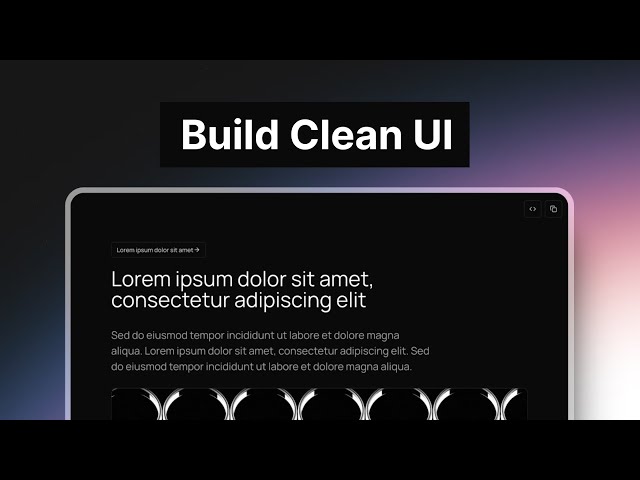](https://www.youtube.com/watch?v=s-cb_7Kyupg)
[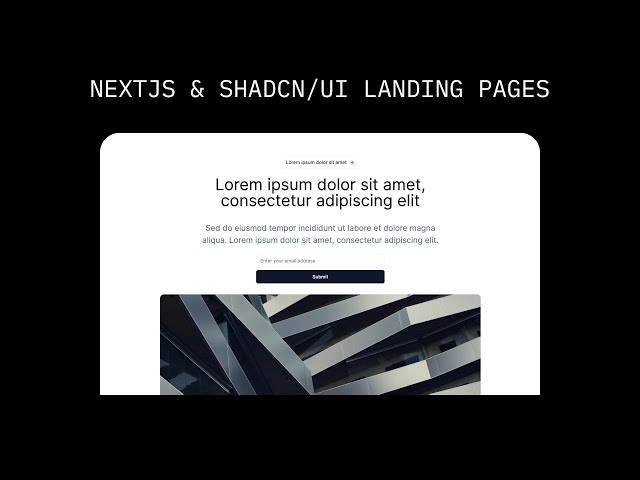](https://www.youtube.com/watch?v=PjSfcq3p2jY)