https://github.com/brmodeloweb/brmodelo-app
BRMW is a free open source entity-relationship database modeling tool. We're working to make learning database modeling simple and accessible for everyone.
https://github.com/brmodeloweb/brmodelo-app
angularjs database database-modeling entity-relationship-diagram javascript modeling nodejs relational-databases
Last synced: 9 months ago
JSON representation
BRMW is a free open source entity-relationship database modeling tool. We're working to make learning database modeling simple and accessible for everyone.
- Host: GitHub
- URL: https://github.com/brmodeloweb/brmodelo-app
- Owner: brmodeloweb
- License: apache-2.0
- Created: 2016-01-05T17:37:44.000Z (about 10 years ago)
- Default Branch: main
- Last Pushed: 2025-04-29T22:53:29.000Z (10 months ago)
- Last Synced: 2025-04-29T23:31:50.552Z (10 months ago)
- Topics: angularjs, database, database-modeling, entity-relationship-diagram, javascript, modeling, nodejs, relational-databases
- Language: JavaScript
- Homepage: https://www.brmodeloweb.com
- Size: 4.69 MB
- Stars: 1,285
- Watchers: 15
- Forks: 50
- Open Issues: 53
-
Metadata Files:
- Readme: README.md
- Funding: .github/FUNDING.yml
- License: LICENSE
- Code of conduct: CODE_OF_CONDUCT.md
Awesome Lists containing this project
README
# [app.brmodeloweb.com](https://app.brmodeloweb.com)
[](#contributors-)
## Web application for database modeling and teaching
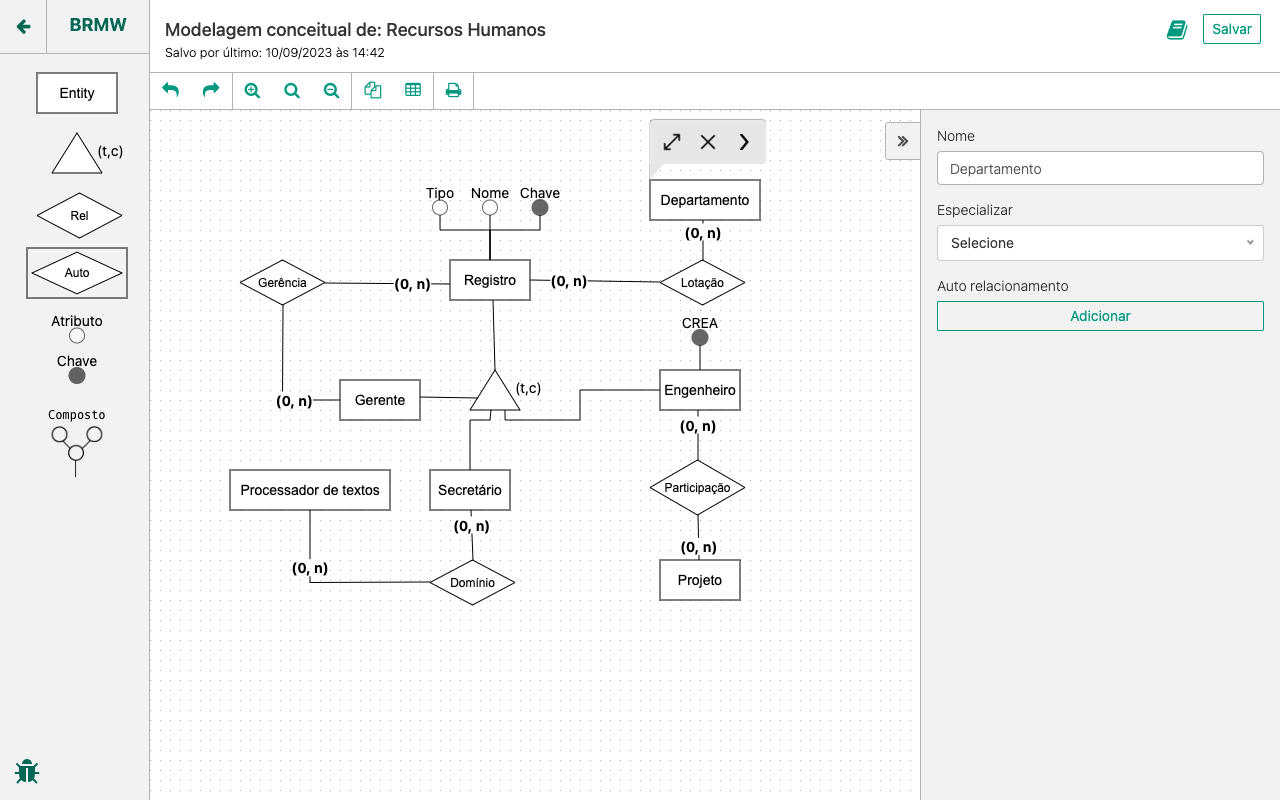
> Released under the [Apache License 2.0](https://choosealicense.com/licenses/apache-2.0/)
## Dependencies
To run this application you'll need:
- [EditorConfig](https://editorconfig.org/)
- [Node.js version 20.x](https://nodejs.org/) (Strongly recommended to install it via [nvm](https://github.com/nvm-sh/nvm#readme) or [n](https://github.com/tj/n#readme))
- [Yarn version 1.x](https://yarnpkg.com/)
- [MongoDB Community Edition version 4.x](https://www.mongodb.com/) (Check [installation guides](https://docs.mongodb.com/manual/installation/))
## Running application
1. Install dependencies: `yarn install`
1. Duplicate `.env.example` and rename it to `.env`
1. Make sure you have MongoDB running (To know more: [MacOS](https://docs.mongodb.com/manual/tutorial/install-mongodb-on-os-x/#run-mongodb-community-edition), [Windows](https://docs.mongodb.com/manual/tutorial/install-mongodb-on-windows/#run-mongodb-community-edition-as-a-windows-service), [CentOS](https://docs.mongodb.com/manual/tutorial/install-mongodb-on-red-hat/#run-mongodb-community-edition), [Ubuntu](https://docs.mongodb.com/manual/tutorial/install-mongodb-on-ubuntu/#run-mongodb-community-edition) or [Debian](https://docs.mongodb.com/manual/tutorial/install-mongodb-on-debian/#run-mongodb-community-edition))
1. Start frontend: `yarn start:frontend`
1. Start server: `yarn start:dev`
1. Access it: [http://localhost:9000/](http://localhost:9000/)
## Running with docker-compose
> **Note:** Docker setup is still a work in progress and does not offer a good developer experience. For now we recommend you to run the project locally following the instructions listed above. If you still want to use docker, here's how:
1. Make sure you have [Docker Desktop](https://www.docker.com/get-started) running
1. Start docker: `docker-compose up` or `docker-compose up -d`
1. Access it: [http://localhost:9000/](http://localhost:9000/)
1. Once your done, finish docker: `docker-compose down`
## Tests
### Setup tests
1. Duplicate `cypress.env.example.json` and rename it to `cypress.env.json`
1. Update `cypress.env.json` with valid user credentials (Username and password)
> [!WARNING]
> The data from the accound you set in `cypress.env.json` will be wiped out after the tests run.
> So, don't use your real account here!
### E2E tests
To run E2E tests you have two options:
1. Run headless mode in your terminal window: `yarn test:cy`
1. Run interactive mode: `yarn cy:open`
### Unit Tests
To run the unit tests you have two options:
- `yarn test` to run all the tests and collect the coverage report. Or;
- Execute in a `watch` mode by running `yarn test:watch`
## Production environments
- Stable: [https://app.brmodeloweb.com](https://app.brmodeloweb.com)
- Staging: [https://brmodelo-stage.herokuapp.com](https://brmodelo-stage.herokuapp.com/)
## Contributors ✨
Thanks goes to these wonderful people ([emoji key](https://allcontributors.org/docs/en/emoji-key)):

Milton Bittencourt de Souza Neto
💻 ⚠️ 🐛 🚧

Idmar Ramos Junior (Id)
💻 🎨 📆 🚧

Felipe de Souza da Costa
💻 🚇 👀

Márcio Santos
💻 👀

Telmo "Trooper"
💻

Arthur Mota
💻 👀

joaomfiumari
💻 🚇

Walmyr
⚠️

Tárliton Basso de Godoy
💻 🚇

John Fercher
💵

Henrique Ferraz
💵

Paulo Ricardo Stradioti
💵

Salim Nabbout
💵

Justin Ferraz
💵

walissonkuper
💵

David de Souza
💵

Jeverson misael da cruz filho
💵
This project follows the [all-contributors](https://github.com/all-contributors/all-contributors) specification. Contributions of any kind welcome!