https://github.com/brunexgeek/suffix-classifier
A simple word classifier based on minimum suffix match
https://github.com/brunexgeek/suffix-classifier
classifier decision-tree nlp suffix
Last synced: 3 months ago
JSON representation
A simple word classifier based on minimum suffix match
- Host: GitHub
- URL: https://github.com/brunexgeek/suffix-classifier
- Owner: brunexgeek
- License: apache-2.0
- Created: 2017-10-01T13:41:08.000Z (over 7 years ago)
- Default Branch: master
- Last Pushed: 2018-11-23T14:36:55.000Z (over 6 years ago)
- Last Synced: 2025-01-10T01:53:04.102Z (4 months ago)
- Topics: classifier, decision-tree, nlp, suffix
- Language: C++
- Size: 177 KB
- Stars: 1
- Watchers: 2
- Forks: 0
- Open Issues: 0
-
Metadata Files:
- Readme: README.md
- License: LICENSE
Awesome Lists containing this project
README
# suffix-classifier [](https://travis-ci.org/brunexgeek/suffix-classifier) [](https://opensource.org/licenses/Apache-2.0)
A simple toolkit to generate decision trees for word classification based on minimum suffix match.
## Build
This project requires:
- CMake 2.8 or above
- C++11 compiler (tested with GNU C++ 4.8.4)
Use the following commands to build the programs:
# mkdir build
# cd build
# cmake .. && make
## Running
* Use the program ``gentree`` to generate the *decision tree* from a corpus:
# ./gentree ../corpus/names.txt example
This program also enable you to choose the default response when no match is found. By default, the default response is -1.
# ./gentree ../corpus/names.txt 0 example
The advantage of choosing a default response as one of responses in the corpus is to reduce the *decison tree* size, since *decision nodes* for that response are not generated.
* Use the program ``gencode`` to generate C source code from a *decision tree*:
# ./gencode example.tree generated.c
* The program ``evaluate`` enable you to test the classifier. Just replace the file ``generated.c`` in the ``source`` directory and recompile the program:
# cp generated.c ../source/generated.c
# make evaluate
You can evaluate interactively (providing words through keyboard)
# evaluate
or using a input labeled file
# evaluate ../corpus/names.txt
# evaluate ../corpus/test.txt
## Corpus
To perform the training, we need a corpus composed by words and its classification (correct response).
- You can have 2 or more classes in your corpus, but only one class per word;
- Words can include *latin1* alphabetic characters (a-z, A-Z and vowels with diacritic). The text **must** be encoded as ISO-8859-1;
- Classes must be positive integral values.
## How it works?
The first step is to create a *word tree*. The program ``gentree`` will create this tree with all words in the corpus, in reverse order (e.g. from the root you have 'rasec' instead of 'cesar'). Words with similar suffixes follow the same path in the tree until some letter makes them different. To illustrate, consider the following corpus which enable us to classify the gender of people names with the classes 0 (female) and 1 (male).
> Our corpus is small for the sake of simplicity. A real world corpus must have much more samples.
```
Melissa 0
Alice 0
Adele 0
Hayden 0
Robert 1
Cesar 1
Jayden 1
Tim 1
```
The *word tree* of the above corpus will look like this:
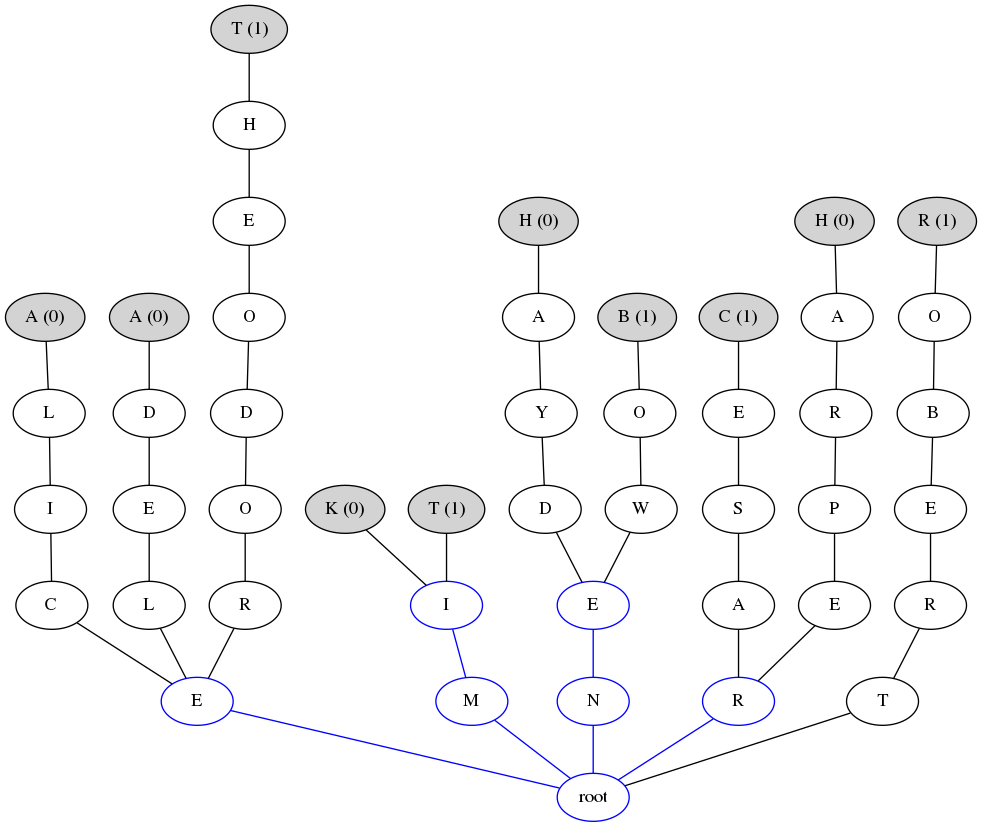
In the image above, every node (except the root) represents letters in the words of the corpus. Gray node are terminals (the first letter of the word) and include the word classification between parenthesis. Blue nodes are points of decision or nodes between the root and points of decision. Points of decision are:
* nominal nodes that have child nodes with more than one classification;
* terminal nodes that have different classification than some of its child nodes;
Notice that intermediary nodes between decision points and the root are also marked to simplify the tree transversal (this enable us to visit only the relevant paths).
The next step is to generate the *decision tree*. The program ``gentree`` transverse the *word tree* and create one or more *decision nodes* (decision tree nodes) for each *decision point* in the *word tree*.
Our *decision tree* is presented below (using 0 as default response). Nodes in gray represents the classification at that point.
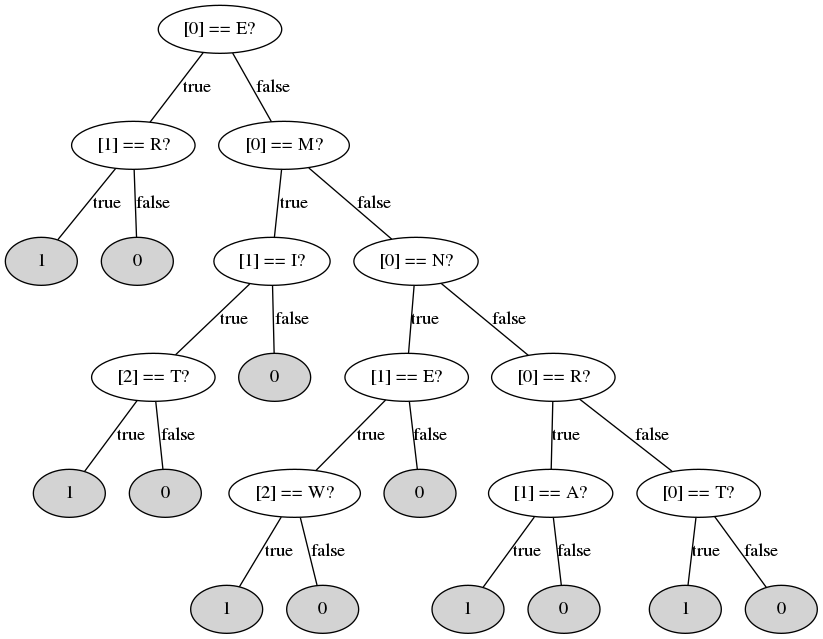
To predict a classification for a word using the *decision tree*, one need just to reverse the input word and tranverse the *decision tree* through the decisions.