https://github.com/brybrophy/react-sorcerer
A react component and companion hook that builds a srcset for your img tags.
https://github.com/brybrophy/react-sorcerer
image-processing react srcset
Last synced: 3 months ago
JSON representation
A react component and companion hook that builds a srcset for your img tags.
- Host: GitHub
- URL: https://github.com/brybrophy/react-sorcerer
- Owner: brybrophy
- License: mit
- Created: 2017-02-10T22:26:47.000Z (over 8 years ago)
- Default Branch: main
- Last Pushed: 2023-03-15T09:55:06.000Z (over 2 years ago)
- Last Synced: 2025-03-22T19:43:43.844Z (4 months ago)
- Topics: image-processing, react, srcset
- Language: TypeScript
- Homepage:
- Size: 20.8 MB
- Stars: 11
- Watchers: 1
- Forks: 1
- Open Issues: 1
-
Metadata Files:
- Readme: README.md
- License: LICENSE
Awesome Lists containing this project
README
# React Sorcerer
   
React Sorcerer is a react component and companion hook that helps you use source sets for your img tags.
Source sets work by using a set of image sources to allow the browser to make a calculated decision and display the most optimal image for the current screen size. They increase site performance, and save your users bandwidth. They are like the Goldilocks of image optimization.
### Demo
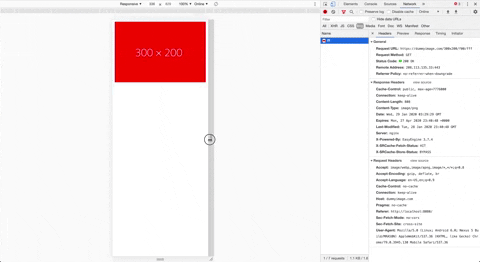
### Install
```
yarn add react-sorcerer
```
## Use as a Component
```jsx
import { Sorcerer } from 'react-sorcerer';
;
```
## Use as a Hook
```jsx
import { useSorcerer } from 'react-sorcerer';
const imgSrcData = useSorcerer({
alt: 'an image',
coverage: 100,
src: 'https://dummyimage.com/1024x800/f00/fff',
srcSetData: [
{
src: 'https://dummyimage.com/300x200/f00/fff',
width: 300,
},
{
src: 'https://dummyimage.com/400x300/f00/fff',
width: 400,
},
{
src: 'https://dummyimage.com/800x600/f00/fff',
width: 800,
},
{
src: 'https://dummyimage.com/1100x800/f00/fff',
width: 1100,
},
],
});
![]() ;
;
```
Note: The `coverage` prop is used to help the browser determine which image to use at each screen size based on the image's width. A full width image would have a `coverage` of 100. An image in a 4 column grid might have a `coverage` of 25.
### Props
| Name | Type | Required | Description |
| ---------- | ---------------------------------- | -------- | ----------------------------------------------------------- |
| alt | `string` | `true` | alt tag for the image |
| className | `string` | `false` | className for the image |
| coverage | `number` | `true` | an estimate of the display width of the image in percentage |
| src | `string` | `true` | the src of the main image |
| srcSetData | `{ src: string, width: number }[]` | `true` | an array of image sources and their width in pixels |
| style | `object` | `false` | style object for the image |
### License
MIT
Copyright (c) 2017 Bryan Brophy.