https://github.com/bulubuloa/Ultimate-Xamarin-Forms-KIT
A powerful 🚀 Android/iOS chart view / graph view library, binding support for Xamarin.Forms, supporting line- bar- pie- radar- bubble- and candlestick charts as well as scaling, dragging and animations.
https://github.com/bulubuloa/Ultimate-Xamarin-Forms-KIT
Last synced: 7 months ago
JSON representation
A powerful 🚀 Android/iOS chart view / graph view library, binding support for Xamarin.Forms, supporting line- bar- pie- radar- bubble- and candlestick charts as well as scaling, dragging and animations.
- Host: GitHub
- URL: https://github.com/bulubuloa/Ultimate-Xamarin-Forms-KIT
- Owner: bulubuloa
- Archived: true
- Created: 2018-08-02T03:37:40.000Z (over 7 years ago)
- Default Branch: master
- Last Pushed: 2020-11-29T03:50:42.000Z (almost 5 years ago)
- Last Synced: 2025-04-23T03:54:14.986Z (7 months ago)
- Language: C#
- Homepage: https://www.nuget.org/packages/UltimateXF/
- Size: 10.8 MB
- Stars: 121
- Watchers: 8
- Forks: 33
- Open Issues: 33
-
Metadata Files:
- Readme: README.md
Awesome Lists containing this project
- awesome-xamarin-forms - Ultimate-Xamarin-Forms-KIT ★114
- awesome-xamarin - MPAndroidChart/iOSCharts ★6 - MPAndroidChart/iOSCharts binding support use in Xamarin Forms. (Charts)
README
## MPAndroidChart/iOSChart for Xamarin Forms Custom Renderer
A powerful 🚀 Android/iOS chart view / graph view library, binding support for Xamarin.Forms, supporting line- bar- pie- radar- bubble- and candlestick charts as well as scaling, dragging and animations.
### Available on NuGet:
 [](https://www.nuget.org/packages/UltimateXF/)
### MPAndroidChart Binding
Add assembly references
xmlns:ultimateChart="clr-namespace:UltimateXF.Widget.Charts;assembly=UltimateXF"
Setup for iOS project (add to AppDelegate before LoadApplication)
UltimateXFSettup.Initialize();
Setup for Android project (add to MainActivity before LoadApplication)
UltimateXFSettup.Initialize(this);
**Required:**
- ***[Xamarin.Forms](>= 3.1.0.697729)***
- ***Your app could not run on simulator(iOS)***
- ***Install Xamarin.Swift package for iOS project(maybe if your app can't start)***
[Xamarin.Swift] (>= 1.0.7)
- ***You can downgrade swift support version for you project or your device (just download this project source and downgrade version of library for each project)***
#### LineChart & BarChart
DataBinding
var entries = new List();
var entries2 = new List();
var labels = new List();
var random = new Random();
for (int i = 0; i < 7; i++)
{
entries.Add(new EntryChart(i, random.Next(1000,50000)));
entries2.Add(new EntryChart(i, random.Next(1000,50000)));
labels.Add("Entry" + i);
}
var FontFamily = "";
switch (Device.RuntimePlatform)
{
case Device.iOS:
FontFamily = "Pacifico-Regular";
break;
case Device.Android:
FontFamily = "Fonts/Pacifico-Regular.ttf";
break;
default:
break;
}
var dataSet4 = new LineDataSetXF(entries, "Line DataSet 1")
{
CircleRadius = 10,
CircleHoleRadius = 4f,
CircleColors = new List(){
Color.Accent, Color.Red, Color.Bisque, Color.Gray, Color.Green, Color.Chocolate, Color.Black
},
CircleHoleColor = Color.Green,
ValueColors = new List(){
Color.Accent, Color.Red, Color.Bisque, Color.Gray, Color.Green, Color.Chocolate, Color.Black
},
Mode = LineDataSetMode.CUBIC_BEZIER,
ValueFormatter = new CustomDataSetValueFormatter(),
ValueFontFamily = FontFamily
};
var dataSet5 = new LineDataSetXF(entries2, "Line DataSet 2")
{
Colors = new List{
Color.Green
},
CircleHoleColor = Color.Blue,
CircleColors = new List{
Color.Blue
},
CircleRadius = 3,
DrawValues = false,
};
var data4 = new LineChartData(new List() { dataSet4,dataSet5 });
chart.ChartData = data4;
chart.DescriptionChart.Text = "Test label chart description";
chart.AxisLeft.DrawGridLines = false;
chart.AxisLeft.DrawAxisLine = true;
chart.AxisLeft.Enabled = true;
chart.AxisRight.DrawAxisLine = false;
chart.AxisRight.DrawGridLines = false;
chart.AxisRight.Enabled = false;
chart.AxisRight.FontFamily = FontFamily;
chart.AxisLeft.FontFamily = FontFamily;
chart.XAxis.FontFamily = FontFamily;
chart.XAxis.XAXISPosition = XAXISPosition.BOTTOM;
chart.XAxis.DrawGridLines = false;
chart.XAxis.AxisValueFormatter = new TextByIndexXAxisFormatter(labels);
**Chart types:**
*Screenshots are currently taken from the original repository, as they render exactly the same :-)*
- **LineChart (with legend, simple design)**

- **LineChart (with legend, simple design)**
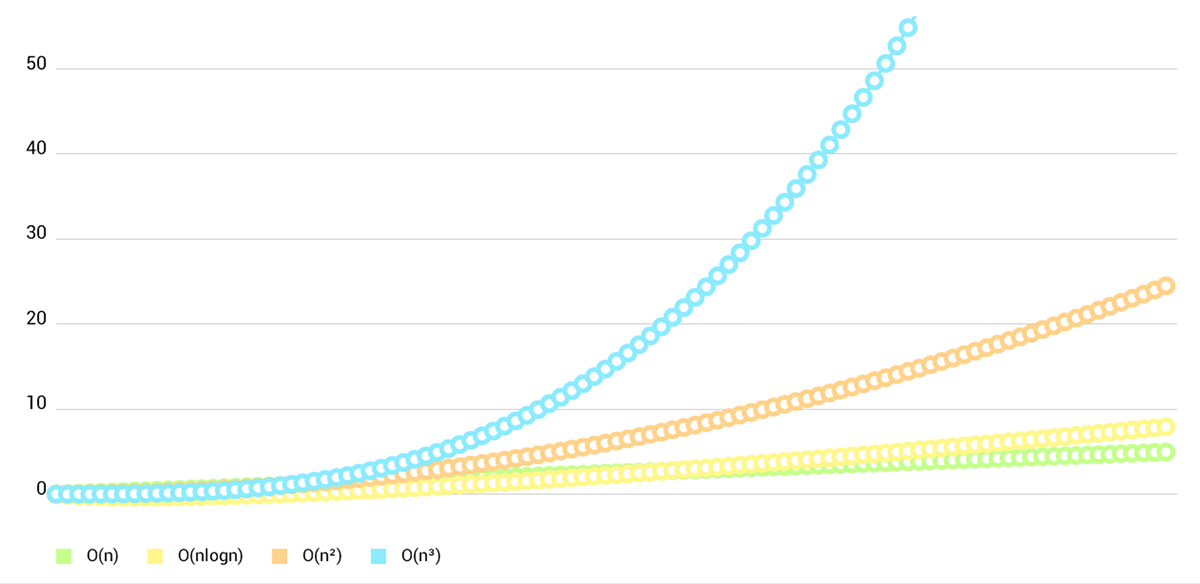
- **LineChart (cubic lines)**
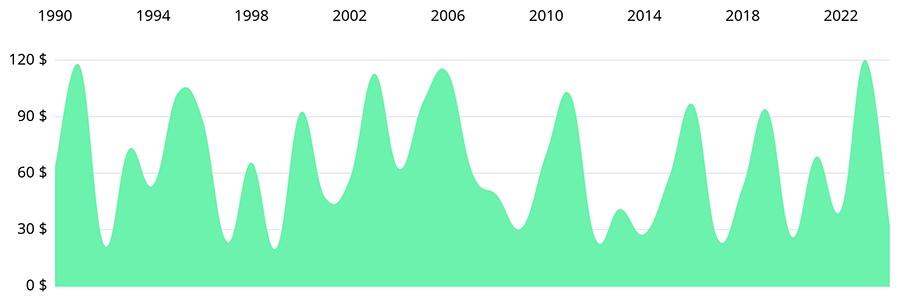
- **LineChart (gradient fill)**
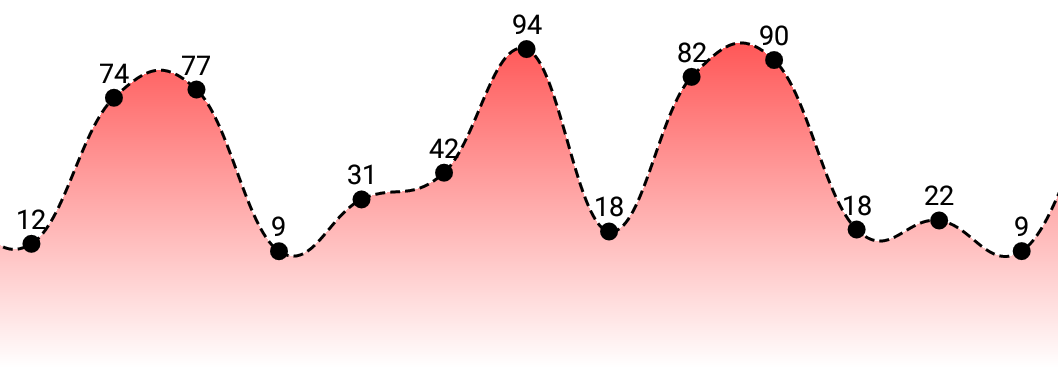
- **Combined-Chart (bar- and linechart in this case)**
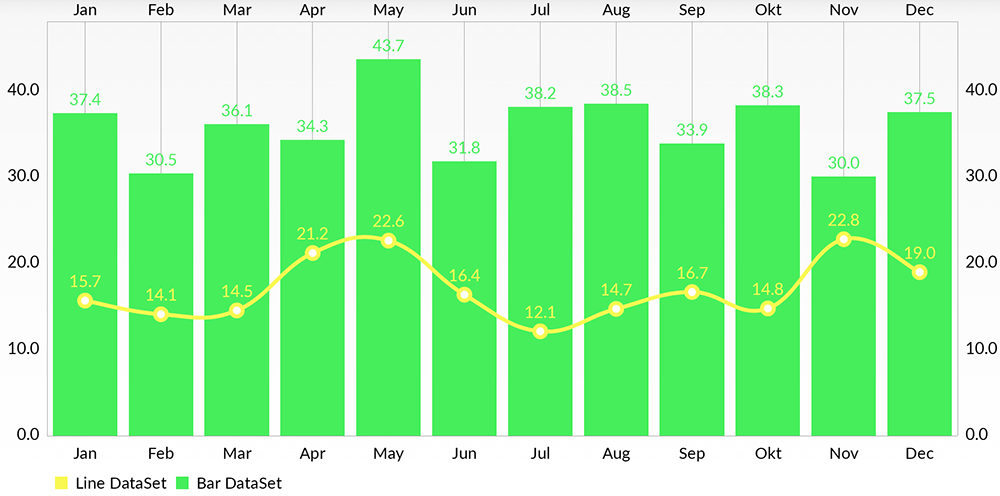
- **BarChart (with legend, simple design)**

- **BarChart (grouped DataSets)**

- **Horizontal-BarChart**

- **PieChart (with selection, ...)**

- **ScatterChart** (with squares, triangles, circles, ... and more)

- **CandleStickChart** (for financial data)

- **BubbleChart** (area covered by bubbles indicates the value)

- **RadarChart** (spider web chart)

# License
You can use this library for any project, or custom, edit it if you want, no need license and permissions
Special thanks Daniel Cohen Gindi & Philipp Jahoda