https://github.com/burakyuz1/bookcave
.Net Core e-Commerce ecosystem
https://github.com/burakyuz1/bookcave
clean-architecture datatables-plugin dotnetcore mssqlserver
Last synced: 19 days ago
JSON representation
.Net Core e-Commerce ecosystem
- Host: GitHub
- URL: https://github.com/burakyuz1/bookcave
- Owner: burakyuz1
- Created: 2022-03-02T18:35:33.000Z (about 3 years ago)
- Default Branch: master
- Last Pushed: 2022-04-18T17:45:10.000Z (about 3 years ago)
- Last Synced: 2025-05-07T06:45:04.465Z (19 days ago)
- Topics: clean-architecture, datatables-plugin, dotnetcore, mssqlserver
- Language: JavaScript
- Homepage: https://bookcave.burakyuz.com
- Size: 20.3 MB
- Stars: 2
- Watchers: 1
- Forks: 3
- Open Issues: 0
-
Metadata Files:
- Readme: README.md
Awesome Lists containing this project
README
### BOOK CAVE
BookCave is the graduation project of the education given within the scope of BilgeAdam Academy Boost [Burak](https://github.com/burakyuz1), [Aysegül](https://github.com/AysegulCelk), [Koray](https://github.com/Koray95) and [Ezgi](https://github.com/ezgiyildirim21).
The main purpose of the project is to develop an e-Commerce system with .Net Core 5.0 and Ms-SQL.
>Live Demo
[https://bookcave.burakyuz.com](https://bookcave.burakyuz.com)
> What the BookCave contributed to us?
* Constructing, understanding and applying Onion Architecture (Clean architecture)
* Using [Repository Design Pattern](https://www.gencayyildiz.com/blog/c-repository-design-patternrepository-tasarim-deseni/) and Specification Design pattern
* Adding and using Microsoft Identity Server
* Using EntityFramework Core
* Using Ms-Sql
* Deploying the project to the live environment
* Creating an effective design using JavaScript libraries
> What can you do in the BookCave?
* You can add the book to the cart and buy it.
* If you are logged in, you can comment on the book.
* You can see your past orders and comments.
* You can change your password and personal information.
* You can reach the book you want by filtering.
* If you are an admin user, you can add-delete-update books, categories, authors, publishers to the system.
> Used Technologies
* .Net Core 5.0
* MS-SQL
* Microsoft Identity Server
* EntityFramework Core
* Bootstrap 4 & 5
* JavaScript, jQuery
* FluentValidation
* DataTables, SweetAlert2, Toastr.js, FontAwesome, slickJS
### Usage Scenerio
* To enable migrations after cloning the project. (Don't forget to choose **BookCave.Persistence** as the default project and **BookCave.UI** as the startup project)
```
[by using Package Manager Console]
Update-Database -Context BookCaveDbContext
Update-Database -Context IdentityBookCaveDbContext
```
```
[by using dotnet CLI]
dotnet ef database update --context BookCaveDbContext
dotnet ef database update --context IdentityBookCaveDbContext
```
* One admin and user are ready when the project is standing up.
```
**ADMIN**
uid: [email protected]
pwd: Ankara1.
**USER**
uid: [email protected]
pwd: Ankara1.
```
* If you are logged in with admin, you can access the admin panel from the account section. Otherwise, you cannot see the admin panel.
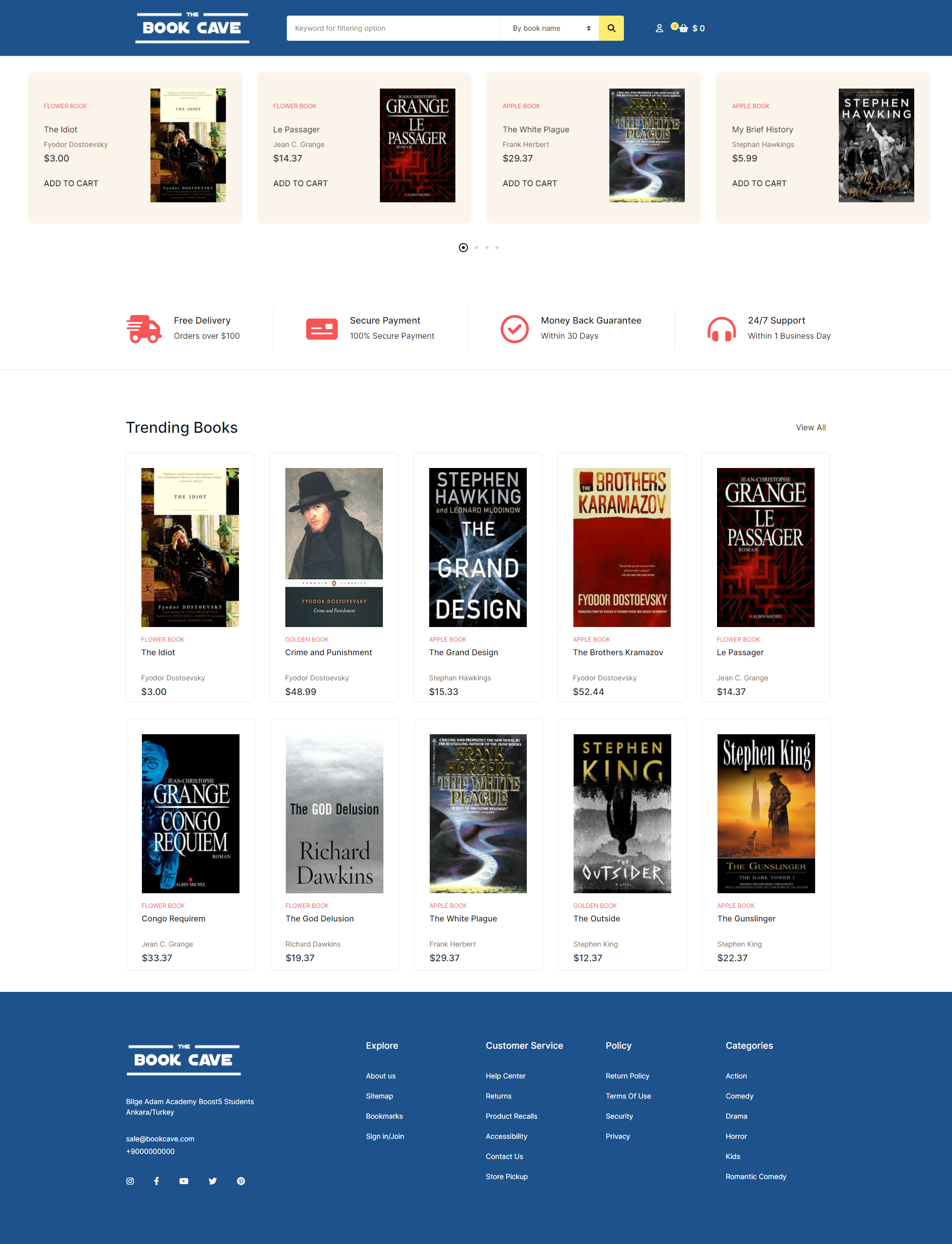
### Resources
* [eShopOnWeb](https://github.com/dotnet-architecture/eShopOnWeb)
* [DataTables](https://datatables.net/)
* [Admin Panel Template](http://webapplayers.com/inspinia_admin-v2.9.4/)
* [EntityFramework Core](https://www.entityframeworktutorial.net/efcore/entity-framework-core.aspx)
* [Sweet Alert 2](https://sweetalert2.github.io/)
* [Thanks to Yigit Haciefendioglu](https://www.linkedin.com/in/yi%C4%9Fit-hac%C4%B1efendio%C4%9Flu-323b1612/)