https://github.com/burden/jekyll-bulma-boilerplate
A nifty boilerplate for Jekyll made magnificent with the help of Bulma.
https://github.com/burden/jekyll-bulma-boilerplate
bulma css html jekyll jekyll-theme jquery sass
Last synced: 8 months ago
JSON representation
A nifty boilerplate for Jekyll made magnificent with the help of Bulma.
- Host: GitHub
- URL: https://github.com/burden/jekyll-bulma-boilerplate
- Owner: burden
- Created: 2018-06-19T01:08:19.000Z (over 7 years ago)
- Default Branch: master
- Last Pushed: 2023-01-20T15:20:12.000Z (almost 3 years ago)
- Last Synced: 2025-03-28T17:11:10.809Z (9 months ago)
- Topics: bulma, css, html, jekyll, jekyll-theme, jquery, sass
- Language: HTML
- Homepage: https://jekyll-bulma-boilerplate.burden.cc
- Size: 1.46 MB
- Stars: 6
- Watchers: 1
- Forks: 1
- Open Issues: 6
-
Metadata Files:
- Readme: README.md
- Contributing: CONTRIBUTING.md
Awesome Lists containing this project
README
[](https://travis-ci.org/burden/jekyll-bulma-boilerplate)
# jekyll-bulma-boilerplate
A nifty boilerplate for Jekyll made magnificent with the help of Bulma.
**[Demo](https://jekyll-bulma-boilerplate.burden.cc/)**
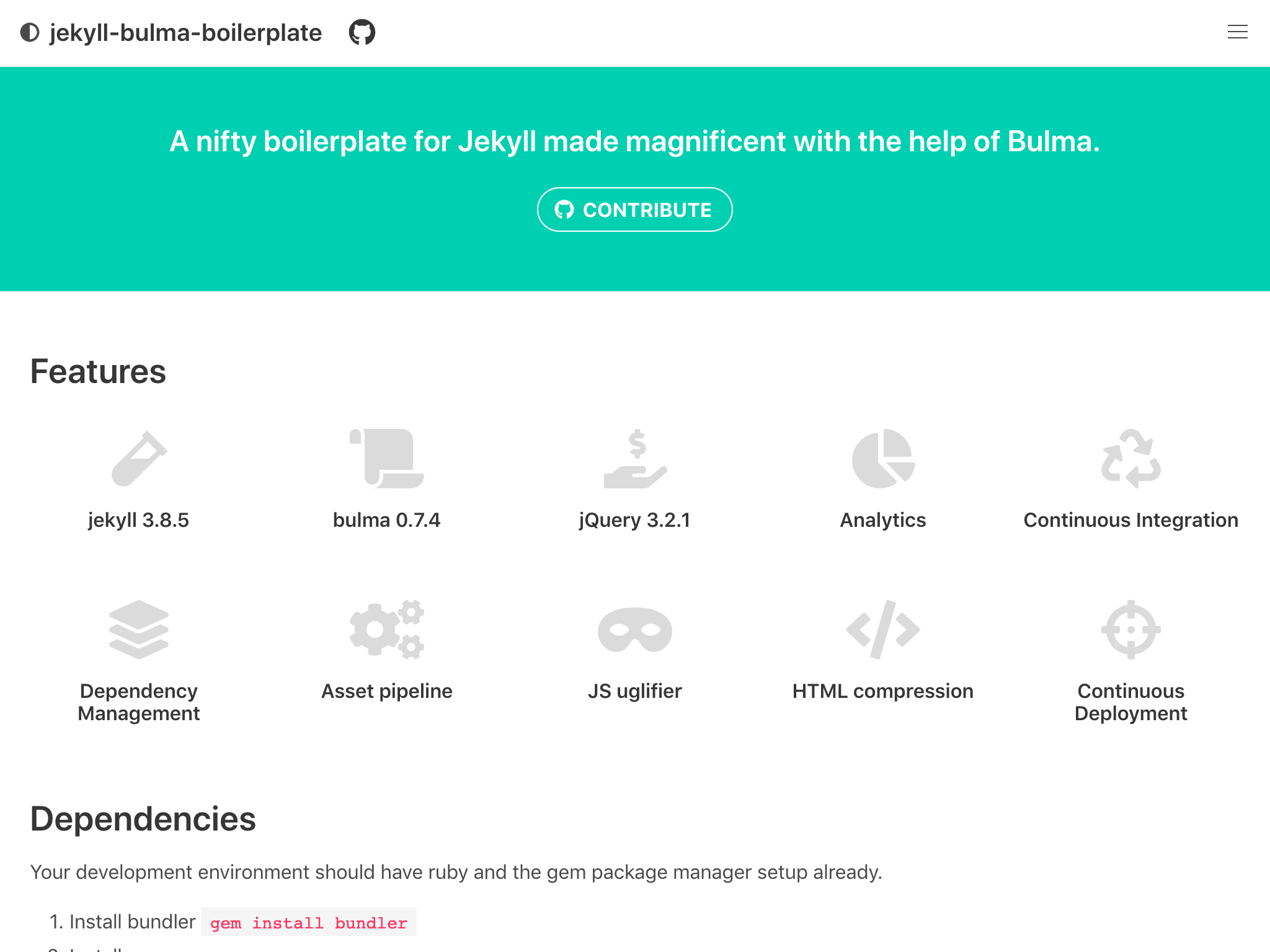
## Features
- [Bulma 0.8.0](https://github.com/jgthms/bulma/tree/0.8.0)
- [jQuery 3.2.1](https://github.com/jquery/jquery/tree/3.2.1)
- Dependency management: [yarn](https://yarnpkg.com)
- Asset pipeline: [jekyll-assets](https://rubygems.org/gems/jekyll-assets)
- [JS uglifier](https://rubygems.org/gems/uglifier/versions/3.2.0)
- HTML compression: [compress.html](http://jch.penibelst.de/)
- Testing: [html-proofer](https://github.com/gjtorikian/html-proofer)
- Analytics: [Google Analytics](https://www.google.com/analytics/)
- Contact page
- Honeypot and reCAPTCHA implemented to thwart spam-bots
## Dependencies
Your development environment should have ruby and the gem package manager setup already.
1. Install bundler `gem install bundler`
2. Install [yarn](https://yarnpkg.com/en/docs/install)
## Getting Started
```
$ bundle install
$ yarn install
$ bundle exec jekyll serve
```
## Usage
### Add your email address
```sh
$ bundle exec rake email
Please type in an email address then press ENTER/RETURN
contact@example.com
Installation:
Update src/_config.yml with the following pairs.
email-key: d05fIsWcv61GbThaN3FkOuL9mHXVnYgBQJUR8r2S7DizwKexqtAZMCP4Eoplyj
email-encoded: XhxWUXW@fIUzaNf.Xhz
```
### Contact Page
The contact page uses Formspree.io by default, unless deploying to Netlify.
Some things to consider
- 100 free submissions per month
- Upon submission, it will Redirects you to thank you page (see thanks.html)
- No registration required
When deploying to Netlify, the blog will automatically integrate with Netlify Forms. If you still prefer to use Formspree.io, simply change the `site.contact.page.service` block to `formspree`
If you don't have access to `rake` or you don't care to obfuscate your email address, you can choose to display your email in plaintext by inputing your address in the `site.contact.email-plain` block.
## Deploy
### Deploy to Github Pages from Travis
1. Point Travis to repository
2. Configure Travis
3. Generate a [Personal Access Token](https://github.com/settings/tokens) from Github
- The only scope needed is repo:public_repo
4. Set `GITHUB_API=` on Travis
- Make sure `Display value in build log` toggle is set to `Off`!
### Deploy to Netlify
[](https://app.netlify.com/start/deploy?repository=https://github.com/burden/jekyll-bulma-boilerplate)
#### Wait, what happens when I click that button?
Good question. Here's what it will do...
1. Netlify will clone the git repository of this project into your Github account. This action will require your permission from Github, and of course a Netlify account.
2. Netlify will then create a new site for you, and configure it to use your shiny new repo. Right away you'll be able to deploy changes simply by pushing changes to your repo.
3. Enjoy your new website 🎉