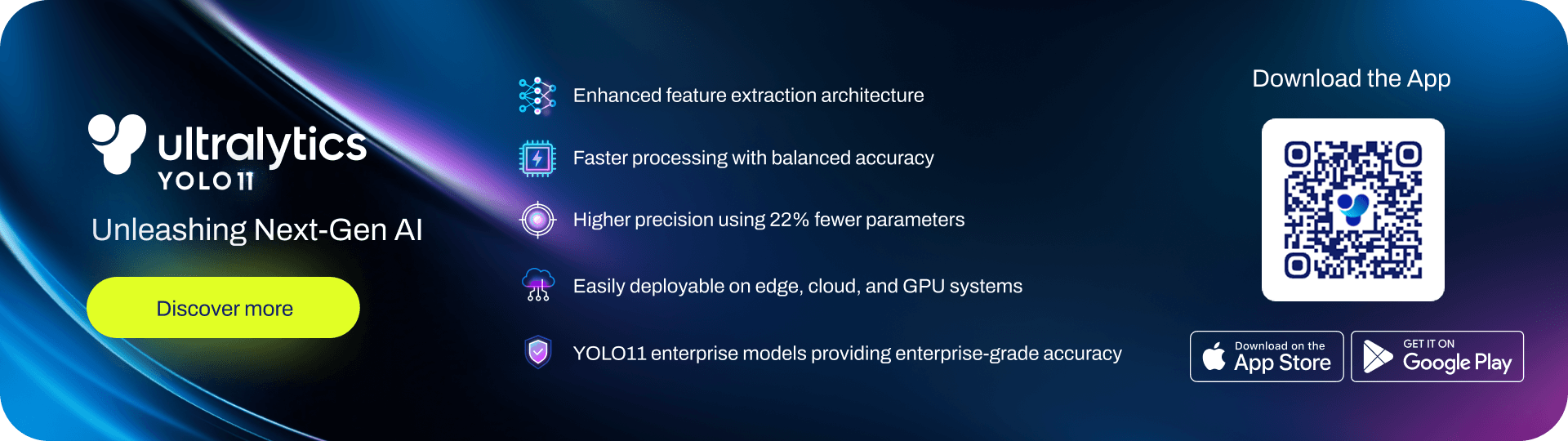https://github.com/burhan-q/ultralytics-snippets
Ultralytics VSCode snippets plugin to provide quick examples and templates of boilerplate code to accelerate your code development and learning.
https://github.com/burhan-q/ultralytics-snippets
code-snippets deep-learning developer-tools machine-learning neural-networks object-detection python sam2 segmentation snippets ultralytics vscode vscode-extension yolo yolo11 yolov10 yolov8 yolov9
Last synced: about 1 month ago
JSON representation
Ultralytics VSCode snippets plugin to provide quick examples and templates of boilerplate code to accelerate your code development and learning.
- Host: GitHub
- URL: https://github.com/burhan-q/ultralytics-snippets
- Owner: Burhan-Q
- License: agpl-3.0
- Created: 2024-06-13T00:35:48.000Z (about 1 year ago)
- Default Branch: main
- Last Pushed: 2025-03-27T01:23:28.000Z (4 months ago)
- Last Synced: 2025-06-12T01:04:10.502Z (about 1 month ago)
- Topics: code-snippets, deep-learning, developer-tools, machine-learning, neural-networks, object-detection, python, sam2, segmentation, snippets, ultralytics, vscode, vscode-extension, yolo, yolo11, yolov10, yolov8, yolov9
- Language: Python
- Homepage: https://marketplace.visualstudio.com/items?itemName=Ultralytics.ultralytics-snippets
- Size: 158 KB
- Stars: 17
- Watchers: 2
- Forks: 2
- Open Issues: 4
-
Metadata Files:
- Readme: README.md
- License: LICENSE
Awesome Lists containing this project
README
# Ultralytics Snippets for Visual Studio Code
A [Python snippets extension for VS Code](https://marketplace.visualstudio.com/items?itemName=Ultralytics.ultralytics-snippets) to assist with development using the [Ultralytics package](https://github.com/ultralytics/ultralytics). These snippets will help you code with Ultralytics faster and help provide some boilerplate examples to test out. Open an Issue or a Pull Request to have your snippet added! 🚀 Also works with [`neovim`](#use-with-neovim)!

NOTE: Tab-completion used to complete snippet and quickly hop into fields.
## Updates
- 2025-01-02 :: Updated KWARGs snippets to include more drop down options, added drop downs for all boolean args, add missing args, update some defaults
- 2024-10-03 :: [Ultralytics YOLO11](https://docs.ultralytics.com/models/yolo11) added! YOLO11 will now be the default model.
- 2024-08-26 :: Ultralytics VS Code Snippets integration [documentation page](https://docs.ultralytics.com/integrations/vscode).
- 2024-08-14 :: Extension size is now ~100x smaller.
- 2024-08-03 :: Tracking example and KWARGs snippets added.
- 2024-07-30 :: SAM2 examples included.
- 2024-07-24 :: Lots of new snippets and updates.
- 2024-07-17 :: Adds YOLO-world snippet with custom prompts, updates reference links, and adds keyword argument.
- 2024-07-12 :: Model export snippet added and adds keyword argument.
## Installation
### From the Web
#### Method-1
1. Visit the VS Code Extension Marketplace by going to https://marketplace.visualstudio.com/VSCode and search for `Ultralytics-Snippets`.
#### Method-2
1. Follow [this link](https://marketplace.visualstudio.com/items?itemName=Ultralytics.ultralytics-snippets) to visit the extension page directly.
2. Click the "Install" button and allow your browser to launch a VS Code session.

### From VS Code
1. Navigate to the Extensions menu, and search for `Ultralytics-Snippets`.
2. Click the "Install" button.

### From the CLI
You can also install the latest version of the `Ultralytics-Snippets` VS Code extension using the following command.
```sh
code --install-extension ultralytics.ultralytics-snippets
```
## Snippets Syntax
All snippets use the format:
{PREFIX}.{ROOT}*-{DESCRIPTOR}
- `{PREFIX}` is always `ultra`
- `{ROOT}` denotes a common "root" verb or noun such as `import` or `results`. There will always be _at least one_ root common with other snippets, but it's possible there could be more than one, such as `result-boxes`.
- `{DESCRIPTOR}` will be related to the snippet functionality and all words will be separated with hyphens `-` the snippet alias.
## Import
Import snippets are for common objects that would be imported from the Ultralytics library.
| Alias | Description |
| --------------------------- | -------------------------------------------------------------------------------------------- |
| `ultra.import-model` | Add line to import Ultralytics YOLO |
| `ultra.import-assets` | Import Ultralytics ASSETS directory constant. |
| `ultra.import-results` | Import Ultralytics Results class (usually for type hinting). |
| `ultra.import-annotator` | Import Ultralytics auto_annotate function. |
| `ultra.import-coco2yolo` | Import Ultralytics function to convert annotations from COCO to YOLO format. |
| `ultra.import-bbox2seg` | Import Ultralytics function to convert horizontal bounding boxes to segmentation contours. |
| `ultra.import-seg2bbox` | Import Ultralytics function to convert segmentation contours into horizontal bounding boxes. |
| `ultra.import-box-convert` | Import Ultralytics function for converting bounding box coordinates. |
| `ultra.import-formats` | Import Ultralytics supported file formats constant. |
| `ultra.import-task-result` | Import task-based results class (generally helpful for type hinting). |
### Snippet Example
ultra.import-model Snippet
Drop-down select available for `Model` class to import.
```py
Model = "YOLO"
from ultraltyics import f"{Model}" # not intended to represent valid code
```
## Results
These snippets will provide shortcuts for working with `ultralytics.engine.results.Results` objects returned from model inference. See the [Working with Results][pred results] of the documentation and the [Results class] reference page for more information.
| Alias | Description |
| ---------------------------- | ------------------------------------------------------------------------------------------------------------------ |
| `ultra.result-class-str` | Convert class indices to class string names for a single image result. |
| `ultra.result-data` | Get result data array of detections from a single image result. |
| `ultra.result-loop` | Iterate prediction results from an Ultralytics model. |
| `ultra.result-box-xyxy` | Get pixel-value `(x1, y1, x2, y2)` bounding box coordinates from a single image result. |
| `ultra.result-box-xywh` | Get pixel-value `(x-center, y-center, w, h)` bounding box coordinates from a single image result. |
| `ultra.result-mask-binary` | Get binary segmentation masks from a single image result. NOTE: `[N, H, W]` shape, with inference H, W dimensions. |
| `ultra.result-mask-contours` | Get segmentation contours with pixel value `xy` or normalized `xyn` coordinates. |
| `ultra.result-obb-xywhr` | Get OBB rotated bounding boxes in pixel value `[x, y, w, h, r]` coordinates as torch.Tensor array. |
| `ultra.result-orig-image` | Get original image from a single image result. |
| `ultra.result-filter-class` | Filter prediction results by class ID. Using `classes` keyword argument for prediction should be preferred. |
### Snippet Example
ultra.result-loop Snippet
```py
for result in results:
result.boxes.data # torch.Tensor array
```
**NOTE:** `results` is a placeholder and can be modified to match existing naming schema.
## Models
Shortcuts for initializing pretrained [Ultralytics models][models], like [YOLOv8].
| Alias | Description | Reference |
| ------------------------ | ------------------------------------------------------------ | ----------------------------------------------------- |
| `ultra.yolo-model` | Shortcut to initialize YOLO model. | [YOLOv5], [YOLOv8], [YOLOv9], [YOLOv10], [YOLO-World] |
| `ultra.yolo-export` | Shortcut to export YOLO model weights. | [Model Export] |
| `ultra.sam-model` | Shortcut to initialize SAM. | [SAM] |
| `ultra.mobileam-model` | Shortcut to initialize MobileSAM. | [Mobile SAM] |
| `ultra.fastam-model` | Shortcut to initialize FastSAM. | [FastSAM] |
| `ultra.nas-model` | Shortcut to initialize YOLO-NAS model. | [YOLO-NAS] |
| `ultra.rtdetr-model` | Shortcut to initialize RTDETR model. | [RTDETR] |
| `ultra.yolo-world-model` | Shortcut to initialize YOLO-world model, with class prompts. | [YOLO-World] |
| `ultra.sam2-bboxes` | Shortcut to initialize YOLO-World model with text prompts. | [SAM2] |
| `ultra.sam2-points` | Shortcut to initialize YOLO-World model with text prompts. | [SAM2] |
### Snippet Example
ultra.yolo-model Snippet
Drop-down select available for `version`, `scale`, and `task`, equivalent Python code shown below
```py
version = 8
scale = "s"
task = "." # detect
model = YOLO(f"yolov{version}{scale}{task}pt")
version = 9
scale = "e"
task = "-seg." # segment
model = YOLO(f"yolov{version}{scale}{task}pt")
```
**NOTE:** It will be possible to create combinations that aren't available, such as `yolov8n-worldv2.pt`. User is responsible for creating a valid configuration per documentation.
## Utilities
| Alias | Description | Reference |
| --------------------------- | ------------------------------------------------------------------------------ | -------------------------------------- |
| `ultra.util-auto-annotate` | Use Ultralytics auto_annotate function to generate annotations. | [`auto_annotator` fucntion][auto ann] |
| `ultra.util-annotator` | Use Ultralytics Annotator class to draw box annotations | [`Annotator` class][ann] |
| `ultra.util-make-divisible` | Use Ultralytics make_divisible function to make a number divisible by another. | [`make_divisible` function][divisible] |
| `ultra.util-callback` | Shortcut for adding custom model callback for a defined function. | [`callbacks`][callbacks] |
### Snippet Example
ultra.auto-annotate Snippet
```py
from ultralytics.data.annotator import auto_annotate
auto_annotate(data="", det_model="yolov8n.pt", sam_model="sam_b.pt", device="cuda", output_dir="")
```
**NOTE**: Each function argument will be a "field" that can be tabbed into and changed. The `det_model`, `sam_model`, and `device` arguments will have options for default models, but can be cleared to input custom strings instead.
## Examples
The Example snippets are more "complete" blocks of code that can be used for boilerplate demonstrations.
| Prefix | Description |
| ------------------------------------ | --------------------------------------------------------------------------------------------------------------- |
| `ultra.example-predict-filter-class` | Ultralytics basic YOLO object detection predict with filtered classes example. |
| `ultra.example-result-filter-class` | Filter prediction results by class ID. Using "classes" keyword argument for prediction should be preferred. |
| `ultra.example-yolo-predict` | Setup Ultralytics YOLO to perform predict (simple). |
| `ultra.example-yolo-val` | Setup Ultralytics YOLO to perform validation (simple). |
| `ultra.example-yolo-train` | Setup Ultralytics YOLO to perform training (simple). |
| `ultra.example-yolo-predict-kwords` | Setup Ultralytics YOLO to perform inference, show **all** inference keyword arguments and their default values. |
| `ultra.example-yolo-train-kwords` | Setup Ultralytics YOLO for training, with **all** keyword arguments and their default values. |
| `ultra.example-sam-predict` | Setup Ultralytics SAM to perform inference (simple). |
| `ultra.example-sam2` | Example showing use of SAM2 with bounding box and point prompts. |
| `ultra.example-mobile-sam-predict` | Setup Ultralytics MobileSAM to perform inference (simple). |
| `ultra.example-fast-sam-predict` | Setup Ultralytics FastSAM to perform inference (simple). |
| `ultra.example-nas-predict` | Setup Ultralytics NAS to perform inference (simple). |
| `ultra.example-rtdetr-predict` | Setup Ultralytics RT-DETR to perform inference (simple). |
| `ultra.example-callback` | Example showing how to add a custom callback function. |
| `ultra.example-track-loop-persist` | Example of how to open video, loop frames, and maintain tracked object IDs. |
| `ultra.example-track-kwords` | Example showing all keyword arguments available for track mode. |
### Snippet Example
ultra.example-predict Snippet
```py
from ultralytics import YOLO, ASSETS
model = YOLO("yolov8n.pt", task="detect")
results = model(source=ASSETS / "bus.jpg")
for result in results:
print(result.boxes.data)
# result.show() # uncomment to view each result image
```
**NOTE**: Here, the only configurable option is the model scale which can be any one of: `n`, `s`, `m`, `l`, or `x`.
## KWARGS
Use these to insert the various model methods defined in [modes] with all keyword arguments, default values, and commented descriptions quickly into your code. Includes `model` as default variable, but is an editable field accessible using tab stops.
| Prefix | Description | Reference |
| ---------------------- | ---------------------------------------------------------------------------------------- | ---------- |
| `ultra.kwargs-predict` | Snippet using model `predict` method, including all keyword arguments and defaults. | [predict] |
| `ultra.kwargs-train` | Snippet using model `train` method, including all keyword arguments and defaults. | [train] |
| `ultra.kwargs-track` | Snippet using model `track` method, including all keyword arguments and defaults. | [track] |
| `ultra.kwargs-val` | Snippet using model `val` method, including all keyword arguments and defaults. | [val] |
### Snippet Example
ultra.kwargs-predict
```py
model.predict(
source=src, # (str, optional) source directory for images or videos
imgsz=640, # (int | list) input images size as int or list[w,h] for predict
conf=0.25, # (float) minimum confidence threshold
iou=0.7, # (float) intersection over union (IoU) threshold for NMS
vid_stride=1, # (int) video frame-rate stride
stream_buffer=False, # (bool) buffer all streaming frames (True) or return the most recent frame (False)
visualize=False, # (bool) visualize model features
augment=False, # (bool) apply image augmentation to prediction sources
agnostic_nms=False, # (bool) class-agnostic NMS
classes=None, # (int | list[int], optional) filter results by class, i.e. classes=0, or classes=[0,2,3]
retina_masks=False, # (bool) use high-resolution segmentation masks
embed=None, # (list[int], optional) return feature vectors/embeddings from given layers
show=False, # (bool) show predicted images and videos if environment allows
save=True, # (bool) save prediction results
save_frames=False, # (bool) save predicted individual video frames
save_txt=False, # (bool) save results as .txt file
save_conf=False, # (bool) save results with confidence scores
save_crop=False, # (bool) save cropped images with results
stream=False, # (bool) for processing long videos or numerous images with reduced memory usage by returning a generator
verbose=True, # (bool) enable/disable verbose inference logging in the terminal
)
```
## Use with `neovim`
It's possible to use VS Code snippets by installing the [LuaSnip](https://github.com/L3MON4D3/LuaSnip) repo and then adding the following line into your configuration of `LuaSnip`:
```
require("luasnip.loaders.from_vscode").lazy_load({ paths = { "./ultralytics-snippets/" }, include = { "python" } })
```
Make sure that the path `"./ultralytics-snippets/"` is valid for your install location.
> [!NOTE]
> If the snippets don't work, try removing the comment lines at the top of each JSON file. These are ignored by VS Code, but might not be ignored by `neovim` or `LuaSnip`.
## Use with `zed`
You can use the files in the `snippets` folder for Zed by copying them to the `~/.config/zed/snippets/python.json` file. If the `python.json` file and `snippets` folder do not exist, you can create them as specified.
> [!NOTE]
> If the snippets don't work, try removing the comment lines at the top of each JSON file.
> You can follow this link to use the ready-made version: [GitHub](https://github.com/ayberkgezer/ultralytics-zed-snippets).
[ann]: https://docs.ultralytics.com/usage/simple-utilities/#drawing-annotations
[models]: https://docs.ultralytics.com/models
[modes]: https://docs.ultralytics.com/modes
[predict]: https://docs.ultralytics.com/modes/predict
[train]: https://docs.ultralytics.com/modes/train
[track]: https://docs.ultralytics.com/modes/track
[val]: https://docs.ultralytics.com/modes/val
[YOLOv8]: https://docs.ultralytics.com/models/yolov8
[YOLOv5]: https://docs.ultralytics.com/models/yolov5
[YOLOv9]: https://docs.ultralytics.com/models/yolov9
[YOLOv10]: https://docs.ultralytics.com/models/yolov10
[YOLO-World]: https://docs.ultralytics.com/models/yolo-world
[SAM]: https://docs.ultralytics.com/models/sam
[Mobile SAM]: https://docs.ultralytics.com/models/mobile-sam
[FastSAM]: https://docs.ultralytics.com/models/fast-sam
[YOLO-NAS]: https://docs.ultralytics.com/models/yolo-nas
[RTDETR]: https://docs.ultralytics.com/models/rtdetr
[SAM2]: https://docs.ultralytics.com/models/sam-2
[pred results]: https://docs.ultralytics.com/modes/predict/#working-with-results
[results class]: https://docs.ultralytics.com/reference/engine/results/
[auto ann]: https://docs.ultralytics.com/reference/data/annotator/
[divisible]: https://docs.ultralytics.com/reference/utils/ops/#ultralytics.utils.ops.make_divisible
[Model Export]: https://docs.ultralytics.com/modes/export
[callbacks]: https://docs.ultralytics.com/usage/callbacks/