https://github.com/bvaughn/react-resizable-panels
https://github.com/bvaughn/react-resizable-panels
group layout panel react resizable
Last synced: 7 months ago
JSON representation
- Host: GitHub
- URL: https://github.com/bvaughn/react-resizable-panels
- Owner: bvaughn
- License: mit
- Created: 2022-12-22T19:06:17.000Z (almost 3 years ago)
- Default Branch: main
- Last Pushed: 2025-05-03T20:18:13.000Z (7 months ago)
- Last Synced: 2025-05-06T15:03:49.726Z (7 months ago)
- Topics: group, layout, panel, react, resizable
- Language: TypeScript
- Homepage: https://react-resizable-panels.vercel.app/
- Size: 1.01 MB
- Stars: 4,431
- Watchers: 7
- Forks: 170
- Open Issues: 7
-
Metadata Files:
- Readme: README.md
- License: LICENSE
Awesome Lists containing this project
- my-awesome-list - react-resizable-panels
- jimsghstars - bvaughn/react-resizable-panels - (TypeScript)
README
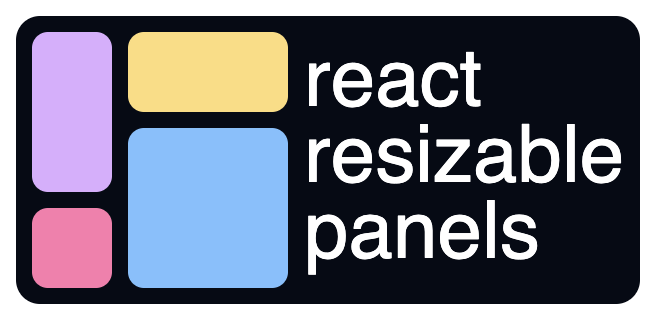
## react-resizable-panels
React components for resizable panel groups/layouts.
- [View the website](https://react-resizable-panels.vercel.app/)
- [Try it on CodeSandbox](https://codesandbox.io/s/react-resizable-panels-zf7hwd)
- [Read the documentation](https://github.com/bvaughn/react-resizable-panels/tree/main/packages/react-resizable-panels)
- [View the changelog](https://github.com/bvaughn/react-resizable-panels/blob/main/packages/react-resizable-panels/CHANGELOG.md)
Supported input methods include mouse, touch, and keyboard (via [Window Splitter](https://www.w3.org/WAI/ARIA/apg/patterns/windowsplitter/)).
---
### If you like this project, 🎉 [become a sponsor](https://github.com/sponsors/bvaughn/) or ☕ [buy me a coffee](http://givebrian.coffee/)
---
## FAQ
### Can panel sizes be specified in pixels?
No. Pixel-based constraints [added significant complexity](https://github.com/bvaughn/react-resizable-panels/pull/176) to the initialization and validation logic and so I've decided not to support them. You may be able to implement a version of this yourself following [a pattern like this](https://github.com/bvaughn/react-resizable-panels/issues/46#issuecomment-1368108416) but it is not officially supported by this library.
### How can I fix layout/sizing problems with conditionally rendered panels?
The `Panel` API doesn't _require_ `id` and `order` props because they aren't necessary for static layouts. When panels are conditionally rendered though, it's best to supply these values.
```tsx
{renderSideBar && (
<>
>
)}
```
### Can I attach a ref to the DOM elements?
No. I think exposing two refs (one for the component's imperative API and one for a DOM element) would be awkward. This library does export several utility methods for accessing the underlying DOM elements though. For example:
```tsx
import {
getPanelElement,
getPanelGroupElement,
getResizeHandleElement,
Panel,
PanelGroup,
PanelResizeHandle,
} from "react-resizable-panels";
export function Example() {
const refs = useRef();
useEffect(() => {
const groupElement = getPanelGroupElement("group");
const leftPanelElement = getPanelElement("left-panel");
const rightPanelElement = getPanelElement("right-panel");
const resizeHandleElement = getResizeHandleElement("resize-handle");
// If you want to, you can store them in a ref to pass around
refs.current = {
groupElement,
leftPanelElement,
rightPanelElement,
resizeHandleElement,
};
}, []);
return (
{/* ... */}
{/* ... */}
);
}
```
### Why don't I see any resize UI?
This likely means that you haven't applied any CSS to style the resize handles. By default, a resize handle is just an empty DOM element. To add styling, use the `className` or `style` props:
```tsx
// Tailwind example
```
### Can panel sizes be persistent?
Yes. Panel groups with an `autoSaveId` prop will automatically save and restore their layouts on mount.
### How can I use persistent layouts with SSR?
By default, this library uses `localStorage` to persist layouts. With server rendering, this can cause a flicker when the default layout (rendered on the server) is replaced with the persisted layout (in `localStorage`). The way to avoid this flicker is to also persist the layout with a cookie like so:
#### Server component
```tsx
import ResizablePanels from "@/app/ResizablePanels";
import { cookies } from "next/headers";
export function ServerComponent() {
const layout = cookies().get("react-resizable-panels:layout");
let defaultLayout;
if (layout) {
defaultLayout = JSON.parse(layout.value);
}
return ;
}
```
#### Client component
```tsx
"use client";
import { Panel, PanelGroup, PanelResizeHandle } from "react-resizable-panels";
export function ClientComponent({
defaultLayout = [33, 67],
}: {
defaultLayout: number[] | undefined;
}) {
const onLayout = (sizes: number[]) => {
document.cookie = `react-resizable-panels:layout=${JSON.stringify(sizes)}`;
};
return (
{/* ... */}
{/* ... */}
);
}
```
> [!NOTE]
> Be sure to specify a `defaultSize` prop for **every** `Panel` component to avoid layout flicker.
A demo of this is available [here](https://github.com/bvaughn/react-resizable-panels-demo-ssr).
#### How can I set the [CSP `"nonce"`](https://developer.mozilla.org/en-US/docs/Web/HTML/Global_attributes/nonce) attribute?
```js
import { setNonce } from "react-resizable-panels";
setNonce("your-nonce-value-here");
```
#### How can I disable global cursor styles?
```js
import { disableGlobalCursorStyles } from "react-resizable-panels";
disableGlobalCursorStyles();
```