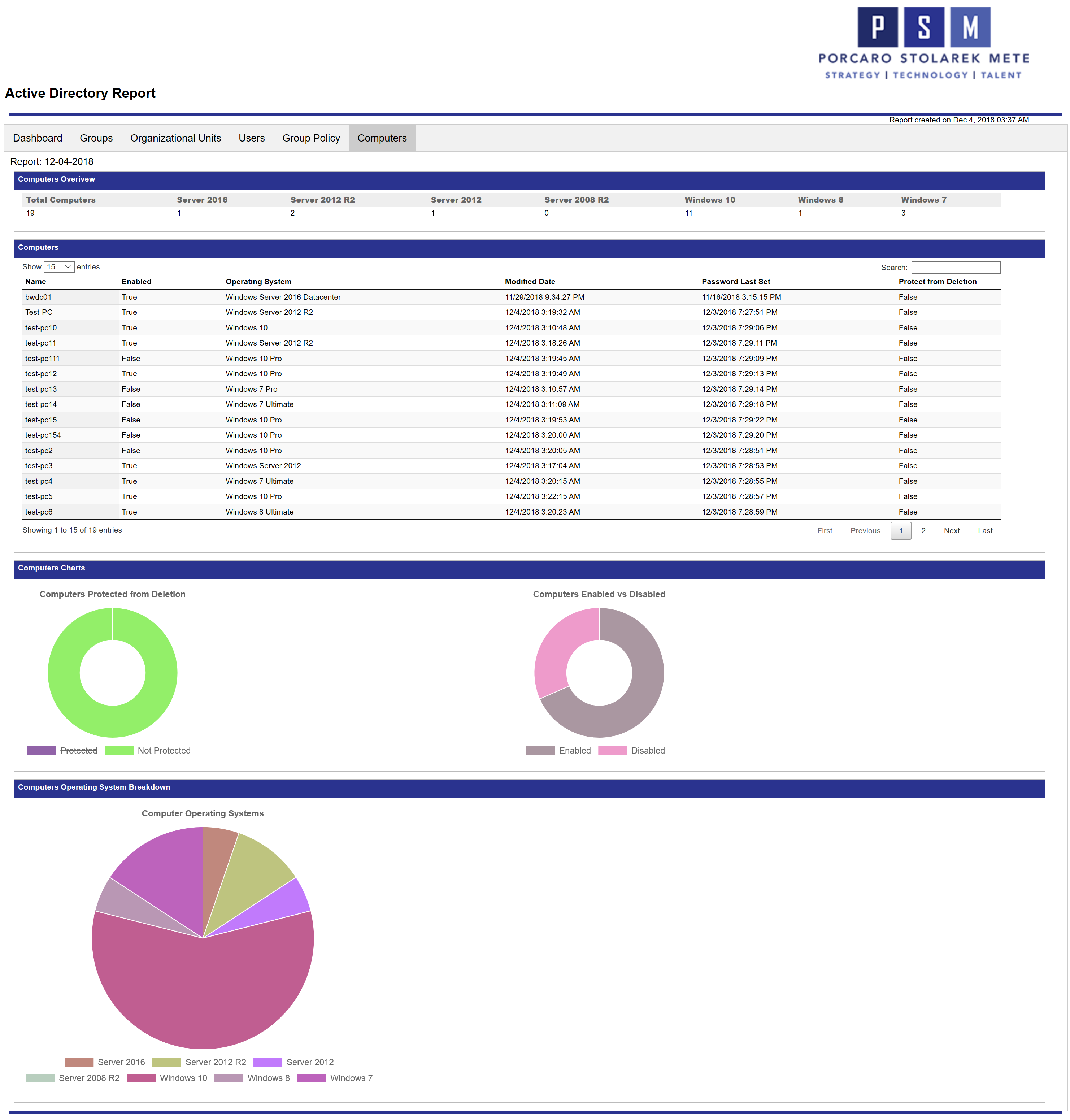Ecosyste.ms: Awesome
An open API service indexing awesome lists of open source software.
https://github.com/bwya77/PSHTML-AD-Report
Create a high level interactive HTML report for you Active Directory environment using PowerShell
https://github.com/bwya77/PSHTML-AD-Report
Last synced: 3 months ago
JSON representation
Create a high level interactive HTML report for you Active Directory environment using PowerShell
- Host: GitHub
- URL: https://github.com/bwya77/PSHTML-AD-Report
- Owner: bwya77
- License: mit
- Created: 2018-12-01T02:10:49.000Z (about 6 years ago)
- Default Branch: master
- Last Pushed: 2022-12-23T01:08:57.000Z (about 2 years ago)
- Last Synced: 2024-08-01T19:51:55.629Z (6 months ago)
- Language: PowerShell
- Homepage: https://thelazyadministrator.com/2018/12/04/get-an-active-directory-interactive-html-report-with-powershell/
- Size: 57.6 KB
- Stars: 373
- Watchers: 34
- Forks: 129
- Open Issues: 28
-
Metadata Files:
- Readme: README.md
- License: LICENSE
Awesome Lists containing this project
README
# PSHTML-AD-Report
While I walk you through the report, you can view it for yourself [here](https://thelazyadministrator.com/wp-content/uploads/2018/12/4-12-2018-ADReport.html)
Interactive HTML report generated with PowerShell to give you an overview of your Active Directory enviornment.
Requires ReportHTML module but will attempt to install on first run. Requires ActiveDirectory module to be present.
[If you also want a VMWare report check out this fork](https://github.com/vhoudoverdov/PSHTML-AD-Report)
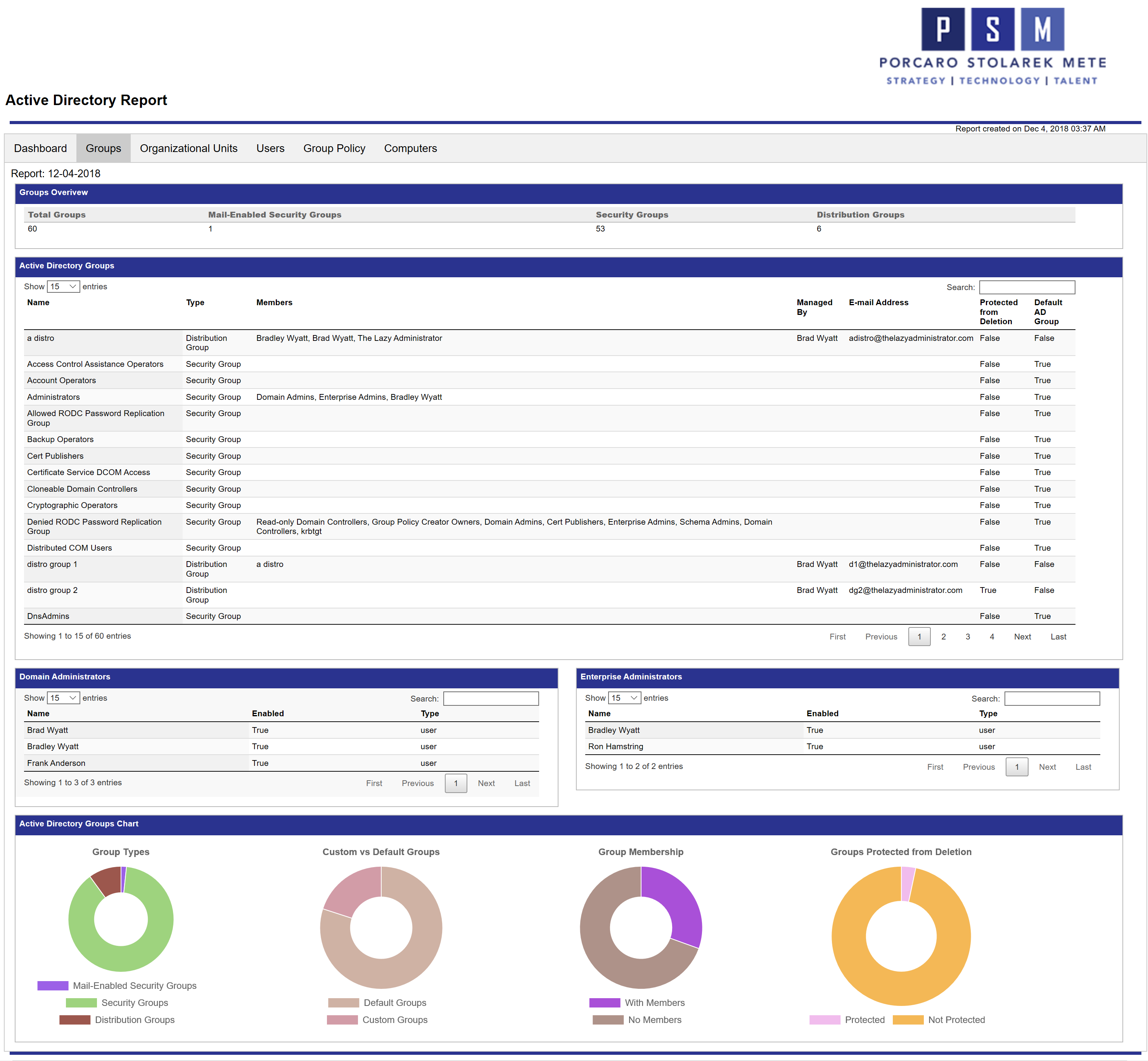
While I walk you through the report, you can view it for yourself [here](https://thelazyadministrator.com/wp-content/uploads/2018/12/4-12-2018-ADReport.html)
[Blog Link](https://thelazyadministrator.com/2018/12/04/get-an-active-directory-interactive-html-report-with-powershell/)
____
# Report Features
## Pie Graphs
The Pie Charts will show you the value, and the count of what you are hovering over.
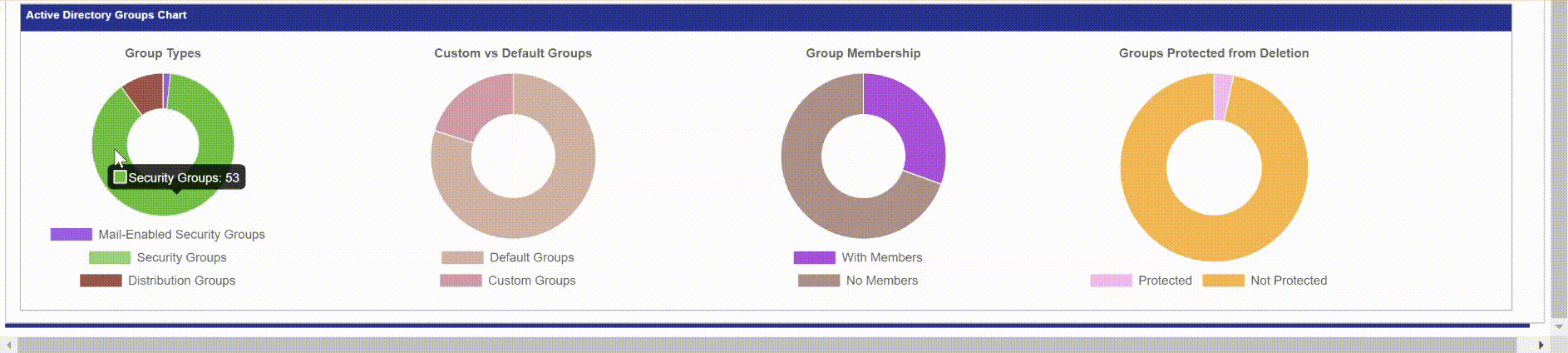
## Searching
In the top right corner of my table I can search my table for items. Below I just want to see all results with “Brad”
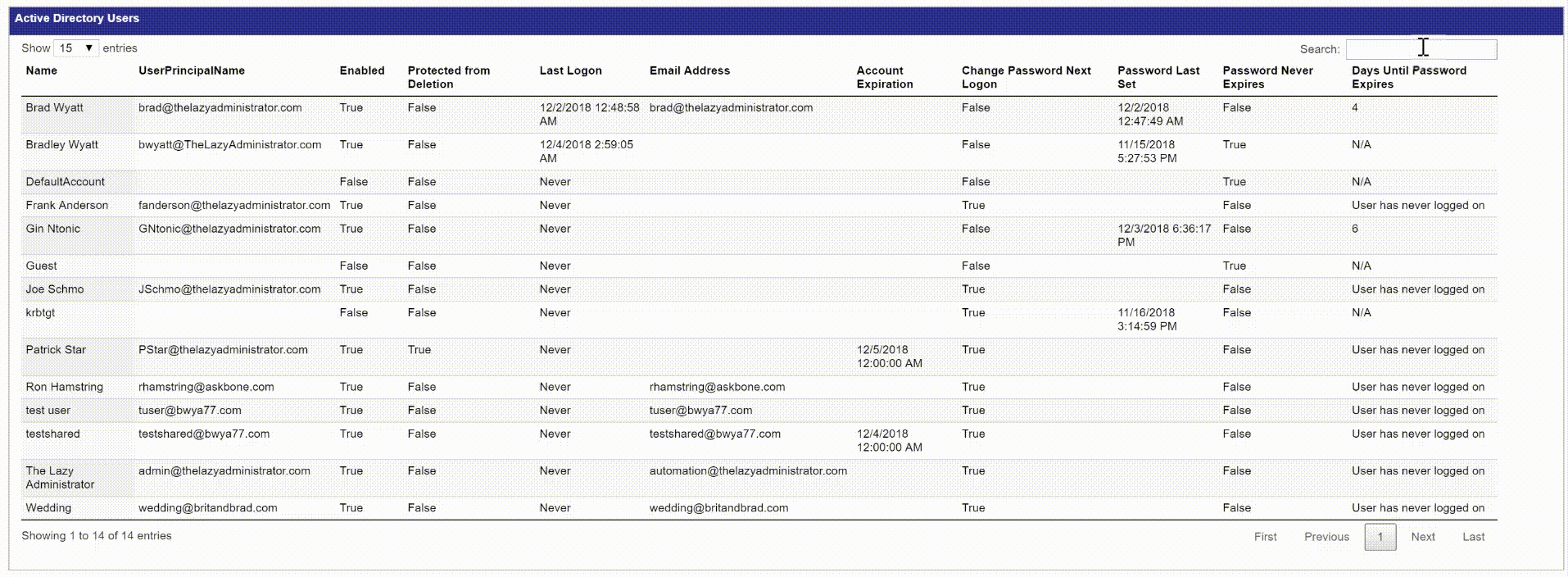
## Header Ordering
By clicking on a different header I can change the sorting of the data. Here I change the data to order it by “Enabled” status, then “Protected from Deletion” and finally “Name”.
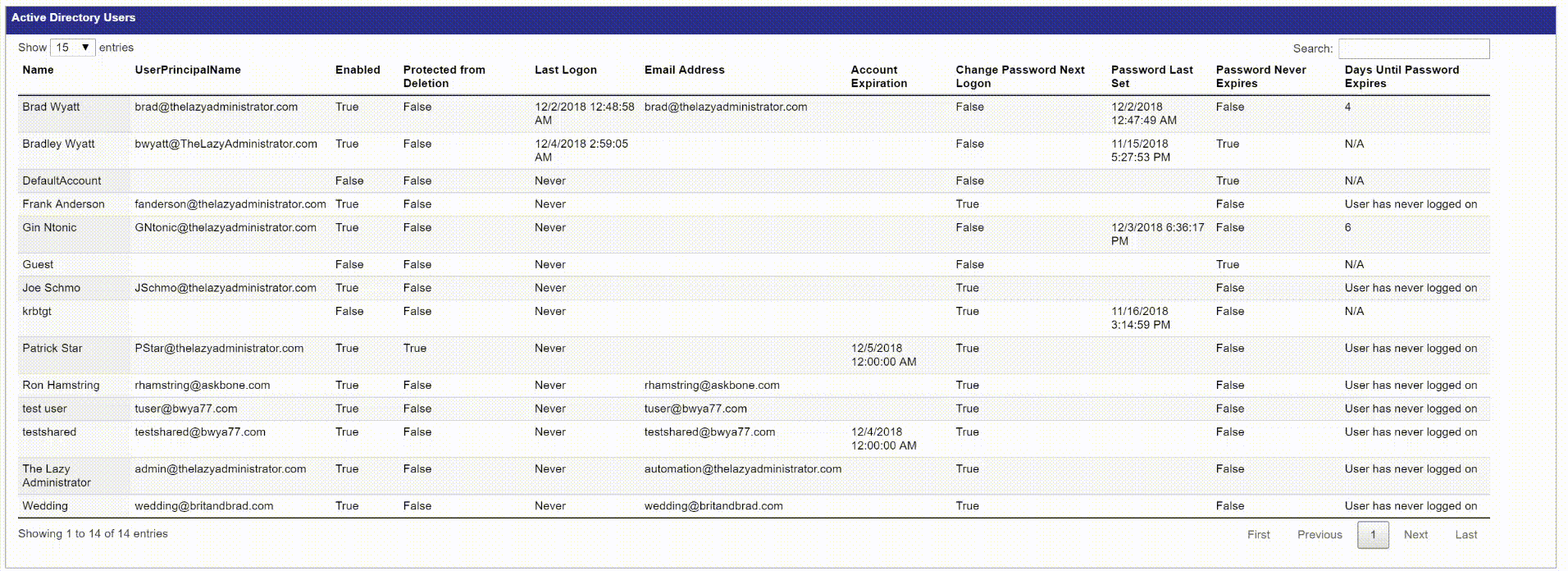
____
# Dashboard
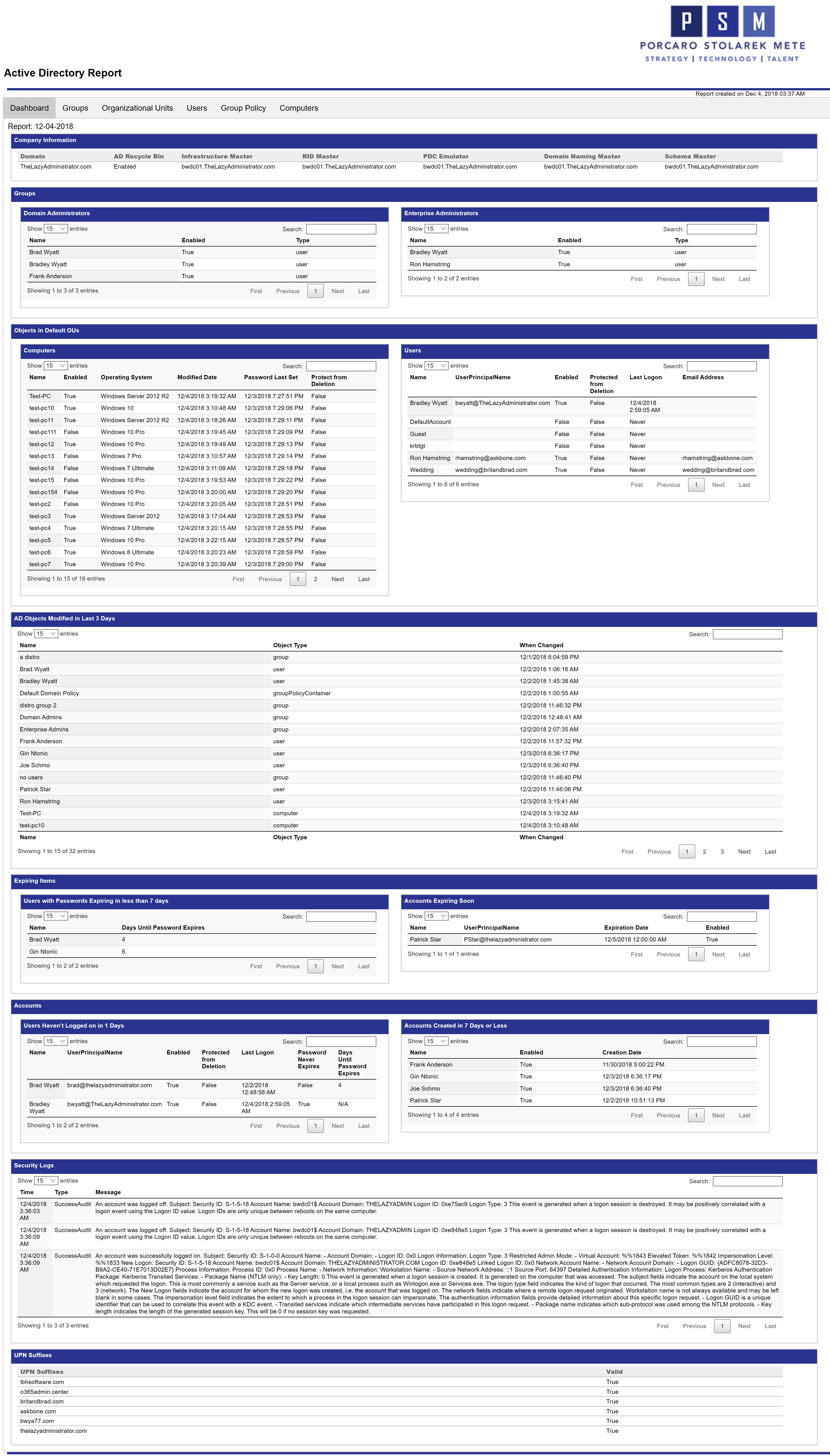
# Groups
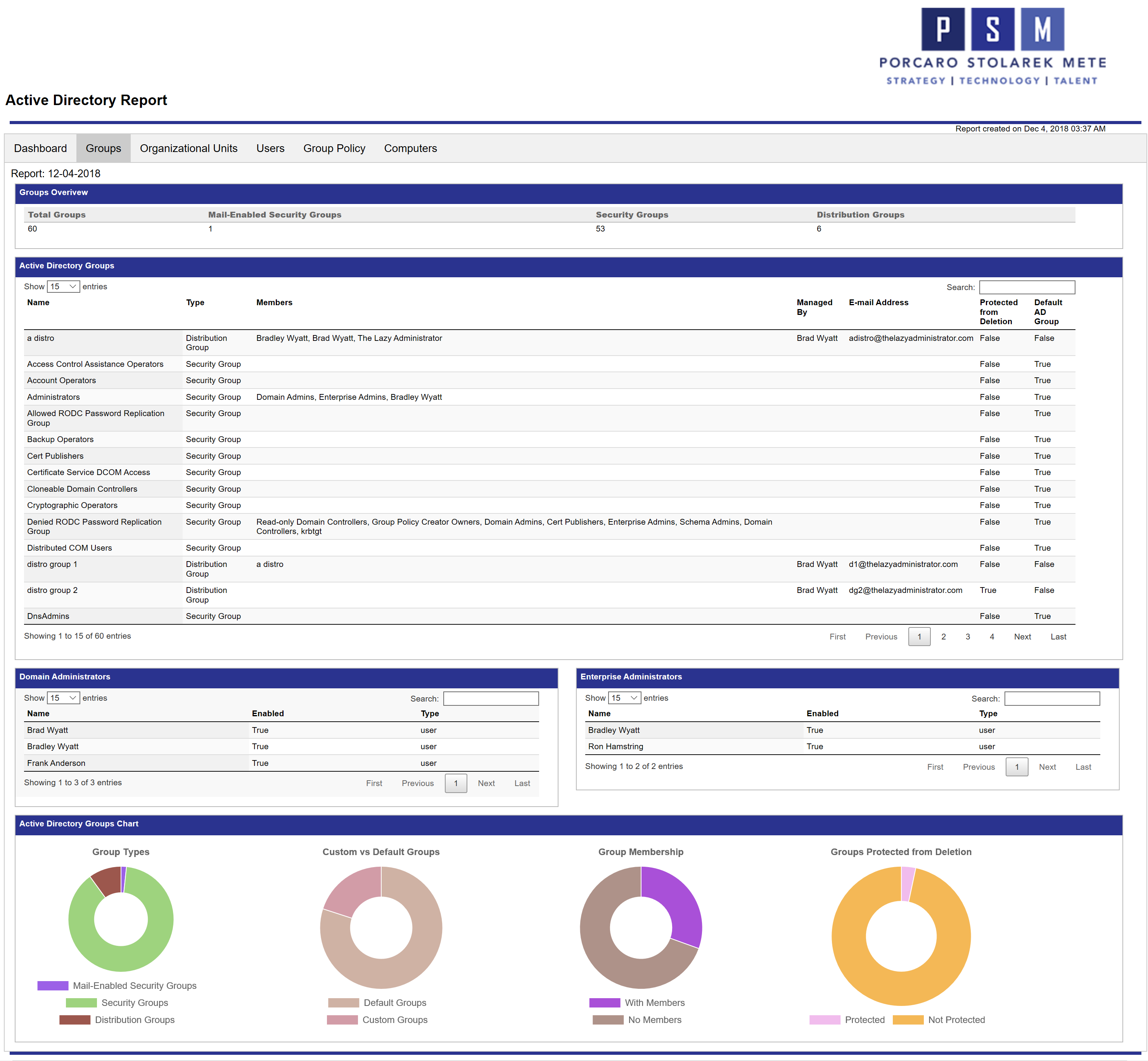
# OU's
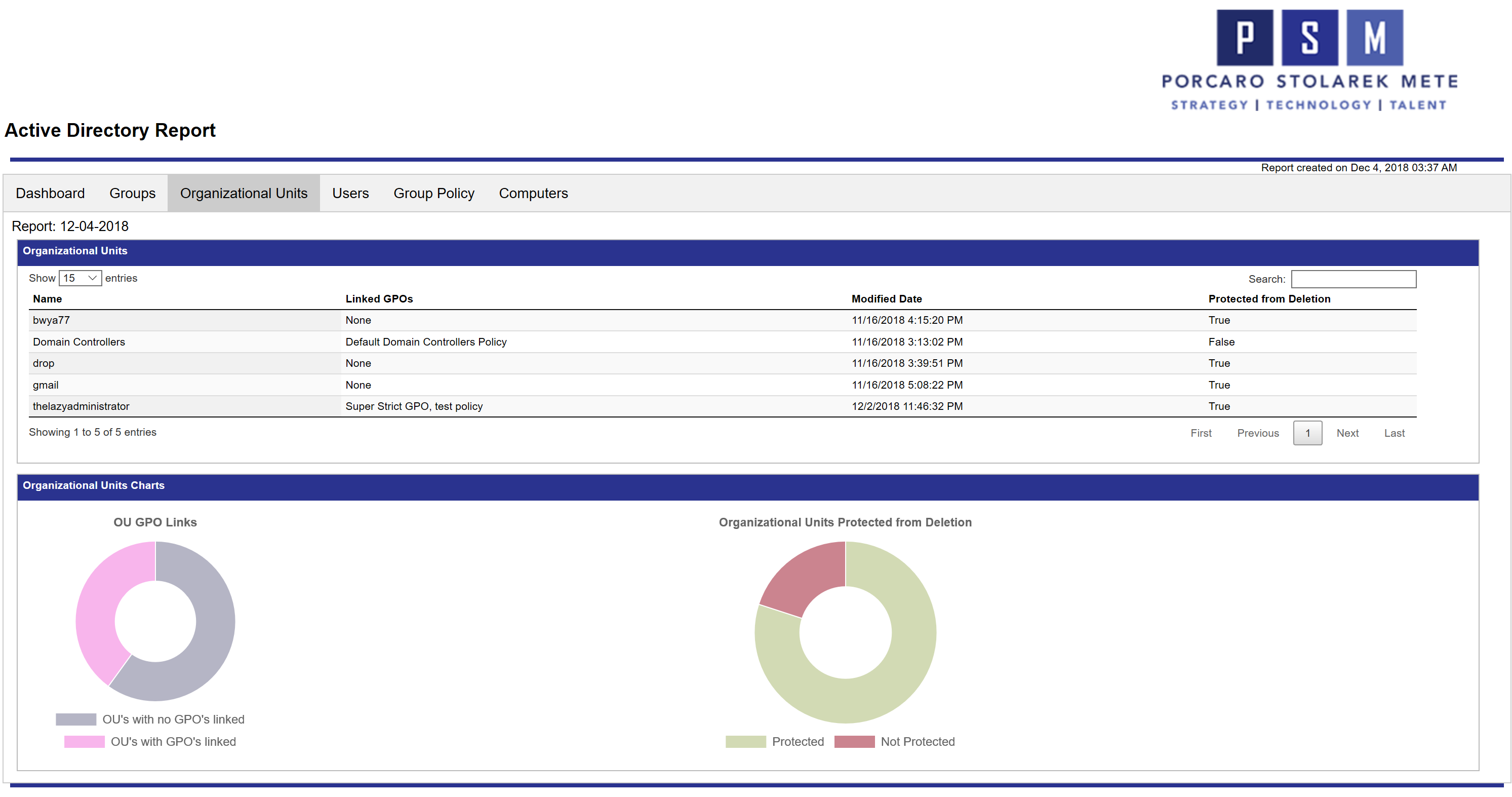
# Users
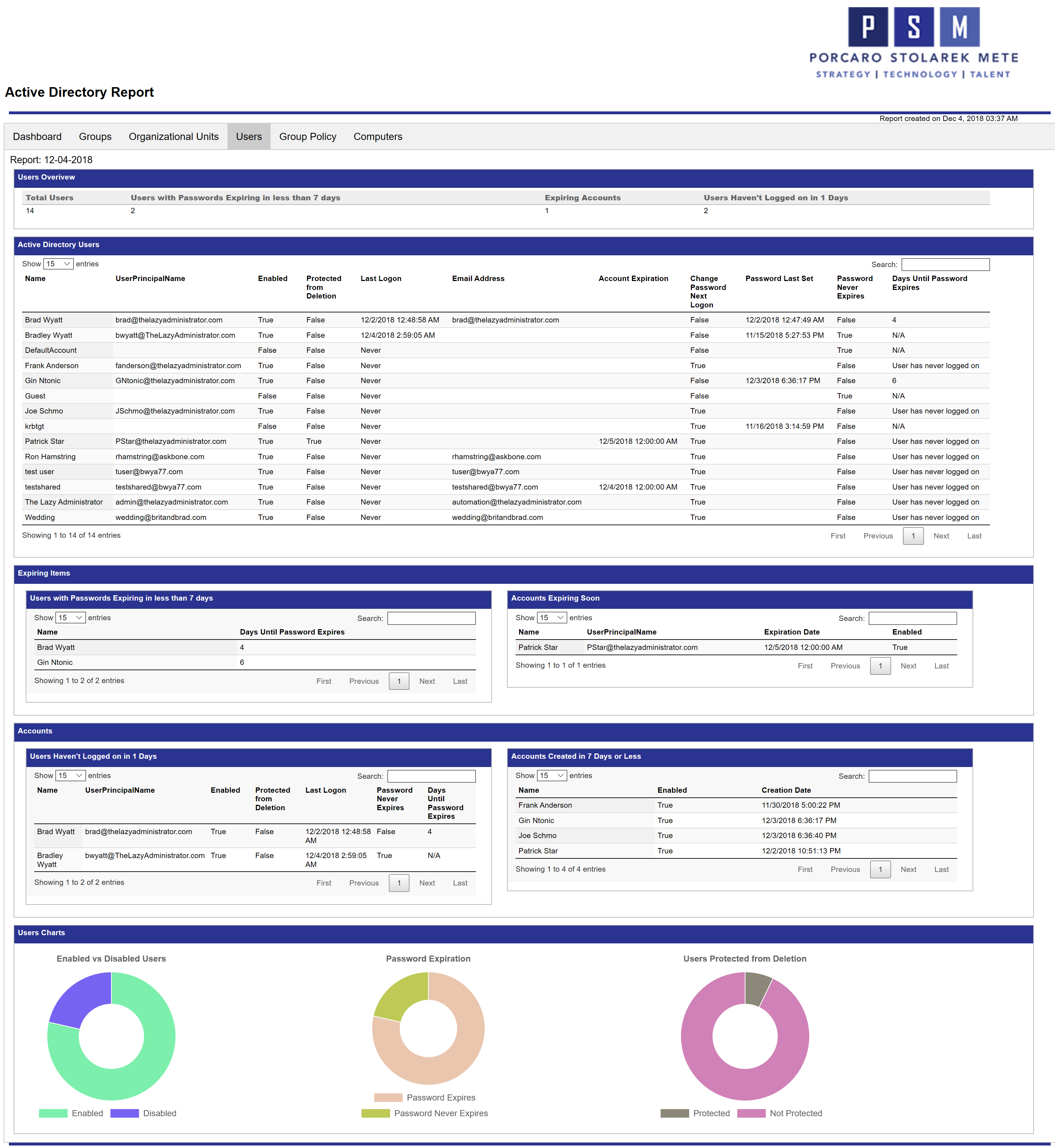
# Group Policy
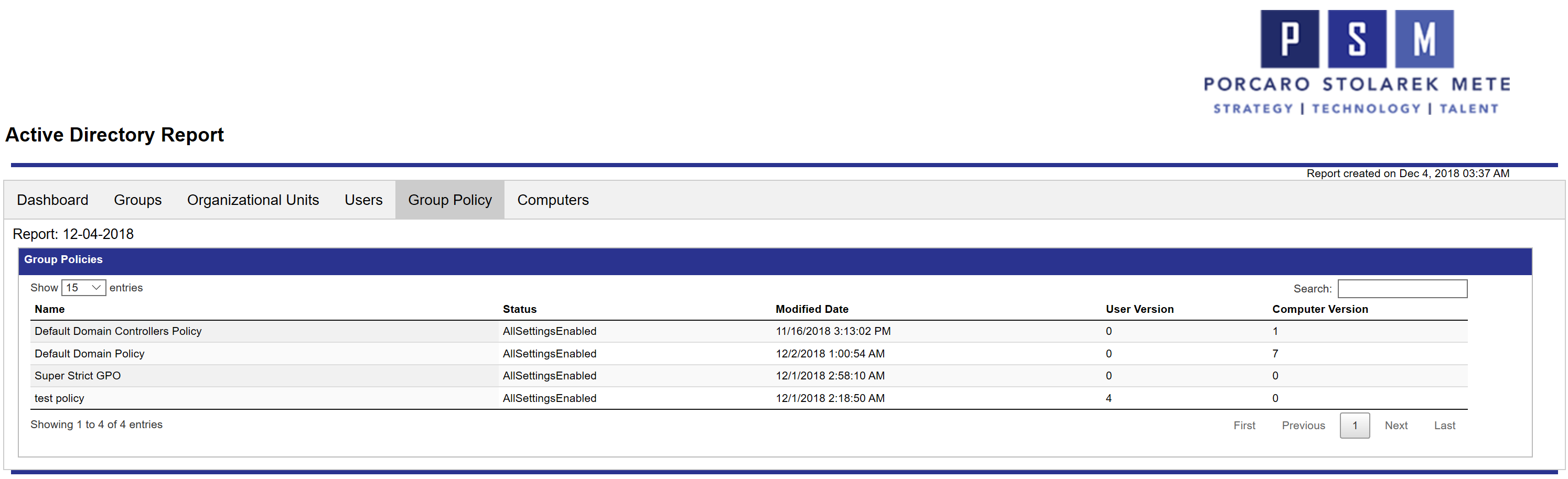
# Computers