https://github.com/bxdoan/pywallet
Python Wallet, your key, your code, your coin
https://github.com/bxdoan/pywallet
eth ethereum maticnetwork near near-protocol python wallet
Last synced: 2 months ago
JSON representation
Python Wallet, your key, your code, your coin
- Host: GitHub
- URL: https://github.com/bxdoan/pywallet
- Owner: bxdoan
- License: mit
- Created: 2022-12-07T03:39:40.000Z (over 2 years ago)
- Default Branch: main
- Last Pushed: 2024-08-18T20:17:46.000Z (9 months ago)
- Last Synced: 2024-08-18T21:31:17.269Z (9 months ago)
- Topics: eth, ethereum, maticnetwork, near, near-protocol, python, wallet
- Language: Python
- Homepage:
- Size: 5.56 MB
- Stars: 11
- Watchers: 3
- Forks: 1
- Open Issues: 0
-
Metadata Files:
- Readme: README.md
- License: LICENSE
Awesome Lists containing this project
README
# Python Wallet - PyWallet
[](https://github.com/bxdoan/pywallet/actions/workflows/main.yml/badge.svg)
PyWallet is python script encrypt your private key. Unlike normal extension wallet, PyWallet can't connect to browser,
so it can't be hack
PyWallet support network `eth`, `matic` and `near`.
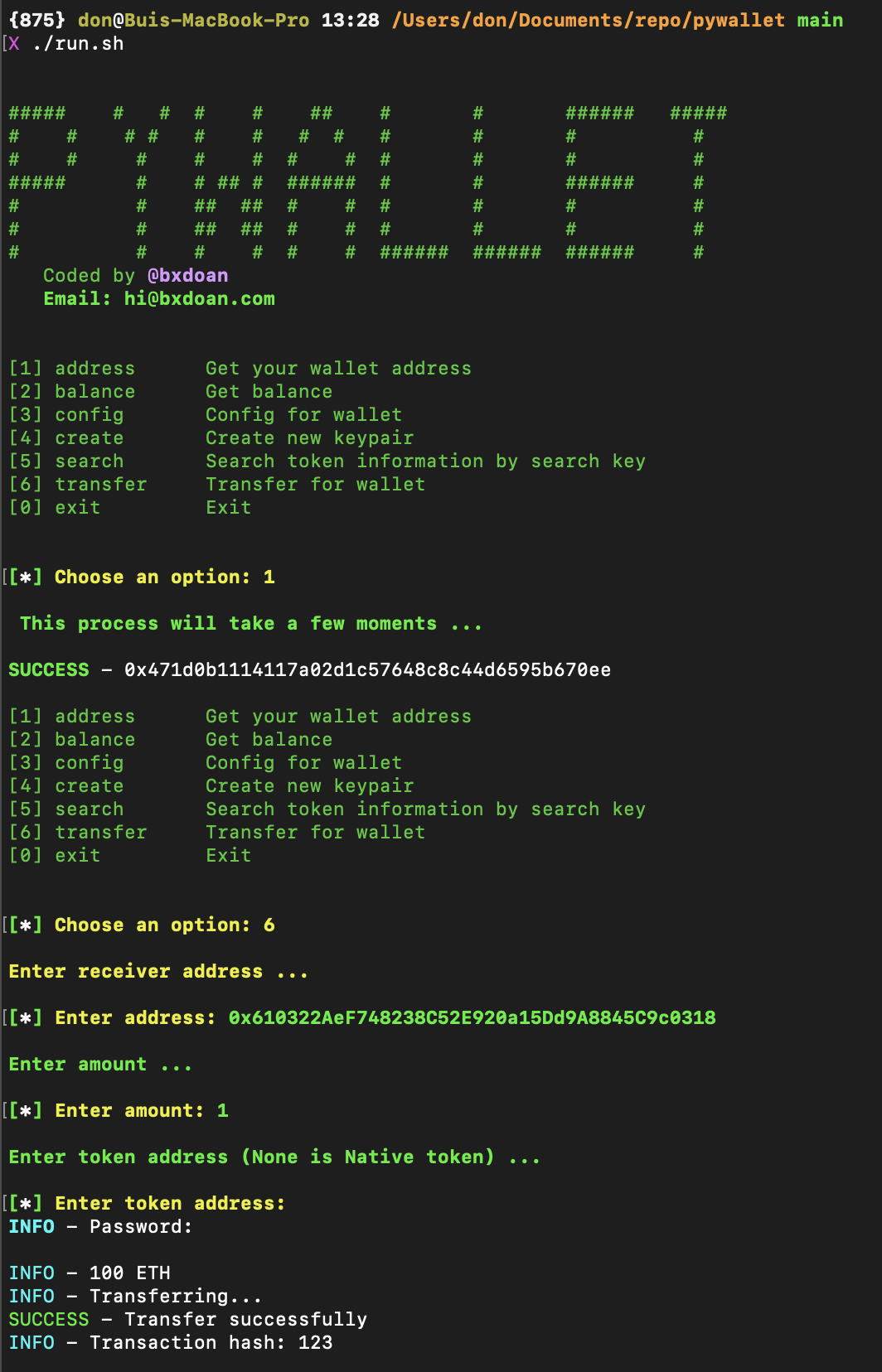
## Set up
1. Install package
```sh
wget -O setup.sh https://raw.githubusercontent.com/bxdoan/pywallet/main/script/setup.sh && chmod +x setup.sh && ./setup.sh
```
or clone this repo and run
```sh
pip3 install -r requirements.txt
```
or using pipenv
```sh
pipenv sync
```
2. Execute mod for wallet.py
```sh
chmod +x ./run.py
```
## Usage
1. Run app
```sh
./run.sh
```
or run in python
```sh
./pywallet.py
```
NOTE:
By default, we use RPC from alchemy service to get balance and transaction. If you want to use your own url link,
you can create it from [alchemy](https://raw.githubusercontent.com/bxdoan/pywallet/main/docs/alchemy.md) and add it to config.json
```shell
config set --url "https://eth-mainnet.g.alchemy.com/v2/qzq9rBJLZpygokkr-JVb0J26UGF6yGKl" --keypair-file "path/to/your/keypair/file"
```
If you not have wallet, it will create new wallet and save to file *.json by command
```sh
./pywallet.py create
```
You can change url and keypair_path for your own config in `~/.pywallet/config.json` and view your wallet
keypair in `~/.pywallet/wallet/id.json`
2. Get wallet address
```sh
./pywallet.py address
```
3. Transfer Token
```sh
./pywallet.py transfer
./pywallet.py transfer -t
```
4. Get balance
```sh
./pywallet.py balance
```
5. Search TOKEN address
```sh
./pywallet.py search
./pywallet.py search AAVE
./pywallet.py search DOGE
```
## Test
1. Run test
```sh
pytest -s
```
or
```sh
./quicktest.sh
```
NOTE: you can read more in [Usage.md](https://raw.githubusercontent.com/bxdoan/pywallet/main/docs/Usage.md)
## Contact
[Telegram](https://t.me/bxdoan)
[Email](mailto:[email protected])
## Thanks for use
Buy me a coffee
[](https://paypal.me/bxdoan)