https://github.com/bytebutcher/decoder-plus-plus
An extensible application for penetration testers and software developers to decode/encode data into various formats.
https://github.com/bytebutcher/decoder-plus-plus
burpsuite decoder pentesting pyqt5
Last synced: 5 months ago
JSON representation
An extensible application for penetration testers and software developers to decode/encode data into various formats.
- Host: GitHub
- URL: https://github.com/bytebutcher/decoder-plus-plus
- Owner: bytebutcher
- License: gpl-3.0
- Created: 2018-07-01T19:38:07.000Z (over 7 years ago)
- Default Branch: master
- Last Pushed: 2024-04-09T14:03:38.000Z (over 1 year ago)
- Last Synced: 2024-04-27T04:32:29.598Z (over 1 year ago)
- Topics: burpsuite, decoder, pentesting, pyqt5
- Language: Python
- Homepage:
- Size: 4.93 MB
- Stars: 100
- Watchers: 4
- Forks: 25
- Open Issues: 2
-
Metadata Files:
- Readme: README.md
- License: LICENSE
Awesome Lists containing this project
- awesome-csirt - Decoder++
- awesome-hacking-lists - bytebutcher/decoder-plus-plus - An extensible application for penetration testers and software developers to decode/encode data into various formats. (Python)
README
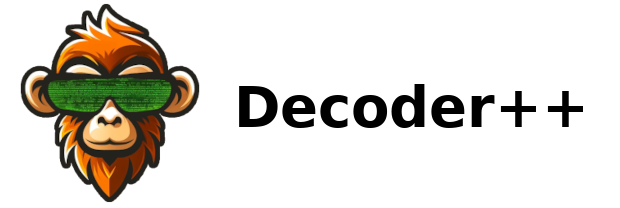
# Decoder++
Decoder++ is an extensible application designed for penetration testers, software developers,
and anyone in between looking to effortlessly decode and encode data across various formats.
It includes a wide range of preinstalled scripts and codecs, smart decoding and format identification,
and supports both graphical user interface (GUI) and command-line interface (CLI) operations.
## Quick Start
Get up and running with Decoder++ in just a few steps:
```bash
# Install using pip (latest:qt6)
pip3 install decoder-plus-plus[qt6]
# Or, for a qt5 backport:
pip3 install decoder-plus-plus[qt5]
# To leverage all features and plugins:
pip3 install decoder-plus-plus[extras]
```
For a detailed installation guide, including platform-specific instructions, see the [Installation Guide](docs/INSTALL.md).
## Overview
This section provides an overview about the individual ways of interacting with
```Decoder++```. For additional usage information check out the ```Advanced Usage``` section.
### Graphical User Interface
The graphical user interface provides two distinct interaction modes:
a ```main-window-mode``` and a ```dialog-mode```.

While the ```main-window-mode``` supports tabbing, the ```dialog-mode``` has the ability to return the transformed
content to ```stdout``` ready for further processing.
As a result ```Decoder++``` can enhance other tools/scripts
by providing a graphical user interface for flexible transformation of any input.
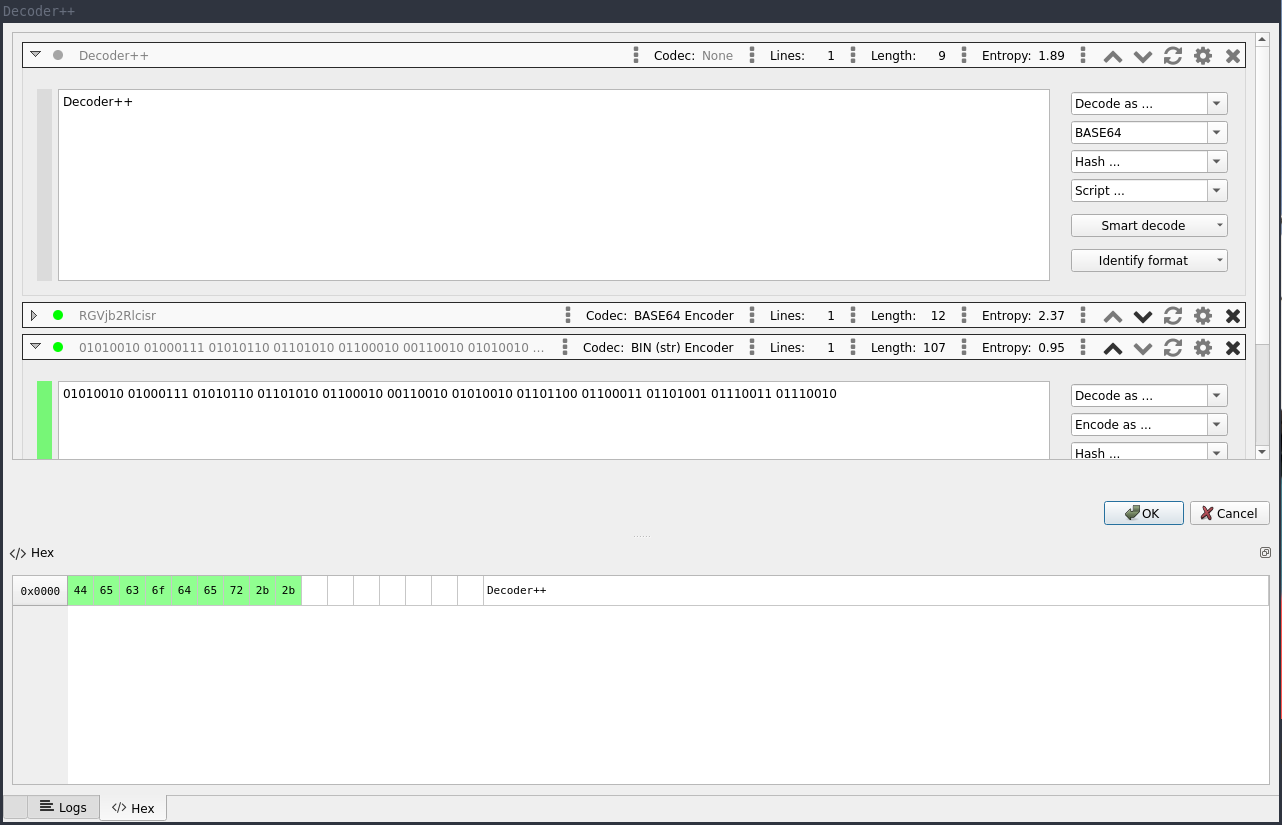
While ```Decoder++``` processes the entire input text by default, it allows for selective data transformation as well.
To transform only a specific portion of your text, simply highlight the necessary text segment in the input field
and then apply the desired codec.
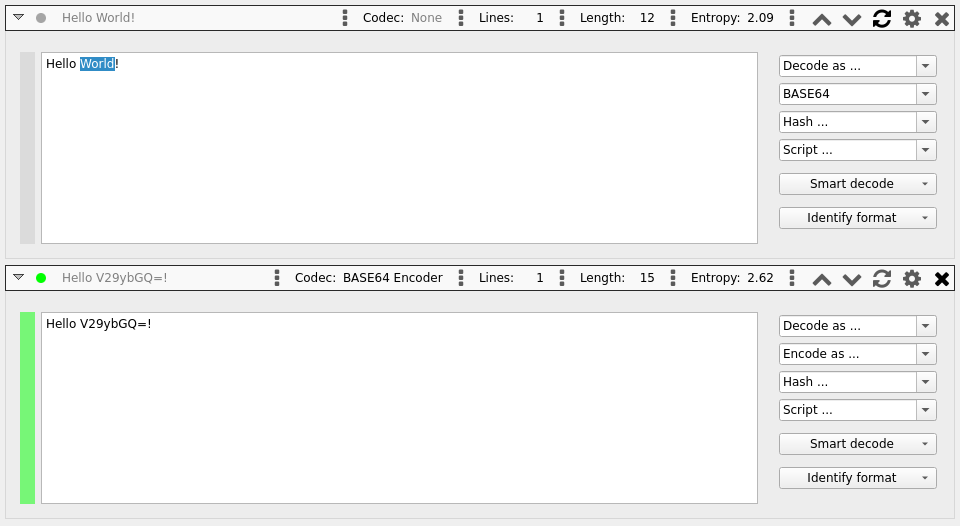
### Command Line
In addition to the graphical user interface Decoder++ also provides a command line interface:
```bash
$ dpp -e base64 -h sha1 "Hello, world!"
e52d74c6d046c390345ae4343406b99587f2af0d
```
### Codecs and Scripts
```Decoder++``` allows you to choose from a variety of codecs and scripts:
* **Encode/Decode:**
- Base16, Base32, Base45, Base64, Base64 (URL-safe)
- Binary, Gzip, Hex, Html, JWT, HTTP64
- Octal, Url, Url+, Zlib
* **Hashing:**
- Adler-32, Apache-Md5, CRC32, FreeBSD-NT
- Keccak224, Keccak256, Keccak384, Keccak512
- LM, Md2, Md4, Md5, NT, PHPass
- RipeMd160, Sha1, Sha3 224, Sha3 256, Sha3 384, Sha3 512
- Sha224, Sha256, Sha348, Sha512, Sun Md5
* **Scripts:**
- Caesar, CSS-Minify, Custom Code, Extract URLs, Filter-Lines
- Identify File Format, Identify Hash Format, JS-Beautifier, JS-to-XML, JQ
- JSONify, JSONPath, HTML-Beautifier
- Little/Big-Endian Transform, Reformat Text, Remove Newlines, Remove Whitespaces
- Search and Replace, Split and Rejoin, Unescape/Escape String, XPath
In cases where you require a bit more flexibility ```Decoder++``` allows you to process your data with
custom scripts by using the ```Custom Code``` script:
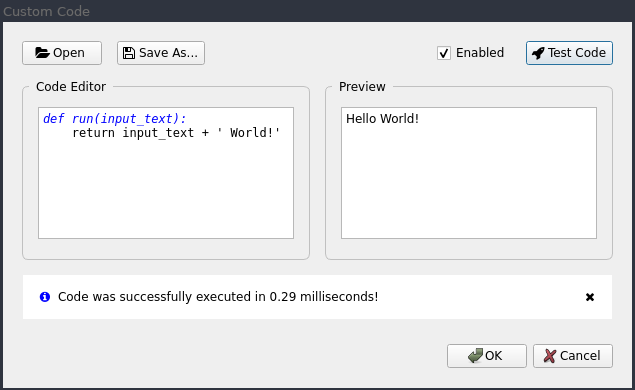
## Advanced Usage
This section provides additional information about how the command line interface can be used.
### Command Line Interface
The commandline interface gives easy access to all available codecs.
To list them the ```-l``` argument can be used. To narrow down the search
the ```-l``` argument accepts additional parameters which work as filter:
```bash
$ dpp -l base enc
Codec Type
----- ----
base16 encoder
base32 encoder
base64 encoder
```
```Decoder++``` distinguishes between encoders, decoders, hashers and scripts.
Like the graphical user interface the command line interface allows the usage of multiple codecs in a row:
```bash
$ dpp "H4sIAAXmeVsC//NIzcnJ11Eozy/KSVEEAObG5usNAAAA" -d base64 -d gzip
Hello, world!
```
While encoders, decoders and hashers can be used right away, some scripts may require additional configuration.
To show all available options of a specific script add the ```help``` parameter:
```
$ dpp "Hello, world!" -s split_and_rejoin help
Split & Rejoin
==============
Name Value Group Required Description
---- ----- ----- -------- -----------
split_by_chars split_behaviour yes the chars used at which to split the text
split_by_length 0 split_behaviour yes the length used at which to split the text
rejoin_with_chars yes the chars used to join the splitted text
```
To configure a specific script the individual options need to be supplied as name-value pairs (e.g. ```search_term="Hello"```):
```
$ dpp "Hello, world!" -s search_and_replace search_term="Hello" replace_term="Hey"
Hey, world!
```
## Contribute
Feel free to open a new ticket for requesting features or reporting bugs.
Also don't hesitate to issue a pull-request for new features/plugins.
More information regarding Decoder++ development can be found in the
[Development Guide](docs/DEVELOPMENT.md).
Thanks to
* Tim Menapace (RIPEMD160, KECCAK256)
* Robin Krumnow (ROT13)
## Troubleshooting
### Signals are not working on Mac OS
When starting ```Decoder++``` in Mac OS signals are not working.
This might happen when ```PyQt6``` is installed using homebrew.
### Can not start Decoder++ in Windows using CygWin
When starting ```Decoder++``` in ```CygWin``` an error occurs:
```
ModuleNotFoundError: No module named 'PyQt6'
```
This might happen even if ```PyQt6``` is installed using pip.
Currently there is no fix for that. Instead it is recommended
to start ```Decoder++``` using the Windows command line.
### No Module PyQt6
When starting ```Decoder++``` the error ```No module named 'PyQt6.sig'``` is displayed on the console.
This may happen when there are competing versions of PyQt6 installed. Reinstalling PyQt6 should fix this error.
```
$ sudo pip3 uninstall PyQt6
$ sudo pip3 install PyQt6
```
### Missing Qt6 libraries
At least in Ubuntu 22.04 it might be necessary to install the following packages using ```apt```:
```
apt install libqt6core6 libqt6network6 libqt6openglwidgets6 libqt6widgets6
```
### X11-forwarding fails
In order to run dpp inside a container/virtual machine you may need to install the
```qt6-qpa-plugins``` inside the container/virtual machine and configure the
```QT_QPA_PLATFORM_PLUGIN_PATH``` accordingly:
```
apt install qt6-qpa-plugins
export QT_QPA_PLATFORM_PLUGIN_PATH=/usr/lib/x86_64-linux-gnu/qt6/plugins/platforms/
```
See the Docker build and run scripts for more information regarding how to build and run a Decoder++ Docker container.
## Inspired By
* PortSwigger's Burp Decoder
## Powered By
* QtPy / PyQt5 / PyQt6
* QtAwesome


