Ecosyste.ms: Awesome
An open API service indexing awesome lists of open source software.
https://github.com/byteclubfr/copycast
Live remote copy-pasta explorer for training sessions
https://github.com/byteclubfr/copycast
Last synced: 3 months ago
JSON representation
Live remote copy-pasta explorer for training sessions
- Host: GitHub
- URL: https://github.com/byteclubfr/copycast
- Owner: byteclubfr
- Created: 2016-01-22T12:45:10.000Z (about 9 years ago)
- Default Branch: master
- Last Pushed: 2018-01-17T12:27:32.000Z (about 7 years ago)
- Last Synced: 2024-10-08T09:08:38.080Z (5 months ago)
- Language: JavaScript
- Homepage:
- Size: 421 KB
- Stars: 39
- Watchers: 4
- Forks: 0
- Open Issues: 9
-
Metadata Files:
- Readme: README.md
Awesome Lists containing this project
README
[](http://badge.fury.io/js/copycast)
[](https://david-dm.org/byteclubfr/copycast)
# copycast
> Live remote copy-pasta explorer for code training sessions
## Use case
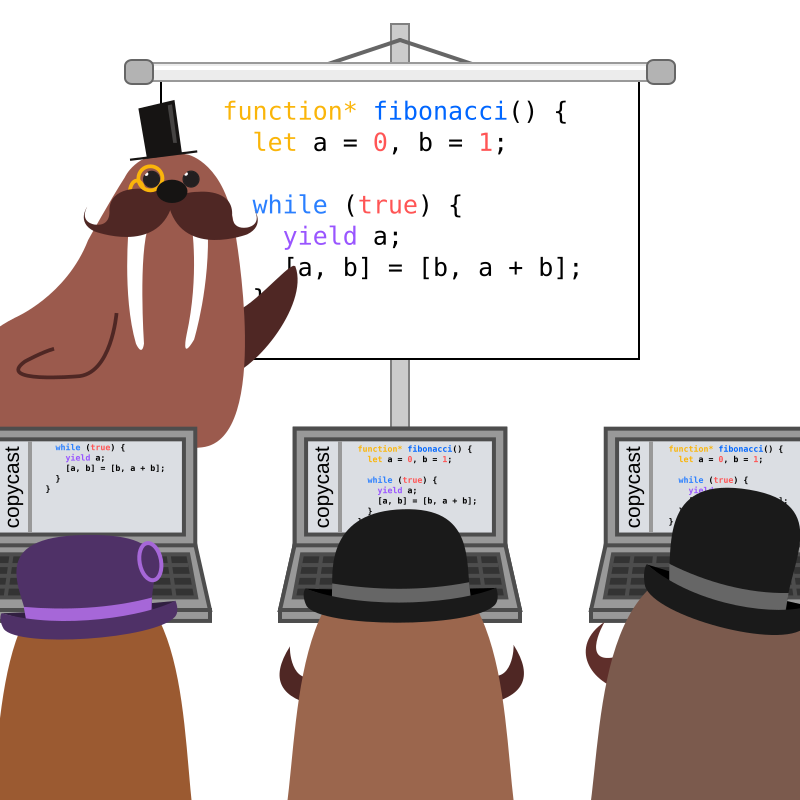
Long code workshops (like a few days) can rapidly turn into hell for trainees.
The sessions rhythm is usually quite high and attendees often have a hard time
to follow oral instructions and advices, watch demos on the main screen and
keep coding their projects simultaneously.
After only a few hours, the frustration is quite painful: people tend to give
up because their project gets broken and they can't follow anymore despite the
repeated help of the teacher.
**copycast** was created to fix this situation.
### What's inside?
copycast = [file system watcher](https://github.com/paulmillr/chokidar) + [websocket server](https://github.com/socketio/socket.io) + [reactive webclient](https://github.com/cyclejs)
### What does it look like?
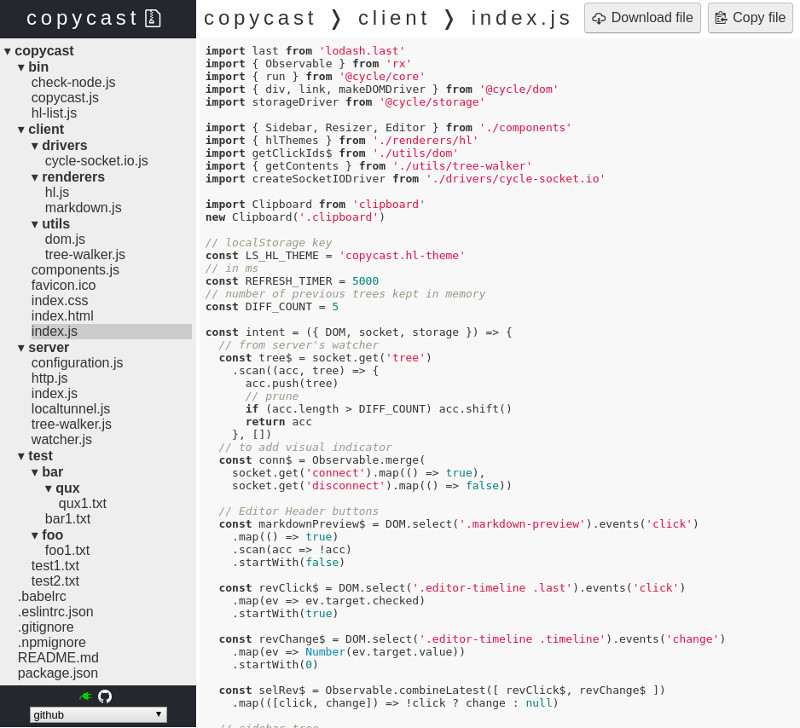
### Here's how it works:
- At the beginning of the session, the teacher starts *copycast* on its
machine, watching a specific directory.
- Attendees connect through their web browser to the provided local network
address.
- Their screen displays the directory tree on the left and the selected file on
the right, like a readonly text-editor.
- Each time the teacher edit and save a file, the change is broadcasted to
every student who can freely copy-paste snippets to stay up to date.
#### Bonus
- The code is [highlighted](https://github.com/isagalaev/highlight.js) with the theme of your choice
- Timers indicate recent file modifications
- Files can be downloaded
- Files can be copied to [clipboard](https://github.com/zenorocha/clipboard.js/)
- [Markdown preview](https://github.com/showdownjs/showdown)
- Images, fonts, .git, and any file matched by your .gitignore are excluded
- Integration with [localtunnel](http://localtunnel.me)
- If a ``.git`` folder is found, you can ``git pull http://{HOST}:{PORT}/project.git``
## Install
```sh
npm i -g copycast
```
## Usage
```
copycast -d YOUR_DIR -p YOUR_PORT
```
Open `localhost:YOUR_PORT` in a web browser
- `-d`: default to `.`
- `-p`: default to `42000`
- `-l [subdomain]`: to enable localtunnel if you need a public URL, default to false
- `-G`: disable Git support
Note: if you open a localtunnel, the subdomain will be automatically stored in a local `.copycast` file and will be requested next time so that URL won't change between sessions.
## Dev
To start the server and build the client:
```sh
npm i
npm run watch
```
To print `debug` logs:
```sh
DEBUG=watcher,socket npm run start
```
## License
Made by the [ByteClub](http://byteclub.fr)
ISC