https://github.com/bytedance/ui-tars-desktop
A GUI Agent application based on UI-TARS(Vision-Language Model) that allows you to control your computer using natural language.
https://github.com/bytedance/ui-tars-desktop
agent browser-use computer-use electron gui-agents mcp mcp-server vision vite vlm
Last synced: about 1 month ago
JSON representation
A GUI Agent application based on UI-TARS(Vision-Language Model) that allows you to control your computer using natural language.
- Host: GitHub
- URL: https://github.com/bytedance/ui-tars-desktop
- Owner: bytedance
- License: apache-2.0
- Created: 2025-01-19T09:04:43.000Z (9 months ago)
- Default Branch: main
- Last Pushed: 2025-05-08T10:21:00.000Z (5 months ago)
- Last Synced: 2025-05-09T02:45:01.719Z (5 months ago)
- Topics: agent, browser-use, computer-use, electron, gui-agents, mcp, mcp-server, vision, vite, vlm
- Language: TypeScript
- Homepage: https://agent-tars.com
- Size: 43.8 MB
- Stars: 13,258
- Watchers: 123
- Forks: 1,072
- Open Issues: 145
-
Metadata Files:
- Readme: README.md
- Contributing: CONTRIBUTING.md
- License: LICENSE
- Code of conduct: CODE_OF_CONDUCT.md
- Security: SECURITY.md
Awesome Lists containing this project
README

## Introduction
English | [简体中文](./README.zh-CN.md)
[](https://trendshift.io/repositories/13584)
TARS\* is a Multimodal AI Agent stack, currently shipping two projects: [Agent TARS](#agent-tars) and [UI-TARS-desktop](#ui-tars-desktop):
Agent TARS
UI-TARS-desktop
Agent TARS is a general multimodal AI Agent stack, it brings the power of GUI Agent and Vision into your terminal, computer, browser and product.
It primarily ships with a CLI and Web UI for usage.
It aims to provide a workflow that is closer to human-like task completion through cutting-edge multimodal LLMs and seamless integration with various real-world MCP tools.
UI-TARS Desktop is a desktop application that provides a native GUI Agent based on the UI-TARS model.
It primarily ships a
local and
remote computer as well as browser operators.
## Table of Contents
- [News](#news)
- [Agent TARS](#agent-tars)
- [Showcase](#showcase)
- [Core Features](#core-features)
- [Quick Start](#quick-start)
- [Documentation](#documentation)
- [UI-TARS Desktop](#ui-tars-desktop)
- [Showcase](#showcase-1)
- [Features](#features)
- [Quick Start](#quick-start-1)
- [Contributing](#contributing)
- [License](#license)
- [Citation](#citation)
## News
- **\[2025-06-25\]** We released a Agent TARS Beta and Agent TARS CLI - [Introducing Agent TARS Beta](https://agent-tars.com/blog/2025-06-25-introducing-agent-tars-beta.html), a multimodal AI agent that aims to explore a work form that is closer to human-like task completion through rich multimodal capabilities (such as GUI Agent, Vision) and seamless integration with various real-world tools.
- **\[2025-06-12\]** - 🎁 We are thrilled to announce the release of UI-TARS Desktop v0.2.0! This update introduces two powerful new features: **Remote Computer Operator** and **Remote Browser Operator**—both completely free. No configuration required: simply click to remotely control any computer or browser, and experience a new level of convenience and intelligence.
- **\[2025-04-17\]** - 🎉 We're thrilled to announce the release of new UI-TARS Desktop application v0.1.0, featuring a redesigned Agent UI. The application enhances the computer using experience, introduces new browser operation features, and supports [the advanced UI-TARS-1.5 model](https://seed-tars.com/1.5) for improved performance and precise control.
- **\[2025-02-20\]** - 📦 Introduced [UI TARS SDK](./docs/sdk.md), is a powerful cross-platform toolkit for building GUI automation agents.
- **\[2025-01-23\]** - 🚀 We updated the **[Cloud Deployment](./docs/deployment.md#cloud-deployment)** section in the 中文版: [GUI模型部署教程](https://bytedance.sg.larkoffice.com/docx/TCcudYwyIox5vyxiSDLlgIsTgWf#U94rdCxzBoJMLex38NPlHL21gNb) with new information related to the ModelScope platform. You can now use the ModelScope platform for deployment.
## Agent TARS
Agent TARS is a general multimodal AI Agent stack, it brings the power of GUI Agent and Vision into your terminal, computer, browser and product.
It primarily ships with a CLI and Web UI for usage.
It aims to provide a workflow that is closer to human-like task completion through cutting-edge multimodal LLMs and seamless integration with various real-world MCP tools.
### Showcase
```
Please help me book the earliest flight from San Jose to New York on September 1st and the last return flight on September 6th on Priceline
```
https://github.com/user-attachments/assets/772b0eef-aef7-4ab9-8cb0-9611820539d8
Booking Hotel
Generate Chart with extra MCP Servers
Instruction: I am in Los Angeles from September 1st to September 6th, with a budget of $5,000. Please help me book a Ritz-Carlton hotel closest to the airport on booking.com and compile a transportation guide for me
Instruction: Draw me a chart of Hangzhou's weather for one month
For more use cases, please check out [#842](https://github.com/bytedance/UI-TARS-desktop/issues/842).
### Core Features
- 🖱️ **One-Click Out-of-the-box CLI** - Supports both **headful** [Web UI](https://agent-tars.com/guide/basic/web-ui.html) and **headless** [server](https://agent-tars.com/guide/advanced/server.html)) [execution](https://agent-tars.com/guide/basic/cli.html).
- 🌐 **Hybrid Browser Agent** - Control browsers using [GUI Agent](https://agent-tars.com/guide/basic/browser.html#visual-grounding), [DOM](https://agent-tars.com/guide/basic/browser.html#dom), or a hybrid strategy.
- 🔄 **Event Stream** - Protocol-driven Event Stream drives [Context Engineering](https://agent-tars.com/beta#context-engineering) and [Agent UI](https://agent-tars.com/blog/2025-06-25-introducing-agent-tars-beta.html#easy-to-build-applications).
- 🧰 **MCP Integration** - The kernel is built on MCP and also supports mounting [MCP Servers](https://agent-tars.com/guide/basic/mcp.html) to connect to real-world tools.
### Quick Start
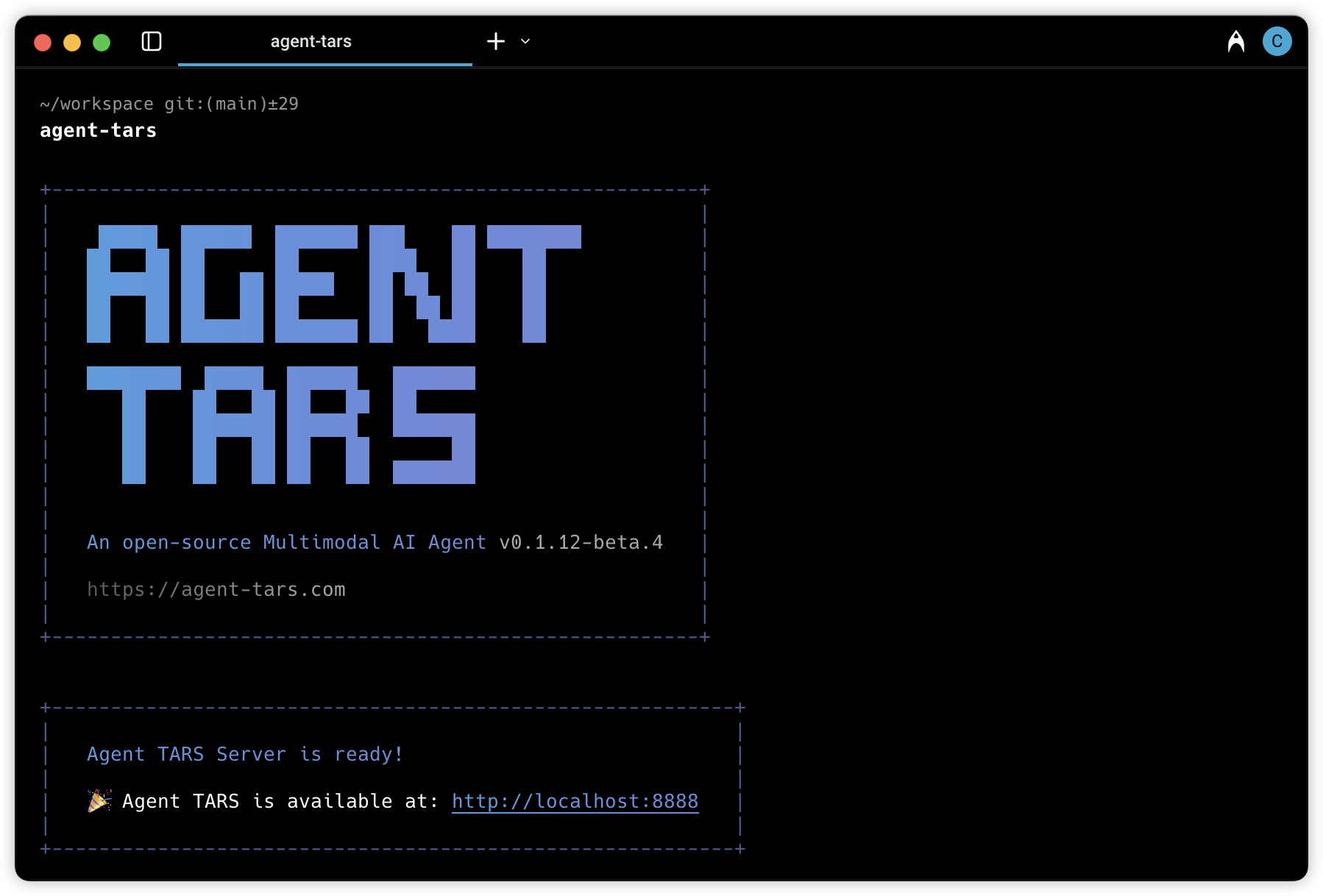
```bash
# Luanch with `npx`.
npx @agent-tars/cli@latest
# Install globally, required Node.js >= 22
npm install @agent-tars/cli@latest -g
# Run with your preferred model provider
agent-tars --provider volcengine --model doubao-1-5-thinking-vision-pro-250428 --apiKey your-api-key
agent-tars --provider anthropic --model claude-3-7-sonnet-latest --apiKey your-api-key
```
Visit the comprehensive [Quick Start](https://agent-tars.com/guide/get-started/quick-start.html) guide for detailed setup instructions.
### Documentation
> 🌟 **Explore Agent TARS Universe** 🌟
Category
Resource Link
Description
🏠 Central Hub

Your gateway to Agent TARS ecosystem
📚 Quick Start

Zero to hero in 5 minutes
🚀 What's New

Discover cutting-edge features & vision
🛠️ Developer Zone

Master every command & features
🎯 Showcase

View use cases built by the official and community
🔧 Reference

Complete technical reference
## UI-TARS Desktop

UI-TARS Desktop is a native GUI agent for your local computer, driven by [UI-TARS](https://github.com/bytedance/UI-TARS) and Seed-1.5-VL/1.6 series models.
   📑 Paper   
| 🤗 Hugging Face Models  
|   🫨 Discord  
|   🤖 ModelScope  
🖥️ Desktop Application   
|    👓 Midscene (use in browser)   
### Showcase
| Instruction | Local Operator | Remote Operator |
| :----------------------------------------------------------------------------------------------------------------------------: | :----------------------------------------------------------------------------------------------------------: | :----------------------------------------------------------------------------------------------------------: |
| Please help me open the autosave feature of VS Code and delay AutoSave operations for 500 milliseconds in the VS Code setting. | | |
| Could you help me check the latest open issue of the UI-TARS-Desktop project on GitHub? | | |
### Features
- 🤖 Natural language control powered by Vision-Language Model
- 🖥️ Screenshot and visual recognition support
- 🎯 Precise mouse and keyboard control
- 💻 Cross-platform support (Windows/MacOS/Browser)
- 🔄 Real-time feedback and status display
- 🔐 Private and secure - fully local processing
### Quick Start
See [Quick Start](./docs/quick-start.md)
## Contributing
See [CONTRIBUTING.md](./CONTRIBUTING.md).
## License
This project is licensed under the Apache License 2.0.
## Citation
If you find our paper and code useful in your research, please consider giving a star :star: and citation :pencil:
```BibTeX
@article{qin2025ui,
title={UI-TARS: Pioneering Automated GUI Interaction with Native Agents},
author={Qin, Yujia and Ye, Yining and Fang, Junjie and Wang, Haoming and Liang, Shihao and Tian, Shizuo and Zhang, Junda and Li, Jiahao and Li, Yunxin and Huang, Shijue and others},
journal={arXiv preprint arXiv:2501.12326},
year={2025}
}
```






