https://github.com/calcuis/gguf-connector
gguf (GPT-Generated Unified Format) connector
https://github.com/calcuis/gguf-connector
connector gguf
Last synced: 8 days ago
JSON representation
gguf (GPT-Generated Unified Format) connector
- Host: GitHub
- URL: https://github.com/calcuis/gguf-connector
- Owner: calcuis
- License: mit
- Created: 2024-01-23T21:10:01.000Z (over 1 year ago)
- Default Branch: main
- Last Pushed: 2025-06-24T23:02:12.000Z (4 months ago)
- Last Synced: 2025-06-24T23:32:32.013Z (4 months ago)
- Topics: connector, gguf
- Language: Python
- Homepage: https://pypi.org/project/gguf-connector/
- Size: 1.13 MB
- Stars: 18
- Watchers: 1
- Forks: 3
- Open Issues: 0
-
Metadata Files:
- Readme: README.md
- License: LICENSE
Awesome Lists containing this project
README
## GGUF connector
GGUF (GPT-Generated Unified Format) is a successor of GGML (GPT-Generated Model Language), it was released on August 21, 2023; by the way, GPT stands for Generative Pre-trained Transformer.
[ ](https://github.com/calcuis/gguf-connector)
](https://github.com/calcuis/gguf-connector)
[](https://github.com/calcuis/gguf-connector/releases)
[](https://github.com/calcuis/chatgpt-model-selector/releases)
This package is a simple graphical user interface (GUI) application that uses the ctransformers or llama.cpp to interact with a chat model for generating responses.
Install the connector via pip (once only):
```
pip install gguf-connector
```
Update the connector (if previous version installed) by:
```
pip install gguf-connector --upgrade
```
With this version, you can interact straight with the GGUF file(s) available in the same directory by a simple command.
### Graphical User Interface (GUI)
Select model(s) with ctransformers (optional: need ctransformers to work; pip install ctransformers):
```
ggc c
```
Select model(s) with llama.cpp connector (optional: need llama-cpp-python to work; get it [here](https://github.com/abetlen/llama-cpp-python/releases) or nightly [here](https://github.com/calcuis/llama-cpp-python/releases)):
```
ggc cpp
```
[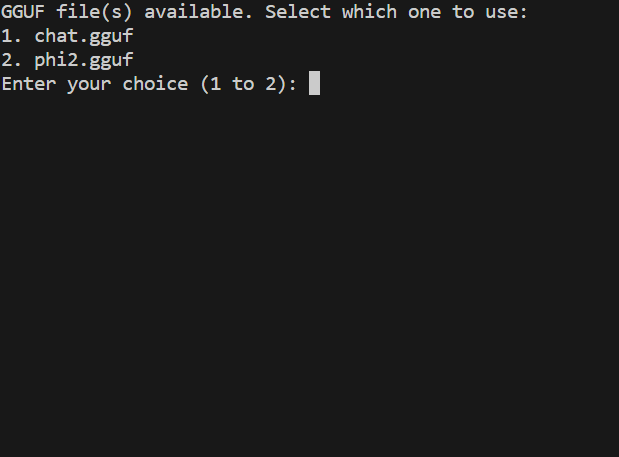 ](https://github.com/calcuis/chatgpt-model-selector/blob/main/demo.gif)
](https://github.com/calcuis/chatgpt-model-selector/blob/main/demo.gif)
[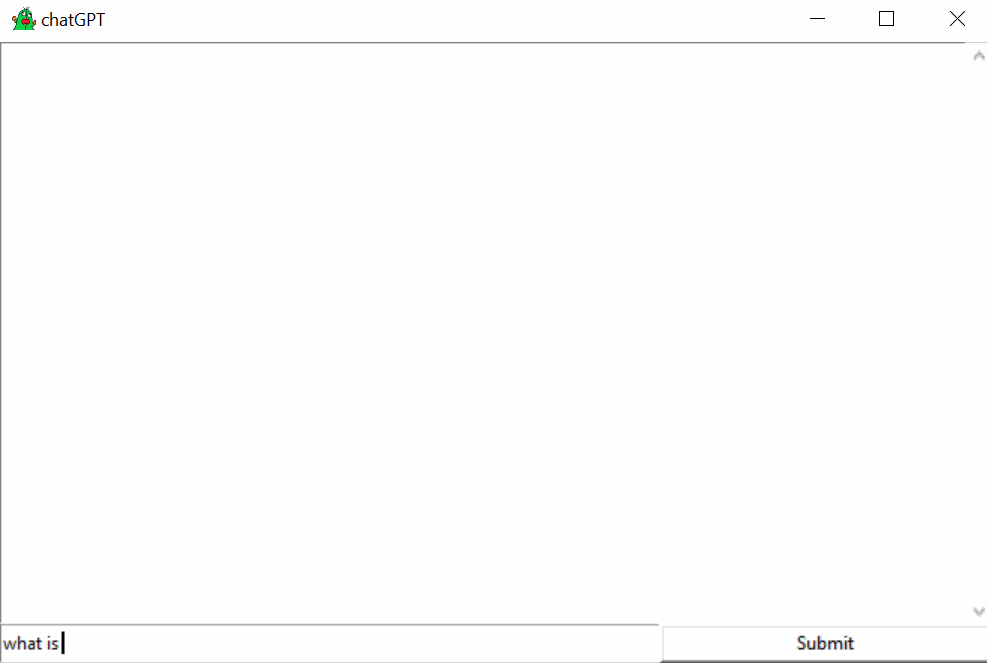 ](https://github.com/calcuis/chatgpt-model-selector/blob/main/demo1.gif)
](https://github.com/calcuis/chatgpt-model-selector/blob/main/demo1.gif)
### Command Line Interface (CLI)
Select model(s) with ctransformers:
```
ggc g
```
Select model(s) with llama.cpp connector:
```
ggc gpp
```
Select model(s) with vision connector:
```
ggc v
```
Opt a clip handler then opt a vision model; prompt your picture link to process (see example [here](https://huggingface.co/calcuis/llava-gguf))
#### Metadata reader (CLI only)
Select model(s) with metadata reader:
```
ggc r
```
Select model(s) with metadata fast reader:
```
ggc r2
```
Select model(s) with tensor reader (optional: need torch to work; pip install torch):
```
ggc r3
```
#### PDF analyzor (beta feature on CLI recently)
Load PDF(s) into a model with ctransformers:
```
ggc cp
```
Load PDF(s) into a model with llama.cpp connector:
```
ggc pp
```
optional: need pypdf; pip install pypdf
#### Speech recognizor (beta feature; accept WAV format recently)
Prompt WAV(s) into a model with ctransformers:
```
ggc cs
```
Prompt WAV(s) into a model with llama.cpp connector:
```
ggc ps
```
optional: need speechrecognition, pocketsphinx; pip install speechrecognition, pocketsphinx
#### Speech recognizor (via Google api; online)
Prompt WAV(s) into a model with ctransformers:
```
ggc cg
```
Prompt WAV(s) into a model with llama.cpp connector:
```
ggc pg
```
#### Container
Launch to page/container:
```
ggc w
```
#### Divider
Divide gguf into different part(s) with a cutoff point (size):
```
ggc d2
```
#### Merger
Merge all gguf into one:
```
ggc m2
```
#### Merger (safetensors)
Merge all safetensors into one (optional: need torch to work; pip install torch):
```
ggc ma
```
#### Splitter (checkpoint)
Split checkpoint into components (optional: need torch to work; pip install torch):
```
ggc s
```
#### Quantizor
Quantize safetensors to fp8 (downscale; optional: need torch to work; pip install torch):
```
ggc q
```
Quantize safetensors to fp32 (upscale; optional: need torch to work; pip install torch):
```
ggc q2
```
#### Convertor
Convert safetensors to gguf (auto; optional: need torch to work; pip install torch):
```
ggc t
```
#### Convertor (alpha)
Convert safetensors to gguf (meta; optional: need torch to work; pip install torch):
```
ggc t1
```
#### Convertor (beta)
Convert safetensors to gguf (unlimited; optional: need torch to work; pip install torch):
```
ggc t2
```
#### Convertor (gamma)
Convert gguf to safetensors (reversible; optional: need torch to work; pip install torch):
```
ggc t3
```
#### Swapper (lora)
Rename lora tensor (base/unet swappable; optional: need torch to work; pip install torch):
```
ggc la
```
#### Remover
Tensor remover:
```
ggc rm
```
#### Renamer
Tensor renamer:
```
ggc rn
```
#### Extractor
Tensor extractor:
```
ggc ex
```
#### Cutter
Get cutter for bf/f16 to q2-q8 quantization (see user guide [here](https://pypi.org/project/gguf-cutter)) by:
```
ggc u
```
#### Comfy
Download comfy pack (see user guide [here](https://pypi.org/project/gguf-comfy)) by:
```
ggc y
```
#### Node
Clone node (see user/setup guide [here](https://pypi.org/project/gguf-node)) by:
```
ggc n
```
#### Pack
Take pack (see user guide [here](https://pypi.org/project/gguf-pack)) by:
```
ggc p
```
#### PackPack
Take packpack (see user guide [here](https://pypi.org/project/framepack)) by:
```
ggc p2
```
#### FramePack (1-click long video generation)
Take framepack (portable packpack) by:
```
ggc p1
```
Run framepack - ggc edition by (optional: need framepack to work; pip install framepack):
```
ggc f2
```
#### Smart contract generator (solidity)
Activate backend and frontend by (optional: need transformers to work; pip install transformers):
```
ggc g1
```
#### Video 1 (image to video)
Activate backend and frontend by (optional: need torch, diffusers to work; pip install torch, diffusers):
```
ggc v1
```
#### Video 2 (text to video)
Activate backend and frontend by (optional: need torch, diffusers to work; pip install torch, diffusers):
```
ggc v2
```
#### Image 2 (text to image)
Activate backend and frontend by (optional: need torch, diffusers to work; pip install torch, diffusers):
```
ggc i2
```
#### Kontext 2 (image editor)
Activate backend and frontend by (optional: need torch, diffusers to work; pip install torch, diffusers):
```
ggc k2
```
With lora selection:
```
ggc k1
```
With memory economy mode (low/no vram or w/o gpu option):
```
ggc k3
```
#### Krea 4 (image generator)
Activate backend and frontend by (optional: need torch, diffusers to work; pip install torch, diffusers):
```
ggc k4
```
#### Note 2 (OCR)
Activate backend and frontend by (optional: need transformers to work; pip install transformers):
```
ggc n2
```
#### Image descriptor (image to text)
Activate backend and frontend by (optional: need torch to work; pip install torch):
```
ggc f5
```
Realtime live captioning:
```
ggc f7
```
Connector mode, opt a gguf to interact with (see example [here](https://huggingface.co/calcuis/fastvlm-gguf)):
```
ggc f6
```
Activate accurate/precise mode by (optional: need vtoo to work; pip install vtoo):
```
ggc h3
```
Opt a model file to interact with (see example [here](https://huggingface.co/calcuis/holo-gguf))
#### Speech 2 (text to speech)
Activate backend and frontend by (optional: need diao to work; pip install diao):
```
ggc s2
```
#### Higgs 2 (text to audio)
Activate backend and frontend by (optional: need higgs to work; pip install higgs):
```
ggc h2
```
Multilingual supported, i.e., Spanish, German, Korean, etc.
#### Bagel 2 (any to any)
Activate backend and frontend by (optional: need bagel2 to work; pip install bagel2):
```
ggc b2
```
Opt a vae then opt a model file (see example [here](https://huggingface.co/calcuis/bagel-gguf))
#### Voice 2 (text to voice)
Activate backend and frontend by (optional: need chichat to work; pip install chichat):
```
ggc c2
```
Opt a vae, a clip (t3-cfg) and a model file (see example [here](https://huggingface.co/calcuis/chatterbox-gguf))
#### Voice 3 (text to voice)
Multilingual (optional: need chichat to work; pip install chichat):
```
ggc c3
```
Opt a vae, a clip (t3-23lang) and a model file (see example [here](https://huggingface.co/calcuis/chatterbox-gguf))
#### Audio 2 (text to audio)
Activate backend and frontend by (optional: need fishaudio to work; pip install fishaudio):
```
ggc o2
```
Opt a codec then opt a model file (see example [here](https://huggingface.co/calcuis/openaudio-gguf))
#### Krea 7 (image generator)
Activate backend and frontend by (optional: need dequantor to work; pip install dequantor):
```
ggc k7
```
Opt a model file in the current directory (see example [here](https://huggingface.co/calcuis/krea-gguf))
#### Kontext 8 (image editor)
Activate backend and frontend by (optional: need dequantor to work; pip install dequantor):
```
ggc k8
```
Opt a model file in the current directory (see example [here](https://huggingface.co/calcuis/kontext-gguf))
#### Flux connector (all-in-one)
Select flux image model(s) with k connector:
```
ggc k
```
#### Qwen image connector
Select qwen image model(s) with q5 connector:
```
ggc q5
```
Opt a model file to interact with (see example [here](https://huggingface.co/calcuis/qwen-image-gguf))
#### Qwen image edit connector
Select image edit model(s) with q6 connector:
```
ggc q6
```
Opt a model file to interact with (see example [here](https://huggingface.co/calcuis/qwen-image-edit-gguf))
#### Qwen image edit plus connector
Select image edit plus model(s) with q7 connector:
```
ggc q7
```
#### Qwen image edit plux connector - multiple image input
Select image edit plus model(s) with q8 connector:
```
ggc q8
```
Opt a model file to interact with (see example [here](https://huggingface.co/calcuis/qwen-image-edit-plus-gguf))
#### Qwen image edit ++ connector - multiple image input
Select image edit plus/lite model(s) with q9 connector (need nunchaku to work; get it [here](https://github.com/nunchaku-tech/nunchaku/releases)):
```
ggc q9
```
Opt a scaled 4-bit safetensors model file to interact with
#### Qwen image lite connector - multiple image input
Select image edit lite model(s) with q0 connector:
```
ggc q0
```
#### Qwen image lite2 connector - multiple image input
Select image edit lite2 model(s) with p0 connector:
```
ggc p0
```
#### Qwen image lite3 connector - multiple image input
Select image edit lite3 model(s) with p9 connector:
```
ggc p9
```
#### Lumina image connector
Select lumina image model(s) with l2 connector:
```
ggc l2
```
#### Wan video connector
Select wan video model(s) with w2 connector:
```
ggc w2
```
#### Ltxv connector
Select ltxv model(s) with x2 connector:
```
ggc x2
```
#### Mochi connector
Select mochi model(s) with m1 connector:
```
ggc m1
```
#### Kx-lite connector
Select kontext model(s) with k0 connector:
```
ggc k0
```
Opt a model file to interact with (see example [here](https://huggingface.co/calcuis/kontext-gguf))
#### SD-lite connector
Select sd3.5 model(s) with s3 connector:
```
ggc s3
```
Opt a model file to interact with (see example [here](https://huggingface.co/calcuis/sd3.5-lite-gguf))
#### Higgs audio connector
Select higgs model(s) with h6 connector:
```
ggc h6
```
Opt a model file to interact with (see example [here](https://huggingface.co/calcuis/higgs-gguf))
#### Dia connector (text to speech)
Select dia model(s) with s6 connector:
```
ggc s6
```
Opt a model file to interact with (see example [here](https://huggingface.co/calcuis/dia-gguf))
#### FastVLM connector (image-text to text)
Select fastvlm model(s) with f9 connector:
```
ggc f9
```
Opt a model file to interact with (see example [here](https://huggingface.co/calcuis/fastvlm-gguf))
#### VibeVoice connector (text/voice to speech)
Select vibevoice model(s) with v6 connector (optional: need yvoice to work; pip install yvoice):
```
ggc v6
```
Opt a model file to interact with (see example [here](https://huggingface.co/calcuis/vibevoice-gguf))
#### Docling connector (image/document to text)
Select docling model(s) with n3 connector:
```
ggc n3
```
Opt a model file to interact with (see example [here](https://huggingface.co/calcuis/docling-gguf))
#### Gudio (text to speech)
Activate backend and frontend by (optional: need gudio to work; pip install gudio):
```
ggc g2
```
Opt a model then opt a clip (see example [here](https://huggingface.co/gguf-org/gudio))
#### Sketch (draw something awesome)
Sketch gguf connector (optional: need dequantor to work; pip install dequantor):
```
ggc s8
```
Sketch safetensors connector (optional: need nunchaku to work; get it [here](https://github.com/nunchaku-tech/nunchaku/releases)):
```
ggc s9
```
Opt a model file to interact with (see example [here](https://huggingface.co/calcuis/sketch))
### Menu
Enter the main menu for selecting a connector or getting pre-trained trial model(s).
```
ggc m
```
[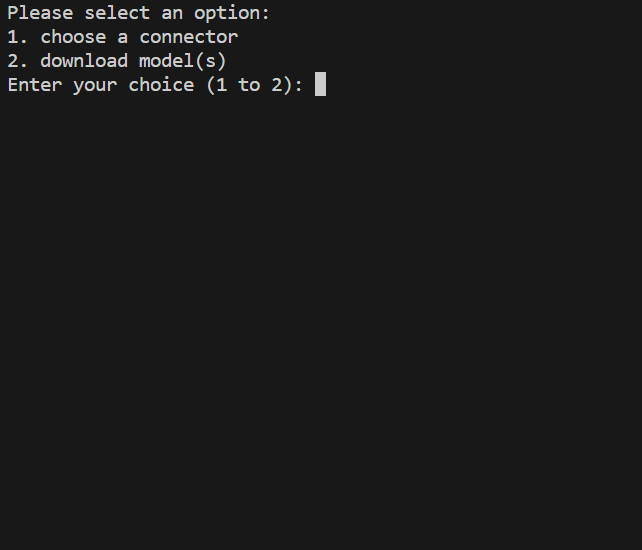 ](https://github.com/calcuis/gguf-connector/blob/main/demo1.gif)
](https://github.com/calcuis/gguf-connector/blob/main/demo1.gif)
#### Import as a module
Include the connector selection menu to your code by:
```
from gguf_connector import menu
```
[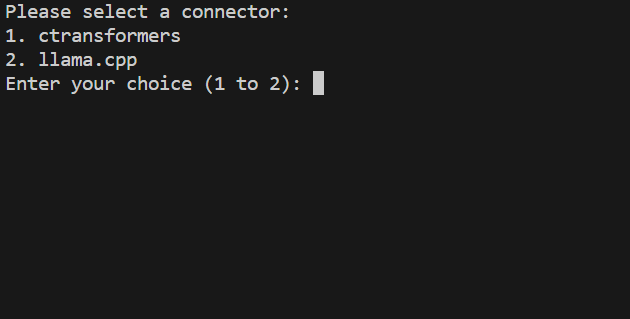 ](https://github.com/calcuis/gguf-connector/blob/main/demo.gif)
](https://github.com/calcuis/gguf-connector/blob/main/demo.gif)
For standalone version please refer to the repository in the reference list (below).
#### References
[model selector](https://github.com/calcuis/chatgpt-model-selector) (standalone version: [installable package](https://github.com/calcuis/chatgpt-model-selector/releases))
[cgg](https://github.com/calcuis/cgg) (cmd-based tool)
#### Resources
[ctransformers](https://github.com/marella/ctransformers)
[llama.cpp](https://github.com/ggerganov/llama.cpp)
#### Article
[understanding gguf and the gguf-connector](https://medium.com/@whiteblanksheet/understanding-gguf-and-the-gguf-connector-a-comprehensive-guide-3b1fc0f938ba)
#### Website
[gguf.org](https://gguf.org) (you can download the frontend from [github](https://github.com/gguf-org/gguf-org.github.io) and host it locally; the backend is ethereum blockchain)
[gguf.io](https://gguf.io) (i/o is a mirror of us; note: this web3 domain might be restricted access in some regions/by some service providers, if so, visit the one above/below instead, exactly the same)
[gguf.us](https://gguf.us)