https://github.com/caltech-ipac/grits2018-github-tutorial
Github tutorial at GRITS 2018
https://github.com/caltech-ipac/grits2018-github-tutorial
caltech git github grits ipac scratch temporary tutorial
Last synced: 11 months ago
JSON representation
Github tutorial at GRITS 2018
- Host: GitHub
- URL: https://github.com/caltech-ipac/grits2018-github-tutorial
- Owner: Caltech-IPAC
- Created: 2018-08-08T10:57:10.000Z (over 7 years ago)
- Default Branch: dev
- Last Pushed: 2020-12-14T20:41:09.000Z (about 5 years ago)
- Last Synced: 2025-01-25T20:43:48.613Z (about 1 year ago)
- Topics: caltech, git, github, grits, ipac, scratch, temporary, tutorial
- Language: Shell
- Homepage: https://www.ipac.caltech.edu/GRITS/2018/
- Size: 46.9 KB
- Stars: 1
- Watchers: 30
- Forks: 0
- Open Issues: 1
-
Metadata Files:
- Readme: README.md
Awesome Lists containing this project
README
# GitHub/git tutorial
Workshop scratch area for demo purposes
* author: [Emmanuel Joliet](https://caltech-ipac.slack.com/team/ejoliet) ejoliet@ipac.caltech.edu
## Version control with Git
-> GitHub is a code hosting platform for version control and collaboration based on `git`. GitHub allow you to do (more) visually what git can do from the termnal (merging branch, diff, blames, insights, logs, history).
-> Git is a version control system:
Remember those 3 concepts, the first one is required for the following ones to exist:
1. versioning files means tracking/tagging and persisting history of file (incremental) changes
2. restore changes back from the past (commits hash!)
3. merge with changes from other branches/remote
* Everything is local (95%!), you can work (change/track/merge your files) offline.
* Distributed, switch repos, fork, etc.
* Tree, branches and checkpoints `git commit && git add -u && git push` (~ `save as`):
raise a hand whoever, in the past, saved a file appending a suffix *-VERSION_TAG* to the filename to track the changes? :raised_hand:
Pull request workflow, see graph with branches in [slides draft](https://caltech.box.com/s/67o8smteg4qghbl5cbqb7l65qnzn56ef) or directly [here](https://guides.github.com/introduction/flow/)
## Tutorial
The idea is that at the end of the workshop you shouldn't be saving your file with different filename everrtytime you want to keep a version of it for the future ;-)
This tutorial will cover:
* `git` main commands
* [branches and merging](https://www.atlassian.com/git/tutorials/using-branches), i.e. if 2 branches, `master` and `dev`:

* github tool: graphs/metrics, pull request, code review
Participants will need a github account and be added to the (team) repos write permission to be able to interact with the IPAC repos and [Git](https://git-scm.com/) tool installed locally.
## Demo through a Pull Request example
Participants will be guided through the following steps:
`git` from scratch!
1. **clone** the repos locally on their end (need git software installed)
* `git clone https://github.com/Caltech-IPAC/grits2018-github-tutorial.git`
* default landing branch should be `dev` (default per repos, this one has rules for PRs!)
* `git status -sb` to check on which branch you are
2. **Pull request workflow demo** with feature/ticket **branch** from `dev`
* Will go through steps 3. to 9. described below (hands-on) very fast here
* `git checkout -b [branch name]`, required unique branch name, usually formatted as `ISSUE-ID-meaningful-short-description`
* for example, let's take a look at epic from JIRA board [IRSA-2060](https://jira.ipac.caltech.edu/browse/IRSA-2060) and i've picked a ticket, i.e. `IRSA-2062 improve the text`
* Branch name will be `IRSA-2062-improve-text`, once created, **git** will switch you to this local branch (see branches `git branch -a`, see status `git status (--long)`)
* Will update locally [scratch.txt](scratch.txt) and make it **bold**
* Will commit and push the branch
* Will make a [pull request](https://github.com/Caltech-IPAC/grits2018-tutorial/compare)
* Will show the review aspect of a PR and merge
* See JIRA [ticket](https://jira.ipac.caltech.edu/browse/IRSA-2062) back again with reference to branch merged and links. If demo goes bananas, see sample [here IRSA-2039](https://jira.ipac.caltech.edu/browse/IRSA-2039)
## Hands-on: back to you!
3. **Assignment for you**: Imagine that you get assigned a ticket to update [names.txt](names.txt) with your name
* clone repos if you didn't do it yet! (see 1.)
* create a branch, append your github `USERNAME` to branch name, *i.e.* `git checkout -b EJOLIET-adding-name`
* edit and **change** the file named [names.txt](names.txt) by adding your name, don't remove other names! ;-)
* **commit** your changes in your branch: add/commit
1. `git add names.txt`
2. `git commit -m"[your message]"`
4. continue changing/adding/commit and check the differences:
1. `git show` (`git show -2 -p` see history diff *2* commits behind)
2. Check your commit history: `git log` or more fancy `git log --decorate --graph`
3. *OPTIONAL*: if no commit to be made, at that point, you can: pull or rebase
* after pulling, check branches pulled: `git branch --all`
* if `dev` got new things, you will need to rebase in order to avoid conflict at the time you pull request
4. *OPTIONAL*: `git stash` very useful to [stage changes](https://git-scm.com/docs/git-stash) and switch from one branch to another...
5. Once done with changes, **push** to server (`-u` flag means that you'll start tracking the branch *u*pstream)
* First time push: `git push -u origin [branch name]`
* Your local branch is now synced with remote, someone else can take other or run jenkins ;-)
* Next pulls/pushes: `git push` or `git pull`
6. **Pull Request**: in github.com, button 'pull request' should appear
* Show a pull request / code review
* *OPTIONAL* Show a case of how to [request changes](https://help.github.com/articles/about-pull-request-reviews/) (and what to do)
* if request change, need to go to the branch, and
* change file, git add / commit / (`rebase -i` to squash) / push (steps 3 to 6 above)
* no rebase there because branch is already in server / no force push either
* wait for approve (repo rule in [settings](https://github.com/Caltech-IPAC/grits2018-tutorial/settings/branches))
* did you update the counter in [sum-team.txt](sum-team.txt) and run `./team-test.sh`? Jenkins will complain ;-)
7. Show when approve changes and merge from github
* Branch can be deleted from github after merged
8. OPTIONAL: If merge conflict (typically, same line have changed in the meantime): github will suggest commands and guidelines to solve and merge locally. Tipically you'll need to fix the conflict and commit then merge back to dev `git merge [branch]`
9. Once merged, typically the branch can be deleted from github from the same pull request page.
## Advanced
You want more `git`?
* branch merge with --no-ff on tagged branches, otherwise fast-forward
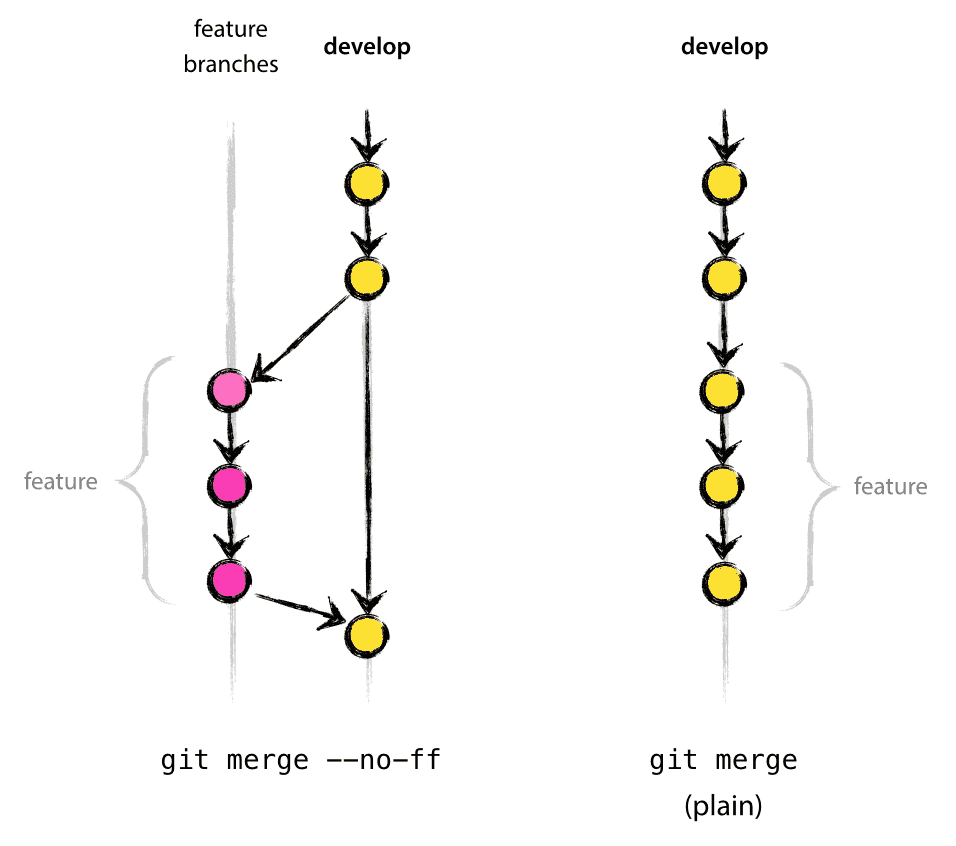
* stage changes, `git stash`, reapply and drop last stash: `git stash pop`, others command: drop, apply stash{X}
* create pathch and apply: `git diff hash1 hash2 > patch.diff` then, apply to different branch, `git apply patch.diff`
* rebase what? Rewriting the history! Sometime is colorful... `rebase -i` to pick and squash!
* I messed up a branch merged or a commit? revert remote? Rewriting history requires FORCE pushed `-f`, see this [article](http://christoph.ruegg.name/blog/git-howto-revert-a-commit-already-pushed-to-a-remote-reposit.html)
* `git reset` to change the pointer, `git revert` to a particular commit, go back in history at your own peril.
* cherry picking? Is it like going to a picnic?
* fork? And knives too... a way to contribute to a project even if they don't want you! [example](https://github.com/tmtsoftware/csw-acceptance/compare/master...ejoliet:master)
* `git bisect` WOW!
* see your git commands with `git reflog`
* cleanup local branches: `git branch -d [BRANCH_NAME]` (or `-D` to force delete if branch has changed after remote merged)
* remote delete: `git push origin --delete [BR_NAME]`
## Github and (admin) advanced tools
* Permision for [teams](https://github.com/Caltech-IPAC/grits2018-tutorial/settings/collaboration)
* See [branche rules](https://github.com/Caltech-IPAC/grits2018-tutorial/settings/branches)
* See statistics example: [pulse](https://github.com/Caltech-IPAC/firefly/pulse)
* See network branches example: [Firefly network](https://github.com/Caltech-IPAC/firefly/network)
* GitHub blame tool, [example](https://github.com/Caltech-IPAC/firefly/blame/dev/src/firefly/java/edu/caltech/ipac/firefly/server/query/UserCatalogQuery.java)! see `git` useful command below to do it from console.
### Need Help?
#### guides
* [Installing Git](https://git-scm.com/book/en/v2/Getting-Started-Installing-Git)
* [Git documentation](https://git-scm.com/docs)
* [Github guides](https://guides.github.com) and [cheat sheet](https://services.github.com/on-demand/downloads/github-git-cheat-sheet.pdf)
* [Useful git tips & tricks!](https://git-scm.com/book/en/v1/Git-Basics-Tips-and-Tricks), [terminal autocompletion!](https://github.com/bobthecow/git-flow-completion/wiki/Install-Bash-git-completion)
* [To Fork or to clone, that is the question!](http://stackoverflow.com/questions/9257533/what-is-the-difference-between-origin-and-upstream-on-github/9257901#9257901)
* [Pull request template](https://help.github.com/articles/creating-a-pull-request-template-for-your-repository/)
* Not for beginners but Mac/Windows users can use [SourceTree](https://www.sourcetreeapp.com/) to visualize/work on git repos/branches
#### useful commands
* [git config aliases and more](https://www.atlassian.com/git/tutorials/setting-up-a-repository/git-config) or use command `git config --global --edit` [my aliases](git-alias.txt)
* `git config --global alias.hist 'log --pretty=format:"%h %ad (%cr) | %s%d [%an]" --graph --date=short'`
* very powerful one: `git log --grep`
* Learn more about [credentials](https://help.github.com/articles/caching-your-github-password-in-git/), clone with username, prompting your password: `git clone https://username@github.com/username/repository.git`
* Switch username or endpoint: `git remote set-url origin https://username@github.com/Caltech-IPAC/grits2018-github-tutorial.git`
* .gitignore? convenient when `git add -u`
* Github blame is awesome but can i do something similar with git? YES:
* Do search for changes related to a string `git log --stat -S"gator.host" --pretty=format:'%h %an %ad %s' .`
* Once you know the file, see diff in each commit, [~blame](https://blog.andrewray.me/a-better-git-blame/): `git log -p -M --follow --stat -- /path/to/FILE`. Ta-da!
* Resolve conflict with git: `git mergetool` [details](https://stackoverflow.com/questions/161813/how-to-resolve-merge-conflicts-in-git)
#### HELP!?
* [Leave message in Slack #grits-tutorial](https://caltech-ipac.slack.com/messages/CCN03J7D5)
* [Slack me](https://caltech-ipac.slack.com/messages/@ejoliet)