https://github.com/calvintwr/not
A minimal, blazing fast, TypeScript runtime type-checker. It is intuitive, API-centric, and customisable. A must-have for API payload sanitiser, type-checking, validation, error handing and messaging helper -- all in a small and neat pack.
https://github.com/calvintwr/not
Last synced: 3 months ago
JSON representation
A minimal, blazing fast, TypeScript runtime type-checker. It is intuitive, API-centric, and customisable. A must-have for API payload sanitiser, type-checking, validation, error handing and messaging helper -- all in a small and neat pack.
- Host: GitHub
- URL: https://github.com/calvintwr/not
- Owner: calvintwr
- Created: 2020-05-30T11:38:05.000Z (about 5 years ago)
- Default Branch: master
- Last Pushed: 2023-03-04T21:26:49.000Z (over 2 years ago)
- Last Synced: 2025-03-18T16:53:42.049Z (3 months ago)
- Language: JavaScript
- Homepage:
- Size: 1.37 MB
- Stars: 75
- Watchers: 1
- Forks: 2
- Open Issues: 10
-
Metadata Files:
- Readme: readme.md
Awesome Lists containing this project
- awesome-blazingly-fast - not - A minimal, blazing fast, TypeScript runtime type-checker. It is intuitive, API-centric, and customisable. A must-have for API payload sanitiser, type-checking, validation, error handing and messaging helper -- all in a small and neat pack. (JavaScript)
README
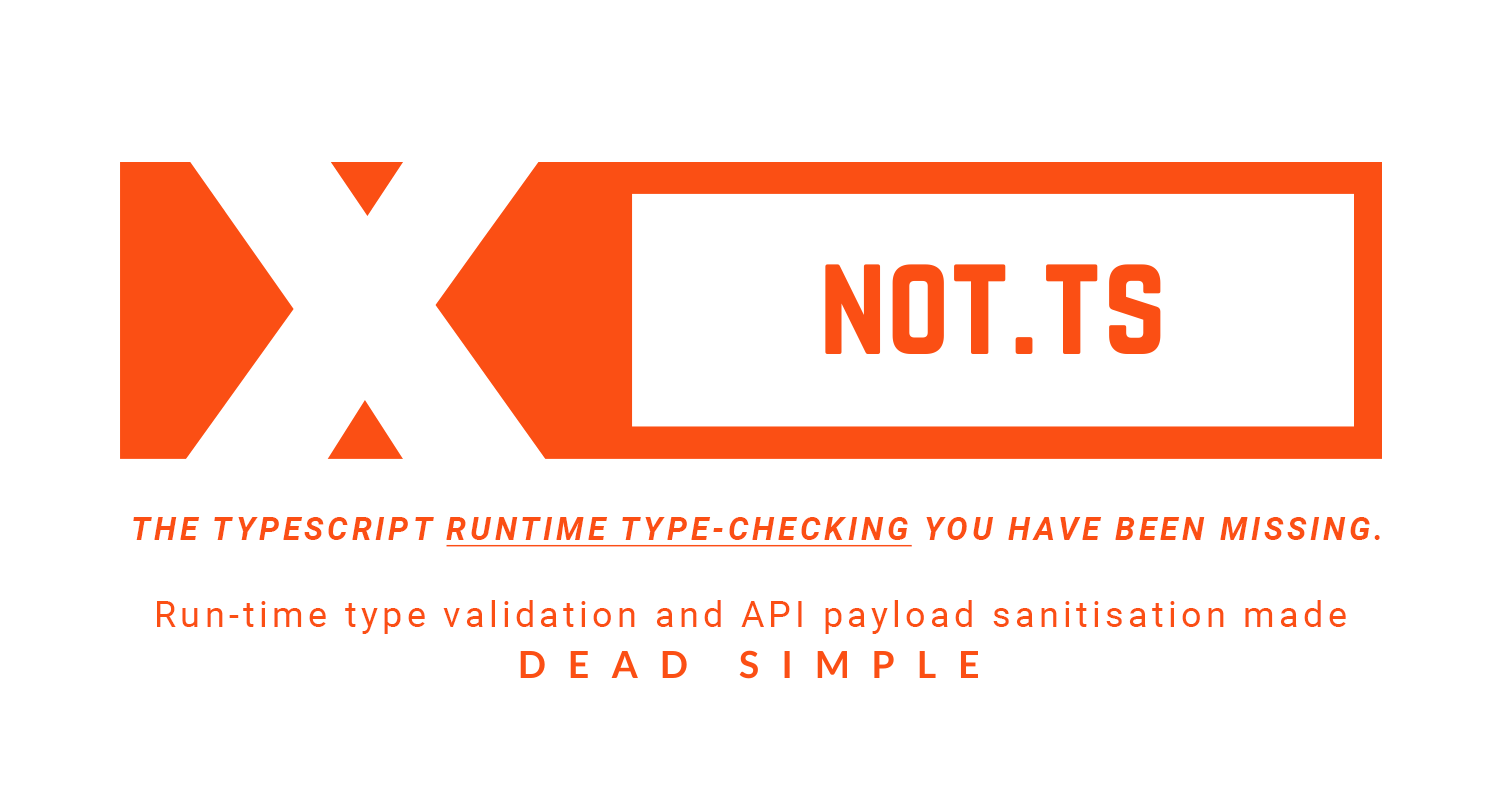
[](https://www.npmjs.com/package/you-are-not)
[](https://travis-ci.com/calvintwr/you-are-not)
[](https://coveralls.io/r/calvintwr/you-are-not)
[](https://www.npmjs.com/package/you-are-not)
[](https://packagephobia.now.sh/result?p=you-are-not)
>*Not* is the minimal and blazingly fast "implement-and-forget" runtime type-checking library written in TypeScript for instant API payload checking and sanitisation, with ready-to-use error response messages to your API requestors -- all in a small and neat pack.
```ts
import Not from 'you-are-not' // ES import syntax
const Not = require('you-are-not') // CJS require syntax
let schema = { id: "number" } // endpoint only expects param "id"
let malicious = { id: 1, role: "admin" } //payload with malicious "role: admin"
let sanitised = Not.scrub(
"objectName",
schema
payload
)
console.log(sanitised)
// outputs:
// { id: 1 }
```
`role: "admin"` is removed. Payload sanitised.
## Why *Not*?
*Not* gives **actionable** error messages, so you know exactly what has gone wrong with your inputs/arguments/API. Use the messages directly as API replies. Build friendly APIs. Meet project deadlines.
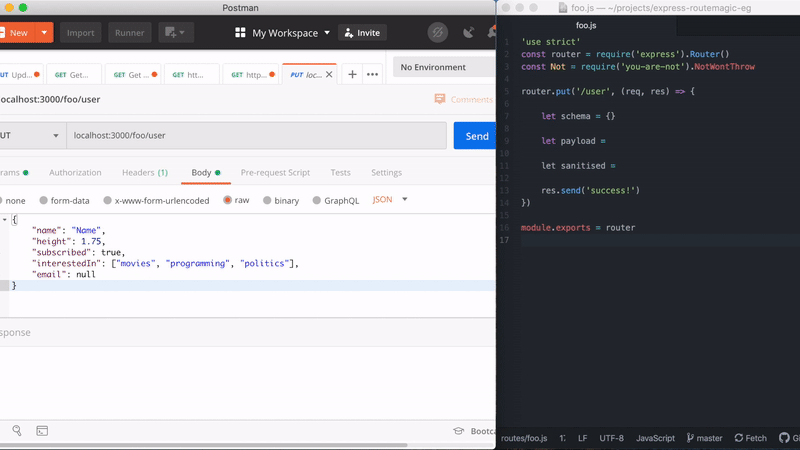
*This module has no dependencies.*
## Installation
```
npm install --save you-are-not
```
```ts
import Not from 'you-are-not'
```
## Simple Usage
### 1. For API input type-checking, validation, sanitisation and error messaging:
User makes a request with the following payload:
```js
const payload = {
id: 1,
name: 2 // error made by requestor
}
```
API receiving payload defines a schema, followed by scrubbing the payload:
```js
const schema = {
id: 'number',
name: 'string' // note that name is expected to be in `string`
}
let sanitised = Not.scrub(
'payloadWithTypeError', // give your payload a name
schema,
payload,
{ exact: true } // use exact: true if you need the payload to match the schema 100%, else, additional properties will be removed without throwing errors.
)
```
**Not throws an actionable error message ready for sending back to the requestor:**
```
TypeError (NotTS): Wrong types provided. See `trace`.
... stack trace ...
{
statusCode: 400,
trace: [
'Wrong Type (payloadWithTypeError.id): Expecting type `number` but got `string` with value of `1`.'
]
}
```
If you are using express or fastify, thrown errors can be seamlessly used for production:
```js
//express
res.status(sanitised.statusCode)
res.send({
message: `You have provided erroneous inputs. \n\nMore info:\n${sanitised.trace.join('\n')}`
})
//fastify
reply.code(sanitised.statusCode)
reply.send({
message: `You have provided erroneous inputs. \n\nMore info:\n${sanitised.trace.join('\n')}`
})
```
This will produce a `400` error with the following `message` property in response body:
```
You have provided erroneous inputs.
More info:
Wrong Type (payloadWithTypeError.id): Expecting type `number` but got `string` with value of `1`.
```
Suppose additional properties are provided in possibly malicious payloads, they can be sanitised:
```js
let payloadWithMaliciousPayload = {
id: 1,
name: "foo",
role: "admin" // simulating malicious payload. this will be sanitised
}
var sanitised = Not.scrub(
'payloadWithMaliciousPayload',
schema,
payloadWithTypeError
)
console.log(sanitised)
// outputs:
// {
// id: 1,
// name: "foo"
// }
```
`role: "admin"` is removed. Payload sanitised.
### 2. Lightweight type-checking
Besides being a payload sanitiser, *Not* is a type-checker under-the-hood.
```js
import NotProto from 'you-are-not'
const Not = Not.create() // this creates another instance of Not
const not = Not.createNot() // this exposes a simplified #not with no overloads
const is = Not.createIs()
const notNerfed = Not.create({ throw: false }) // creates an instance that will not throw errors.
```
Use *Not* to cut down runtime type-checking verbiage. Instead of:
```js
if (typeof foo !== 'string' ||
typeof foo !== 'number' ||
(typeof foo === 'number' && !isNaN(foo)) ||
!Array.isArray(foo)
) { throw Error("Not valid, but I don't know why.") }
```
You write:
```js
not(['string', 'number', 'array'], foo)
// or
is(['string', 'number', 'array'], foo)
// code will reach here if the above don't error
startMyFunction()
```
When *Not* fails, **it throws an error by default**. You can pass `throw: false` to prevent throwing errors and handle them yourself:
```js
const not = Not.createNot({ throw: false })
// instead of throwing, `not` will return string
let input = ['a', 'sentence']
let result = not('string', input) // returns a string, which can evaluate `true`
if (result) input = input.join(' ')
// so you can do your own error handling, or transformation
// code below can safely use `input` as string :)
input.toLowerCase()
```
## Full Usage
### 1. Valid types
**The valid types you can check for are:**
```js
Primitives:
'string'
'number'
'array'
'object'
'function'
'boolean'
'null'
'undefined'
'symbol'
'nan' // this is an opinion. NaN should not be of type number in the literal sense.
Aggregated:
'optional' // which means 'null' and 'undefined'
Other custom types:
'integer'
```
### 2. #scrub/#checkObject
#checkObject is #scrub under the hood. Use #scrub for simplified usage (example above), and #checkObject when you want more control.
```js
Not.scrub(objectName, schema, payload, options)
Not.checkObject(objectName, schema, payload, callback/options)
```
`objectName`: (string) Name of object.
`schema`: (object) An object depicting your schema.
`payload`: (object) The payload to check for.
`options` (#scrub): (object | optional). Define `exact: true` if you want to throw an error if there are additional properties.
`callback/options` (#checkObject): (object | optional). See example below:
```js
// callback
Not.checkObject(objectName, schema, payload, (errors, payload) => { /* handle errors yourself*/ })
// options
Not.checkObject(objectName, schema, payload, {
callback: (errors, payload) => { /* handle errors yourself*/ },
returnPayload: true/false, // define if you need the payload returned. if not requires, switch to false for better performance
exact: true/false // if true, will throw errors if there are additiona properties
})
```
#### Defining Schema
```js
// you can use optional notations like this:
"info?": {
gender: 'string',
"age?": 'number'
}
//is same as
info__optional: {
gender: 'string',
age__optional: 'number'
}
//is same as
info__optional: {
gender: 'string',
age: ['number', 'optional']
}
```
Check for multiple type by passing an array:
```js
info: {
age: ['number', 'string'], // age can be of type number or string
email: ['email'] // suppose you have created your own email validation checking. To create your own types, check examples below.
}
```
#### #checkObject advanced usage
1. If `callback/options` is a `callback` function, it will run the `callback`:
```js
Not.checkObject(name, schema, payload, function(errors) {
// do something with errors.
})
```
(Note: When callback is provided, Not assumes you want to handle things yourself, and will not throw errors regardless of the `throw` flag.)
2. If `callback/options` is `{ returnPayload: true }`, `#checkObject` returns (a) the sanitised payload (object) when check passes, or (b) an array of errors if check fails:
```js
let sanitised = Not.checkObject(
name,
schema,
payload,
{ returnPayload: true }
)
if (Array.isArray(sanitised) {
// do something with the errors
return
}
// or continue using the sanitised payload.
DB.find(sanitised)
```
3. If `callback/options` is `{ callback: function() {}, returnPayload: true }`:
```js
let callback = function(errors, payload) {
if(errors.length > 0) {
// do something with the errors
return
}
DB.find(payload)
}
Not.checkObject(
name,
schema,
payload,
{
returnPayload: true,
callback: callback
}
)
```
### 3. *Not* as simple type checker
You can also check for multiple types by passing an array. This is useful when you want your API to accept both string and number:
```js
let not = Not.create()
let id = "123"
let anotherId = 123
let emailOptional = undefined
not(['string', 'number'], id)
not(['string', 'number'], anotherId)
not(['optional', 'string'], emailOptional)
// code reaches this point when all checks passed
```
### 4. Methods Available
**The *Not* prototype has the following methods available:**
```js
Not.scrub(objectName, schema, payload)
Not.checkObject(objectName, schema, payload, options)
Not.not(expect, got, name, note)
Not.is(expect, got, name, note)
Not.lodge(expect, got, name, note)
Not.resolve([callback]) // this is used with #lodge.
Not.defineType(options)
```
### 5. Methods: `#not` and `#is`
```js
Not.not(expect, got, name, note)
Not.is(expect, got, name, note)
```
`expect`: (string or array of strings) The types to check for (see below on "3. Types to check for".)
`got`: (any) This is the the subject/candidate/payload you are checking.
`name`: (string | optional) You can define a name of the subject/candidate/payload, which will be included in the error message.
`note`: (string | optional) Any additional notes you wish to add to the error message.
**Returns:**
1. If passed: `false`.
2. If failed: throws `TypeError` (default), `string` (if `willNotThrow: false`) or `POJO/JSON` (if `messageInPOJO: true`).
### 6. Methods: `#defineType`: Define your own checks
#### Simple example
*Not* has a built-in custom type called `integer`, and suppose if you were to define it yourself, it will look like this:
```js
Not.defineType({
primitive: 'number', // you must define your primitives
type: 'integer', // name your test
pass: function(candidate) {
return candidate.toFixed(0) === candidate.toString()
// or ES6:
// return Number.isInteger(candidate)
}
})
let schema = { age: 'integer' }
Not.scrub('name', schema, {
age: 22.4 // this will fail
})
Not.not('integer', 4.4) // gives error message
Not.is('integer', 4.4) // returns false
```
#### Advanced example
Having trouble with empty `[]` or `{}` that sometimes is `false` or `null` or `undefined`?
Define a "falsey" type like this:
```js
let is = Not.createIs({ throw: false })
Not.defineType({
primitive: ['null', 'undefined', 'boolean', 'object', 'nan', 'array' ],
type: 'falsey',
pass: function(candidate) {
if (is('object', candidate)) return Object.keys(candidate).length === 0
if (is('array', candidate)) return candidate.length === 0
if (is('boolean', candidate)) return candidate === false
// its the other primitives null, undefined and nan
// which is to be passed as falsey straight away without checking
return true
}
})
Not.not('falsey', {}) // returns false
Not.not('falsey', [null]) // returns error message
Not.is('falsey', []) // returns true
Not.is('falsey', undefined) // returns true
Not.is(['falsey', 'function'], function() {}) // returns true
```
### 7. Methods: `#lodge` and `#resolve`
You can also use `#lodge` and `#resolve` to bulk checking with more control:
```js
// create a descendant
let apiNot = Object.create(Not)
// or
let apiNot = Not.create()
apiNot.lodge('string', request.name, 'name')
apiNot.lodge('boolean', request.subscribe, 'subscribe')
apiNot.lodge(['string', 'array'], request.friends, 'friends')
apiNot.lodge(['number', 'string'], request.age, 'age')
// and many more lines
apiNot.resolve()
/* OR */
apiNot.resolve(errors => {
// optional callback, custom handling
throw errors
})
```
(Note: This will not return any payload, since you intended to micro-manage.)
### 8. Verbose Output
`verbose: true`
```js
let not = Not.create({
verbose: true,
throw: false
})
not('array', { wrong: "stuff" }, 'payload', 'I screwed up.')
//outputs:
{
message: 'Wrong Type (payload): Expect type `array` but got `object`: { wrong: "stuff" }. I screwed up.',
expect: 'array',
got: { wrong: "stuff" },
gotType: 'object',
name: 'payload',
note: 'I screwed up.',
timestamp: 167384950
}
```
## Info: *Not*'s Type-Checking Logic ("Opinions")
**Native Javscript typing has a few quirks:**
```js
typeof [] // object
typeof null // object
typeof NaN // number
```
Those are technically not wrong (or debatable), but often gets in the way.
**By default, *Not* will apply the following treatment:**
1. `NaN` is not a **'number'**, and will be **'nan'**.
2. `Array` and `[]` are of **'array'** type, and not **'object'**.
3. `null` is **'null'** and not an **'object'**.
**Switch Off *Not*'s Opinions:**
You can switch off opinionated type-checking:
```js
let not = Not.createNot({ isOpinionated: false })
```
When false, all of the Javascript quirks will be restored, on top of *Not*'s opinions: An `Array` will both be an **'array'** as well as **'object'**, and `null` will both be **'null'** and **'object'**:
```js
not('object', []) // returns false -- `[]` is an object
not('array', []) // returns false -- `[]` is an array
not('object', null) // returns false -- `null` is an object
```
**Switch Off Opinions Partially:**
```js
// both #createIs and #create can take in the same options
let NotWithPartialOpinions = Not.createIs({
opinionatedOnNaN: false,
opinionatedOnArray: false,
opinionatedOnNull: false
})
// or mutate the object before instantiating.
let NotWithPartialOpinions = Object.create(Not)
Object.assign(NotWithPartialOptions, {
opinionatedOnNaN: false,
opinionatedOnArray: false,
opinionatedOnNull: false
})
let not = NotWithPartialOpinions.create()
let is = NotWithPartialOpinions.createIs()
```
## More Advanced Usage
### Customise your message, by replacing the #msg method
You have to mutate the prototype:
```js
import Not from 'you-are-not'
const CustomNot = Not.create()
//overwrite the msg function with your own
CustomNot.msg = function(expect, got, gotType, name, note) {
let msg = 'Hey there! We are sorry that something broke, please try again!'
let hint = ` [Hint: (${name}) expect ${expect} got ${gotType} at ${note}.]`
// return different messages depending on environment
return global.isDeveloperMode ? msg += hint : msg
}
```
```js
let customNot = CustomNot.create()
global.isDeveloperMode = true
let sanitised = customNot.scrub('someWrongInput', {
someValue: 'string' // schema
}, {
someValue: []
})
// or if using just the type checker:
customNot('string', [], 'someWrongInput', 'file.js - xxx function')
```
Will give error:
```
Hey there! We are sorry that something broke, please try again! [Hint: (someWrongInput) expect string got array at file.js - xx function. ]
```
## License
*Not* is MIT licensed.