https://github.com/camchenry/shaderview
A GLSL shader development tool for the LÖVE game framework.
https://github.com/camchenry/shaderview
glsl love2d lua shaders
Last synced: 17 days ago
JSON representation
A GLSL shader development tool for the LÖVE game framework.
- Host: GitHub
- URL: https://github.com/camchenry/shaderview
- Owner: camchenry
- License: mit
- Created: 2017-05-19T04:29:14.000Z (almost 8 years ago)
- Default Branch: master
- Last Pushed: 2018-04-10T20:37:52.000Z (about 7 years ago)
- Last Synced: 2025-03-25T12:21:43.419Z (about 1 month ago)
- Topics: glsl, love2d, lua, shaders
- Language: Lua
- Homepage:
- Size: 1.29 MB
- Stars: 26
- Watchers: 2
- Forks: 3
- Open Issues: 2
-
Metadata Files:
- Readme: README.md
- Changelog: CHANGELOG.md
- License: LICENSE
Awesome Lists containing this project
README
shaderview
==========
A shader development and viewing tool for the LÖVE game framework.

## Features
* Automatic file reloading - Your app/shaders/textures will automatically reload when changes are detected.
* Robust error handling - Even when your app or shader crashes, Shaderview won't. Shaderview will gracefully recover when you fix the error.
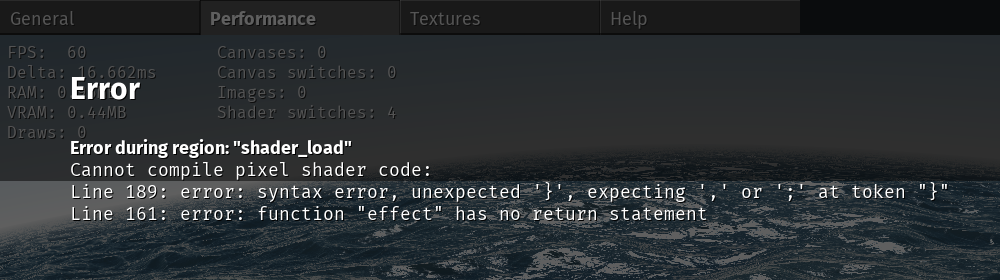
* Debug tools - View project info, performance data, and textures all inside the integrated debug GUI.
## How to use
Shaderview creates and loads projects from a save directory, which can be found using [love.filesystem.getSaveDirectory](https://love2d.org/wiki/love.filesystem.getSaveDirectory). In this document, the save directory will be referred to as `save/`.
When you create a project it is placed inside of `save/projects/`. For example, if you make a project called "my_shader" then the associated project folder will be `save/projects/my_shader`. The structure of a project folder looks like this:
* `project/`
* `app/`
* `main.lua`
* `shaders/`
* `textures/`
### App
The `app/main.lua` file is the core of your application, where you can send variables to shaders, create canvases, and set the active shader. It is much like a normal LÖVE main.lua file, except it defines functions in a module rather than in the global table. The normal LÖVE callbacks can be easily translated to this format. For example, `love.keypressed` becomes `app:keypressed`, `love.update` becomes `app:update` and so on. The arguments remain the same and are simply passed into your application code as they would be normally. When this file changes, it will be reloaded automatically.
### Shaders
The `shaders/` directory is where you place all of your shader files. Shaders inside of this directory will be loaded into a global table called `shaders` where the key is the name of the file (without the extension) and the value is the created Shader. For example, `shaders/my_shader.frag` becomes `shaders.my_shader` or `shaders['my_shader']`. Whenever you change a shader, it will be reloaded automatically.
### Textures
The `textures/` directory is where you place all of your textures. Textures in this directory will be loaded into a global table called `textures` where the key is the name of the file (without the extension) and the value is the created [Image](https://love2d.org/wiki/Image). For example, `textures/my_texture.png` becomes `textures.my_texture` or `textures['my_texture']`. Whenever you change a texture, it will be reloaded automatically.
## Configuration
The default configuration file for Shaderview is `save/config/default.lua` and the user configuration file is `save/config/user.lua`. The user configuration file will overwrite any properties set in the default file. When either the default or user configuration is modified, it will be reloaded.