https://github.com/camelot-dev/camelot
A Python library to extract tabular data from PDFs
https://github.com/camelot-dev/camelot
Last synced: 7 months ago
JSON representation
A Python library to extract tabular data from PDFs
- Host: GitHub
- URL: https://github.com/camelot-dev/camelot
- Owner: camelot-dev
- License: mit
- Created: 2019-07-01T13:39:33.000Z (over 6 years ago)
- Default Branch: master
- Last Pushed: 2025-05-06T21:47:37.000Z (7 months ago)
- Last Synced: 2025-05-07T21:58:31.321Z (7 months ago)
- Language: Python
- Homepage: https://camelot-py.readthedocs.io
- Size: 20.5 MB
- Stars: 3,282
- Watchers: 45
- Forks: 491
- Open Issues: 219
-
Metadata Files:
- Readme: README.md
- License: LICENSE
- Code of conduct: CODE_OF_CONDUCT.md
Awesome Lists containing this project
- awesome-data-analysis - Camelot - PDF table extraction library. (📦 Additional Python Libraries / Documentation & File Processing)
- best-of-python - GitHub - 57% open · ⏱️ 11.08.2025): (Data Loading & Extraction)
README
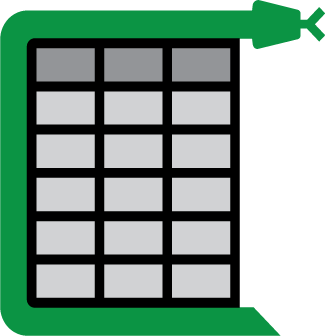
# Camelot: PDF Table Extraction for Humans
[](https://github.com/camelot-dev/camelot/actions/workflows/tests.yml) [](https://camelot-py.readthedocs.io/en/master/)
[](https://codecov.io/github/camelot-dev/camelot?branch=master)
[](https://pypi.org/project/camelot-py/) [](https://pypi.org/project/camelot-py/) [](https://pypi.org/project/camelot-py/)
**Camelot** is a Python library that can help you extract tables from PDFs.
---
**Extract tables from PDFs in just a few lines of code:**
Try it yourself in our interactive quickstart notebook. [](https://colab.research.google.com/github/camelot-dev/camelot/blob/master/examples/camelot-quickstart-notebook.ipynb)
Or check out a simple example using [this pdf](https://github.com/camelot-dev/camelot/blob/main/docs/_static/pdf/foo.pdf).
>>> import camelot
>>> tables = camelot.read_pdf('foo.pdf')
>>> tables
<TableList n=1>
>>> tables.export('foo.csv', f='csv', compress=True) # json, excel, html, markdown, sqlite
>>> tables[0]
<Table shape=(7, 7)>
>>> tables[0].parsing_report
{
'accuracy': 99.02,
'whitespace': 12.24,
'order': 1,
'page': 1
}
>>> tables[0].to_csv('foo.csv') # to_json, to_excel, to_html, to_markdown, to_sqlite
>>> tables[0].df # get a pandas DataFrame!
| Cycle Name | KI (1/km) | Distance (mi) | Percent Fuel Savings | | | |
| ---------- | --------- | ------------- | -------------------- | --------------- | --------------- | -------------- |
| | | | Improved Speed | Decreased Accel | Eliminate Stops | Decreased Idle |
| 2012_2 | 3.30 | 1.3 | 5.9% | 9.5% | 29.2% | 17.4% |
| 2145_1 | 0.68 | 11.2 | 2.4% | 0.1% | 9.5% | 2.7% |
| 4234_1 | 0.59 | 58.7 | 8.5% | 1.3% | 8.5% | 3.3% |
| 2032_2 | 0.17 | 57.8 | 21.7% | 0.3% | 2.7% | 1.2% |
| 4171_1 | 0.07 | 173.9 | 58.1% | 1.6% | 2.1% | 0.5% |
Camelot also comes packaged with a [command-line interface](https://camelot-py.readthedocs.io/en/latest/user/cli.html)!
Refer to the [QuickStart Guide](https://github.com/camelot-dev/camelot/blob/main/docs/user/quickstart.rst#quickstart) to quickly get started with Camelot, extract tables from PDFs and explore some basic options.
**Tip:** Visit the `parser-comparison-notebook` to get an overview of all the packed parsers and their features. [](https://colab.research.google.com/github/camelot-dev/camelot/blob/master/examples/parser-comparison-notebook.ipynb)
**Note:** Camelot only works with text-based PDFs and not scanned documents. (As Tabula [explains](https://github.com/tabulapdf/tabula#why-tabula), "If you can click and drag to select text in your table in a PDF viewer, then your PDF is text-based".)
You can check out some frequently asked questions [here](https://camelot-py.readthedocs.io/en/latest/user/faq.html).
## Why Camelot?
- **Configurability**: Camelot gives you control over the table extraction process with [tweakable settings](https://camelot-py.readthedocs.io/en/latest/user/advanced.html).
- **Metrics**: You can discard bad tables based on metrics like accuracy and whitespace, without having to manually look at each table.
- **Output**: Each table is extracted into a **pandas DataFrame**, which seamlessly integrates into [ETL and data analysis workflows](https://gist.github.com/vinayak-mehta/e5949f7c2410a0e12f25d3682dc9e873). You can also export tables to multiple formats, which include CSV, JSON, Excel, HTML, Markdown, and Sqlite.
See [comparison with similar libraries and tools](https://github.com/camelot-dev/camelot/wiki/Comparison-with-other-PDF-Table-Extraction-libraries-and-tools).
## Installation
### Using conda
The easiest way to install Camelot is with [conda](https://conda.io/docs/), which is a package manager and environment management system for the [Anaconda](http://docs.continuum.io/anaconda/) distribution.
```bash
conda install -c conda-forge camelot-py
```
### Using pip
After [installing the dependencies](https://camelot-py.readthedocs.io/en/latest/user/install-deps.html) ([tk](https://packages.ubuntu.com/bionic/python/python-tk) and [ghostscript](https://www.ghostscript.com/)), you can also just use pip to install Camelot:
```bash
pip install "camelot-py[base]"
```
### From the source code
After [installing the dependencies](https://camelot-py.readthedocs.io/en/latest/user/install.html#using-pip), clone the repo using:
```bash
git clone https://github.com/camelot-dev/camelot.git
```
and install using pip:
```
cd camelot
pip install "."
```
## Documentation
The documentation is available at [http://camelot-py.readthedocs.io/](http://camelot-py.readthedocs.io/).
## Wrappers
- [camelot-php](https://github.com/randomstate/camelot-php) provides a [PHP](https://www.php.net/) wrapper on Camelot.
## Related projects
- [camelot-sharp](https://github.com/BobLd/camelot-sharp) provides a C sharp implementation of Camelot.
## Contributing
The [Contributor's Guide](https://camelot-py.readthedocs.io/en/latest/dev/contributing.html) has detailed information about contributing issues, documentation, code, and tests.
## Versioning
Camelot uses [Semantic Versioning](https://semver.org/). For the available versions, see the tags on this repository. For the changelog, you can check out the [releases](https://github.com/camelot-dev/camelot/releases) page.
## License
This project is licensed under the MIT License, see the [LICENSE](https://github.com/camelot-dev/camelot/blob/main/LICENSE) file for details.