https://github.com/camsai/jupyterlite
CAMSAI JupyterLite is a lightweight, browser-based environment tailored for AI-driven materials science research. It integrates CAMSAI tools, schemas, and workflows, enabling users to validate data, run simulations, and explore materials science applications without requiring local installation or setup.
https://github.com/camsai/jupyterlite
chemistry jupyterlite materials materials-design materials-informatics materials-science matplotlib numpy pyodide python scipy
Last synced: 3 months ago
JSON representation
CAMSAI JupyterLite is a lightweight, browser-based environment tailored for AI-driven materials science research. It integrates CAMSAI tools, schemas, and workflows, enabling users to validate data, run simulations, and explore materials science applications without requiring local installation or setup.
- Host: GitHub
- URL: https://github.com/camsai/jupyterlite
- Owner: camsai
- License: apache-2.0
- Created: 2024-12-13T05:19:51.000Z (6 months ago)
- Default Branch: main
- Last Pushed: 2024-12-13T09:06:27.000Z (6 months ago)
- Last Synced: 2025-01-22T05:30:52.653Z (5 months ago)
- Topics: chemistry, jupyterlite, materials, materials-design, materials-informatics, materials-science, matplotlib, numpy, pyodide, python, scipy
- Language: Shell
- Homepage: https://jupyterlite.camsai.org
- Size: 12.7 KB
- Stars: 0
- Watchers: 1
- Forks: 0
- Open Issues: 0
-
Metadata Files:
- Readme: README.md
- License: LICENSE
Awesome Lists containing this project
README
# JupyterLite Environment
[](https://jupyterlite.github.io/demo)
JupyterLite deployed as a static site to GitHub Pages, for demo purposes.
## ✨ Try it in your browser ✨
➡️ **https://jupyterlite.mat3ra.com**
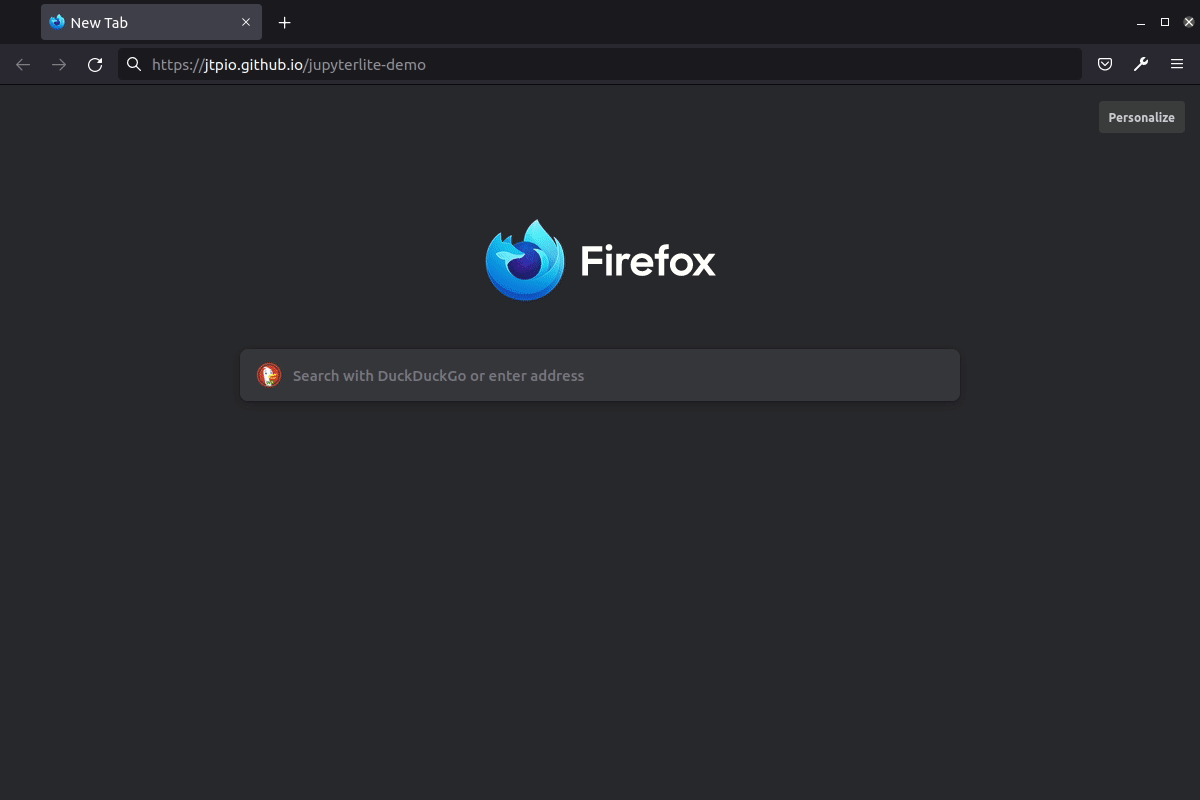
## Development Notes
### Extensions
The environment using the [data-bridge extension](https://github.com/Exabyte-io/mat3ra-jupyterlite-extension-data-bridge) (see [requirements.txt](requirements.txt)).
### Content
The content is based on the [api-examples](https://github.com/Exabyte-io/api-examples.git). And is being populated during build.
### Build
As below:
To build and run the environment locally:
1. check that `npm` is installed
2. run:
```bash
npm setup
npm run build
npm start
```
See [github workflow](.github/workflows/deploy.yml) and [package.json](package.json) for more information.