https://github.com/camunda-community-hub/saas-worker-simulator
Web application that simulates the behavior of workers
https://github.com/camunda-community-hub/saas-worker-simulator
camunda
Last synced: 7 months ago
JSON representation
Web application that simulates the behavior of workers
- Host: GitHub
- URL: https://github.com/camunda-community-hub/saas-worker-simulator
- Owner: camunda-community-hub
- License: apache-2.0
- Created: 2022-05-16T10:03:14.000Z (over 3 years ago)
- Default Branch: main
- Last Pushed: 2023-12-15T14:26:28.000Z (almost 2 years ago)
- Last Synced: 2025-01-23T01:31:28.487Z (9 months ago)
- Topics: camunda
- Language: HTML
- Size: 70.3 KB
- Stars: 6
- Watchers: 2
- Forks: 1
- Open Issues: 7
-
Metadata Files:
- Readme: README.md
- License: LICENSE
- Code of conduct: CODE_OF_CONDUCT.MD
Awesome Lists containing this project
README

[](https://github.com/camunda-community-hub/community)
[](https://github.com/Camunda-Community-Hub/community/blob/main/extension-lifecycle.md#incubating-)
# Camunda 8 SaaS Worker Simulator
Web application where a user can upload a C8 SaaS credentials file and a BPMN file. The application will create workers for all service tasks in the BPMN file. All workers can then be configured to generate a error, execute for X amount of seconds, change return values or just stop. The application can also start instances with a configurable cadence.
## Usage
* Run `mvn spring-boot:run`
* Swagger endpoint - http://localhost:8080/swagger-ui/index.html
* Application endpoint http://localhost:8080/index.html
* Upload the credentials file or fill the information

* Choose the cluster
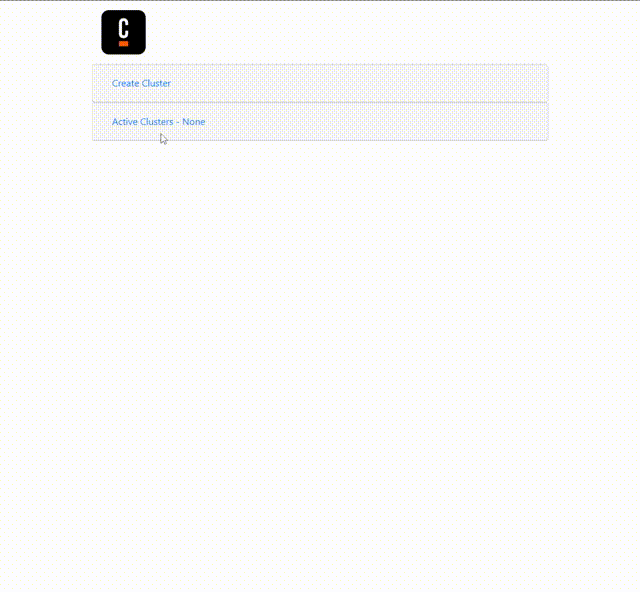
* Import the BPMN file to create the worker on the diagram or fill the field to create new ones. Note: tasks containing special characters may cause issues with import at this time
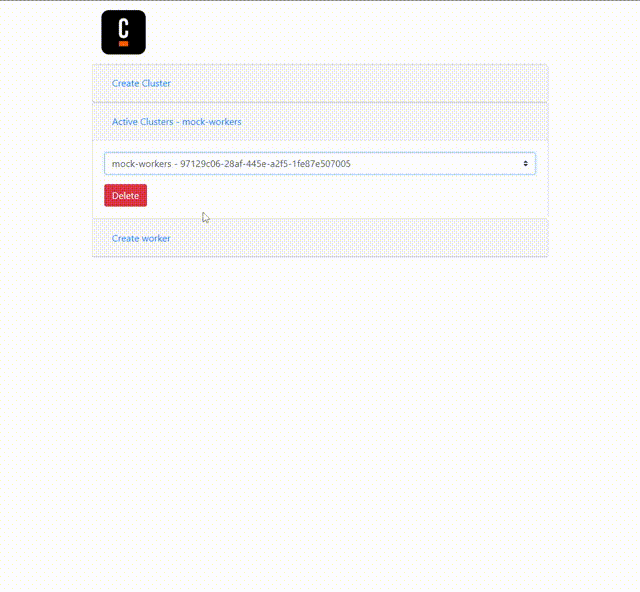
* Worker Name -> Friendly unique name for the worker
* Worker type -> Worker type defined on the diagram
* Variables (JSON) -> Output variable from the worker JSON format
* Work Duration (sec.) -> Duration in seconds that the worker will take before finish the task
* Start creating instances
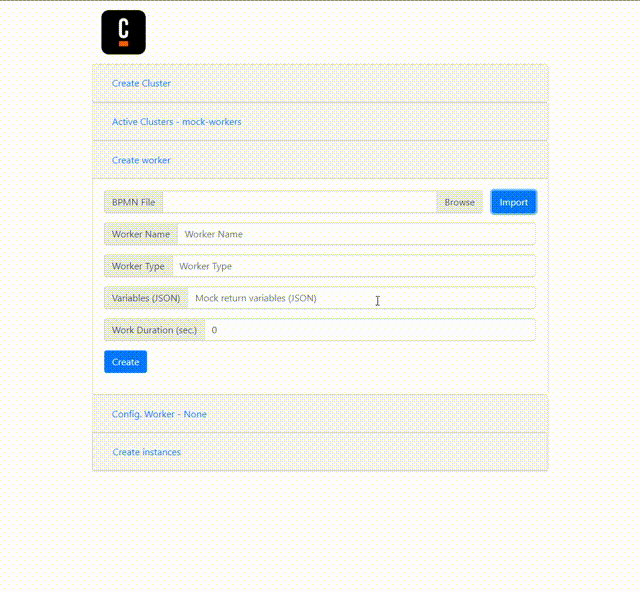
* Process Id -> Id of the process to be instantiated
* Creation interval (sec.) -> Cadence of process creation in seconds
* Variables (JSON) -> Variables to start the process in JSON
* Config. Workers
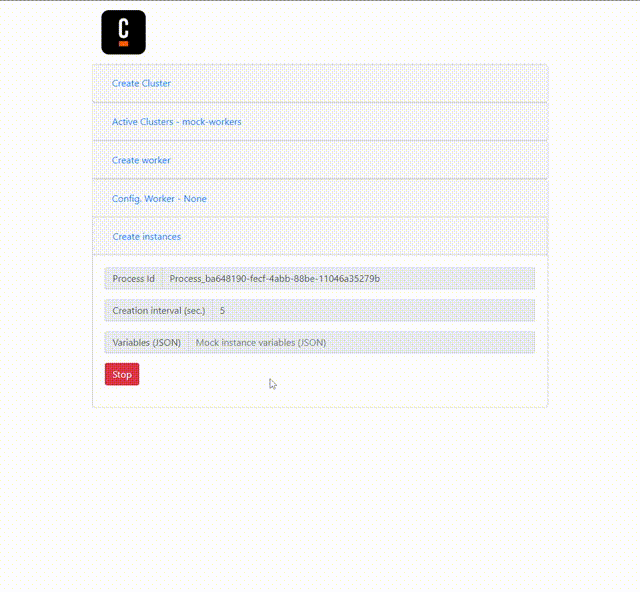
* Worker when created are stopped
* Start/Stop -> Start or Stop worker
* Set Error/Clear Error -> Worker will generate an internal error (Code: 0 & Message: Dummy Error!) based on a percentage of your choice or it can be turned off by clearing it
* Reset Work Duration -> Resets the worker to the creation duration
* Set Work Duration -> Set the duration of the worker to a new value in seconds
* Set variables -> change return variables from the worker in JSON
## Versions
- `main` - Java 16