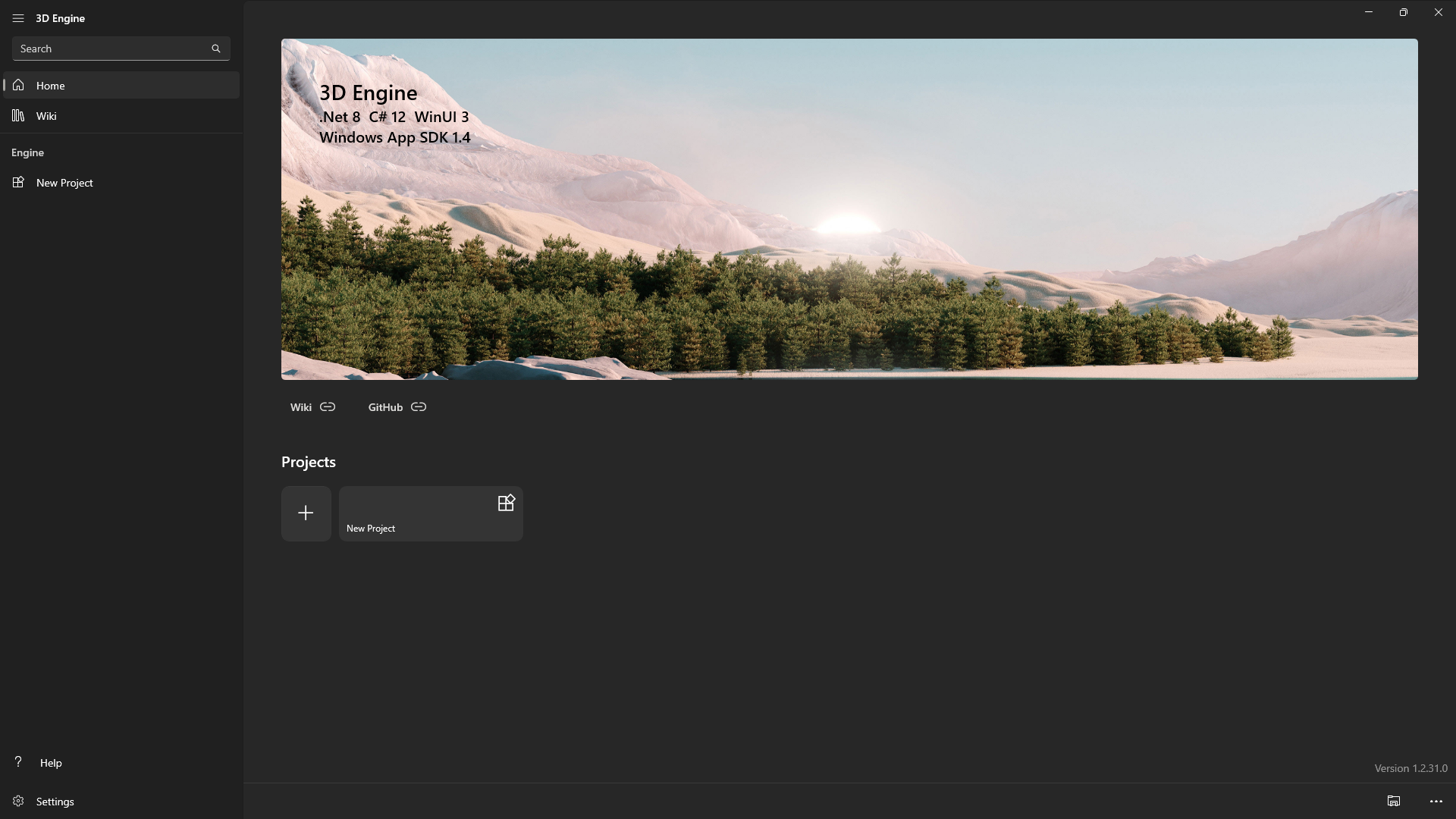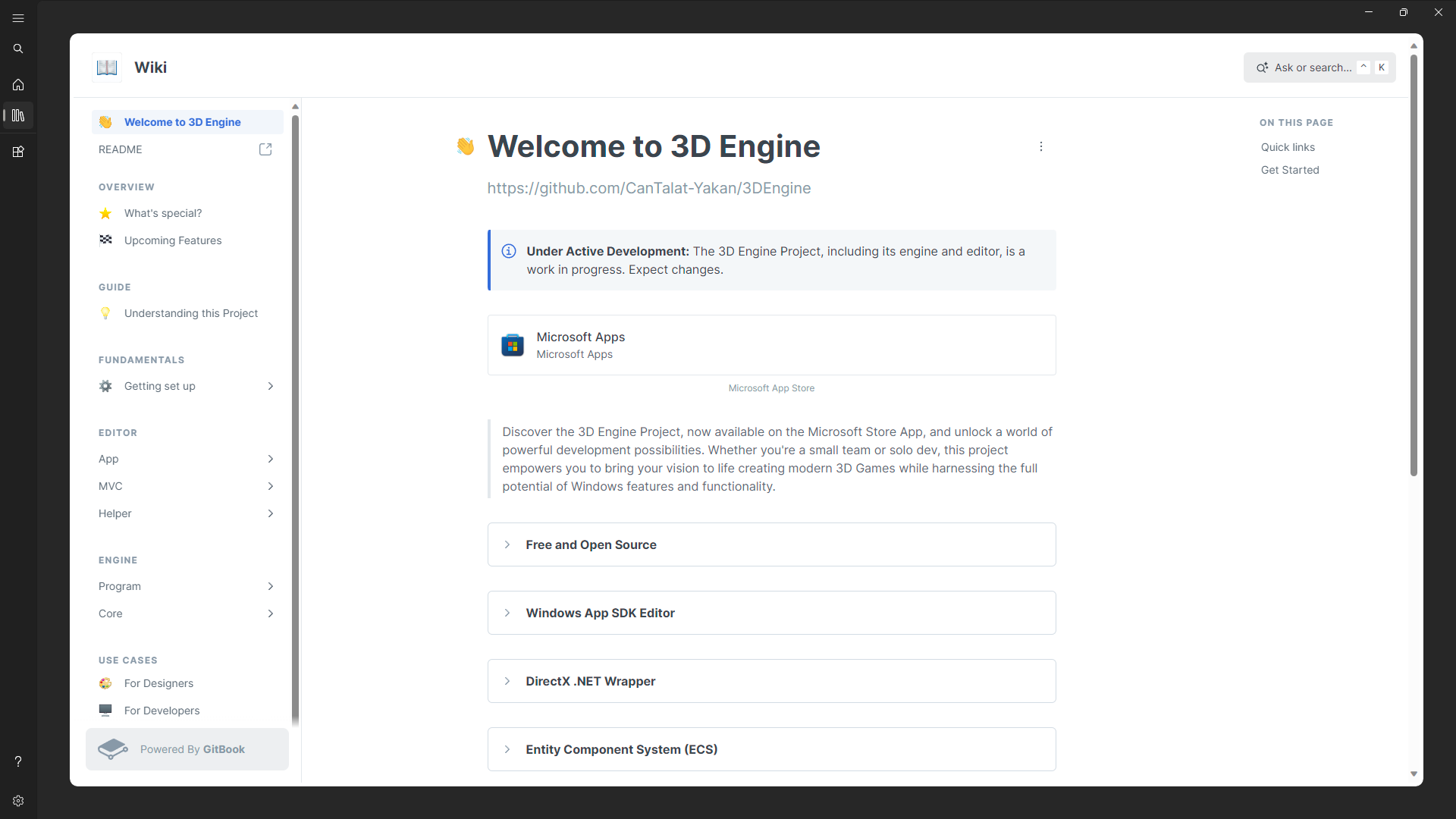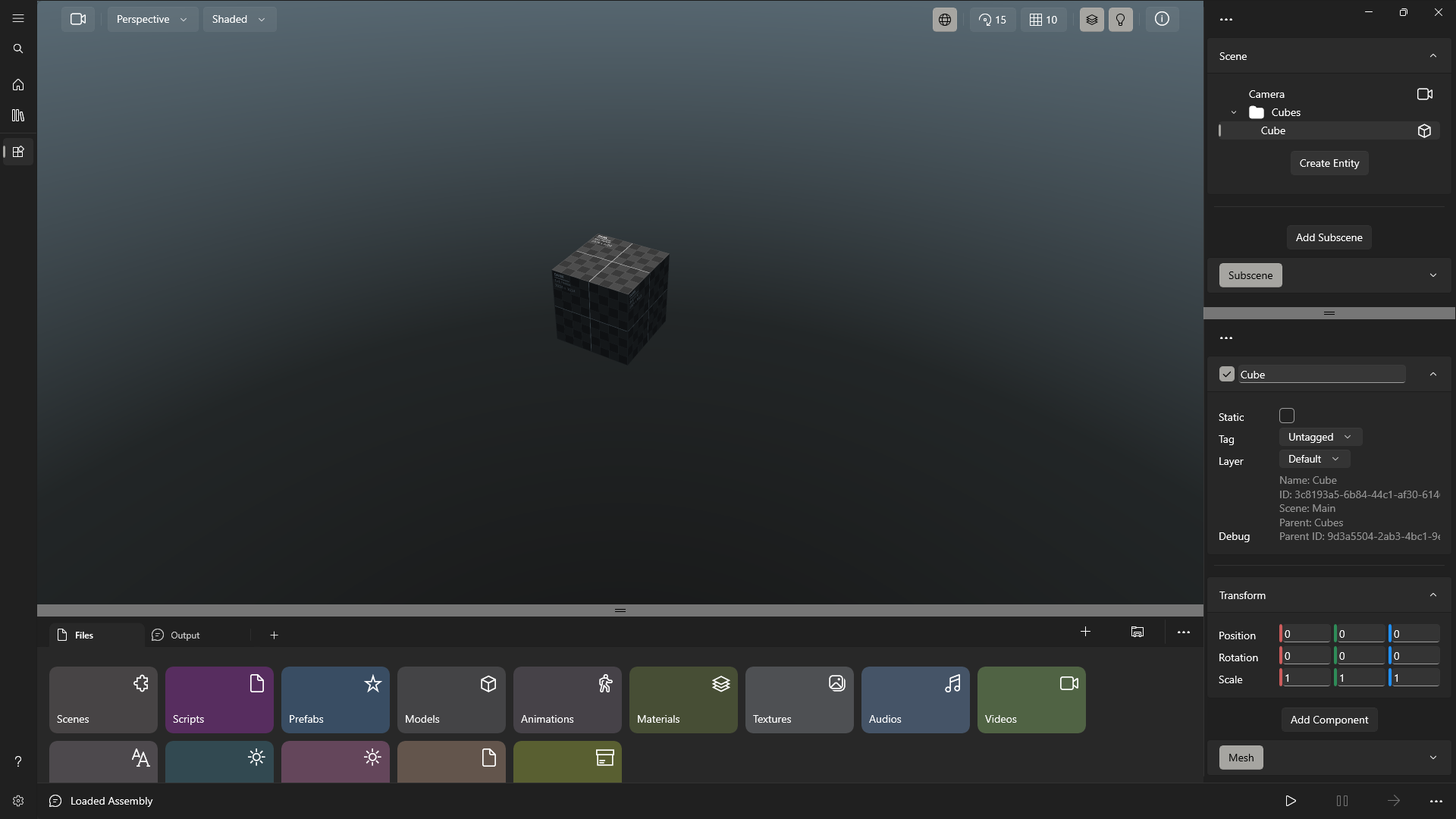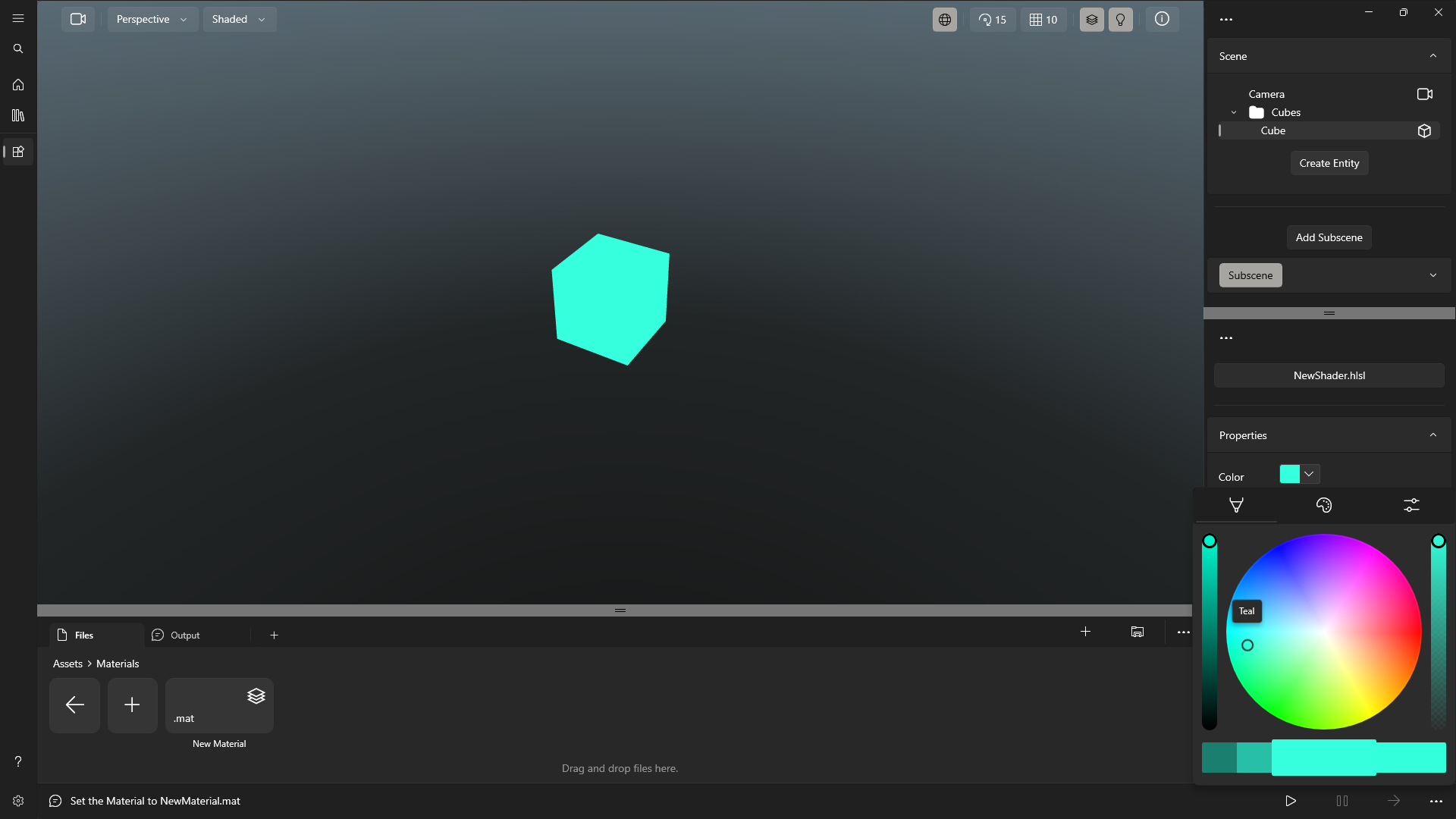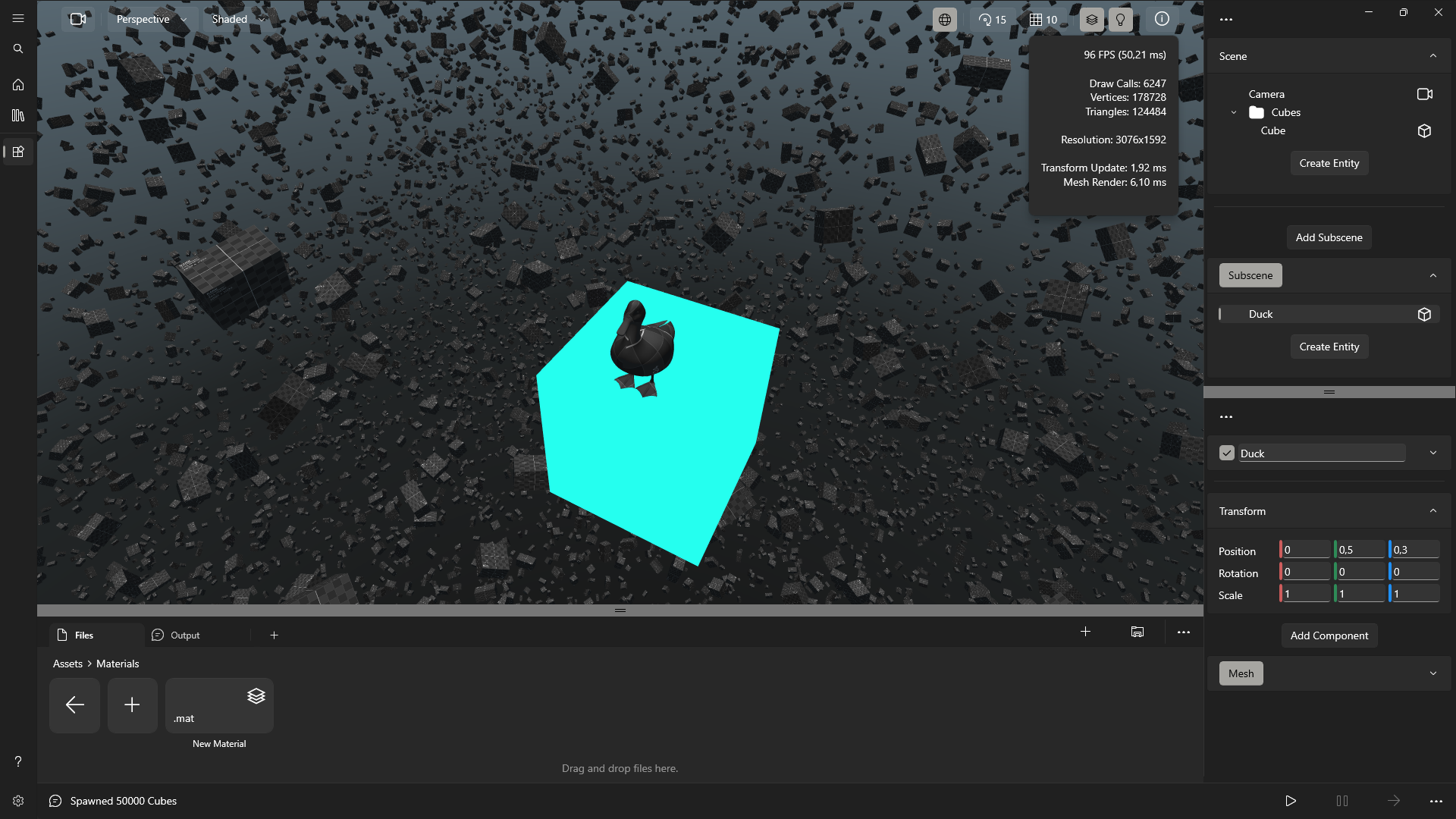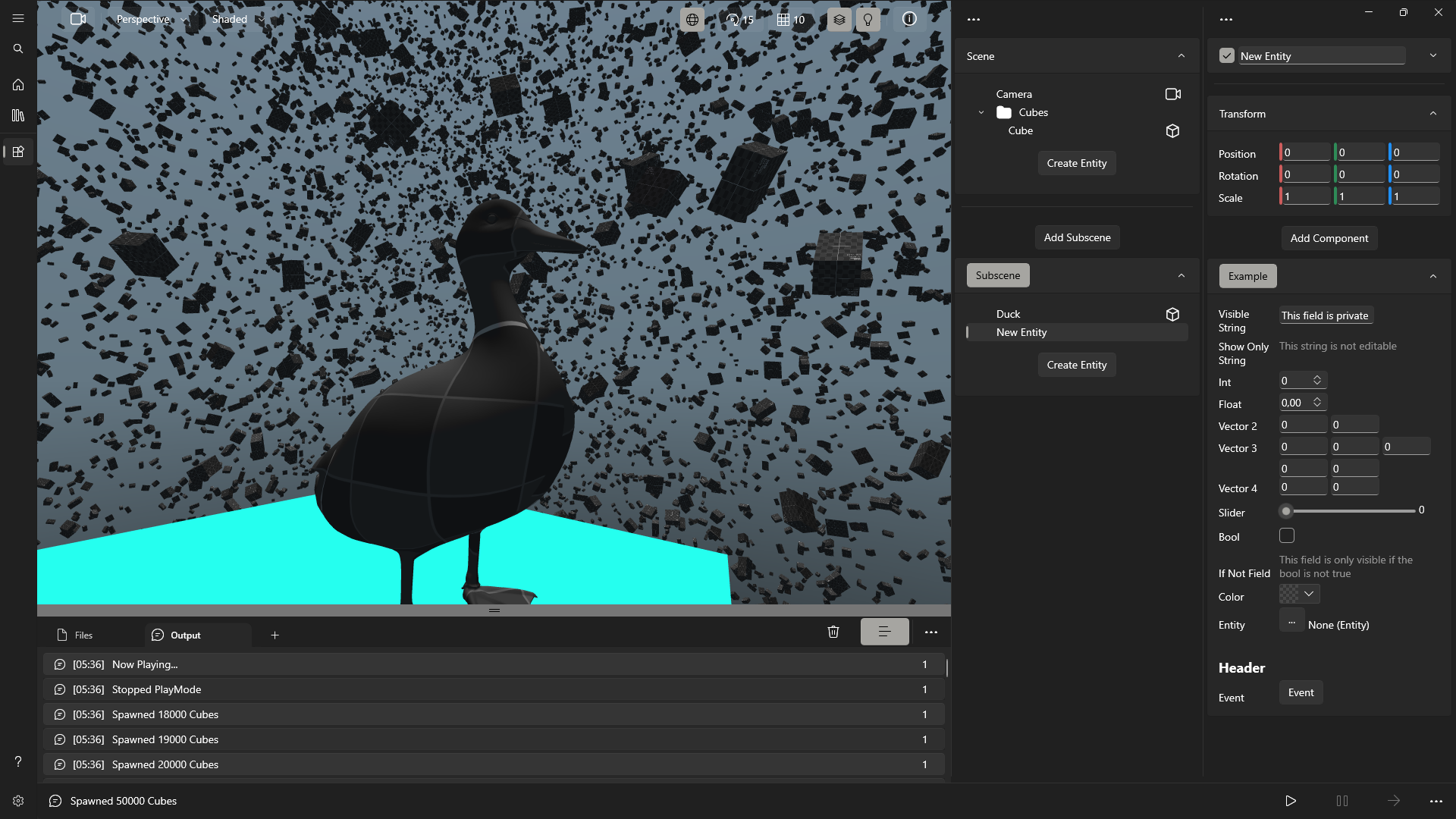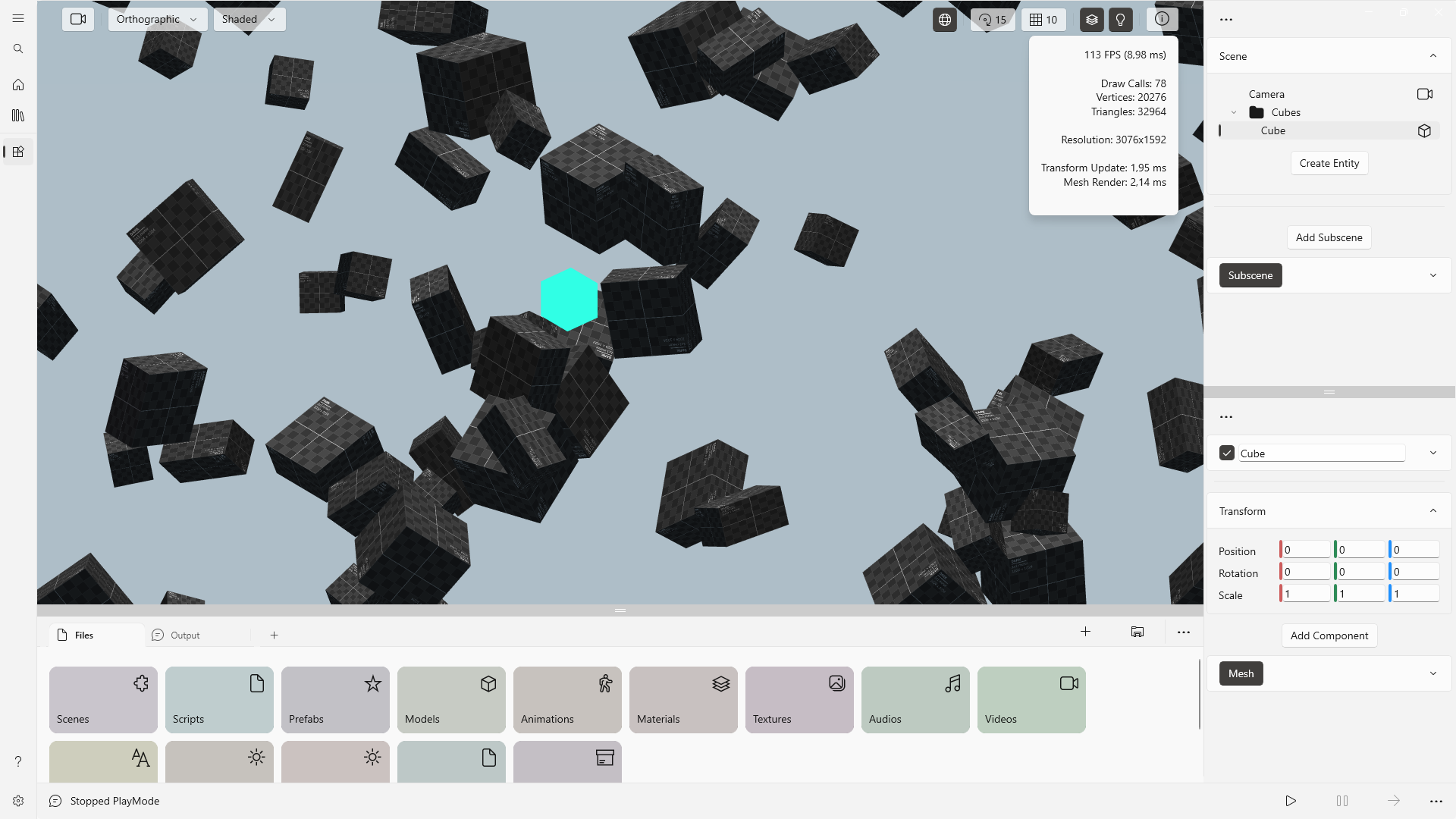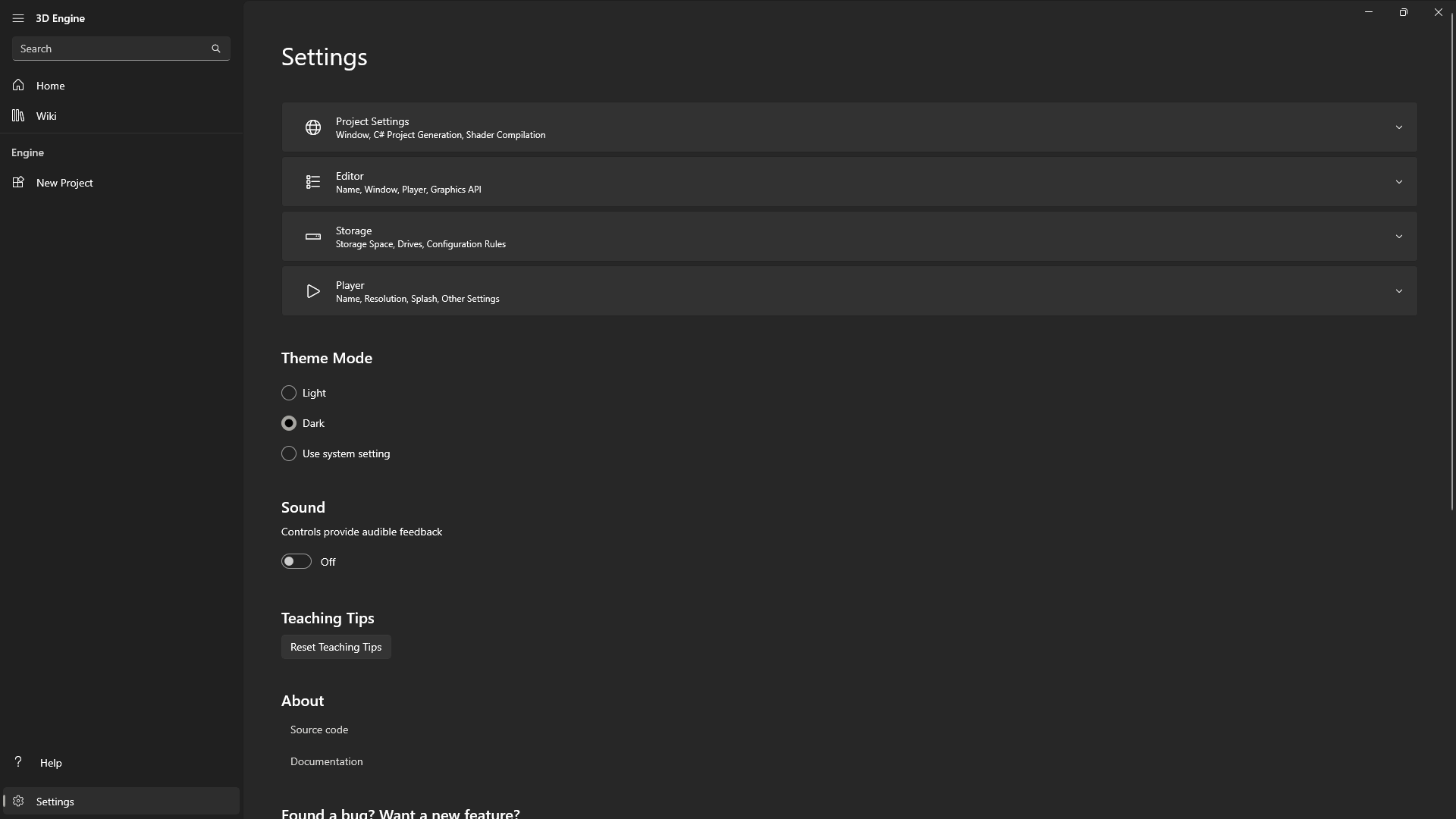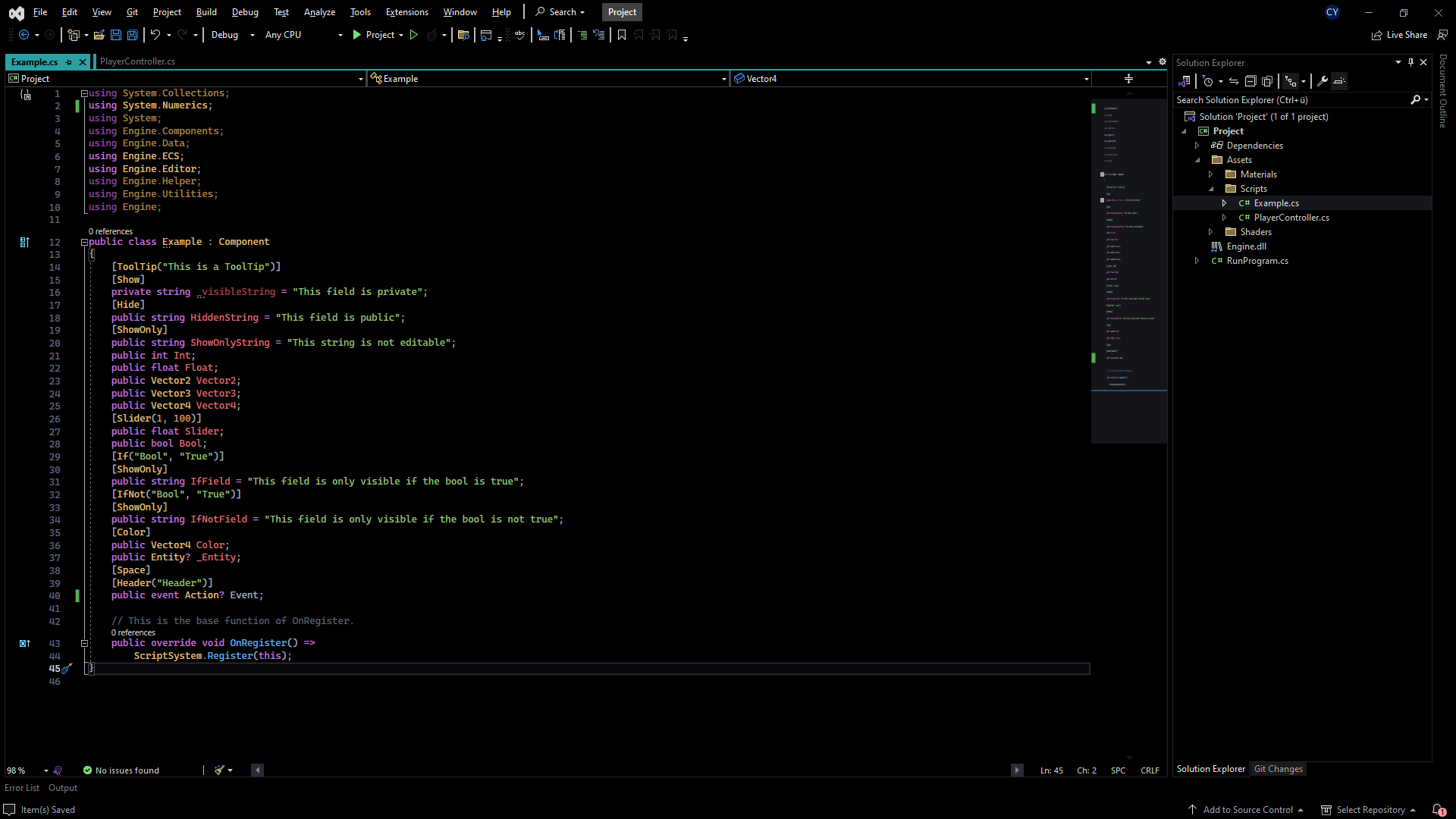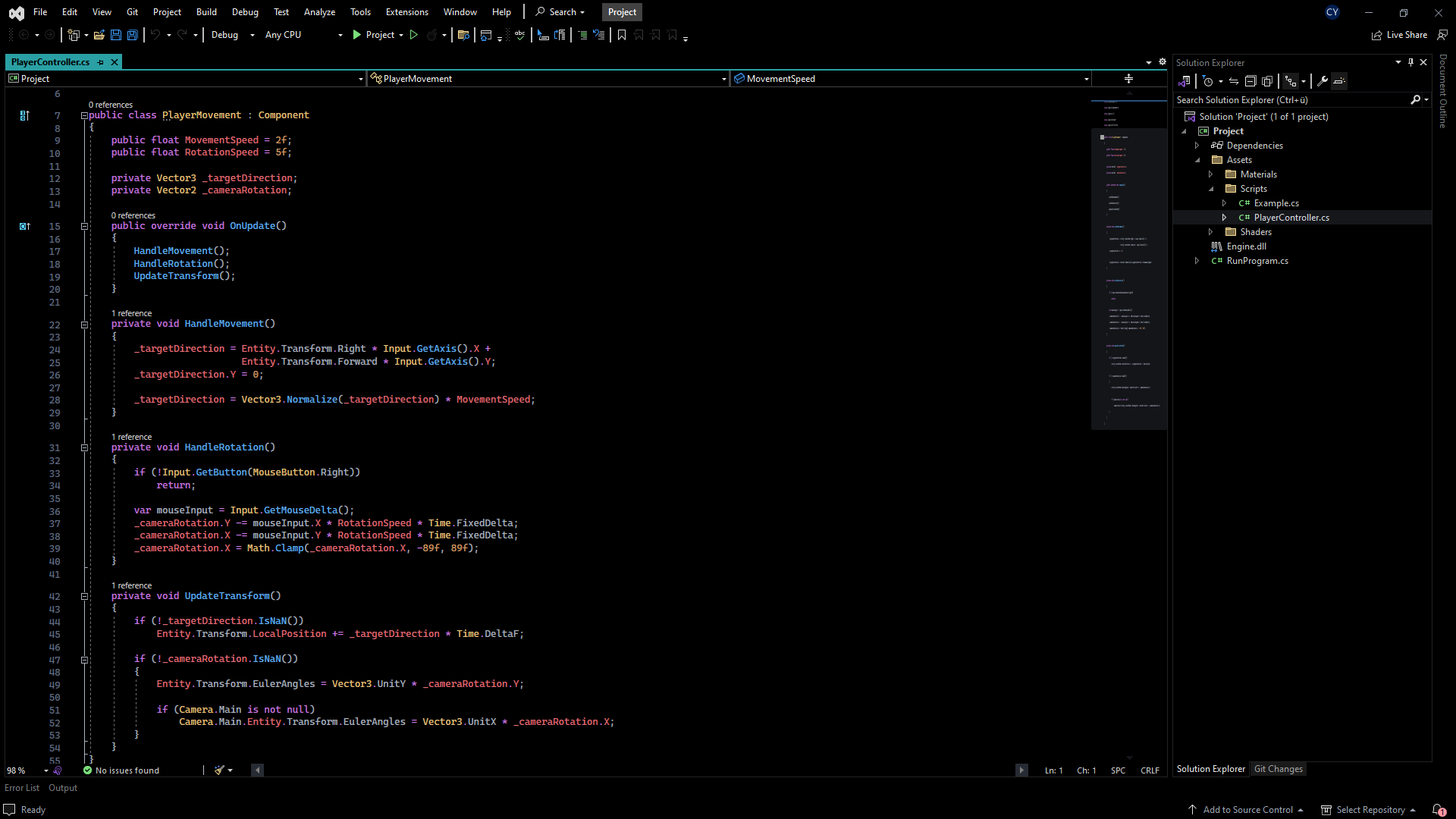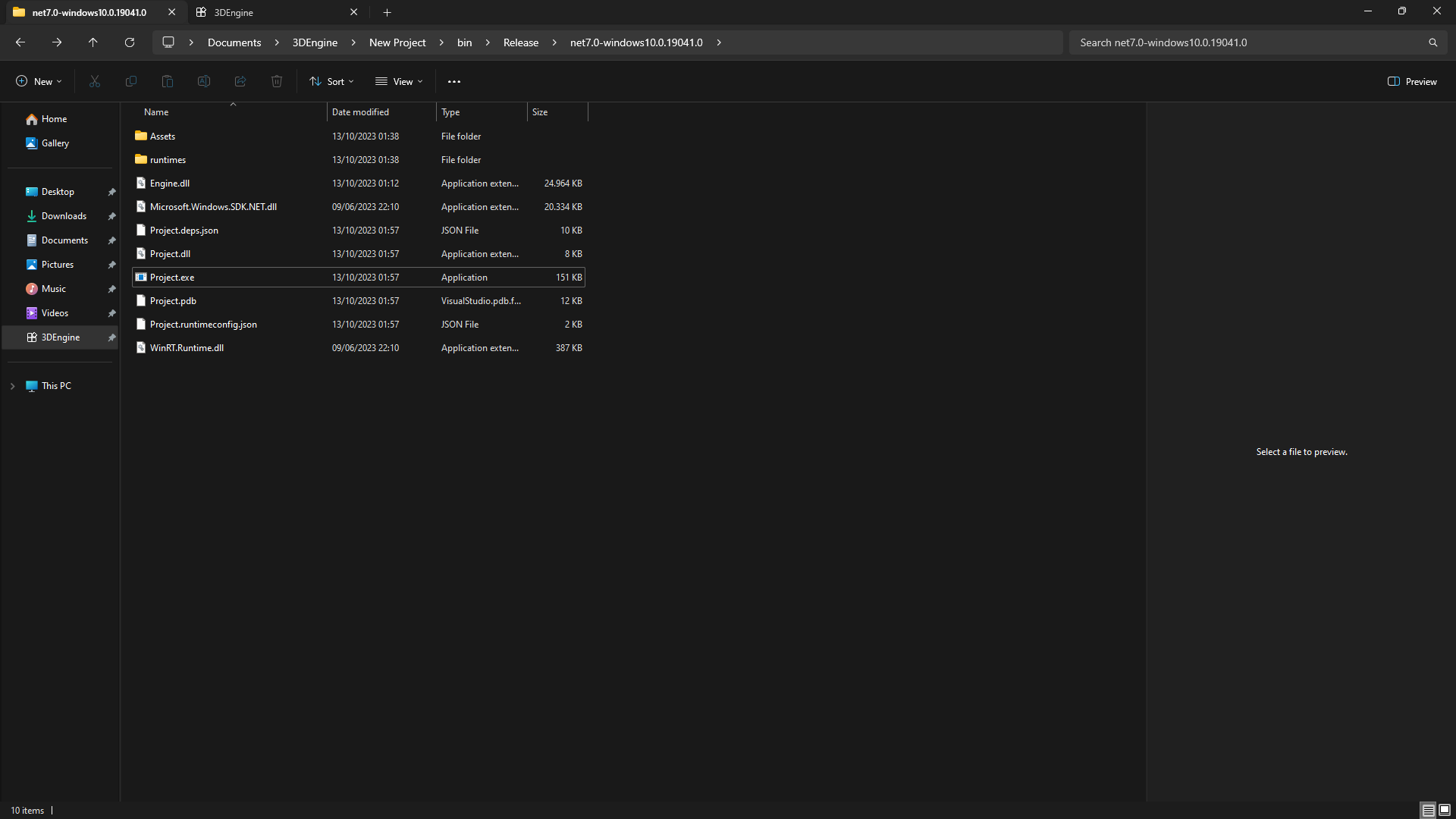https://github.com/cantalat-yakan/3dengine
3D Game Engine - .NET 8.0 - C# 12 - WinAppSDK Editor
https://github.com/cantalat-yakan/3dengine
csharp csharp12 direct3d11 directx dotnet dotnet8 ecs editor engine entity game-engine gamedev gameengine nuget vortice winappsdk winui3
Last synced: 3 months ago
JSON representation
3D Game Engine - .NET 8.0 - C# 12 - WinAppSDK Editor
- Host: GitHub
- URL: https://github.com/cantalat-yakan/3dengine
- Owner: CanTalat-Yakan
- License: mit
- Created: 2022-10-12T07:55:28.000Z (over 2 years ago)
- Default Branch: main
- Last Pushed: 2024-10-30T14:45:48.000Z (8 months ago)
- Last Synced: 2025-03-17T16:13:14.373Z (3 months ago)
- Topics: csharp, csharp12, direct3d11, directx, dotnet, dotnet8, ecs, editor, engine, entity, game-engine, gamedev, gameengine, nuget, vortice, winappsdk, winui3
- Language: C#
- Homepage: https://discord.gg/c3UtTVNbRb
- Size: 284 MB
- Stars: 59
- Watchers: 2
- Forks: 7
- Open Issues: 0
-
Metadata Files:
- Readme: README.md
- License: LICENSE
Awesome Lists containing this project
README

[](https://github.com/CanTalat-Yakan/3DEngine/blob/main/LICENSE)
# 3D Engine
[Get it on the Microsoft Store](https://www.microsoft.com/store/apps/9NFSX6JPV0PS)
[Documentation](https://engine3d.gitbook.io/wiki/)
[Discord](https://discord.gg/c3UtTVNbRb)
## Overview
The 3D Engine is currently in an early stage of development and is not yet equipped with the essential features required for a production-ready game engine.
However, a clear and forward-looking development roadmap has been established, with active work being done to implement advanced systems such as virtualized geometry and radiance cascades for fully dynamic global illumination.
As development progresses, I plan to foster a community starting next year, with the aim of building a C# game engine that integrates seamlessly with Unity workflows.
With your support, we can create a powerful and user-friendly engine, complete with an editor, that meets the demands of modern game development.
## Key Technologies
### Windows App SDK
- **Use the [WinAppSDK](https://github.com/microsoft/WindowsAppSDK) to create beautiful, modern apps for Windows 11.**
### Vortice.Windows
- **[Vortice.Windows](https://github.com/amerkoleci/Vortice.Windows)** provides bindings for key Windows libraries including:
- DXGI, WIC, DirectWrite, Direct2D, Direct3D9, Direct3D11, Direct3D12, XInput, XAudio2, X3DAudio, DirectInput, DirectStorage, DirectML, UIAnimation, and DirectSound.
### Entity Component System (ECS)
- **ECS** is a design pattern for high-performance and flexible game development. It emphasizes separation of data from behavior and supports the "composition over inheritance" principle, improving performance and code reusability.
### Universal Scene Description (OpenUSD / USD.NET)
- **OpenUSD** is a framework for interchange of 3D computer graphics data. The framework focuses on collaboration, non-destructive editing, and enabling multiple views and opinions about graphics data.
## Sample Projects
### [Voxel Sandbox](https://github.com/CanTalat-Yakan/Voxel-Sandbox)
A 3D Engine sample project demonstrating the capabilities of the 3D Engine. **Voxel Sandbox** implements the following features:
- **Chunk Generation**: Procedurally generates voxel-based chunks for an expansive world.
- **Noise Sampling**: Utilizes noise algorithms to create realistic terrain variations.
- **Mesh Generation**: Dynamically generates meshes based on voxel data for efficient rendering.
- **Character Controller**: Implements a responsive character controller for player movement and interaction.
- **Optimized Shader**: Features custom shaders optimized for performance and and targeted for voxels and low memory usage.
All components are written in C#, showcasing how to leverage the 3D Engine's functionalities to build a fully-featured application.
## NuGet Package
### **[3DEngine NuGet Package](https://www.nuget.org/packages/3DEngine/)**:
Install the package via NuGet Package Manager for integration into your project.
```bash
dotnet new console -n Project
cd Project
dotnet add package 3DEngine
dotnet add package Costura.Fody
./Project.csproj
```
### Setup project:
```xml
WinExe
net8.0-windows10.0.22621.0
enable
en
x64
true
all
PreserveNewest
TextTemplatingFileGenerator
FileNamesEnumGenerator.cs
True
True
FileNamesEnumGenerator.tt
```
Ensure "PreserveNewest" is set for files in the Assets folder in Visual Studio. Replace the Path to the NuGet Package 3DEngine\3.1.0
### Setup program:
```csharp
class Program
{
[STAThread]
private static void Main() =>
new Engine.Program().Run(
config: Engine.Config.GetDefault(
windowCommand: Engine.WindowCommand.Show,
presentInterval: Engine.PresentInterval.Immediate,
multiSample: Engine.MultiSample.x4,
resolutionScale: 1,
title: "3D Engine",
width: 2560, height: 1440,
renderGUI: true, defaultBoot: true),
initialization: () =>
Engine.Kernel.Instance.SystemManager.MainEntityManager.CreateEntity().AddComponent(),
frame: () => { });
}
```
### Example script:
```csharp
using System;
using System.Collections;
using System.Numerics;
using Engine;
using Engine.Buffer;
using Engine.Components;
using Engine.DataStructures;
using Engine.ECS;
using Engine.Editor;
using Engine.Framework;
using Engine.Graphics;
using Engine.GUI;
using Engine.Helper;
using Engine.Runtime;
using Engine.Utilities;
public class Example : Component
{
[ToolTip("This is a ToolTip")]
[Show]
private string _visibleString = "This field is private";
[Hide]
public string HiddenString = "This field is public";
[ShowOnly]
public string ShowOnlyString = "This string is not editable";
public int Int;
public float Float;
public Vector2 Vector2;
public Vector3 Vector3;
public Vector4 Vector4;
[Slider(1, 100)]
public float Slider;
public bool Bool;
[If("Bool", "True")]
[ShowOnly]
public string IfField = "This field is only visible if the bool is true";
[IfNot("Bool", "True")]
[ShowOnly]
public string IfNotField = "This field is only visible if the bool is not true";
[Color]
public Vector4 Color;
public Entity? _Entity;
[Space]
[Header("Header")]
public event Action? Event;
// This is the base function of OnRegister.
public override void OnRegister() =>
ScriptSystem.Register(this);
public override void OnAwake() { }
public override void OnStart() { }
public override void OnUpdate() { }
public override void OnLateUpdate() { }
public override void OnFixedUpdate() { }
public override void OnRender() { }
public override void OnGUI() { }
public override void OnDestroy() { }
}
```
### Example usage:
```csharp
Engine.Loader.ModelLoader.LoadFile(Engine.ModelFiles.Model);
Engine.Loader.ModelLoader.LoadFile(Engine.Utilities.AssetPaths.MESHES + "Model.obj");
Engine.Loader.ImageLoader.LoadFile(Engine.TextureFiles.TextureAtlas);
Engine.Loader.ImageLoader.LoadFile(Engine.Utilities.AssetPaths.TEXTURES + "Texture.png");
Engine.Kernel.Instance.Context.CreateShader(Engine.Utilities.AssetPaths.SHADERS + "Shader");
Engine.Kernel.Instance.Context.CreateComputeShader(Engine.Utilities.AssetPaths.COMPUTESHADERS + "ComputeShader");
Entity.AddComponent();
Entity.Manager.CreateEntity(name: "Controller").AddComponent().Initialize(this);
Entity.Manager.CreateEntity(name: "Sky").AddComponent().Initialize();
var mesh = Entity.Manager.CreateEntity().AddComponent();
mesh.SetMeshData(ModelFiles.Model);
mesh.SetMeshData(Assets.Meshes["Model.obj"]);
mesh.SetMeshData(vertices, indices, positions, new InputLayoutHelper().AddPosition3D().AddUV());
mesh.SetRootSignature();
mesh.SetRootSignature(new RootSignatureHelper().AddConstantBufferView(2).AddShaderResourceViewTable());
mesh.SetMaterialTextures(TextureFiles.Texture);
mesh.SetMaterialTextures(textureEntries: [new("Texture.png", 0)]);
mesh.SetMaterialPipeline(ShaderFiles.Shader);
mesh.SetMaterialPipeline("Shader");
Engine.Utilities.Output.Log(Entity.Transform.Position);
if (Input.GetKey(Key.Escape, InputState.Down))
{
PAUSED = !PAUSED;
if (PAUSED)
Input.SetMouseLockState(MouseLockState.Unlocked);
else
Input.SetMouseLockState(MouseLockState.LockedInvisible, 0.5, 0.5);
}
if (!PAUSED)
Input.SetCursorIcon(SystemCursor.IDC_CROSS);
```
## Solution Structure
The 3D Engine repository includes:
- **3DEngine (Package)**
- **Editor**
- **Engine**
You can build the 3DEngine (Package) for both the Editor and Engine as a MSIX Application or the Engine as a portable Win32 Application.
## Upcoming Features and Development Roadmap
- USD Integration
- Materials
- Render Textures
- Compute Shaders
- Post Processing
- Gizmos
- Asynchronous Reprojection
- Radiance Cascade (Alexander Sannikov)
- Virtualized Geometry (Nano Tech, Chris K)
- Networking
- Spatial Audio
- PhysX 5
- Export Build to the Xbox Platform
## Build Instructions
To compile the 3D Engine, ensure you have [Visual Studio 2022](https://visualstudio.microsoft.com/vs) with the following components:
- [Windows App SDK](https://learn.microsoft.com/en-us/windows/apps/windows-app-sdk/downloads)
- [Visual Studio Installer](https://visualstudio.microsoft.com/vs) with:
- [.NET 8.0 SDK](https://dotnet.microsoft.com/en-us/download/dotnet/8.0)
- [Windows 11 SDK (10.0.22621.0)](https://developer.microsoft.com/en-us/windows/downloads/windows-sdk)
## Screenshots