Ecosyste.ms: Awesome
An open API service indexing awesome lists of open source software.
https://github.com/capitainejsparrow/emusak-ui
This is a tool which allows you to download saves or mods for Nintendo Switch emulators using a compatible Emusak backend
https://github.com/capitainejsparrow/emusak-ui
electron electron-forge material-ui react switch typescript
Last synced: about 2 months ago
JSON representation
This is a tool which allows you to download saves or mods for Nintendo Switch emulators using a compatible Emusak backend
- Host: GitHub
- URL: https://github.com/capitainejsparrow/emusak-ui
- Owner: CapitaineJSparrow
- License: gpl-3.0
- Archived: true
- Created: 2021-05-02T23:39:32.000Z (over 3 years ago)
- Default Branch: main
- Last Pushed: 2022-07-27T15:55:38.000Z (over 2 years ago)
- Last Synced: 2024-09-26T02:40:46.006Z (about 2 months ago)
- Topics: electron, electron-forge, material-ui, react, switch, typescript
- Language: TypeScript
- Homepage:
- Size: 18.8 MB
- Stars: 1,038
- Watchers: 14
- Forks: 216
- Open Issues: 16
-
Metadata Files:
- Readme: README.md
- License: LICENSE
Awesome Lists containing this project
README
# EmuSAK UI
**EmuSAK is archived and will stop work 29th september 2022, I suggest to uninstall the app and [join discord server](https://discord.gg/sinscove) instead to find resources**




EmuSAK-ui is a graphical mod for [EmuSAK](https://github.com/sinscove/EmuSAK). This is a tool to manage your switch emulators, such as downloading saves or mods.
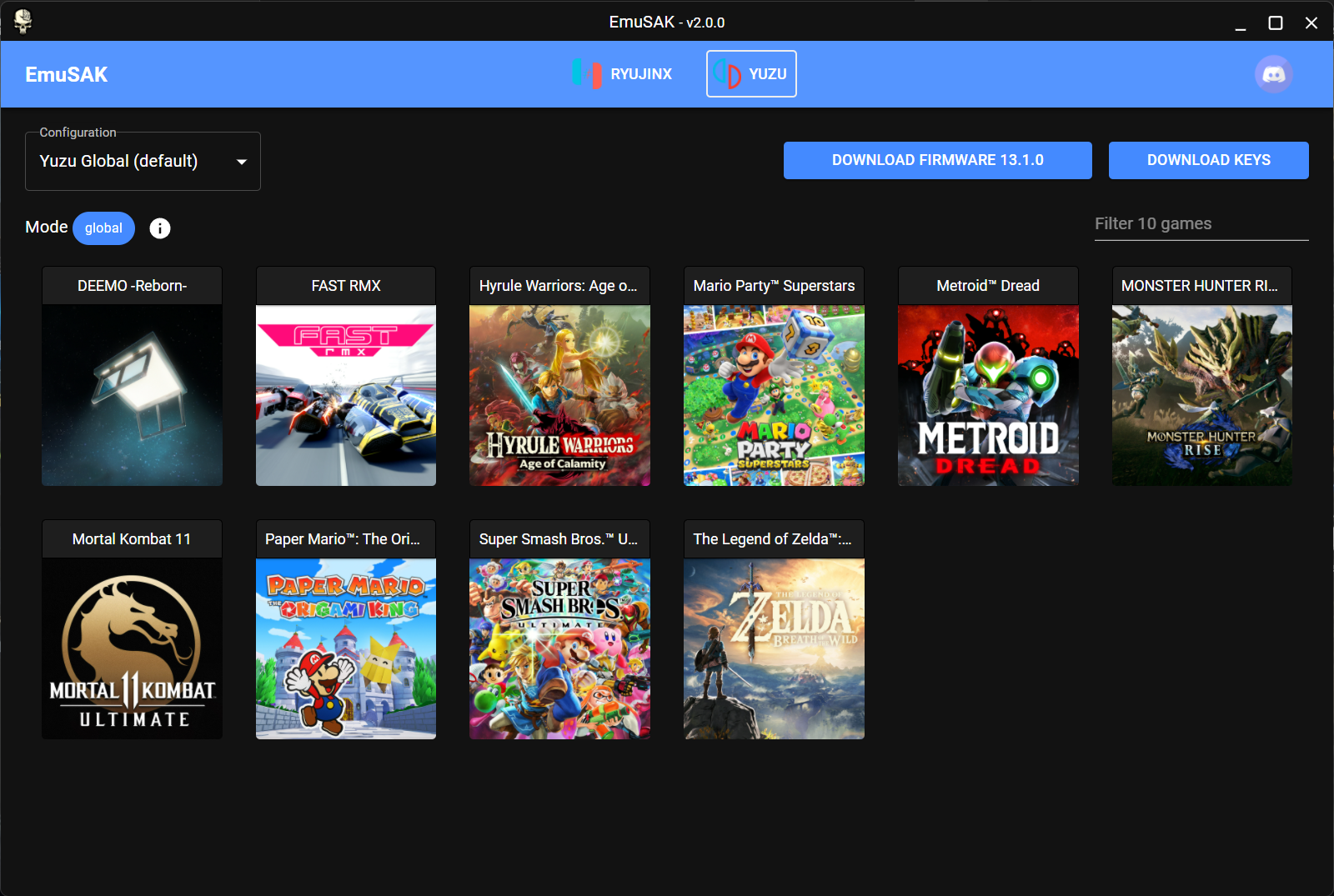
### Installation
Just go to the [releases](https://github.com/stromcon/emusak-ui/releases) page and download the latest build for your OS.
**Only on Windows** there is an auto update feature.
#### Windows
Install the software by executing the `.exe` file. Afterwards, you can remove the software like any other program on your computer.
#### Linux
##### Debian
Download the `.deb` file, then install it with `sudo dpkg -i ./emusak-ui-X.Y_amd64.deb`.
##### Arch Linux
Download [EmuSAK's PKGBUILD](https://aur.archlinux.org/packages/emusak-bin/) and install it with `makepkg -si` or use your favorite AUR helper.
##### Red Hat Linux
Download the `.rpm` file, then install it with `sudo rpm -i /emusak-ui-X.Y-1.x86_64.rpm`.
##### Universal
Download the `.AppImage` file, then mark it as executable and run it.
### Features
* Add one or multiple Ryujinx folders (where `Ryujinx.exe` is located) to manage different builds (such as mainline, portable, LDN, etc.)
* List your game library
* Display your local shaders count & EmuSAK shaders count (to download them if you have fewer shaders)
* Update firmware
* Update production keys
* Download saves for a specific game
* Download shaders for a specific game
* Downloads mods for a specific game
* You can share shaders in just one click if you have more shaders than EmuSAK
### Contributing
Requirements :
* NodeJS v14+
* Yarn `npm i -g yarn`
Set a valid EmuSAK CDN URL in a variable :
```
(powershell): $Env:EMUSAK_CDN = 'http://...'
(bash): export EMUSAK_CDN = 'http://...'
```
Install & run
```
yarn install
yarn start
```
### Thanks
* Sin for creating a nice community and inspiring the project
* Niwu for testing, suggestions and helping me match Switch title IDs to game names
* Joshi for updating the backend to create a nice software
* LiveLM for showing some love to Arch Linux users