https://github.com/carbonicsoda/natural-log
Console and Popups All in One
https://github.com/carbonicsoda/natural-log
console history-tracking log popups
Last synced: about 2 months ago
JSON representation
Console and Popups All in One
- Host: GitHub
- URL: https://github.com/carbonicsoda/natural-log
- Owner: CarbonicSoda
- License: mit
- Created: 2025-01-01T08:46:58.000Z (5 months ago)
- Default Branch: master
- Last Pushed: 2025-03-31T23:13:51.000Z (2 months ago)
- Last Synced: 2025-04-01T00:22:51.447Z (2 months ago)
- Topics: console, history-tracking, log, popups
- Language: TypeScript
- Homepage: https://www.npmjs.com/package/natural-log
- Size: 298 KB
- Stars: 1
- Watchers: 1
- Forks: 0
- Open Issues: 0
-
Metadata Files:
- Readme: README.md
- License: LICENSE
Awesome Lists containing this project
README
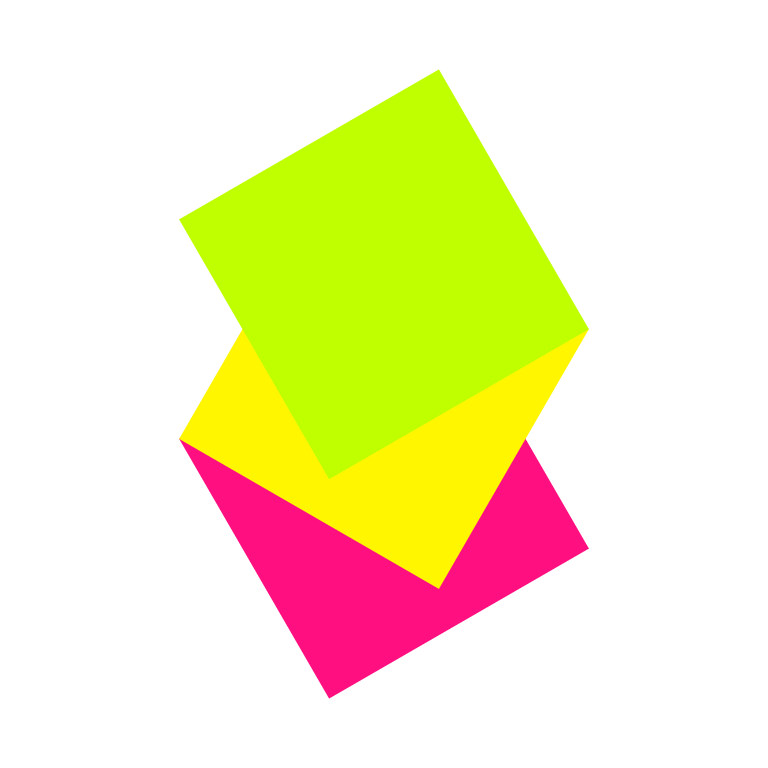
Natural Log
Console and Popups All in One
---
### Usage
Install this package in your project:
```bash
# via npm
npm add natural-log
# or pnpm
pnpm add natural-log
# or yarn
yarn add natural-log
```
Import the package and initialize:
```tsx
// index.tsx
import { Natlog } from "natural-log";
// initialize at top of file (recommended)
new Natlog();
// or with options
new Natlog({...});
```
> Available options are given in [Options](#options).
Now, the next time console methods are called (even in the debug console), a
popup will appear on your page!
```ts
// example.ts
console.log({
cause: 69,
details: [null],
});
console.warn("FLAG", false);
console.error(new SyntaxError("Brain Loss"));
console.debug(new TextEncoder().encode("Hello World"));
```
gives you...

> You can expand/collapse objects, arrays etc. all thanks to
> [Omnires](https://github.com/CarbonicSoda/omnires)!
> The popups are responsive to device size.
Isn't that cool? Frees our hands from the debug console...!
(Though the message will still reach the debug console if you like to inspect it
there)
The popups will fade after some time. To dismiss them manually, just hit the
cross.

The package allows you to store console history, and exposes it to the debug
console via `natlog.history`.
> All exposed properties are given in [Exposed Object](#exposed-natlog-object).
On a production build? Not only can you toggle popups off, you can also mute all
native console calls with ease.
All configuration options are given below.
#### Options
> All properties have full Typescript autocompletion support and have
> straightforward values.
| Property | Description | Default |
| ---------- | ----------------------------------------------------------------------------------------------------------------------------------------------------------------------------------------------------------------------------------------------------------------------------------------------------------------------- | ------- |
| _console_ | A boolean or an array of strings defining the log level, where boolean is toggle all.
For instance, `["log", "error"]` will mute all other console methods except `console.log` and `console.error`.
For production builds you can set it to e.g. `false` or `["error"]` to mute certain console methods. | `true` |
| _popup_ | Same as options.console except it configures popups instead.
Currently, the methods supported are limited, but you can contribute and register new methods in `src/register.ts` easily. | `true` |
| _maxPopup_ | How many popups can be shown on the page at the same time. If exceeds this number, the oldest one present would be removed. | `5` |
| _timeout_ | How long a popup would last before fading away, measured in seconds. | `20` |
| _history_ | Toggles console history on or off.
If on, the console history can be accessed via the debug console variable `natlog.history` (along with some other information) even if console is muted.
For production builds, set to `false` for performance. | `true` |
#### Exposed `natlog` Object
A `natlog` object is exposed to the debug console, and can be accessed directly
without prefix.
It contains the following properties useful for further references, e.g. when
you logged a circular object (which the popup will give you a hint).
| Property | Description |
| --------- | -------------------------------------------------------------------------- |
| _history_ | The console history, if enabled. |
| _now_ | The current time formatted in the same format used in the console history. |
| _console_ | The native console (after your mute) that will not trigger popups. |
#### End
The main use case is debugging on phones/tablets without access to the debug
console (assuming you are not using an emulator).
Though this is still very useful for PC since animations with GSAP etc. may lag
the hell out of the debug console.
---
_ So who told you console hijacking is a bad idea...?_
_ You thought it's the maths one?_