https://github.com/carlosperate/lightuppi-alarm
Raspberry Pi Alarm Clock with sunrise lighting, coffee machine control, physical snooze button, and Android companion app:
https://github.com/carlosperate/lightuppi-alarm
alarm hardware lightuppi-alarm python raspberry-pi
Last synced: 9 days ago
JSON representation
Raspberry Pi Alarm Clock with sunrise lighting, coffee machine control, physical snooze button, and Android companion app:
- Host: GitHub
- URL: https://github.com/carlosperate/lightuppi-alarm
- Owner: carlosperate
- License: mit
- Created: 2015-03-03T21:05:55.000Z (over 10 years ago)
- Default Branch: master
- Last Pushed: 2019-01-17T17:25:14.000Z (over 6 years ago)
- Last Synced: 2025-02-25T10:50:44.029Z (8 months ago)
- Topics: alarm, hardware, lightuppi-alarm, python, raspberry-pi
- Language: Python
- Homepage: http://lightupalarm.embeddedlog.com
- Size: 1.3 MB
- Stars: 35
- Watchers: 10
- Forks: 10
- Open Issues: 4
-
Metadata Files:
- Readme: README.md
- License: LICENSE
Awesome Lists containing this project
README
# LightUpPi Alarm
This is a Clock Alarm System for the Raspberry PiIt has sunrise lighting, coffee machine control, physical snooze button, and an Android companion app.
It has been modularised into the following packages:
* __LightUpAlarm__: Completely independent Python package to manage alarms (create, edit, and delete Alarms; can execute a callback function on alarm alert).
* __LightUpHardware__: Controls external hardware to complement the alarm alert, in this case it controls the room lights, mains socket switch, and snooze functionality from a physical button.
* __LightUpServer__: Creates an HTTP server to interface with the LightUpAlarm system using a web interface or JSON (used in the LightUpDroid Android app).
* __LightUpWeb__: Front-end web interface for the LightUpServer.
Additionally, an Android application can be used to interface with the LightUpPi Alarm system. For more information about this app please visit its repository: [LightUpDroid Alarm][1]
## Installing LightUpPi Alarm
This application has been been develop to run a Raspberry Pi with Python 2.7. The project currently aims to maintain compatibility with Python 3.
Install the dependencies described below. Then download this repository, by clicking [here][2] or running the following in the command line:
```
git clone git://github.com/carlosperate/LightUpPi-Alarm.git
```
### Software Dependencies
You can see the project Python dependencies on the [requirements.txt][3] file.
More information about specific dependencies can be found in each package README:
* LightUpAlarm [README][4]
* LightUpServer [README][5]
* LightUpHardware [README][6]
### Hardware Dependencies
This project uses the following hardware in addition to the Raspberry Pi:
* [Pimoroni Unicorn Hat][8] for the lamp light
* [Belkin Wemo Switch][9] for the coffee machine control
* [Philips Hue][10] for the room light control
Note that the LightUpAlarm package can be used independently as an alarm system software and does not require any additional hardware to run.
## Running LightUpPi Alarm
There are three different ways to run LightUpPi Alarm:
1. Using the command line interface only, by launching the application with the `-c` flag:
```
python main.py -c
```
Instructions about how to use the CLI can be found in the LightUpAlarm package [README][4].
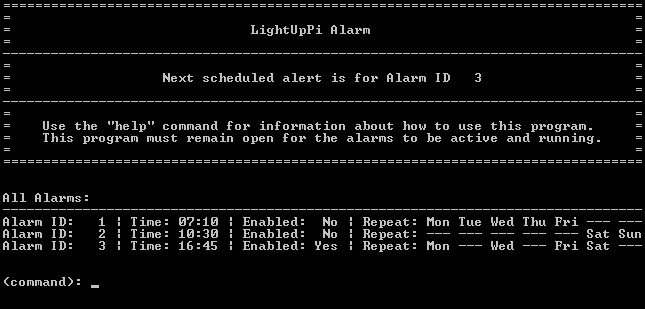
2. Using the web interface only, designed to run on a headless system, by launching the program with the `-s` flag:
```
python main.py -s
```
And then pointing your browser to the following adddress: ` http:///LightUpPi `.
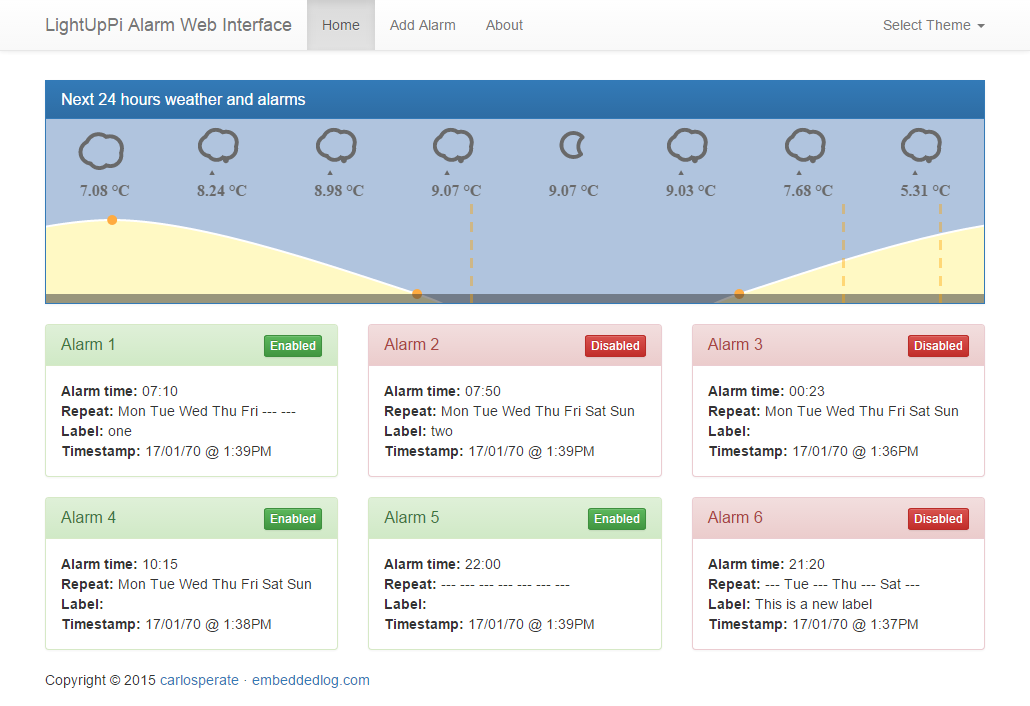
You can also use the [LightUpDroid][1] app if the server is running.

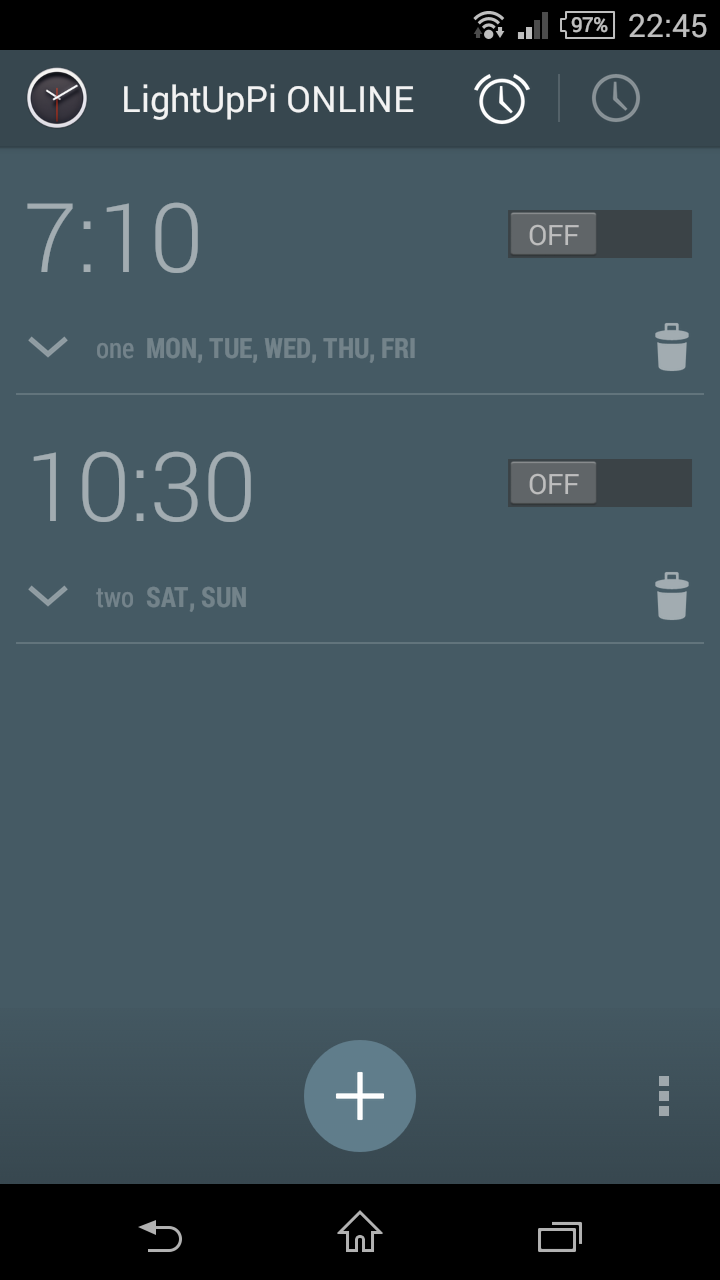
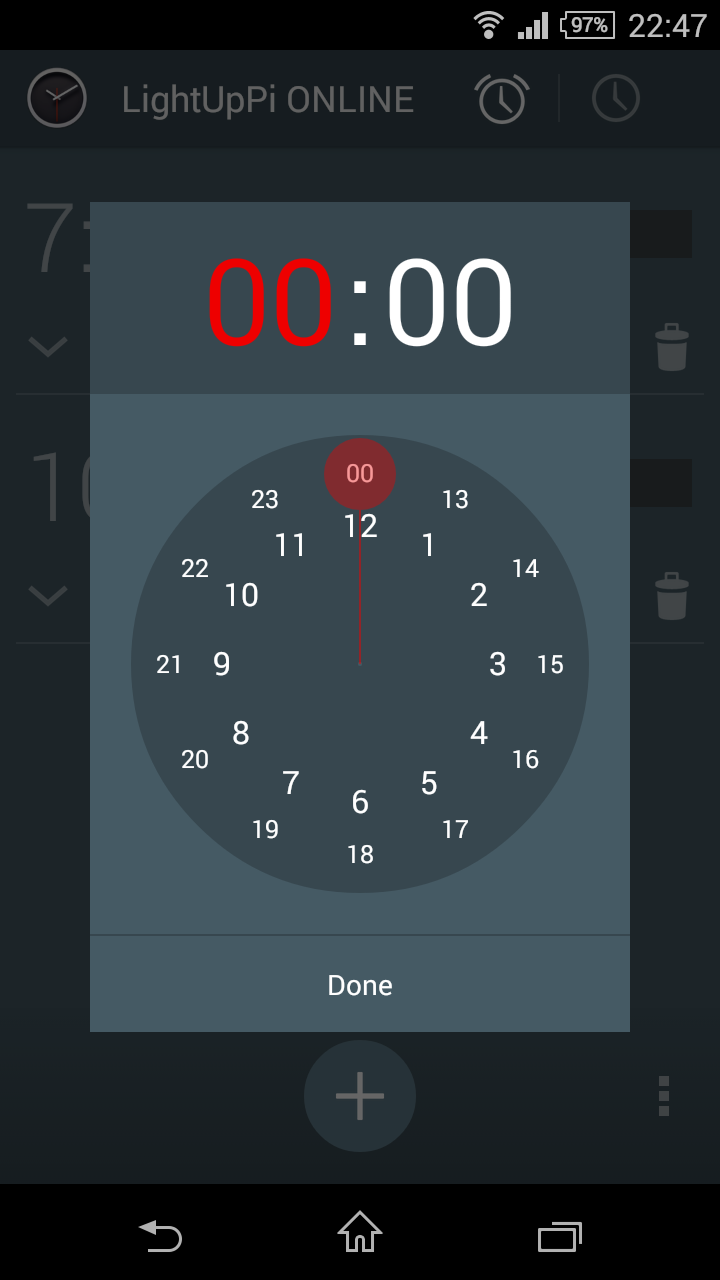

3. Or having both the command line and the server interface running simultaneously, by launching the program with the `-s` flag:
```
python main.py -b
```
## License
This project is licensed under The MIT License (MIT), a copy of which can be found in the [LICENSE][7] file.
[1]: http://github.com/carlosperate/LightUpDroid-Alarm
[2]: http://github.com/carlosperate/LightUpPi-Alarm/archive/master.zip
[3]: http://github.com/carlosperate/LightUpPi-Alarm/blob/master/requirements.txt
[4]: http://github.com/carlosperate/LightUpPi-Alarm/blob/master/LightUpAlarm/README.md
[5]: http://github.com/carlosperate/LightUpPi-Alarm/blob/master/LightUpServer/README.md
[6]: http://github.com/carlosperate/LightUpPi-Alarm/blob/master/LightUpHardware/README.md
[7]: http://raw.githubusercontent.com/carlosperate/LightUpPi-Alarm/master/LICENSE
[8]: http://shop.pimoroni.com/products/unicorn-hat
[9]: http://www.belkin.com/uk/p/P-F7C027/
[10]: http://www.philips.co.uk/c-p/8718291797098/hue-personal-wireless-lighting