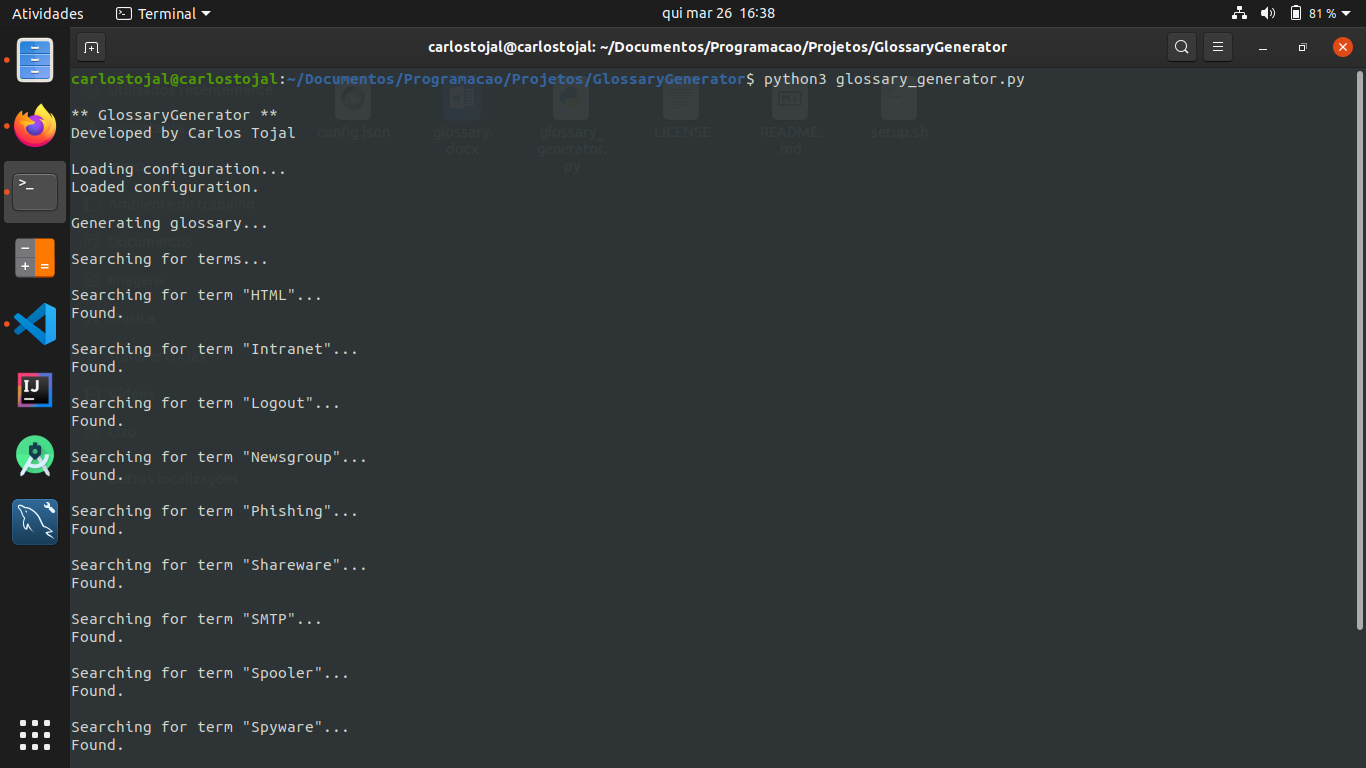https://github.com/carlostojal/glossarygenerator
Glossary Generator that uses the DuckDuckGo Instant Answer API to generate a glossary in formats such as DOCX, JSON, CSV and TXT.
https://github.com/carlostojal/glossarygenerator
api docx-generator duckduckgo glossary json python python-docx
Last synced: 4 months ago
JSON representation
Glossary Generator that uses the DuckDuckGo Instant Answer API to generate a glossary in formats such as DOCX, JSON, CSV and TXT.
- Host: GitHub
- URL: https://github.com/carlostojal/glossarygenerator
- Owner: carlostojal
- License: mit
- Created: 2020-03-26T16:31:26.000Z (over 5 years ago)
- Default Branch: master
- Last Pushed: 2020-03-27T10:27:19.000Z (over 5 years ago)
- Last Synced: 2025-01-15T06:16:32.904Z (5 months ago)
- Topics: api, docx-generator, duckduckgo, glossary, json, python, python-docx
- Language: Python
- Homepage:
- Size: 1.35 MB
- Stars: 2
- Watchers: 2
- Forks: 0
- Open Issues: 0
-
Metadata Files:
- Readme: README.md
- License: LICENSE
Awesome Lists containing this project
README
# GlossaryGenerator
Glossary Generator that uses the DuckDuckGo Instant Answer API to generate a glossary in formats such as DOCX, JSON, CSV and TXT.
## How to use
* Make sure you have Python 3.x installed.
* Make sure you have an Internet connection.
* Run ```setup.sh```. This will install all required modules. This is only needed once.
* Write all terms in the file ```terms.txt```. Feel free to write your own script to populate this file.
* Run the script ```glossary_generator.py```.
* That's it! By default the glossary will be in the files in the folder ```output``` inside the script directory. You can change this in the configuration file. Configuration documentation below.
## Configuration
All configuration is maintained in the file ```config.json```.
| Key | Description |
| --- | ----------- |
| ```title``` | Document title. (**Default:** Sample Glossary) |
| ```header_text``` | Header text. (**Default:** Sample Header) |
| ```footer_text``` | Footer text. (**Default:** Sample Footer) |
| ```n_phrases``` | Number of phrases from the search to be inserted. (**Default:** ```1```) |
| ```insert_term_image``` | if ```true``` a descriptive image of the term will be inserted (when available). (**Default:** ```true```) |
| ```credits``` | If ```true``` credits will be added to document footer. (**Default:** ```true```) |
| ```output_path``` | Is the path of the file that will be generated. (**Default:** ```output```) |
| ```filename``` | Is the name of the file(s) that will be generated. (**Default:** ```glossary```) |
| ```docx``` | If ```true``` a ```.docx``` file will be generated. (**Default:** ```true```) |
| ```json``` | If ```true``` a ```.json``` file will be generated. (**Default:** ```true```) |
| ```csv``` | If ```true``` a ```.csv``` file will be generated. (**Default:** ```true```) |
| ```txt``` | If ```true``` a ```.txt``` file will be generated. (**Default:** ```true```) |
## Screenshots
* Generated DOCX
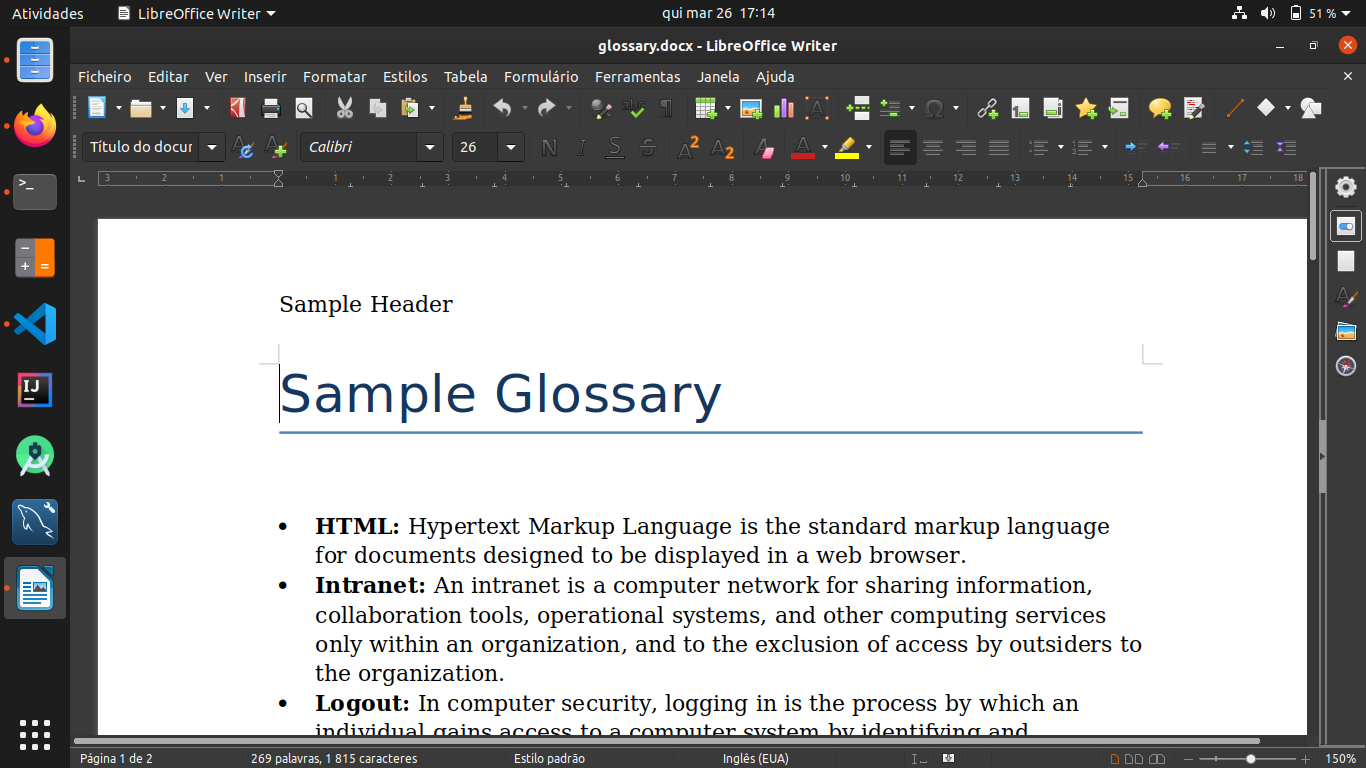
* Generated JSON
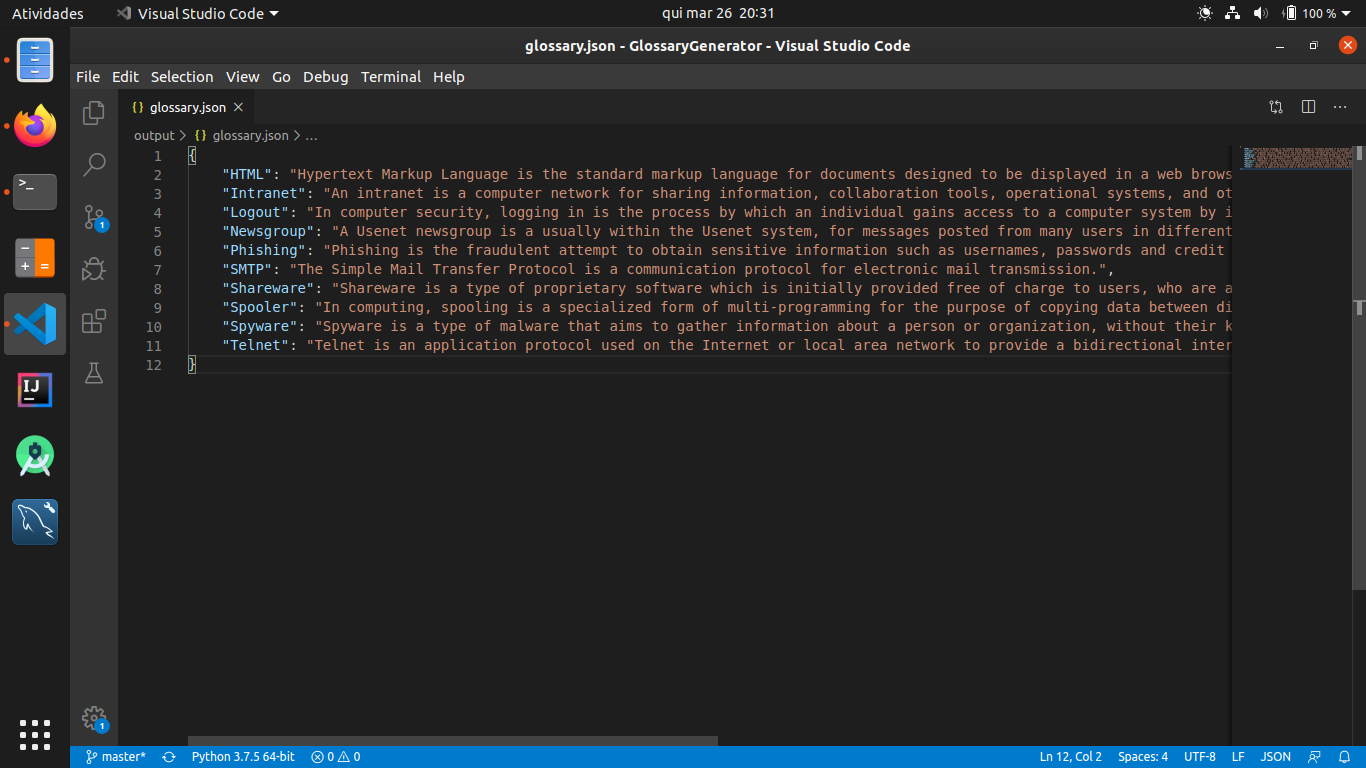
* Generated CSV
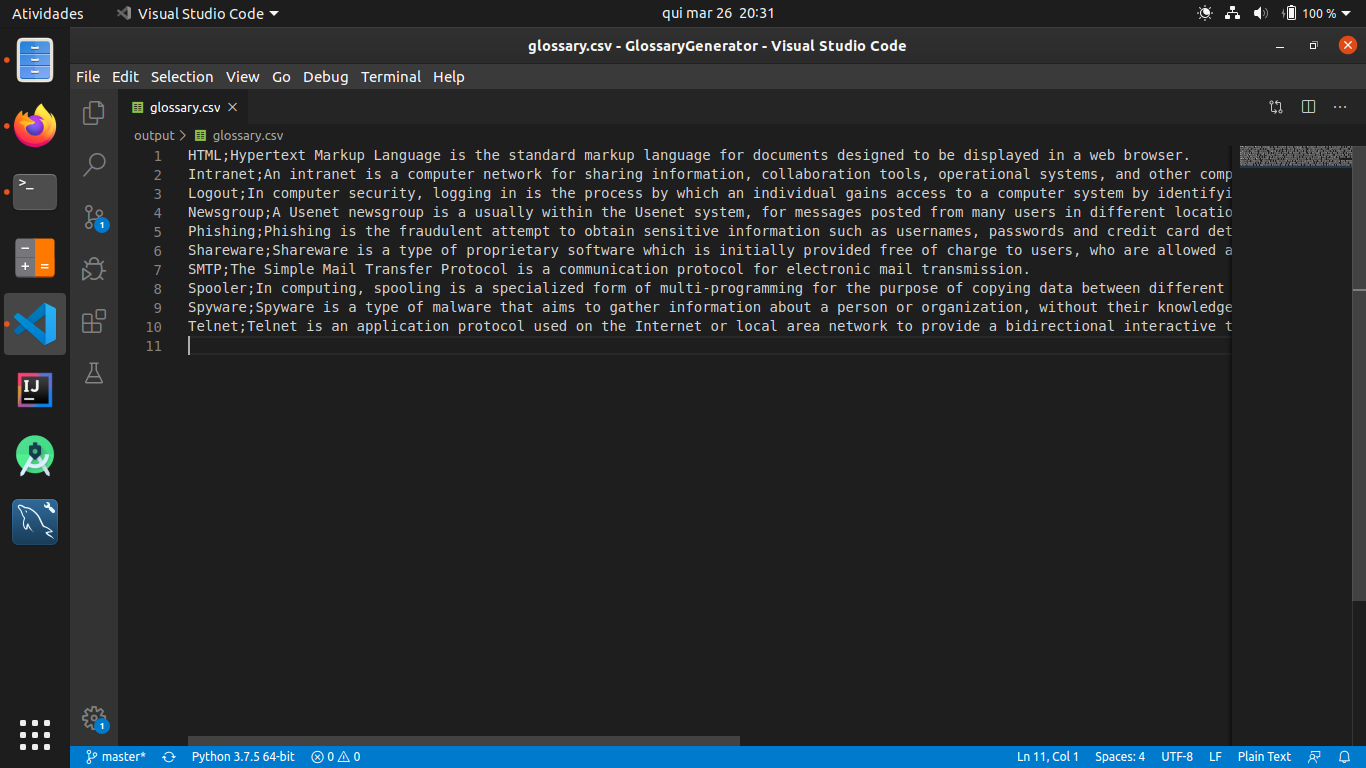
* Generated TXT
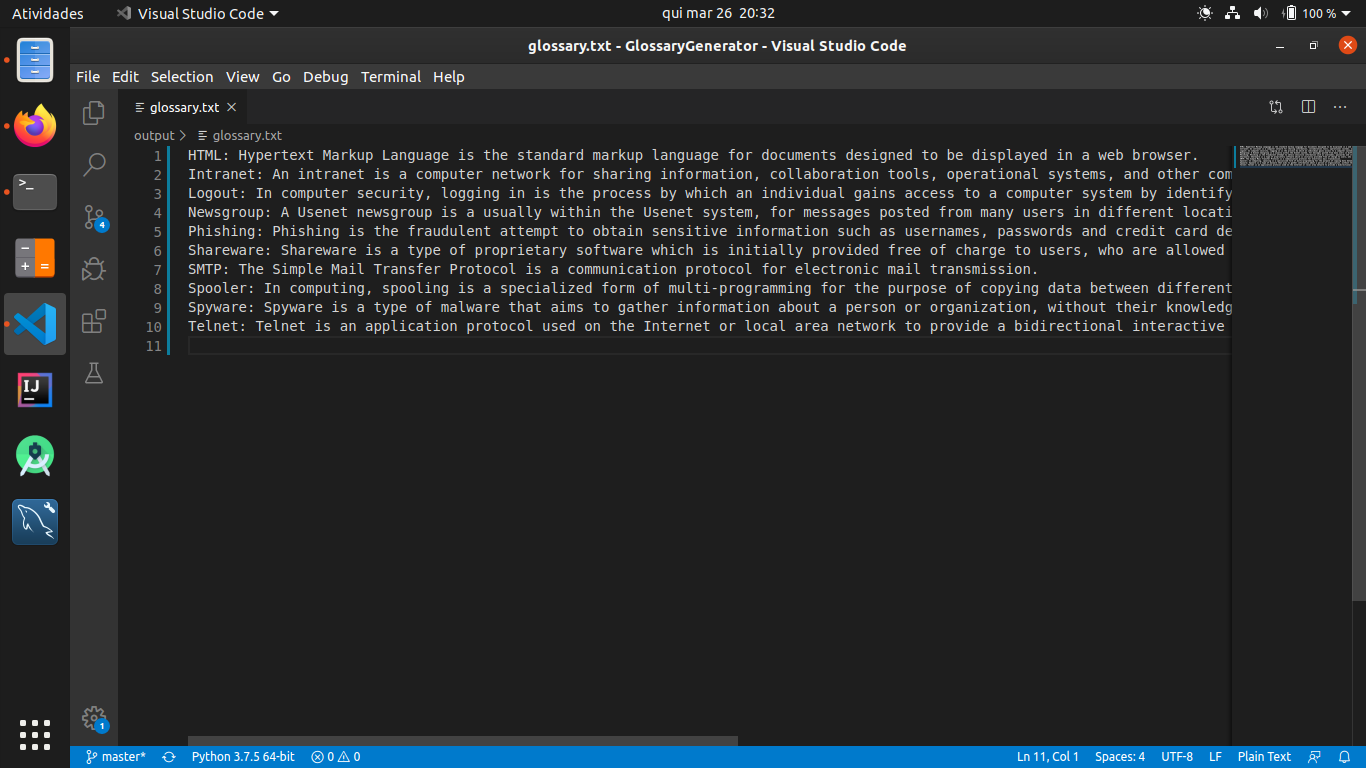
* Terms file
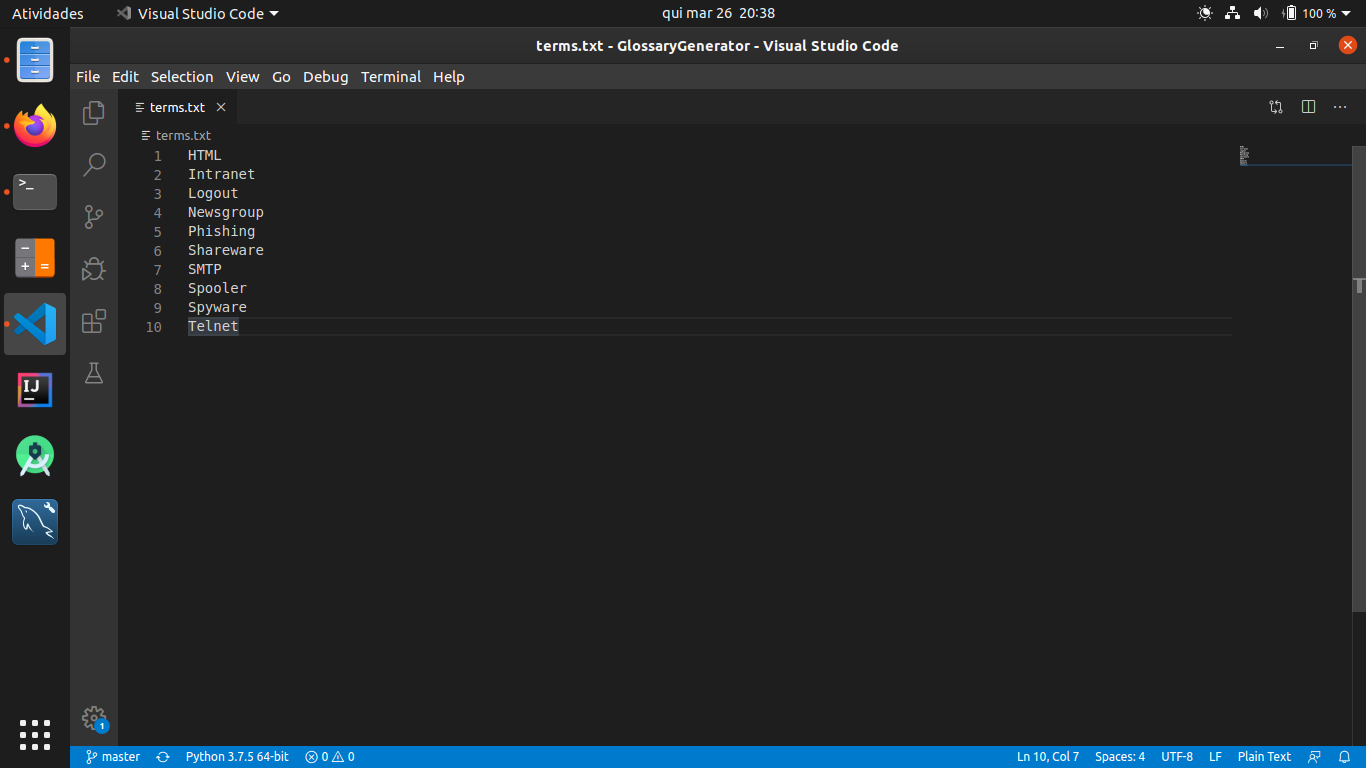
* Script running