https://github.com/carltongibson/django-template-partials
Reusable named inline partials for the Django Template Language.
https://github.com/carltongibson/django-template-partials
Last synced: 7 months ago
JSON representation
Reusable named inline partials for the Django Template Language.
- Host: GitHub
- URL: https://github.com/carltongibson/django-template-partials
- Owner: carltongibson
- License: mit
- Created: 2023-05-17T18:22:35.000Z (over 2 years ago)
- Default Branch: main
- Last Pushed: 2025-03-23T06:18:03.000Z (9 months ago)
- Last Synced: 2025-04-01T15:46:26.769Z (8 months ago)
- Language: Python
- Size: 57.6 KB
- Stars: 544
- Watchers: 19
- Forks: 29
- Open Issues: 13
-
Metadata Files:
- Readme: README.md
- Changelog: CHANGELOG.md
- License: LICENSE
Awesome Lists containing this project
- awesome-python-htmx - django-template-partials - Django-a9bbcc?style=flat&logo=django&logoColor=black" alt="Django"></a> <br/> (Third Party Packages 📦 <a name = "tools"></a> / Helper Libraries)
README
# django-template-partials
[](https://pypi.org/project/django-template-partials/)
Reusable named inline partials for the Django Template Language.
## Watch the talk
I introduced `django-template-partials` in my DjangoCon Europe 2023 talk in Edinburgh.
For a quick introduction, you can watch the video on YouTube. 🍿
[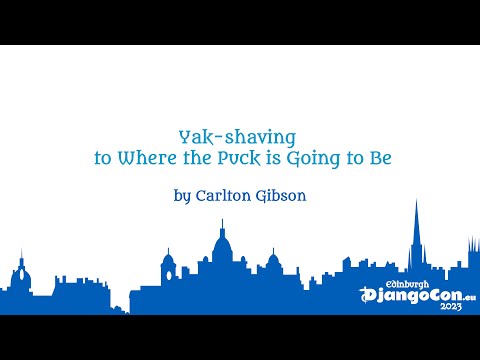](https://www.youtube.com/watch?v=_3oGI4RC52s)
## Installation
Install with pip:
```bash
pip install django-template-partials
```
Then add to `INSTALLED_APPS` and you're good go.
```python
INSTALLED_APPS = [
"template_partials",
...,
]
```
See Advanced configuration (below) for
more options.
Please see the [CHANGELOG](https://github.com/carltongibson/django-template-partials/blob/main/CHANGELOG.md) if you are upgrading from a previous version.
## Basic Usage
Once installed, load the `partials` tags and define a re-usable partial at the top of your template:
```html
{% load partials %}
{% partialdef test-partial %}
TEST-PARTIAL-CONTENT
{% endpartialdef %}
```
For extra readability, you can optionally add the name to your `{% endpartialdef %}` tag. For
example:
```html
{% load partials %}
{% partialdef test-partial %}
TEST-PARTIAL-CONTENT
{% endpartialdef test-partial %}
```
### Fragment Re-use
With the partial defined, you can reuse it multiple times later:
```
{% block main %}
BEGINNING
{% partial test-partial %}
MIDDLE
{% partial test-partial %}
END
{% endblock main %}
```
The partial content will be rendered in each time the named partial is used.
### Via the template loader
`django-template-partials` is also integrated with the template loader, so you
can pass a template plus a partial name to the loader to have just that part
rendered:
```python
# In view handler…
self.template_name = "example.html#test-partial"
```
The rest of your view logic remains the same.
This means that you can also use the partial with the `include` tag:
```html+django
{% include "example.html#test-partial" %}
```
### Outputting inline
You might want to wrap an existing part of your page, and continue rendering
the content inside your partial, use the `inline` argument in that situation:
```html
{% block main %}
{% partialdef inline-partial inline %}
CONTENT
{% endpartialdef %}
{% endblock main %}
```
### Controlling the context
A template partial is rendered with the current context.
This means it works in, for example, a loop as expected:
```html+django
{% for object in object_list %}
{% partial test-partial %}
{% endfor %}
```
If you need to adjust the context, use the `with` tag as normal:
```html+django
{% with name=value othername=othervalue %}
{% partial test-partial %}
{% endwith %}
```
#### Capturing output
Rendering a partial — say a pagination widget — may be computationally expensive.
It's out-of-scope for `django-template-partials` to capture the generated HTML
to the context, but other options exist, such as the [Slipper's library
fragment tag](https://mitchel.me/slippers/docs/template-tags-filters/#fragment),
that allows exactly this behaviour.
### Adding partials to template builtins.
Maybe you don't want to load the partials tags in every template…
```html+django
{% load partials %}
```
The [Django Template Language's OPTIONS](https://docs.djangoproject.com/en/4.2/topics/templates/#django.template.backends.django.DjangoTemplates)
allow you to add to the `builtins` that are loaded for every template. You can
add the partials tags there:
```
OPTIONS = {
"builtins": ["template_partials.templatetags.partials"],
}
```
That's the basics. Enjoy! 🚀
Advanced configuration
By default, adding `"template_partials"` to your `INSTALLED_APPS` will
configure any Django template backend to use the partials template loader.
If you need to control this behaviour, you can use an alternative
`SimpleAppConfig`, which **will not** adjust your `TEMPLATES` setting:
```python
INSTALLED_APPS = [
"template_partials.apps.SimpleAppConfig",
...,
]
```
If you use `SimpleAppConfig`, you will need to configure the template loader yourself.
A `wrap_loaders()` function is available, and can be used to configure any
specific template engine instance with the template partials loader.
You can use the backend's [`NAME`](https://docs.djangoproject.com/en/4.2/ref/settings/#std-setting-TEMPLATES-NAME)
to `wrap_loaders()` to add the partial loader just for that backend:
```python
from template_partials.apps import wrap_loaders
TEMPLATES = [
...,
{
"BACKEND": "...",
"NAME": "myname",
"OPTIONS": {
...,
},
},
...,
]
wrap_loaders("myname")
```
If the `NAME` isn't provided, the penultimate element of the `BACKEND` value is
used - for example, `"django.template.backends.django.DjangoTemplates"` would
be equivalent to a `NAME` of `"django"`.
Under the hood, `wrap_loaders()` is equivalent to explicitly defining the
`loaders` by-hand. Assuming defaults…
```python
from django.conf import settings
default_loaders = [
"django.template.loaders.filesystem.Loader",
"django.template.loaders.app_directories.Loader",
]
cached_loaders = [("django.template.loaders.cached.Loader", default_loaders)]
partial_loaders = [("template_partials.loader.Loader", cached_loaders)]
settings.TEMPLATES[...]['OPTIONS']['loaders'] = partial_loaders
```
… where `TEMPLATES[...]` is the entry in `TEMPLATES` with the `NAME` matching
that passed to `wrap_loaders()`.
## Running the tests
Fork, then clone the repo:
```sh
git clone git@github.com:your-username/django-template-partials.git
```
Set up a venv:
```sh
python -m venv .venv
source .venv/bin/activate
python -m pip install -e .[tests]
```
Then you can run the tests with the `just` command runner:
```sh
just test
```
Or with coverage:
```sh
just coverage
```
If you don't have `just` installed, you can look in the `justfile` for a
commands that are run.