https://github.com/caronc/ultrasync
API and CLI wrapper to The Interlogix ZeroWire and Hills ComNav (NX-595E) UltraSync Security Panel
https://github.com/caronc/ultrasync
alarm api comnav hills interlogix nx-595e security smarthome ultrasync zerowire zerowire-hub
Last synced: 7 months ago
JSON representation
API and CLI wrapper to The Interlogix ZeroWire and Hills ComNav (NX-595E) UltraSync Security Panel
- Host: GitHub
- URL: https://github.com/caronc/ultrasync
- Owner: caronc
- License: mit
- Created: 2019-11-29T21:05:53.000Z (almost 6 years ago)
- Default Branch: master
- Last Pushed: 2024-02-11T00:52:00.000Z (over 1 year ago)
- Last Synced: 2024-10-14T11:07:10.270Z (12 months ago)
- Topics: alarm, api, comnav, hills, interlogix, nx-595e, security, smarthome, ultrasync, zerowire, zerowire-hub
- Language: Python
- Homepage:
- Size: 517 KB
- Stars: 19
- Watchers: 4
- Forks: 9
- Open Issues: 10
-
Metadata Files:
- Readme: README.md
- Funding: .github/FUNDING.yml
- License: LICENSE
Awesome Lists containing this project
README
# NX-595E Output Control Fork
This fork is designated to implementing the "Output Control" section of the NX-595E. The main objective is to enable communication with the outputs and ensure its proper implementation.
# NX-595E UltraSync Hub
Compatible with both NX-595E [Hills](https://www.hills.com.au/) ComNav, xGen, xGen8 (such as [NXG-8-Z-BO](https://firesecurityproducts.com/en/product/intrusion/NXG_8_Z_BO/82651)), [Interlogix](https://www.interlogix.com/), and [ZeroWire](https://www.interlogix.com/intrusion/product/ultrasync-selfcontained-hub) UltraSync solutions.

[](https://paypal.me/lead2gold?locale.x=en_US)
[](https://twitter.com/l2gnux/)
[](https://pypi.org/project/ultrasync/)
[](https://github.com/caronc/ultrasync/actions/workflows/tests.yml)
[](https://codecov.io/github/caronc/ultrasync)
[](https://pypi.org/project/ultrasync/)
## How Does It Work?
1. First you need to install it; this part is easy:
```bash
# Install ultrasync onto your system
pip install ultrasync
```
2. Create a configuration file that identifies:
1. The hostname or IP address of the ComNav/ZeroWire hub you've got setup on some the network.
1. Your ComNav/ZeroWire login User ID.
1. Your ComNav/ZeroWire login pin.
**Note**: You can only be logged into the ComNav/ZeroWire hub with the same user *once*; a subsequent login with the same user logs out the other. Since this tool/software actively polls and maintains a login session to your Hub, it can prevent you from being able to log into at the same time elsewhere (via it's website). **It is strongly recommended that you create a second user account on your Hub dedicated to just this service.**
```yaml
# An example of what would be found in your configuration file:
# Use hashtags/pound symbols (#) to optionally add comments
# Syntax is simply :
#
# You must specify a ip/hostname, user, and pin
#
host: 192.168.0.30
user: My Username
pin: 1234
```
3. Use the **--scene** (**-s**) to set your security system's alarm scene. The possible options are: `disarm`, `away`, and `stay`.
```bash
# By default if no --config= (-c) is specified, one will be automatically
# loaded from the following location (if present):
# ~/.ultrasync
# ~/.config/ultrasync
# Windows users can store their default configuration files here:
# %APPDATA%/UltraSync/config
# %LOCALAPPDATA%/UltraSync/config
# Disarm your security system
ultrasync --scene disarm
# Arm your security system and activate all of your sensors when setting the
# away mode macro
ultrasync --scene away
# Arm your security system and only activate your perimeter sensors:
ultrasync --scene stay
```
## What Else Can It Do?
- You can put up a live monitor of your device by typing the following:
```bash
# A live monitoring of your home security system:
ultrasync --watch
```
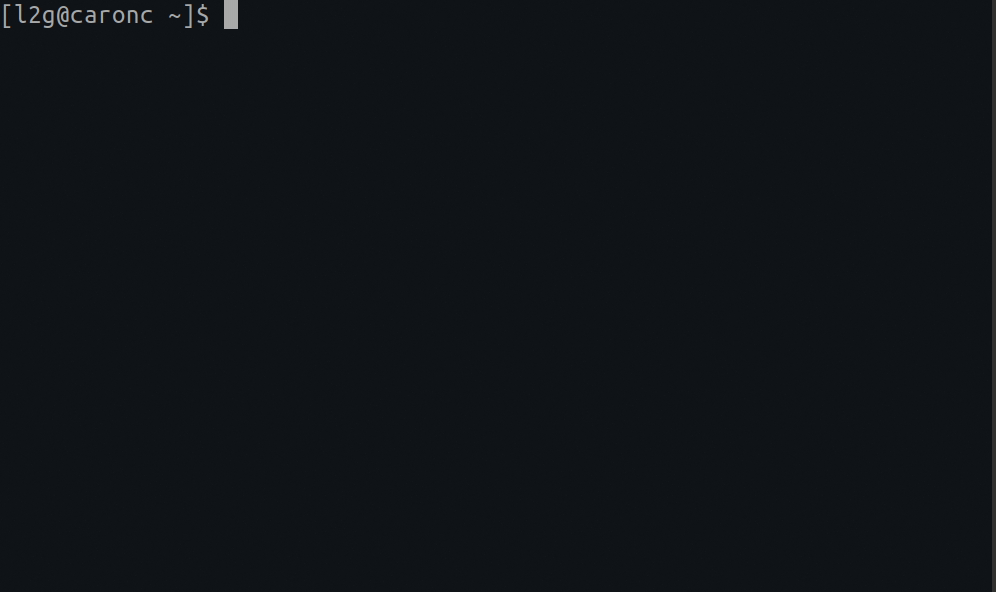
- You can generate a snapshot (in JSON format) that greatly details everything taking place through your security home setup. It provides MUCH greater detail than the `--watch` which allows it to also be integrated with [Home Assistant](https://www.home-assistant.io/integrations/ultrasync/).
```bash
# Print a JSON formatted snapshot of all home security details
ultrasync --details
```
- You can perform a dump of all of the web based files (*that I've found to be useful so far*) to disk. This makes troubleshooting much easier.
```bash
# Extracts information from your UltraSync Hub that can be
# incredibly useful in debugging and/or adding enhancements
# later on:
ultrasync --debug-dump
```
The debug content gets written to a zip file (residing in the same folder you ran this command from) in the form of: `YYYYmmddHHMMSS.ultrasync-dump.zip`.
## Reverse Proxy
If you've exposed your panel to the internet, you can access it by setting your `host` to the full URL to it (instead of just the hosthame/ip). For example:
```yaml
# A sample UltraSync configuration that requires you to pass through
# a proxy in order to get to your destination:
host: https://your.security.panel/
user: My Username
pin: 1234
```
If you've also protected your panel behind an additional user/pass combo using *Basic Auth* at the reverse proxy level, you can pass through it like so:
```yaml
# A sample ultrasync configuration that requires you to pass through
# a proxy expecting authentication in order to get to your destination:
host: https://user:pass@your.security.panel/
user: My Username
pin: 1234
# You can also optionally turn off the secure hostname verification
# by using the verify switch. But default this is set to yes if not
# specified:
verify: no
```
## Global Variables
You can also (optionally) set the following global variables to provide the equivalent of what the configuration file could have. If a configuration file is also loaded, it's settings will always prevail. If an entry is missing, then the environment variable is used instead (if it's defined):
| Global Variable | Description |
| --- | --- |
| **ULTRASYNC_PIN** | Provides the `pin` variable to the library
| **ULTRASYNC_USER** | Provides the `user` variable to the library
| **ULTRASYNC_HOST** | Provides the `host` variable to the library
| **ULTRASYNC_SSL_VERIFY** | Provides the `verify` variable to the library
## Disclaimer
This software was created by reverse engineering my own personal security system. All of this code was generated through trial and error since there is no documentation that I could find that explains the registers. If you can help out by filling in some of the blanks throughout the code base, I would be greatly appreciative of it! Alternatively [buying me a coffee](https://paypal.me/lead2gold?locale.x=en_US) greatly inspires me to continue improving the application.