https://github.com/caronchen/obsidian-chartsview-plugin
Data visualization solution in Obsidian, support plots and graphs.
https://github.com/caronchen/obsidian-chartsview-plugin
obsidian obsidian-plugin
Last synced: 5 months ago
JSON representation
Data visualization solution in Obsidian, support plots and graphs.
- Host: GitHub
- URL: https://github.com/caronchen/obsidian-chartsview-plugin
- Owner: caronchen
- License: mit
- Created: 2021-05-19T02:43:44.000Z (almost 4 years ago)
- Default Branch: master
- Last Pushed: 2024-02-05T09:47:33.000Z (about 1 year ago)
- Last Synced: 2024-08-08T00:44:56.177Z (8 months ago)
- Topics: obsidian, obsidian-plugin
- Language: TypeScript
- Homepage:
- Size: 165 KB
- Stars: 203
- Watchers: 4
- Forks: 10
- Open Issues: 9
-
Metadata Files:
- Readme: README.md
- Funding: FUNDING.yml
- License: LICENSE
Awesome Lists containing this project
- project-awesome - caronchen/obsidian-chartsview-plugin - Data visualization solution in Obsidian, support plots and graphs. (TypeScript)
README
   
# Obsidian Charts View Plugin
This is a data visualization plugin for [Obsidian](https://obsidian.md), based on [Ant Design Charts](https://charts.ant.design/). Support plots and graphs.
- [Obsidian Charts View Plugin](#obsidian-charts-view-plugin)
- [Chart Templates](#chart-templates)
- [Word Count](#word-count)
- [Multi files](#multi-files)
- [ALL files](#all-files)
- [Folder](#folder)
- [Pie](#pie)
- [WordCloud](#wordcloud)
- [Treemap](#treemap)
- [DualAxes](#dualaxes)
- [Mix](#mix)
- [Bar](#bar)
- [OrganizationTreeGraph](#organizationtreegraph)
- [Radar](#radar)
- [TinyLine](#tinyline)
- [Dataviewjs Example (Column)](#dataviewjs-example-column)
- [Chart Wizard](#chart-wizard)
- [Data from CSV file](#data-from-csv-file)
- [Import data from external CSV file (Desktop)](#import-data-from-external-csv-file-desktop)
- [Load data from internal CSV file](#load-data-from-internal-csv-file)
- [Multi CSV files](#multi-csv-files)
- [Dataview Plugin Integration](#dataview-plugin-integration)
- [Allowed methods](#allowed-methods)
- [Interaction](#interaction)
- [Enable search interaction](#enable-search-interaction)
- [Examples](#examples)
- [Manually installing the plugin](#manually-installing-the-plugin)
- [Ant Design Charts Demos](#ant-design-charts-demos)
## Chart Templates
### Word Count
Use command `Insert Template` -> `Word Count` to insert code block.
```chartsview
#-----------------#
#- chart type -#
#-----------------#
type: WordCloud
#-----------------#
#- chart data -#
#-----------------#
data: "wordcount:Words"
#-----------------#
#- chart options -#
#-----------------#
options:
wordField: "word"
weightField: "count"
colorField: "count"
wordStyle:
rotation: 30
```

#### Multi files
```
data: "wordcount:Words,PARA,@Inbox/"
```
#### ALL files
```
data: "wordcount:/"
```
#### Folder
```
data: "wordcount:@Inbox/"
```
### Pie
Use command `Charts View: Insert Template` -> `Pie` to insert code block.

### WordCloud
Use command `Charts View: Insert Template` -> `WordCloud` to insert code block.

### Treemap
Use command `Charts View: Insert Template` -> `Treemap` to insert code block.

### DualAxes
Use command `Charts View: Insert Template` -> `DualAxes` to insert code block.

### Mix
Use `data.` and `options.` to set data and options. Keep data and options `` same.
Use command `Charts View: Insert Template` -> `Mix` to insert code block.

### Bar
Use command `Charts View: Insert Template` -> `Bar` to insert code block.

### OrganizationTreeGraph
Use command `Charts View: Insert Template` -> `OrganizationTreeGraph` to insert code block.

### Radar
Use command `Charts View: Insert Template` -> `Radar` to insert code block.

### TinyLine
Use command `Charts View: Insert Template` -> `TinyLine` to insert code block.

### Dataviewjs Example (Column)
Chart data by dataviewjs.
Use command `Charts View: Insert Template` -> `Dataviewjs Example (Column)` to insert code block.

## Chart Wizard
Use command `Charts View: Wizard` to insert code block.
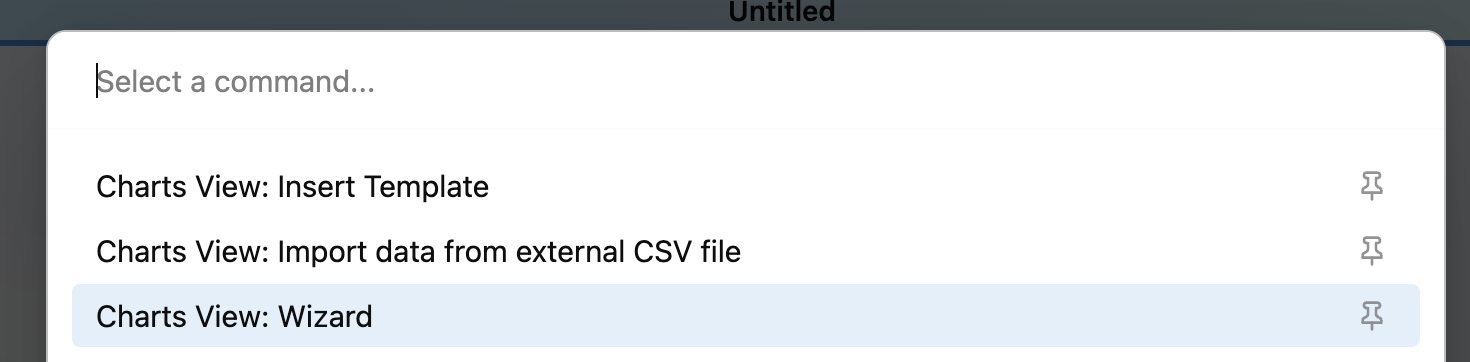
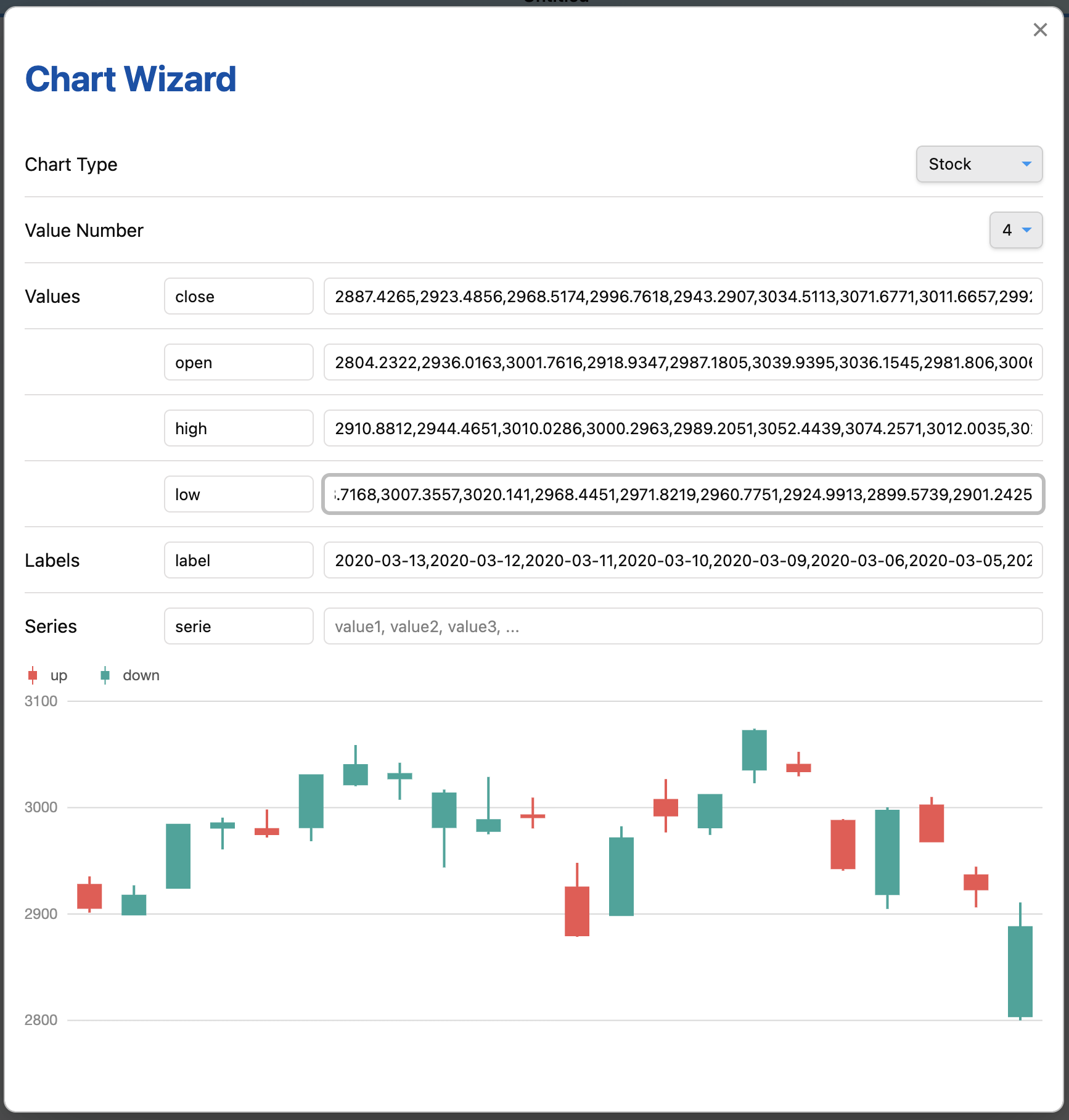
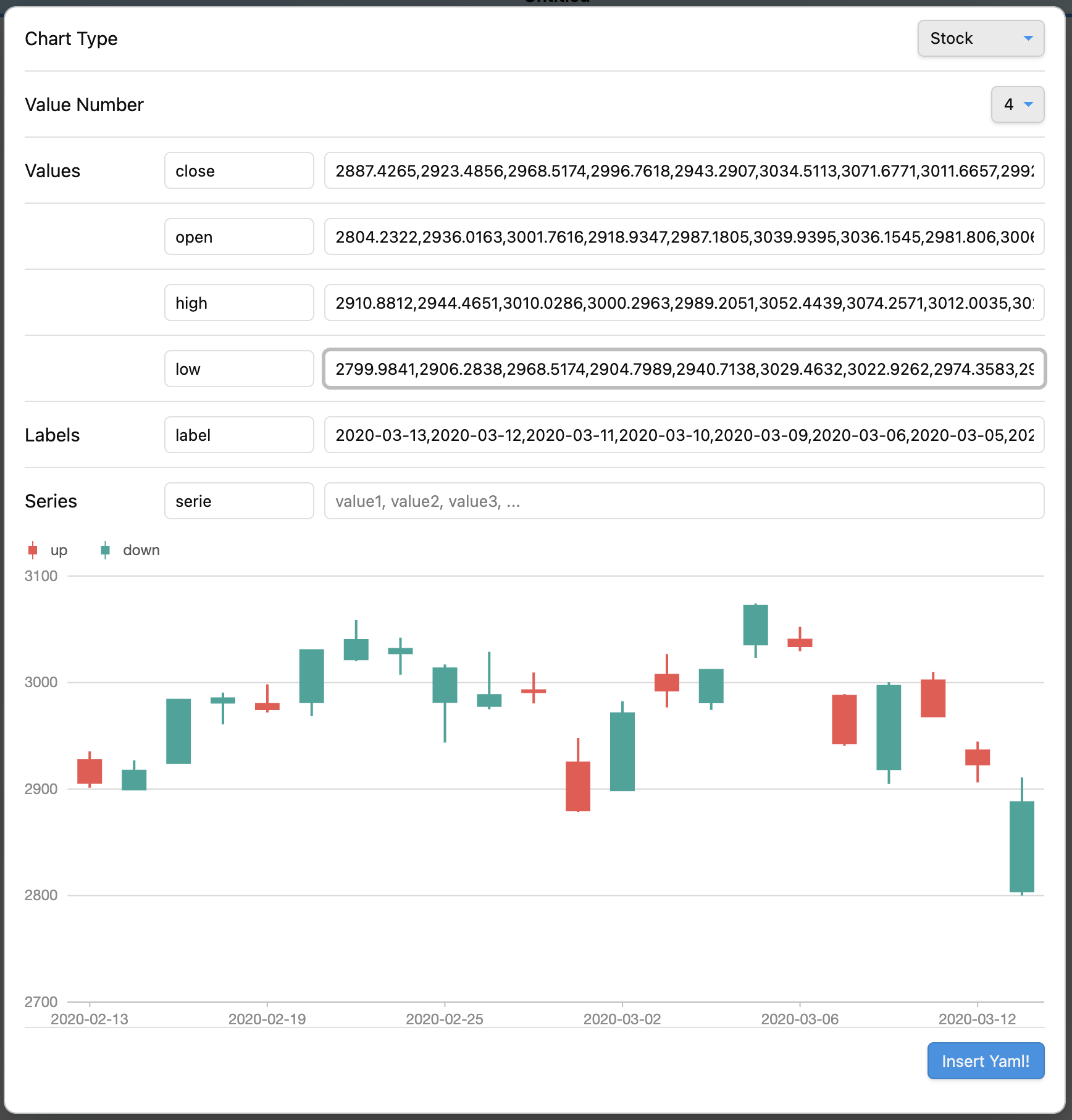
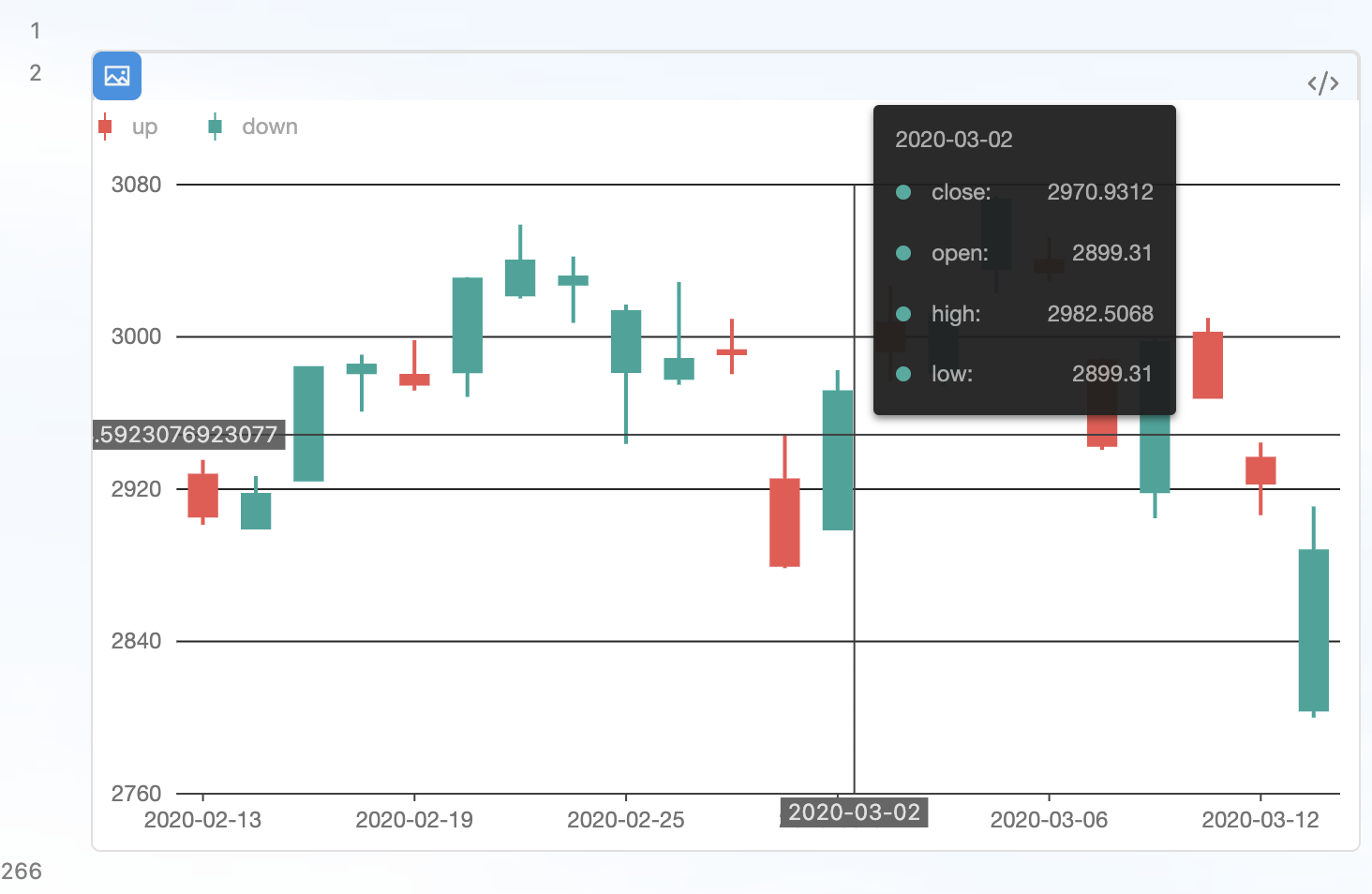
## Data from CSV file
### Import data from external CSV file (Desktop)
Use command `Charts View: Import data from external CSV file` to insert data from CSV file.
### Load data from internal CSV file
Load CSV file from data path.
Data path should be specified in settings.
```chartsview
#-----------------#
#- chart type -#
#-----------------#
type: Mix
#-----------------#
#- chart data -#
#-----------------#
data.area:
- time: 1246406400000
temperature: [14.3, 27.7]
- time: 1246492800000
temperature: [14.5, 27.8]
- time: 1246579200000
temperature: [15.5, 29.6]
- time: 1246665600000
temperature: [16.7, 30.7]
- time: 1246752000000
temperature: [16.5, 25.0]
- time: 1246838400000
temperature: [17.8, 25.7]
data.line: LineData.csv
#-----------------#
#- chart options -#
#-----------------#
options:
appendPadding: 8
syncViewPadding: true
tooltip:
shared: true
showMarkers: false
showCrosshairs: true
offsetY: -50
options.area:
axes: {}
meta:
time:
type: 'time'
mask: 'MM-DD'
nice: true
tickInterval: 172800000
range: [0, 1]
temperature:
nice: true
sync: true
alias: '温度范围'
geometries:
- type: 'area'
xField: 'time'
yField: 'temperature'
mapping: {}
options.line:
axes: false
meta:
time:
type: 'time'
mask: 'MM-DD'
nice: true
tickInterval: 172800000
range: [0, 1]
temperature:
sync: 'temperature'
alias: '温度'
geometries:
- type: 'line'
xField: 'time'
yField: 'temperature'
mapping: {}
- type: 'point'
xField: 'time'
yField: 'temperature'
mapping:
shape: 'circle'
style:
fillOpacity: 1
```
#### Multi CSV files
```chartsview
#-----------------#
#- chart type -#
#-----------------#
type: DualAxes
#-----------------#
#- chart data -#
#-----------------#
data: DualAxesData.csv, DualAxesData.csv
#-----------------#
#- chart options -#
#-----------------#
options:
xField: 'time'
yField: ['value', 'count']
yAxis:
value:
min: 0
label:
formatter:
function formatter(val) {
return ''.concat(val, '个');
}
geometryOptions:
- geometry: 'column'
- geometry: 'line'
lineStyle:
lineWidth: 2
```
## Dataview Plugin Integration
### Allowed methods
* dv.current()
* dv.pages(source?)
* dv.pagePaths(source?)
* dv.page(path)
* dv.array(value)
* dv.isArray(value)
* dv.date(text)
* dv.fileLink(path, embed?, display-name?)
* dv.date(pathlike)
* dv.query(source, settings?)
* dv.io
See [Dataview Codeblock Reference](https://blacksmithgu.github.io/obsidian-dataview/api/code-reference/)
## Interaction
### Enable search interaction
Enable the Search in Obsidian interaction when click a chart element by add an option `enableSearchInteraction`.
Use default:
```
#-----------------#
#- chart options -#
#-----------------#
options:
...
enableSearchInteraction: true
```
or custom:
```
#-----------------#
#- chart options -#
#-----------------#
options:
...
enableSearchInteraction:
field: 'word'
operator: 'path'
```
- `field` indicate where to get keyword for search.
- `operator` enums from [Obsidian search opertaors](https://help.obsidian.md/Plugins/Search#Search+operators):
| operator | Obsidian search opertaor |
| ------------ | ------------------------ |
| `default` | |
| `tag` | `tag:` |
| `path` | `path:` |
| `file` | `file:` |
| `task` | `task:` |
| `taskTodo` | `task-todo:` |
| `taskDone` | `task-done:` |
| `matchCase` | `match-case:` |
| `ignoreCase` | `ignore-case:` |
| `line` | `line:` |
| `block` | `block:` |
| `content` | `content:` |
| `section` | `section:` |
| `fileopen` | Open a file inside Vault |
## Examples
See https://github.com/caronchen/obsidian-chartsview-plugin/wiki/Chart-examples
## Manually installing the plugin
- Copy over `main.js`, `styles.css`, `manifest.json` to your vault `VaultFolder/.obsidian/plugins/obsidian-chartsview-plugin/`.
## Ant Design Charts Demos
See https://charts.ant.design/en/examples/gallery