https://github.com/cars10/elasticvue
Elasticsearch gui - for desktop & your browser
https://github.com/cars10/elasticvue
elasticsearch elasticsearch-browser elasticsearch-frontend elasticsearch-gui
Last synced: 7 months ago
JSON representation
Elasticsearch gui - for desktop & your browser
- Host: GitHub
- URL: https://github.com/cars10/elasticvue
- Owner: cars10
- License: mit
- Created: 2017-08-08T14:20:32.000Z (over 8 years ago)
- Default Branch: master
- Last Pushed: 2025-05-02T06:42:38.000Z (8 months ago)
- Last Synced: 2025-05-02T07:45:25.375Z (8 months ago)
- Topics: elasticsearch, elasticsearch-browser, elasticsearch-frontend, elasticsearch-gui
- Language: TypeScript
- Homepage: https://elasticvue.com
- Size: 12 MB
- Stars: 2,193
- Watchers: 20
- Forks: 167
- Open Issues: 13
-
Metadata Files:
- Readme: README.md
- Changelog: CHANGELOG.md
- Contributing: CONTRIBUTING.md
- License: LICENSE
Awesome Lists containing this project
- awesome-ops - cars10/elasticvue - 08-08|2025-10-24 | 一个用于 elasticsearch 的免费开源 GUI,您可以使用它来管理集群中的数据。它完全支持 elasticsearch 版本 `8.x` 和 `7.x`. `6.8`。生态支持很丰富,支持桌面,浏览器插件,以及通过 docker 拉起等方式 | (ElasticSearch-Manage)
- awesome-hacking-lists - cars10/elasticvue - Elasticsearch gui - for desktop & your browser (TypeScript)
README
# elasticvue
[](https://www.paypal.com/donate?hosted_button_id=65GDZCZTUBVRL)
[](https://chrome.google.com/webstore/detail/elasticvue/hkedbapjpblbodpgbajblpnlpenaebaa)
[](https://microsoftedge.microsoft.com/addons/detail/geifniocjfnfilcbeloeidajlfmhdlgo)
[](https://addons.mozilla.org/en-US/firefox/addon/elasticvue/)
[](https://hub.docker.com/r/cars10/elasticvue)
Elasticsearch gui for your browser [https://elasticvue.com](https://elasticvue.com)
> Elasticsearch is a trademark of Elasticsearch BV, registered in the U.S. and in other countries.
[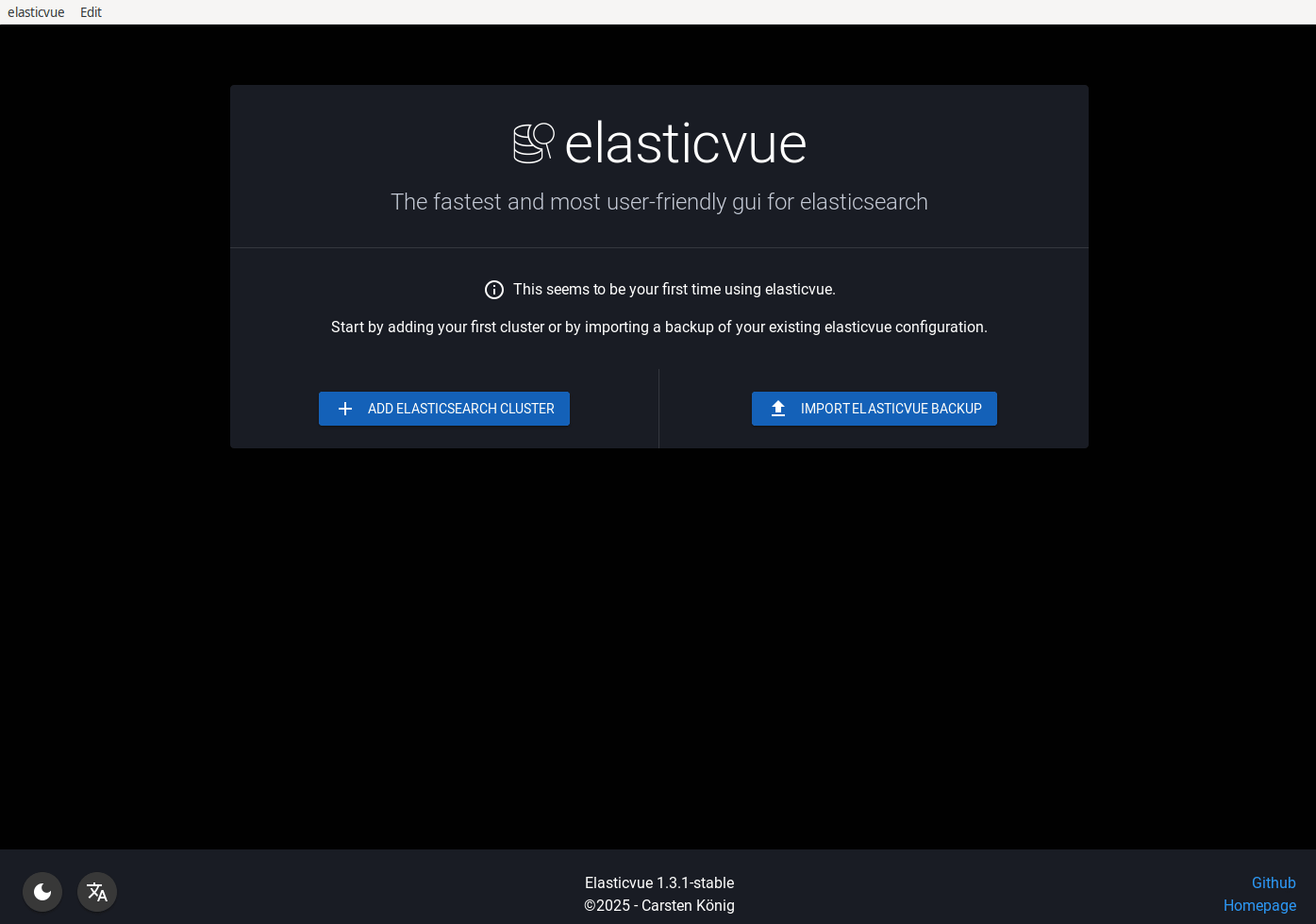](http://static.cars10k.de/demo.gif?v=2)
Contents
1. [About](#about)
2. [Usage](#usage)
3. [Browser support](#browser-support)
4. [Troubleshooting](#troubleshooting)
5. [Comparing with other frontends](#comparing-with-other-frontends)
7. [i18n](#i18n)
8. [Contributing](#contributing)
## About
[Screenshots](https://elasticvue.com/features)
**Elasticvue** is a free and open-source gui for elasticsearch that you can use to manage the data in your cluster.
It supports every version of elasticsearch, even those that are EOL. Check
the [FAQ](https://github.com/cars10/elasticvue/wiki/FAQ) for more details.
### Features
* Cluster overview
* Index & alias management
* Shard management
* Searching and editing documents
* Rest queries
* Snapshot & repository management
* ... and much more
## Usage
You can use elasticvue in several ways:
### Desktop App - *recommended*
* [Windows .msi](https://update.elasticvue.com/download/windows/x86_64)
* [Mac x68 .dmg](https://update.elasticvue.com/download/darwin/x86_64) / [Mac aarch64 .dmg](https://update.elasticvue.com/download/darwin/aarch64)
* [Linux .AppImage](https://update.elasticvue.com/download/linux/x86_64)
### Browser extension
* [Google chrome](https://chrome.google.com/webstore/detail/elasticvue/hkedbapjpblbodpgbajblpnlpenaebaa)
* [Firefox](https://addons.mozilla.org/en-US/firefox/addon/elasticvue/)
* [Microsoft Edge](https://microsoftedge.microsoft.com/addons/detail/geifniocjfnfilcbeloeidajlfmhdlgo)
### Docker
> **You have to configure your elasticsearch cluster if you want to use elasticvue via docker**
Use the [existing image](https://hub.docker.com/r/cars10/elasticvue):
```bash
docker run -p 8080:8080 --name elasticvue -d cars10/elasticvue
```
When using docker you can provide some default cluster configuration for your users. You can either set an environment
variable or provide a config file as a volume. In either case the content should be a json array of your
clusters, looking like this:
```json
[
{
"name": "dev cluster",
"uri": "http://localhost:9200"
},
{
"name": "prod cluster",
"uri": "http://localhost:9501",
"username": "elastic",
"password": "foobar"
}
]
```
The keys `name` and `uri` are required, `username` and `password` are optional. If you want to connect with an api key
simply use that as the password and omit the username.
#### Docker with default clusters in environment variable
Example using environment variable `ELASTICVUE_CLUSTERS`:
```bash
docker run -p 8080:8080 -e ELASTICVUE_CLUSTERS='[{"name": "prod cluster", "uri": "http://localhost:9200", "username": "elastic", "password": "elastic"}]' cars10/elasticvue
```
#### Docker with default clusters in config file via volume
Example using config file volume to `/usr/share/nginx/html/api/default_clusters.json`:
```bash
echo '[{"name": "prod cluster", "uri": "http://localhost:9200", "username": "elastic", "password": "elastic"}]' > /config.json
docker run -p 8080:8080 -v /config.json:/usr/share/nginx/html/api/default_clusters.json cars10/elasticvue
```
Your users will be prompted to optionally import these clusters.
### Web version
> **You have to configure your elasticsearch cluster if you want to use elasticvue via docker**
Visit [https://app.elasticvue.com](https://app.elasticvue.com).
### Self-hosted
> **You have to configure your elasticsearch cluster if you want to use elasticvue via docker**
Please check the [wiki](https://github.com/cars10/elasticvue/wiki/Building-Elasticvue) for more information.
## Elasticsearch configuration
You have to [enable CORS](https://www.elastic.co/guide/en/elasticsearch/reference/current/modules-network.html) to allow
connection to your elasticsearch cluster **if you do not use the desktop app or the browser extensions**.
Find your elasticsearch configuration (for example `/etc/elasticsearch/elasticsearch.yml`) and add the following lines:
```yaml
# enable CORS
http.cors.enabled: true
# Then set the allowed origins based on how you run elasticvue. Chose only one:
# for docker / running locally
http.cors.allow-origin: "http://localhost:8080"
# online version
http.cors.allow-origin: /https?:\/\/app.elasticvue.com/
# and if your cluster uses authorization you also have to add:
http.cors.allow-headers: X-Requested-With,Content-Type,Content-Length,Authorization
```
If you use docker to run your elasticsearch cluster you can pass the options via environment variables:
```bash
docker run -p 9200:9200 \
-e "http.cors.enabled=true" \
-e "http.cors.allow-origin=/.*/" \
elasticsearch
```
After configuration restart your cluster and you should be able to connect.
## Browser Support
Any current version of Chrome, Firefox and Edge should work without issues. Safari is mostly untested so your
mileage may vary.
## Troubleshooting
Before opening an issue please try to reset elasticvue to its default settings:
1. Open the settings
2. Download a backup of your current elasticvue data
3. Click `Disconnect and reset`
This will reset all your saved filters, and you have to reconnect to your cluster. Please open
an [issue](https://github.com/cars10/elasticvue/issues/new/choose) if your problem persists.
## Comparing with other frontends
See the Wiki. [Comparing to other frontends](https://github.com/cars10/elasticvue/wiki/Comparing-to-other-frontends)
## i18n
Elasticvue is available in the following languages:
* english
* chinese
* french
* russian
* japanese
* italian
## Contributing
See [CONTRIBUTING.md](CONTRIBUTING.md).
## License
MIT