https://github.com/cartoonclouds/au2-neutralinojs-boilerplate
Template for getting started with the NeutralinoJS and Aurelia2 framework to create portable desktop applications
https://github.com/cartoonclouds/au2-neutralinojs-boilerplate
au au2 aurelia aurelia2 cross-platform desktop-application dumberjs gulpjs linux macos neutralinojs pwa typescript windows
Last synced: 3 months ago
JSON representation
Template for getting started with the NeutralinoJS and Aurelia2 framework to create portable desktop applications
- Host: GitHub
- URL: https://github.com/cartoonclouds/au2-neutralinojs-boilerplate
- Owner: cartoonclouds
- License: mit
- Created: 2021-11-20T07:34:18.000Z (almost 4 years ago)
- Default Branch: main
- Last Pushed: 2021-11-20T14:04:34.000Z (almost 4 years ago)
- Last Synced: 2025-01-17T02:31:02.733Z (9 months ago)
- Topics: au, au2, aurelia, aurelia2, cross-platform, desktop-application, dumberjs, gulpjs, linux, macos, neutralinojs, pwa, typescript, windows
- Language: JavaScript
- Homepage:
- Size: 1010 KB
- Stars: 0
- Watchers: 2
- Forks: 0
- Open Issues: 0
-
Metadata Files:
- Readme: README.md
- License: LICENSE
Awesome Lists containing this project
README
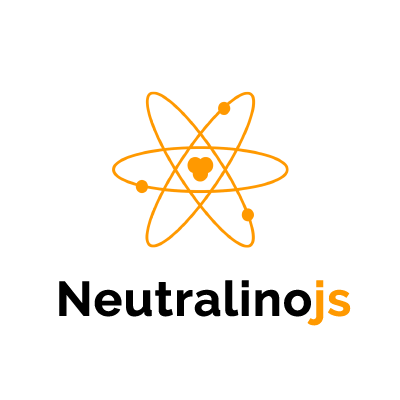

# au2-neutralinojs-boilerplate
Template for getting started with the **[Neutralino.js](https://neutralino.js.org/)** and **[Aurelia2](https://aurelia.io)** framework to create portable desktop applications, packaged with **[dumberjs](https://dumber.js.org/)**
**NOTE:**
This is using **Aurelia v2** , which is still in alpha stage!
You can find documentation for this version [here](https://docs.aurelia.io/)
**NOTE 2:***
Compatibility may be an issue if you intend on supporting older versions of Windows. There is discussion regarding the use of the IE engine (MSHTML) versus Edge/Chromium (WebView2) versus Microsoft Edge (EdgeHTML) to render the application. Quote from one of the developers:
> For Win32 [Windows] it's either MSHTML (aka IE), or EdgeHTML (since Windows 10), or Edge/Chromium .... I suggest to drop the support of MSHTML, since .... it does not match the expectations of a modern web developer.
>
> .... For Windows that would mean using Edge/Chromium (if available), or falling back to EdgeHTML on Windows 10. On Windows 7 an error message should be displayed.
>
> .... If at some point Edge/Chromium becomes the default in Windows 10 - we will drop the support of EdgeHTML.
>
> - [zserge](https://github.com/zserge) 2020, https://github.com/webview/webview/issues/305
Using EDGE makes part of the [2021 roadmap](https://factsoverflow.com/neutralinojs-2021-roadmap/)
This repo is base off of [pmanu93/au-neutralino](https://github.com/pmanu93/au-neutralino). Thanks [pmanu93](https://github.com/pmanu93)!
## Setup
Install [neu-cli](https://neutralino.js.org/docs/#/tools/cli):
```sh
npm i -g @neutralinojs/neu
```
Install dependencies:
```sh
npm i
```
## Development
To run the application you must build it first:
```sh
npm run build
```
Running `neu build` will **not** successfully build the application! You must use the command above to correctly build and package the assets using [gulp.js](https://gulpjs.com/)/[dumberjs](https://dumber.js.org/) as well as move all the distribution files into their correct locations.
then
```sh
neu run
```
### ConfigurationW
Neutralino configuration is done in the `neutralino.config.json` file.
The following settings must be left as-is in order for Neutralino, gulp.js and dumber.js to work correctly together. **Do not change** unless you know what you're doing! This includes their locations as well as the location of the Neutralinojs JavaScript library (file `neutralino.js`)
`neutralino.config.json`
* `url`
* `cli.resourcesPath`
* `cli.clientLibrary`
`gulpfile.js`
* `baseUrl`
* `entryBundle`
`_index.html`
* `src` of `neutralino.js`
* `src` of `entry.bundle.js`
### Debugging
You can enable the inspector by changing the value of `enableinspector` in `neutralino.config.json`.
For more information checkout Neutralino [documentation](http://neutralino.js.org/docs/)
## Release
To create an executable for your application, you run:
```sh
neu update
```
This will create a `bin` folder and download the binaries to build the executables. This step may not be necessary however you may receive an error when trying to build - which still may build successfully.
```sh
neu build
```
This will create/update the `dist` folder with the executables for Linux, Windows and MacOS platforms with all application resources bundled into the `res.neu` file.
FOr more information about distribution checkout the Neutralino documenation [Distribution](https://neutralino.js.org/docs/distribution/overview/)