https://github.com/catgoose/nvim-colorizer.lua
The fastest Neovim colorizer
https://github.com/catgoose/nvim-colorizer.lua
colorizer hacktoberfest neovim
Last synced: 7 months ago
JSON representation
The fastest Neovim colorizer
- Host: GitHub
- URL: https://github.com/catgoose/nvim-colorizer.lua
- Owner: catgoose
- License: other
- Fork: true (norcalli/nvim-colorizer.lua)
- Created: 2022-02-07T13:33:50.000Z (over 3 years ago)
- Default Branch: master
- Last Pushed: 2024-11-26T17:11:56.000Z (8 months ago)
- Last Synced: 2024-11-26T18:24:19.829Z (8 months ago)
- Topics: colorizer, hacktoberfest, neovim
- Language: Lua
- Homepage:
- Size: 297 KB
- Stars: 739
- Watchers: 5
- Forks: 46
- Open Issues: 26
-
Metadata Files:
- Readme: README.md
- Funding: .github/FUNDING.yml
- License: LICENSE
Awesome Lists containing this project
- awesome-neovim-sorted - catgoose/nvim-colorizer.lua
- awesome-neovim-sorted - catgoose/nvim-colorizer.lua
- awesome-neovim - catgoose/nvim-colorizer.lua - A high-performance color highlighter which has no external dependencies. (Color / Powershell)
- stars - catgoose/nvim-colorizer.lua - The fastest Neovim colorizer (Lua)
README
# colorizer.lua
- [colorizer.lua](#colorizerlua)
- [Installation and Usage](#installation-and-usage)
- [Plugin managers](#plugin-managers)
- [Lazy.nvim](#lazynvim)
- [Packer](#packer)
- [Manual](#manual)
- [User commands](#user-commands)
- [Lua API](#lua-api)
- [Why another highlighter?](#why-another-highlighter)
- [Customization](#customization)
- [Updating color even when buffer is not focused](#updating-color-even-when-buffer-is-not-focused)
- [Testing](#testing)
- [Extras](#extras)
- [TODO](#todo)
- [Similar projects](#similar-projects)
[](https://nvchad.com/nvim-colorizer.lua/)
A high-performance color highlighter for Neovim which has **no external
dependencies**! Written in performant Luajit.
As long as you have `malloc()` and `free()` on your system, this will work.
Which includes Linux, OSX, and Windows.
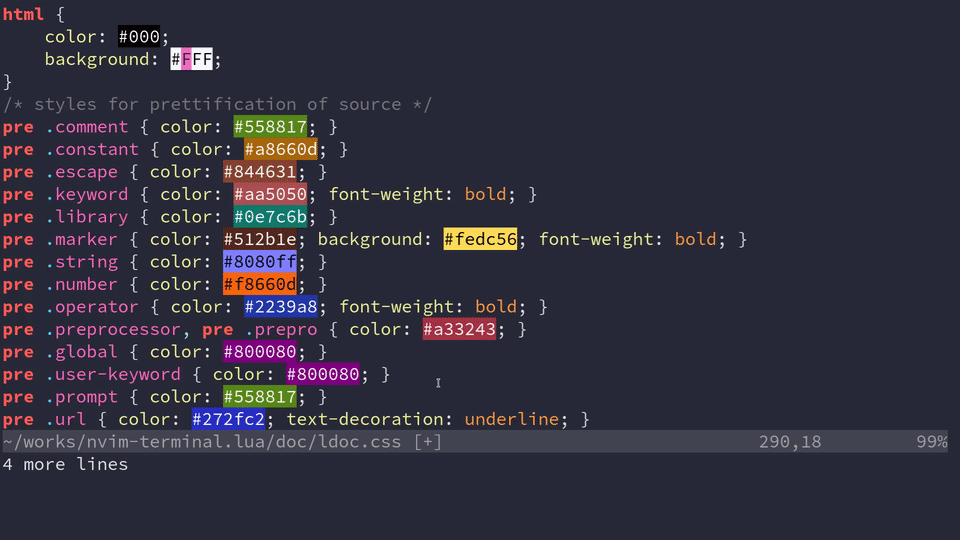
## Installation and Usage
Requires Neovim >= 0.7.0 and `set termguicolors`.
If you don't have true color for your terminal or are
unsure, [read this excellent guide](https://github.com/termstandard/colors).
Use your plugin manager or clone directly into your package.
### Plugin managers
#### Lazy.nvim
```lua
{
"NvChad/nvim-colorizer.lua",
event = "BufReadPre",
opts = { -- set to setup table
},
}
```
#### Packer
```lua
use("NvChad/nvim-colorizer.lua")
```
#### Manual
One line setup. This will create an `autocmd` for `FileType *` to highlight
every filetype.
> [!NOTE]
> You should add this line after/below where your plugins are setup.
```lua
require("colorizer").setup()
```
### User commands
| Command | Description |
| ----------------------------- | ----------------------------------------------------------- |
| **ColorizerAttachToBuffer** | Attach to the current buffer with given or default settings |
| **ColorizerDetachFromBuffer** | Stop highlighting the current buffer |
| **ColorizerReloadAllBuffers** | Reload all buffers that are being highlighted currently |
| **ColorizerToggle** | Toggle highlighting of the current buffer |
> [!NOTE]
> User commands can be enabled/disabled in setup opts
### Lua API
```lua
-- All options that can be passed to `user_default_options` in setup() can be
-- passed here
-- Similar for other functions
-- Attach to buffer
require("colorizer").attach_to_buffer(0, { mode = "background", css = true })
-- Detach from buffer
require("colorizer").detach_from_buffer(0, { mode = "virtualtext", css = true })
```
## Why another highlighter?
Mostly, **RAW SPEED**.
This has no external dependencies, which means you install it and **it just
works**. Other colorizers typically were synchronous and slow, as well. Being
written with performance in mind and leveraging the excellent LuaJIT and a
handwritten parser, updates can be done in real time. The downside
is that _this only works for Neovim_, and that will never change.
Apart from that, it only applies the highlights to the current visible contents,
so even if a big file is opened, the editor won't just choke on a blank screen.
This idea was copied from
[brenoprata10/nvim-highlight-colors](https://github.com/brenoprata10/nvim-highlight-colors)
Credits to [brenoprata10](https://github.com/brenoprata10)
Additionally, having a Lua API that's available means users can use this as a
library to do custom highlighting themselves.
## Customization
> [!NOTE]
> These are the default options
```lua
require("colorizer").setup({
filetypes = { "*" },
user_default_options = {
names = true, -- "Name" codes like Blue or blue
RGB = true, -- #RGB hex codes
RRGGBB = true, -- #RRGGBB hex codes
RRGGBBAA = false, -- #RRGGBBAA hex codes
AARRGGBB = false, -- 0xAARRGGBB hex codes
rgb_fn = false, -- CSS rgb() and rgba() functions
hsl_fn = false, -- CSS hsl() and hsla() functions
css = false, -- Enable all CSS features: rgb_fn, hsl_fn, names, RGB, RRGGBB
css_fn = false, -- Enable all CSS *functions*: rgb_fn, hsl_fn
-- Highlighting mode. 'background'|'foreground'|'virtualtext'
mode = "background", -- Set the display mode
-- Tailwind colors. boolean|'normal'|'lsp'|'both'. True is same as normal
tailwind = false, -- Enable tailwind colors
-- parsers can contain values used in |user_default_options|
sass = { enable = false, parsers = { "css" } }, -- Enable sass colors
-- Virtualtext character to use
virtualtext = "■",
-- Display virtualtext inline with color
virtualtext_inline = false,
-- Virtualtext highlight mode: 'background'|'foreground'
virtualtext_mode = "foreground",
-- update color values even if buffer is not focused
-- example use: cmp_menu, cmp_docs
always_update = false,
},
-- all the sub-options of filetypes apply to buftypes
buftypes = {},
-- Boolean | List of usercommands to enable
user_commands = true, -- Enable all or some usercommands
})
```
MODES:
- `background`: sets the background text color.
- `foreground`: sets the foreground text color.
- `virtualtext`: indicate the color behind the virtualtext.
For basic setup, you can use a command like the following.
```lua
-- Attaches to every FileType mode
require("colorizer").setup()
-- Attach to certain Filetypes, add special configuration for `html`
-- Use `background` for everything else.
require("colorizer").setup({
filetypes = {
"css",
"javascript",
html = { mode = "foreground" },
},
})
-- Use the `default_options` as the second parameter, which uses
-- `foreground` for every mode. This is the inverse of the previous
-- setup configuration.
require("colorizer").setup({
filetypes = {
"css",
"javascript",
html = { mode = "foreground" },
},
user_default_options = { mode = "background" },
})
-- Use the `default_options` as the second parameter, which uses
-- `foreground` for every mode. This is the inverse of the previous
-- setup configuration.
require("colorizer").setup({
filetypes = {
"*", -- Highlight all files, but customize some others.
css = { rgb_fn = true }, -- Enable parsing rgb(...) functions in css.
html = { names = false }, -- Disable parsing "names" like Blue or Gray
},
})
-- Exclude some filetypes from highlighting by using `!`
require("colorizer").setup({
filetypes = {
"*", -- Highlight all files, but customize some others.
"!vim", -- Exclude vim from highlighting.
-- Exclusion Only makes sense if '*' is specified!
},
})
-- Always update the color values in cmp_docs even if it not focused
require("colorizer").setup({
filetypes = {
"*", -- Highlight all files, but customize some others.
cmp_docs = { always_update = true },
},
})
-- Only enable ColorizerToggle and ColorizerReloadAllBuffers user_command
require("colorizer").setup({
user_commands = { "ColorizerToggle", "ColorizerReloadAllBuffers" },
})
```
In `user_default_options`, there are 2 types of options
1. Individual options - `names`, `RGB`, `RRGGBB`, `RRGGBBAA`, `hsl_fn`, `rgb_fn`,
`RRGGBBAA`, `AARRGGBB`, `tailwind`, `sass`
1. Alias options - `css`, `css_fn`
If `css_fn` is true, then `hsl_fn`, `rgb_fn` becomes `true`
If `css` is true, then `names`, `RGB`, `RRGGBB`, `RRGGBBAA`, `hsl_fn`, `rgb_fn`
becomes `true`
These options have a priority, Individual options have the highest priority,
then alias options
For alias, `css_fn` has more priority over `css`
e.g: Here `RGB`, `RRGGBB`, `RRGGBBAA`, `hsl_fn`, `rgb_fn` is enabled but not `names`
```lua
require("colorizer").setup({
user_default_options = {
names = false,
css = true,
},
})
```
e.g: Here `names`, `RGB`, `RRGGBB`, `RRGGBBAA` is enabled but not `rgb_fn` and `hsl_fn`
```lua
require("colorizer").setup({
user_default_options = {
css_fn = false,
css = true,
},
})
```
### Updating color even when buffer is not focused
Like in floating windows, popup menu, etc
use `always_update` flag. Use with caution, as this will update for any change
in that buffer, whether focused or not.
```lua
-- Alwyas update the color values in cmp_docs even if it not focused
require("colorizer").setup({
filetypes = {
"*", -- Highlight all files, but customize some others.
cmp_docs = { always_update = true },
},
})
```
All the above examples can also be apply to buftypes. Also no buftypes trigger
colorizer by default
Buftype value is fetched by `vim.bo.buftype`
```lua
-- need to specify buftypes
require("colorizer").setup(
buftypes = {
"*",
-- exclude prompt and popup buftypes from highlight
"!prompt",
"!popup",
}
)
```
For lower level interface, see
[LuaDocs for API details](https://nvchad.com/nvim-colorizer.lua/modules/colorizer.html)
or use `:h colorizer` once installed.
## Testing
For troubleshooting use `test/minimal.lua`.
Startup neovim with `nvim --clean -u minimal.lua` in the `test` directory.
Alternatively, use the following script from root directory:
```bash
scripts/start_minimal.sh
```
To test colorization with your config, edit `test/expect.txt` to see expected
highlights.
The returned table of `user_default_options` from `text/expect.txt` will be used
to conveniently reattach Colorizer to `test/expect.txt` on save.
## Extras
Documentaion is generated using ldoc. See
[scripts/gen_docs.sh](https://github.com/NvChad/nvim-colorizer.lua/blob/master/scripts/gen_docs.sh)
## TODO
- [ ] Add more color types ( var, advanced css functions )
- [ ] Add more display modes. E.g - sign column
- [ ] Use a more space efficient trie implementation.
- [ ] Support custom parsers
- [ ] Allow custom color names
## Similar projects
[nvim-highlight-colors](https://github.com/brenoprata10/nvim-highlight-colors)