https://github.com/catppuccin/jupyterlab
📊 Soothing pastel theme for JupyterLab
https://github.com/catppuccin/jupyterlab
catppuccin dark-mode dark-theme hacktoberfest jupyterlab jupyterlab-extension jupyterlab-theme theme
Last synced: 2 months ago
JSON representation
📊 Soothing pastel theme for JupyterLab
- Host: GitHub
- URL: https://github.com/catppuccin/jupyterlab
- Owner: catppuccin
- License: mit
- Created: 2023-08-24T12:28:24.000Z (about 2 years ago)
- Default Branch: main
- Last Pushed: 2025-04-06T10:00:19.000Z (6 months ago)
- Last Synced: 2025-07-12T17:43:17.581Z (3 months ago)
- Topics: catppuccin, dark-mode, dark-theme, hacktoberfest, jupyterlab, jupyterlab-extension, jupyterlab-theme, theme
- Language: CSS
- Homepage:
- Size: 1.44 MB
- Stars: 279
- Watchers: 4
- Forks: 6
- Open Issues: 9
-
Metadata Files:
- Readme: README.md
- Changelog: CHANGELOG.md
- License: LICENSE
Awesome Lists containing this project
README


Catppuccin for JupyterLab

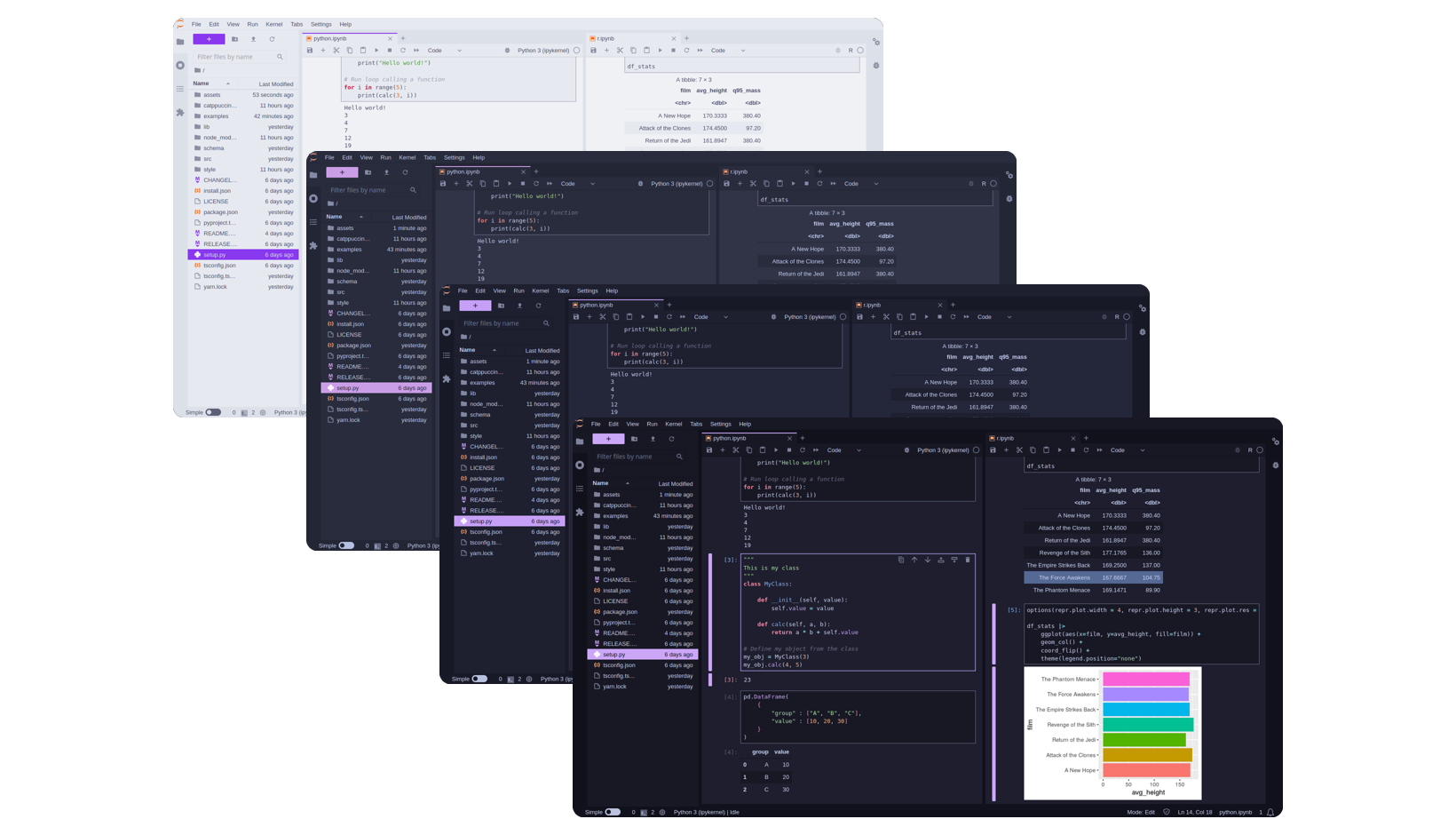
## Previews
🌻 Latte
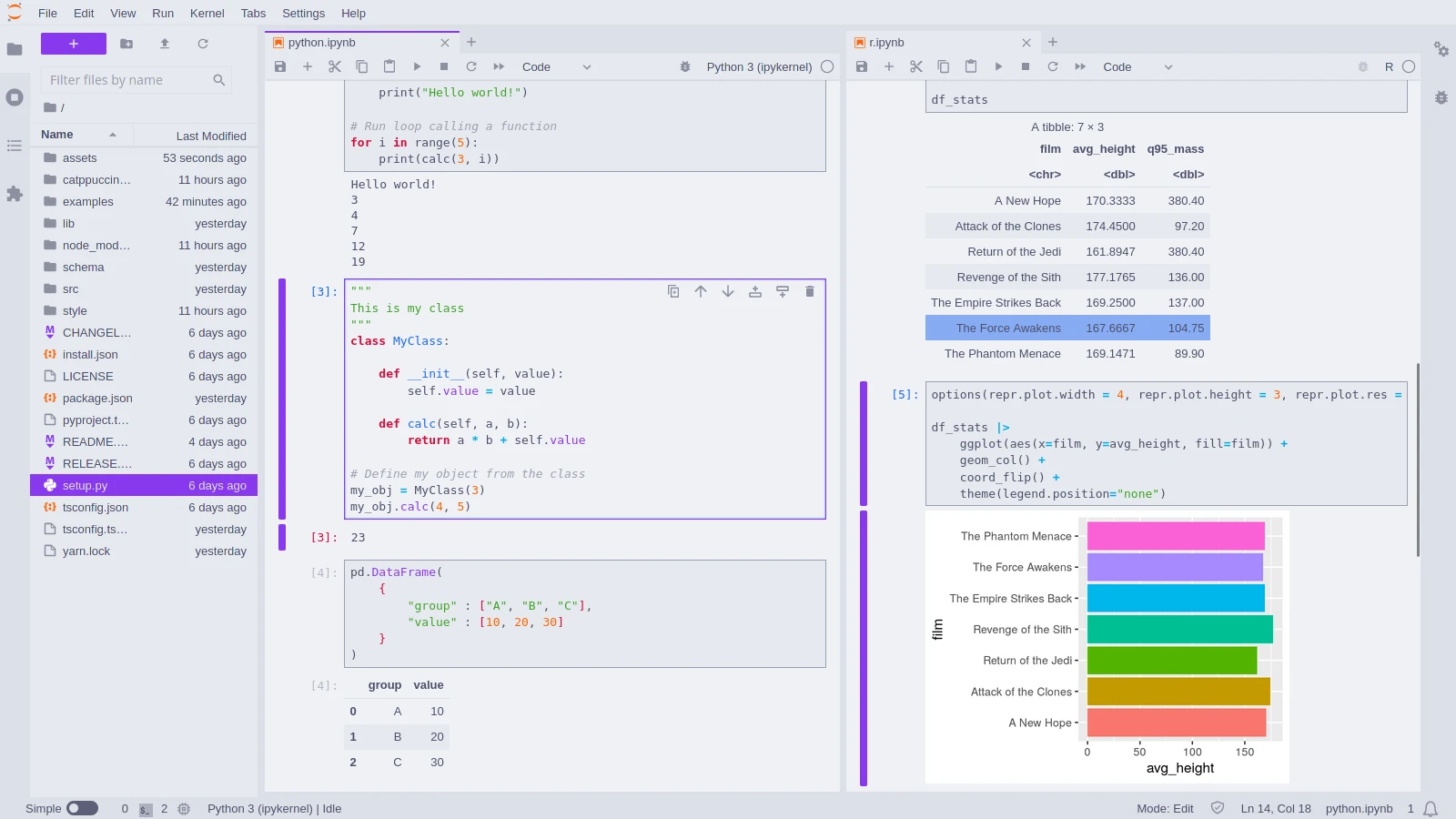
🪴 Frappé
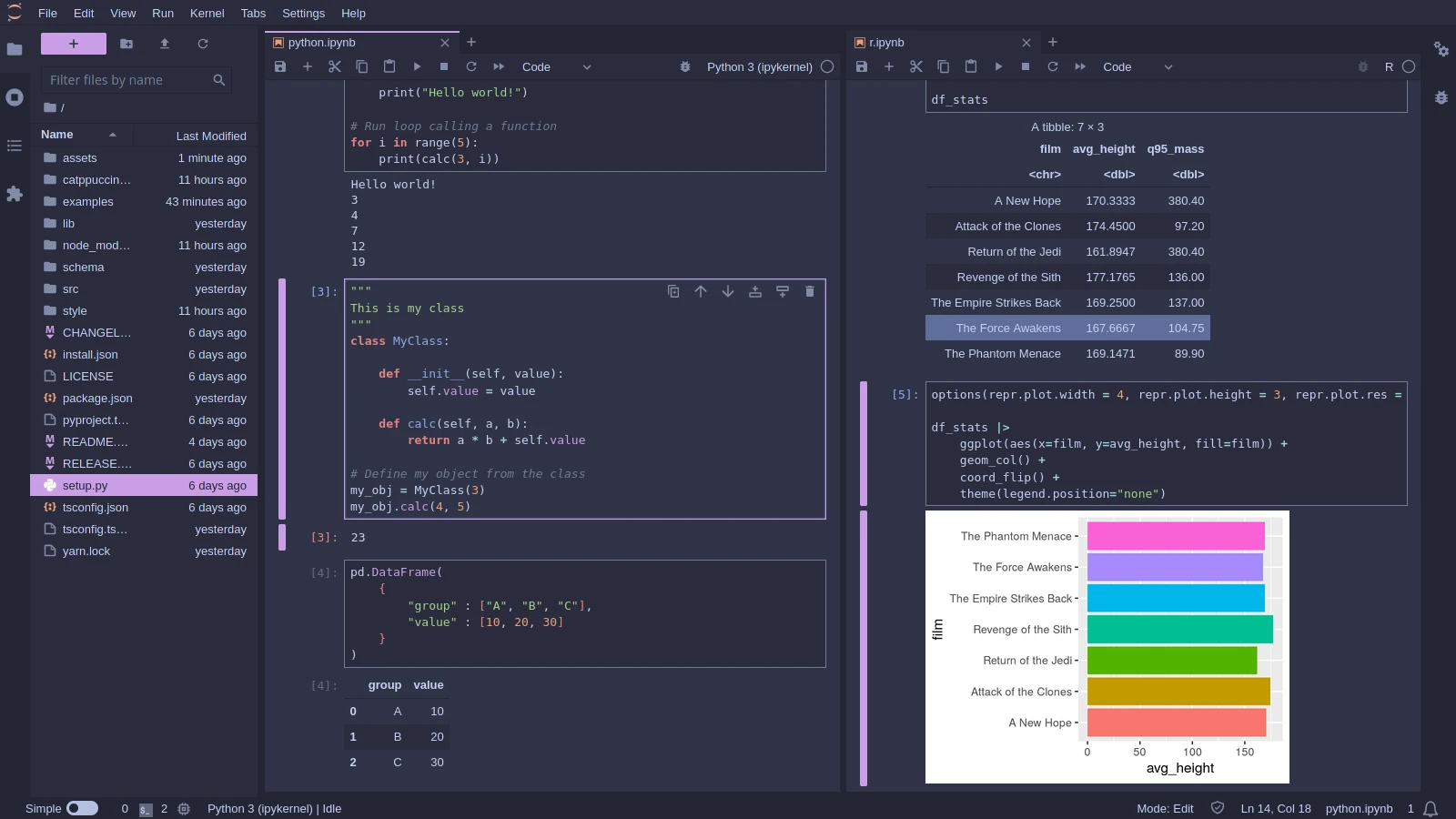
🌺 Macchiato
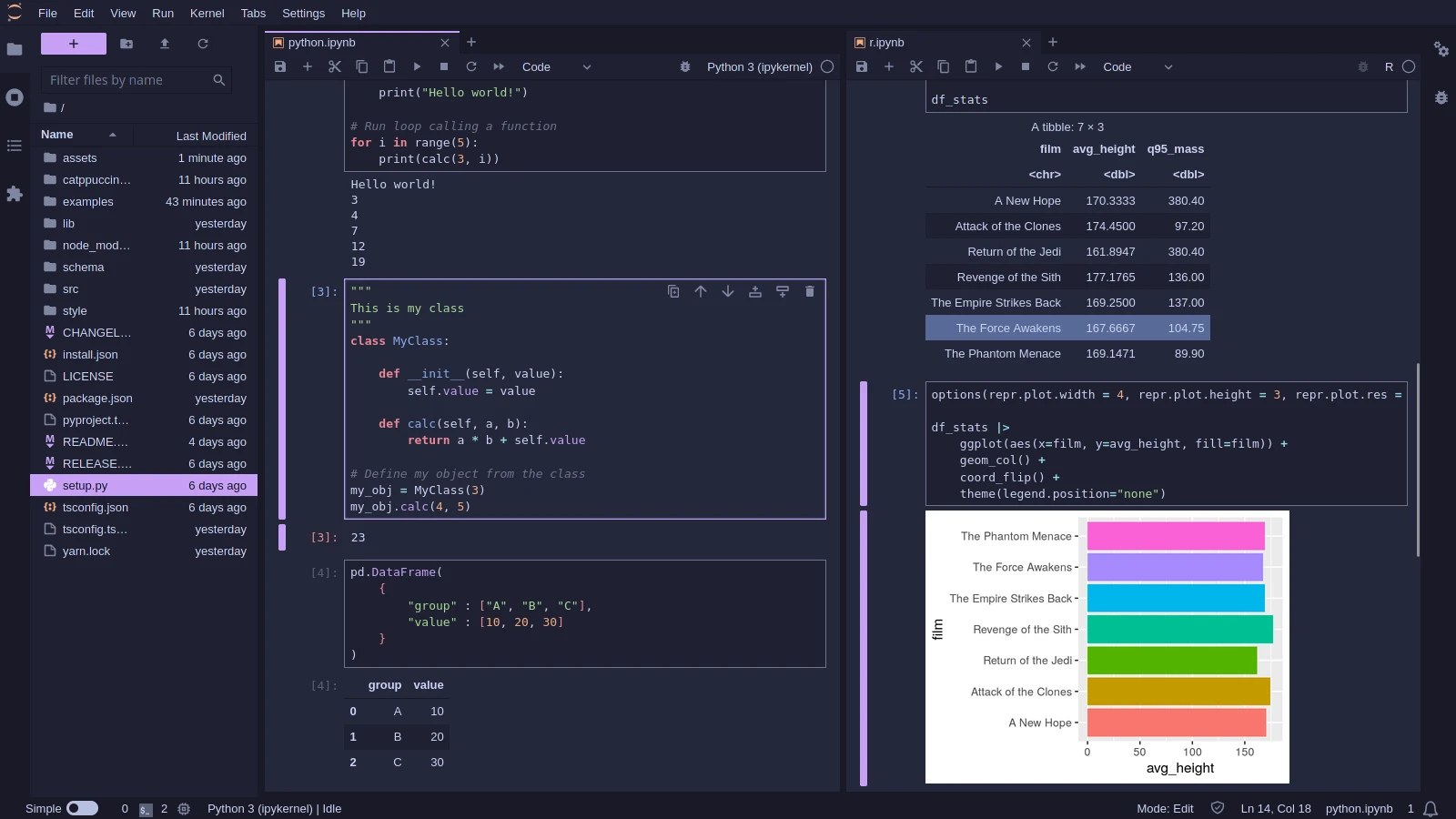
🌿 Mocha
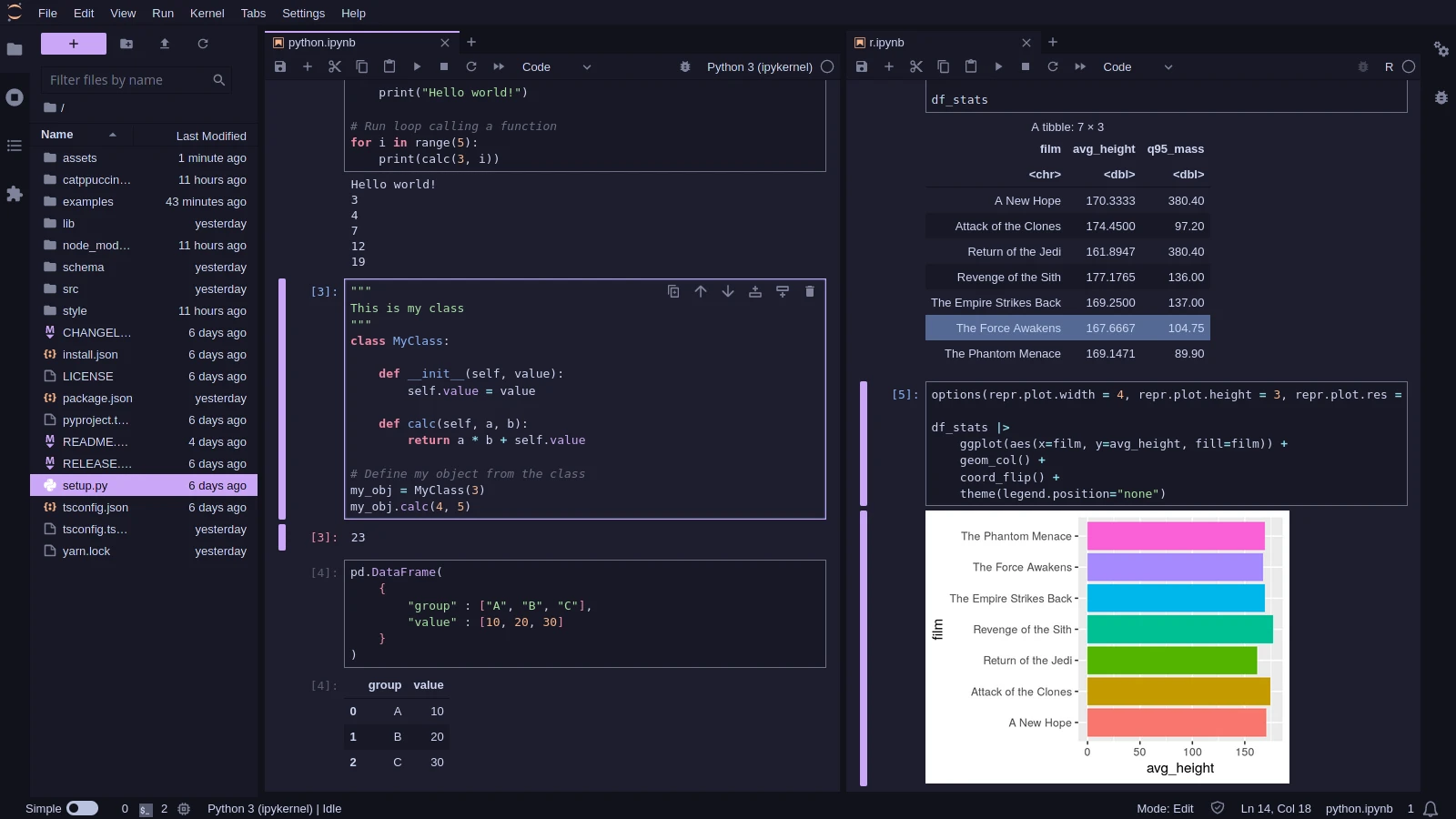
## Usage
1. Install the JupyterLab extension using `pip` or `conda`:
- `pip install catppuccin-jupyterlab` or
- `conda install -c conda-forge catppuccin-jupyterlab`.
2. Start/restart JupyterLab (`jupyter lab`). If it is already opened, you can reload it by executing "Reset Application State" in the Command Palette (`Ctrl + Shift + C`).
3. Go to the `Settings > Theme` menu option and choose the desired flavor.
It supports both JupyterLab v3 and v4.
## Customization
### Brand Color
It is possible to choose any of the Catppucin colors as your "brand" color. The default is `mauve`, but you can choose your favorite to make it your way!
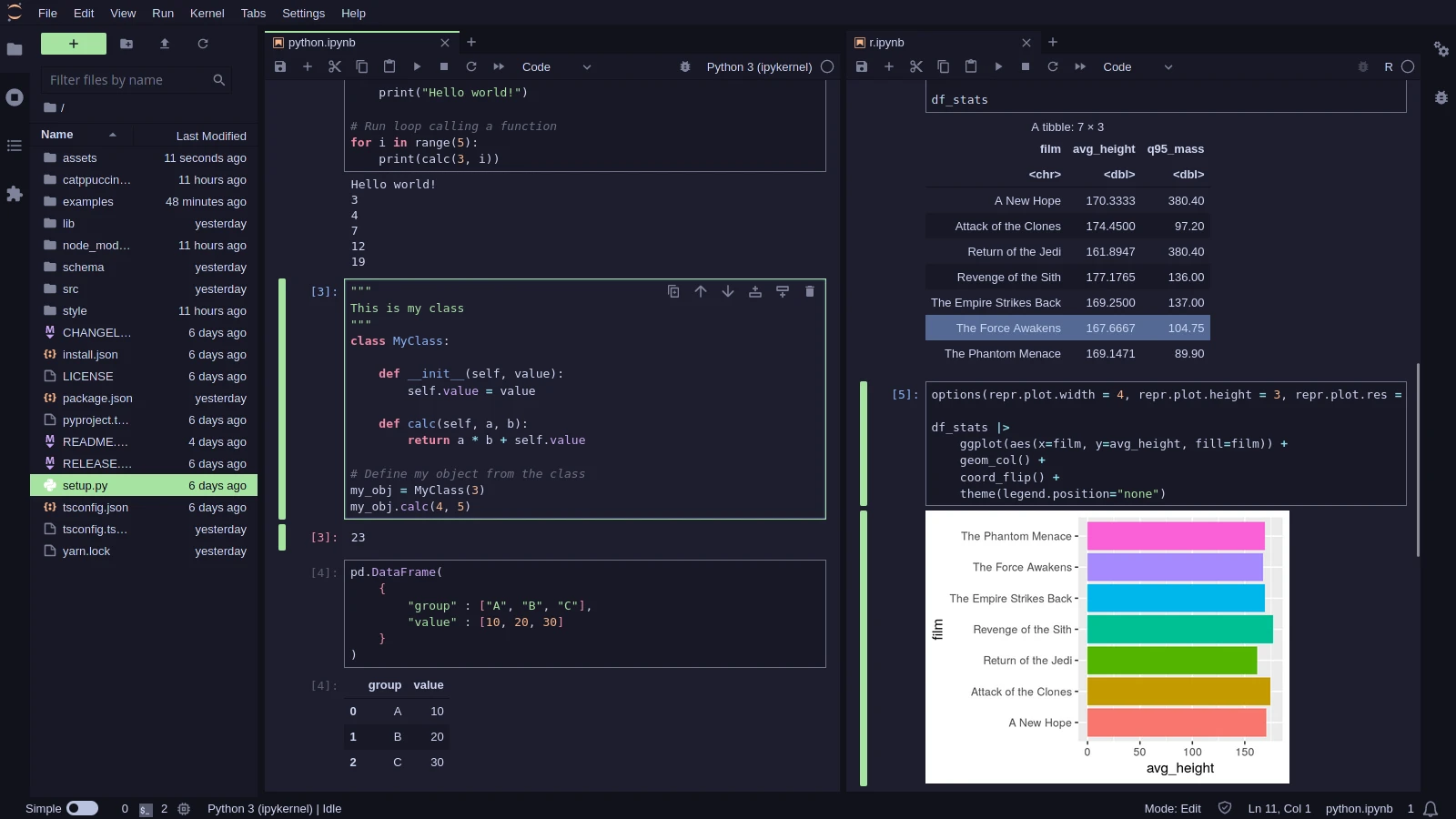
You can specify the colors by going to the `Settings > Settings Editor` (or `Ctrl + ,`), going to the `Theme - Catppuccin` section, then choosing your desired color in the lists of the dropdown menu.
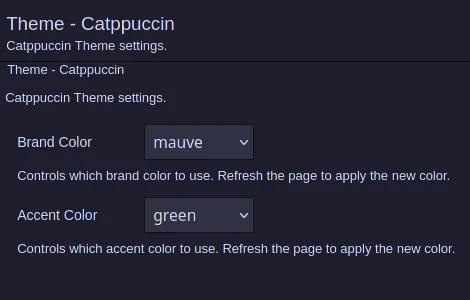
Alternatively, you can specify the json with the settings:
```json
{
"brandColor": "mauve",
"accentColor": "green"
}
```
> [!NOTE]
> Besides the "brand" color it is also possible to set the "accent" color (default is green), but it rarely appears in the JupyterLab interface.
## 💝 Thanks to
- [Gabriel Magno](https://github.com/gabrielmagno)

Copyright © 2021-present Catppuccin Org



