https://github.com/catppuccin/vim
🧋 Soothing pastel theme for Vim
https://github.com/catppuccin/vim
catppuccin catppuccin-theme hacktoberfest vim vim-theme
Last synced: 6 months ago
JSON representation
🧋 Soothing pastel theme for Vim
- Host: GitHub
- URL: https://github.com/catppuccin/vim
- Owner: catppuccin
- License: mit
- Created: 2022-04-29T13:25:20.000Z (almost 4 years ago)
- Default Branch: main
- Last Pushed: 2025-06-01T21:48:18.000Z (8 months ago)
- Last Synced: 2025-06-02T07:34:54.659Z (8 months ago)
- Topics: catppuccin, catppuccin-theme, hacktoberfest, vim, vim-theme
- Language: Vim Script
- Homepage:
- Size: 383 KB
- Stars: 291
- Watchers: 5
- Forks: 18
- Open Issues: 0
-
Metadata Files:
- Readme: README.md
- License: LICENSE
Awesome Lists containing this project
README


Catppuccin for Vim

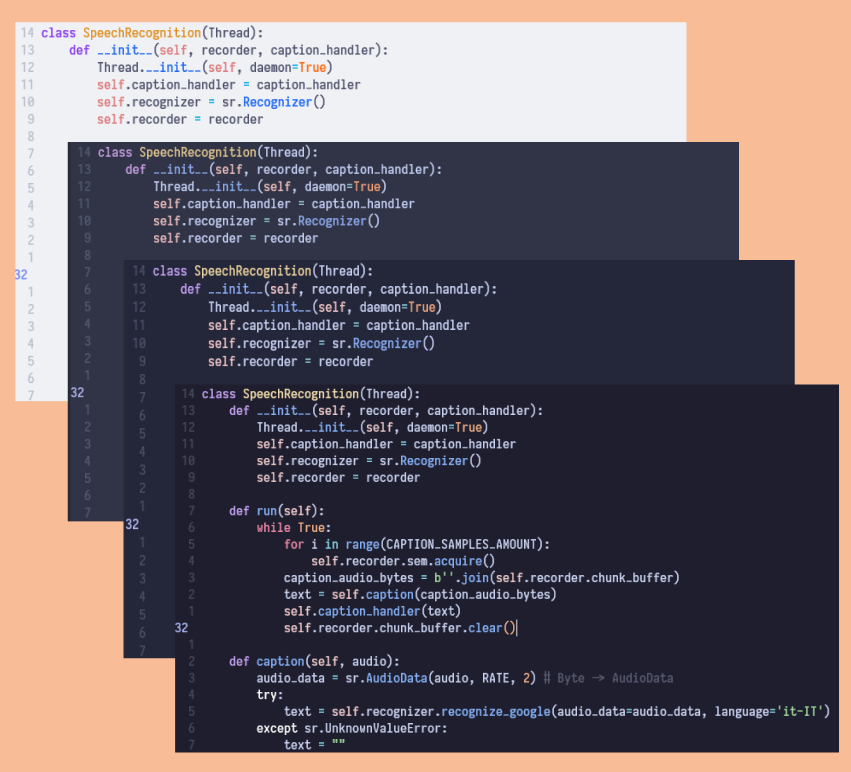
## ✨ Integrations
- [lightline](https://github.com/itchyny/lightline.vim)
- [airline](https://github.com/vim-airline/vim-airline)
## Usage
**Note:** To get the expected visuals, you need to insert `set termguicolors` within your `.vimrc` file.
### Manually
1. Clone this repository
2. Put the `colors` folder inside your `.vim` (or if the `colors` folder already exists, move all the catppuccin palettes inside it)
3. When Vim is running use `:colorscheme catppuccin_` followed by the flavor name (e.g. `:colorscheme catppuccin_mocha`)
### Vim-Plug
```vim
Plug 'catppuccin/vim', { 'as': 'catppuccin' }
```
## ✨ Integrations setup
### lightline
1. Download the plugin via your plugin manager or manually
2. Set the colorscheme by inserting the following line in your `.vimrc`:
```vim
let g:lightline = {'colorscheme': 'catppuccin_mocha'}
```
3. Now that lightline is good to go, you can use `set noshowmode` to hide the default mode showcase since now it will be displayed in the plugin
### airline
Airline should automatically choose the correct theme.
If it does not you can force it by inserting the following line in your `.vimrc`:
```vim
let g:airline_theme = 'catppuccin_mocha'
```
## 🙋 FAQ
- Q: **_"Why can't I see all the color groups correctly?"_**
A: For better syntax highlighting you should download plugins that allow you to see all color groups for each language in question.
## 💝 Thanks to
- [M3nny](https://github.com/M3nny)

Copyright © 2021-present Catppuccin Org



