https://github.com/cbrnr/mnelab
MNELAB – a GUI for MNE
https://github.com/cbrnr/mnelab
eeg gui meg mne python
Last synced: 9 months ago
JSON representation
MNELAB – a GUI for MNE
- Host: GitHub
- URL: https://github.com/cbrnr/mnelab
- Owner: cbrnr
- License: bsd-3-clause
- Created: 2017-06-23T20:48:48.000Z (over 8 years ago)
- Default Branch: main
- Last Pushed: 2025-05-09T14:24:02.000Z (10 months ago)
- Last Synced: 2025-05-14T03:14:07.147Z (9 months ago)
- Topics: eeg, gui, meg, mne, python
- Language: Python
- Homepage:
- Size: 6.34 MB
- Stars: 257
- Watchers: 11
- Forks: 72
- Open Issues: 36
-
Metadata Files:
- Readme: README.md
- Changelog: CHANGELOG.md
- Contributing: CONTRIBUTING.md
- License: LICENSE
Awesome Lists containing this project
- my-awesome-starred - cbrnr/mnelab - MNELAB – a GUI for MNE (Python)
README

[](https://pypi.org/project/mnelab/)
[](https://mnelab.readthedocs.io/)
[](https://doi.org/10.21105/joss.04650)
[](LICENSE)
## MNELAB

MNELAB is a graphical user interface (GUI) for [MNE-Python](https://mne.tools/stable/index.html), a Python package for EEG/MEG analysis.
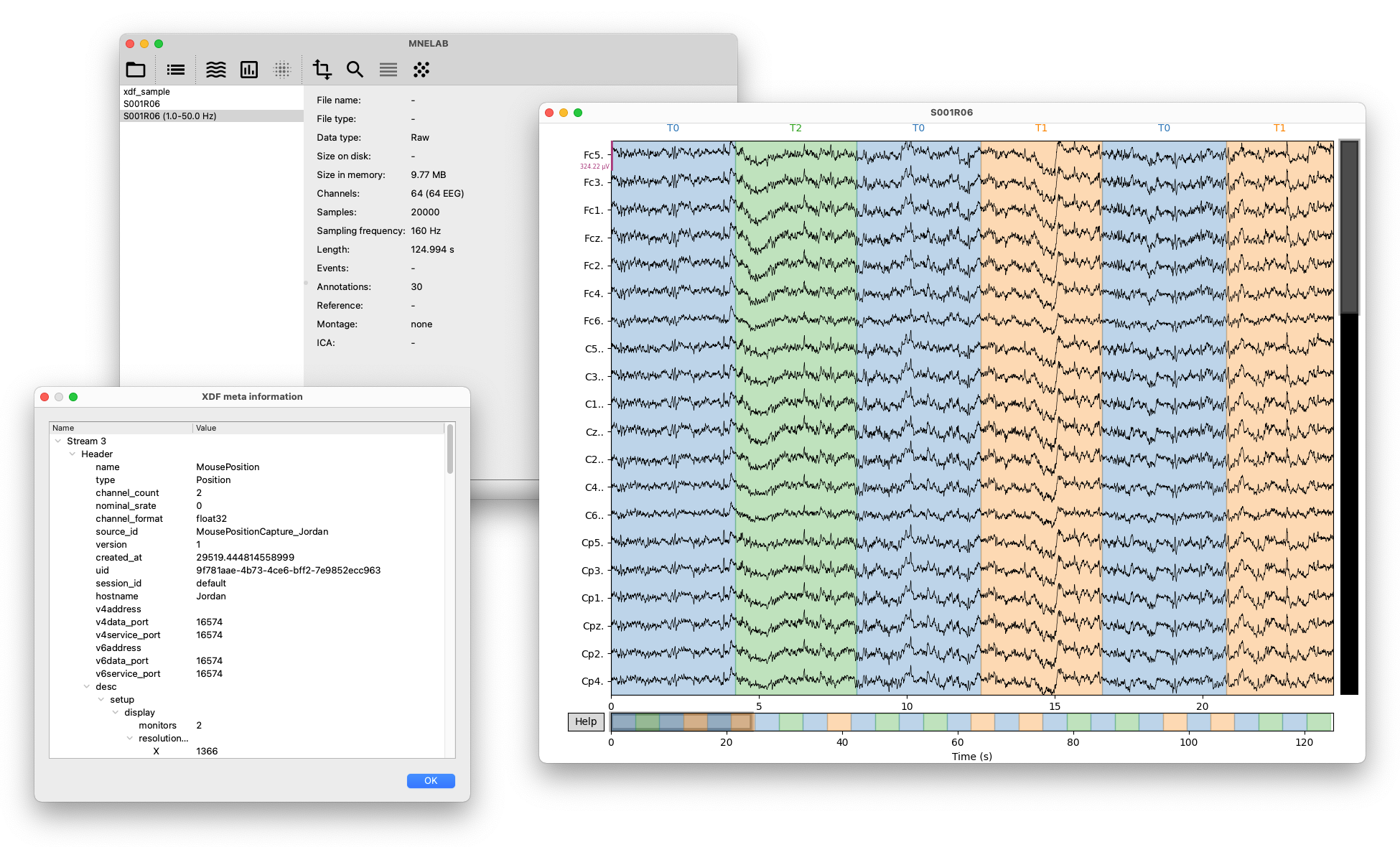
### Documentation
Instructions for installing and using MNELAB as well as step-by-step examples for different use cases are available in the [documentation](https://mnelab.readthedocs.io/). Check out the [changelog](https://github.com/cbrnr/mnelab/blob/main/CHANGELOG.md) to learn what we added, changed, or fixed.
### Running MNELAB
We recommend using [uv](https://docs.astral.sh/uv/) to install and run MNELAB. After installing uv, you can start MNELAB with the following command:
```
uvx mnelab
```
If you want to run the latest development version, you can use the following command:
```
uvx --from https://github.com/cbrnr/mnelab/archive/refs/heads/main.zip mnelab
```
### Contributing
The [contributing guide](https://github.com/cbrnr/mnelab/blob/main/CONTRIBUTING.md) contains detailed instructions on how to contribute to MNELAB.