https://github.com/cccwon2/supa-next-todo
Supabase, Next.js, Vercel
https://github.com/cccwon2/supa-next-todo
nextjs reactjs supabase todo todolist vercel
Last synced: 4 days ago
JSON representation
Supabase, Next.js, Vercel
- Host: GitHub
- URL: https://github.com/cccwon2/supa-next-todo
- Owner: cccwon2
- Created: 2024-09-14T02:29:21.000Z (10 months ago)
- Default Branch: dev
- Last Pushed: 2024-09-18T09:04:38.000Z (10 months ago)
- Last Synced: 2025-06-14T18:57:40.366Z (18 days ago)
- Topics: nextjs, reactjs, supabase, todo, todolist, vercel
- Language: TypeScript
- Homepage: https://supa-next-todolist.vercel.app
- Size: 896 KB
- Stars: 1
- Watchers: 1
- Forks: 0
- Open Issues: 0
-
Metadata Files:
- Readme: README.md
Awesome Lists containing this project
README

Supa Next Todo
## Todo 예제
- **프론트엔드**:
- [Next.js](https://github.com/vercel/next.js): 프로덕션용 React 프레임워크
- [Tailwind CSS](https://tailwindcss.com/): 스타일링과 레이아웃을 위한 도구
- [Supabase.js](https://supabase.com/docs/library/getting-started): 사용자 관리 및 실시간 데이터 동기화
- **백엔드**:
- [supabase.com/dashboard](https://supabase.com/dashboard/): Supabase.js와 함께 사용되는 RESTful API가 제공되는 호스팅 Postgres 데이터베이스
- [Swagger API Docs](https://supa-next-todolist.vercel.app/api-docs): 백엔드쪽 Swagger API 문서
---
## Vercel을 통한 배포
Vercel을 사용한 배포는 Supabase 계정 및 프로젝트를 생성하는 과정을 안내합니다. Supabase 통합 설치 후 모든 관련 환경 변수가 자동으로 설정되므로 배포 직후 프로젝트를 사용할 수 있습니다 🚀
[](https://vercel.com/new/clone?repository-url=https%3A%2F%2Fgithub.com%2Fsupabase%2Fsupabase%2Ftree%2Fmaster%2Fexamples%2Ftodo-list%2Fnextjs-todo-list&project-name=supabase-nextjs-todo-list&repository-name=supabase-nextjs-todo-list&integration-ids=oac_VqOgBHqhEoFTPzGkPd7L0iH6&external-id=https%3A%2F%2Fgithub.com%2Fsupabase%2Fsupabase%2Ftree%2Fmaster%2Fexamples%2Ftodo-list%2Fnextjs-todo-list)
---
## 처음부터 빌드하기
### 1. 새 프로젝트 생성
[Supabase에 가입](https://supabase.com/dashboard)하고 새로운 프로젝트를 생성하세요. 데이터베이스가 시작될 때까지 기다립니다.
### 2. "Todo List" Quick start 실행
데이터베이스가 시작되면 "Todo List" 빠른 시작을 실행하세요. 프로젝트 내에서 `SQL Editor` 탭으로 이동하여 `TODO LIST: Build a basic todo list with Row Level Security`를 찾아 실행합니다.
### 3. URL 및 Key 가져오기
프로젝트 설정(톱니바퀴 아이콘)으로 이동하여 API 탭을 열고, API URL과 `anon` 키를 찾습니다. 이는 다음 단계에서 필요합니다.
`anon` 키는 클라이언트 측 API 키로, 로그인하기 전까지는 익명 접근을 허용합니다. 사용자가 로그인하면 키는 해당 사용자의 로그인 토큰으로 전환되어 Row Level Security가 활성화됩니다.
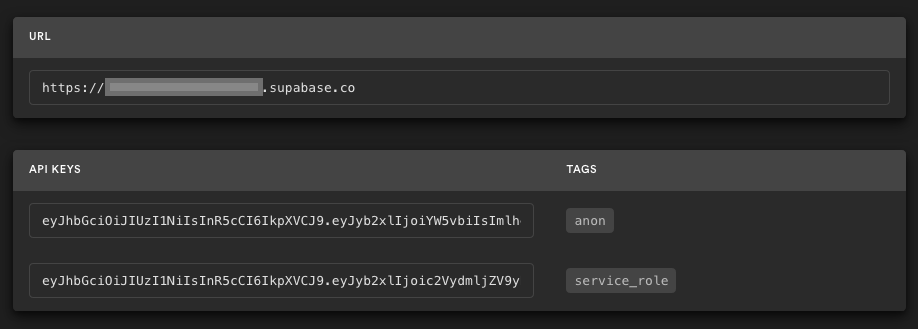
**주의**: `service_role` 키는 모든 데이터에 대한 완전한 접근 권한을 가지고 있으며, 보안 정책을 무시합니다. 이 키는 서버 환경에서만 사용되며, 절대 클라이언트나 브라우저에서 사용하면 안 됩니다.
---
## Supabase 세부 정보
### Postgres Row Level Security
이 프로젝트는 Postgres의 Row Level Security(RLS)를 사용한 고수준의 권한 관리를 활용합니다. 사용자가 로그인하면 `authenticated` 역할과 UUID가 포함된 JWT가 발급됩니다. 이를 통해 각 사용자가 자신의 데이터만 접근할 수 있도록 세밀한 제어가 가능합니다.
다음은 정책이 포함된 간소화된 스키마입니다:
```sql
create table todos (
id bigint generated by default as identity primary key,
user_id uuid references auth.users not null,
task text check (char_length(task) > 3),
is_complete boolean default false,
inserted_at timestamp with time zone default timezone('utc'::text, now()) not null
);
alter table todos enable row level security;
create policy "Individuals can create todos." on todos for
insert with check ((select auth.uid()) = user_id);
create policy "Individuals can view their own todos." on todos for
select using ((select auth.uid()) = user_id);
create policy "Individuals can update their own todos." on todos for
update using ((select auth.uid()) = user_id);
create policy "Individuals can delete their own todos." on todos for
delete using ((select auth.uid()) = user_id);
```
---
## 추가 사항
### Swagger 설정
이 프로젝트에서는 Swagger를 통해 API 문서화를 지원합니다. `/api-docs` 경로에서 API 스펙을 확인할 수 있으며, 추가적인 수정 사항은 다음과 같이 Swagger 설정 파일에 반영됩니다.
```typescript
/**
* @swagger
* components:
* schemas:
* Todo:
* type: object
* properties:
* id:
* type: integer
* description: "Todo 항목의 고유 식별자"
* user_id:
* type: string
* description: "사용자 ID"
* task:
* type: string
* description: "Todo 항목의 작업 내용"
* is_complete:
* type: boolean
* description: "Todo 완료 여부"
* inserted_at:
* type: string
* format: date-time
* description: "생성 시각"
*/
```
### Profile 페이지
사용자 프로필을 확인 및 업데이트할 수 있는 `Profile` 페이지입니다.
사용자는 자신의 정보와 관련된 사항을 조회 및 수정할 수 있습니다.
### 소셜 로그인
이 프로젝트는 다음과 같은 소셜 로그인 옵션을 제공합니다:
- Google
- GitHub
- Kakao
사용자는 이러한 소셜 계정을 통해 간편하게 로그인하고 서비스를 이용할 수 있습니다.
---